How To: Take Shareable 3D Photos of Any Subject Using Your iPhone
3D has been all the rage for the past few years. It seems like every other film has a 3D aspect to it, our TVs have 3D capabilities, and we can even print functional objects using increasingly affordable 3D printers. And after some trial and error (ahem, Evo 3D), it's finally taking shape on mobiles.While the Evo 3D (as well as a couple of offerings from LG) were largely seen as failures in terms of three-dimensional capabilities, Amazon's upcoming smartphone will likely feature a new way to navigate menus and apps with its four low-energy IR cameras.Then there's the new Google Camera and its Lens Blur feature, which adds depth-of-field to photos, allowing not only for great focusing effects, but also for parallax photos and 3D models using embedded metadata.While this is all good and well, how can iPhone users get in on the fun? With Seene for iOS, you can give now give static pictures a 3D effect on your Apple device.
Snapping a 3D Image with Your iPhoneUsing points that appear in your viewfinder, Seene calculates depth based on how these points interact with certain objects when you move your device around. When you open the viewfinder, you'll want a good amount of these dots to appear on the screen when focusing on your object. Once enough dots appear, tap the shutter and slowly rotate the phone up, down, left, and right until all four segments on the screen turn green. Seene will automatically begin to process the picture when the last segment turns green.
A Few Quick Notes:If a small amount of dots appear, use flash. If too many dots appear, use a less reflective object. You can only snap photos on the iPhone 4S and above. If you have an iPhone 4, you will only be able to view others' "seenes".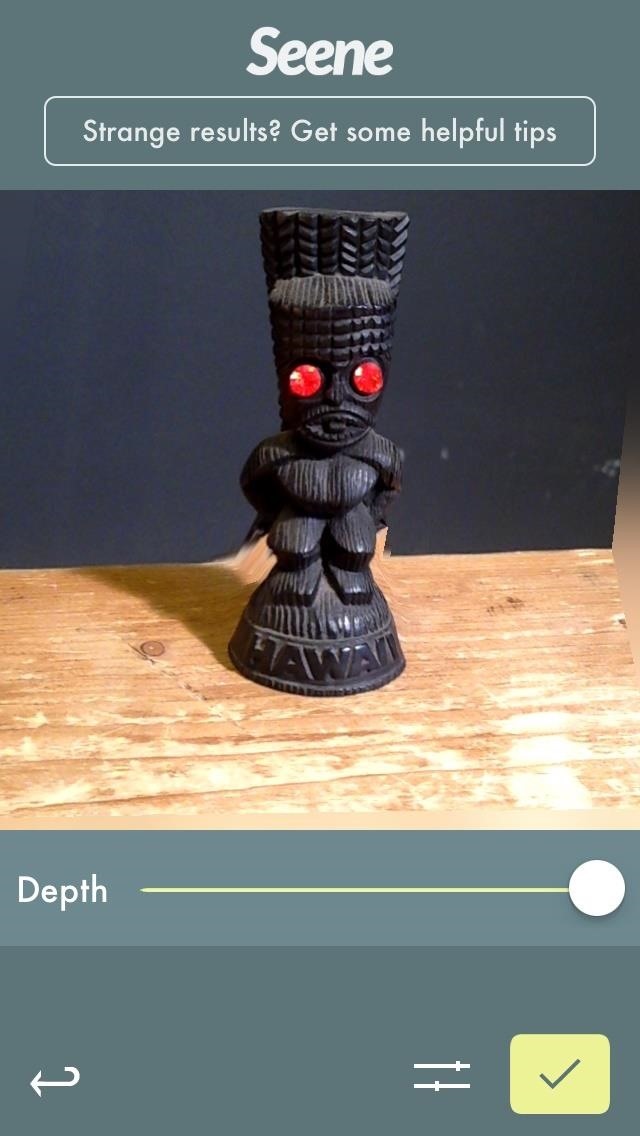
Fine-Turning Your Images & SharingBy either rotating your phone around or using your finger, you can see the 3D effect in motion. If your results aren't great, you can retake or edit the depth of field for the picture (left screenshot below). Once you're satisfied, go to the next page and share your image through Seene, or on Facebook, Twitter, or Tumblr.
Getting More Social on SeeneOf course, Seene wouldn't be a real photo app if it didn't have a social networking aspect. If you share, you can edit your profile, follow people, and view other popular and trending 3D images.
3D Rendering in the FutureAs for the future of Seene, it seems that the next update will allow users to create textured 3D models. Using the same points as it used for the previous effect, it calculates depth based on how you move your device—creating a 3D rendering of the model. Please enable JavaScript to watch this video.
As you can see below, a 3D rendering of someone's head can be seen on an iPhone. With that 3D model, you can then use it to create an actual model, built by a 3D printer. Awesome right? Stay tuned for the next update to Seene, which should come with this 3D modeling feature for you to use.
It's probably a good idea to check Disable Settings button so that people can't access them through the lock screen, but again, this is all about choice.. Other preferences are mainly for non-Nexus devices, such AOSP Style Pulldown, which is the swipe down left or right action we discussed earlier—these won't apply for us as we are already running AOSP.
How to Add Custom Widgets to the Lock Screen on Android
News: These Guys Hacked Together a Raspberry Pi & Car Steering Wheel to Play Mario Kart How To: Snake in Mario Kart DS How To: Snake in Mario Kart for the Nintendo DS How To: Craving a Mario Kart Gaming Experience on Your iPhone? Give This Soft Launched Game a Try
Gaming « Gadget Hacks
An iPhone, iPad, or iPod touch (technically it needs to be running iOS 3.0 or higher, but that's everyone in the world these days). Apps that support push notifications, including those that come pre-loaded on the device.
How to get VIP email pushed to your iPhone instantly | Cult
My Next Car how to video series - how to restore factory settings in Peugeot 308 iCockpit (2015, 2016 and 2017 Europe model). You use this if you want to return to the default values present when the vehicle was new.
How To: Test Your Samsung Phone by Using Secret Code *#0*# How To: Turn Any Device into a Spotify Remote or Speaker with Spotify Connect How To: Adjust Contrast & Hue Levels on Your LG G3 for a More Vivid Display How To: Gamify Diagnostics on Your Android Phone
Android Game Diagnostics - regen.hu
How to Close Apps on a Samsung Galaxy. This wikiHow teaches you how to close the apps that are open or running in the background of a Samsung Galaxy device. Tap the Recent Apps button.
How to Force-Close All Apps at the Same Time on Your iPhone
We will show you how to download watchOS 6 beta 1 for compatible Apple Watch models right now. You must be a registered developer for this. watchOS 6 is finally here and it is packed with a ton of
How to Install watchOS 5.3 Beta 1 on Apple Watch without
Rechargeable Wireless Gaming Mouse, Bluetooth USB Computer Mouse, 2.4G LED Color Changing Optical Silent, Auto Sleeping, Ergonomics Grip, 4 Adjustable DPI, Compatible with Laptop/PC/Notebook (Black 4.3 out of 5 stars 146
How To Change The Zelotes 5500 DPI Gaming Mouse - YouTube
The Android version of Google Chrome only shows a home button on some devices. Unfortunately, this feature isn't available to all Android phones due to several factors. But thanks to a simple workaround, you can now enable this button and set a home page regardless of what device you have. A number
Play the hidden T-Rex Dinosaur game of Chromium
The best use-case for this is karaoke stories, where you're singing along to the words that appear on the screen as the music plays. Of course, this means knowing what song you're going to use to begin with, so you'll have to play around to hunt for a song that supports lyrics in Instagram before actually shooting your story video.
#1 Instagram Scheduler & Social Media Platform: Later
DFU mode can help you get your phone back into working order, putting your iPhone into a state where it can still communicate with iTunes on Windows or Mac and be restored, but it won't trip the boot loader or iOS, in case your software has become royally borked.
How to put an iPhone in DFU mode - Macworld UK
0 komentar:
Posting Komentar