Xposed 101: How to Install Unofficial Modules
The Xposed Framework has an official repository for downloading modules which can be easily accessed by searching the Download section in your Xposed Installer app. But not every module is available on the Xposed repo — in fact, many unique and interesting modules are only hosted on third-party servers.The process of installing unofficial modules is slightly different than installing a module from the Xposed repository. On top of that, it can be hard to find these types of modules sometimes, and you always have to worry about whether or not you can trust the download source. So below, I'll show you the best places to find unofficial modules, then I'll explain how to install them.Don't Miss: How to Install the Xposed Framework on Android Lollipop or Marshmallow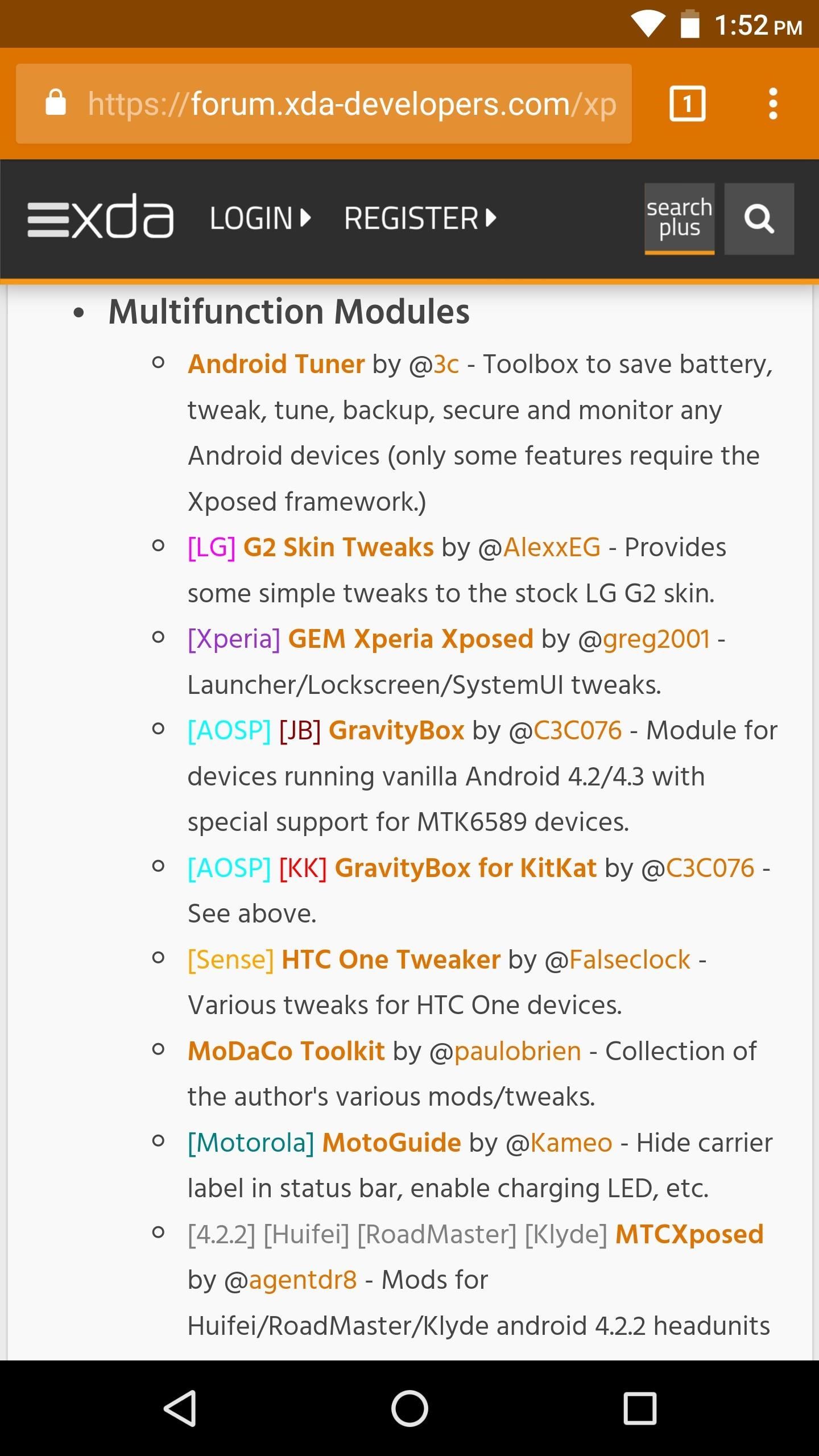
Finding Unofficial ModulesFirst, let's address the question of where to find unofficial modules. Because there are many shady download links floating around, there's really only one place we recommend for this: XDA.However, there are a couple of different places on XDA where you can look for unofficial modules. Our first recommendation is this thread, which was created by one of our favorite Xposed developers, GermainZ. This thread contains a categorized view of all Xposed modules that have been posted to XDA, though note that some may also be hosted on the official Xposed repo.If you don't find what you're looking for in that thread, then the next-best place to go is the Xposed Modules forum on XDA. Here, you'll find pages and pages of threads, and each thread is dedicated to a specific module. Again, some of these may also be hosted on the Xposed repo, but if there are any unofficial modules that suit your needs, you'll find them here.Once you've found a module that you like, look for a download link towards the bottom of the first post in any linked thread. The modules are regular APK files, so go ahead and grab the most recent version available and proceed to the next section of this article. (1) GermainZ's list of Xposed Modules from various sources. (2) The XDA Xposed forum. (3) Downloading an unofficial module.
Installing Unofficial ModulesAfter you've grabbed the APK, launch it from your favorite file browser or by tapping the Download complete notification. From there, just press "Install" on the prompt, and once you've done that, the rest of the process will be exactly the same as installing from the official Xposed repository, so just make sure to activate the module and reboot. What are some of your favorite unofficial Xposed modules? Tell us about them in the comment section below, and don't forget to drop an XDA link for other interested readers!Don't Miss: How to Install Alpha, Beta & Pre-Release Xposed ModulesFollow Gadget Hacks on Facebook, Twitter, Google+, YouTube, and Instagram Follow WonderHowTo on Facebook, Twitter, Pinterest, and Google+
Cover image and screenshots by Dallas Thomas/Gadget Hacks
How to Clear Cookies in Firefox. This wikiHow teaches you how to delete all cookies from your Firefox browser on a computer or a mobile item. Cookies are small files which save pieces of information about your browsing; if you want to
How to clear the Firefox cache | Firefox Help
Skip the battery tester and use this quick and easy way to test if your batteries are dead: Just drop them. The video above by electrical engineer Lee Hite explains why dead batteries bounce, in
How to Make a USB-powered Furby - Hacks, Mods & Circuitry
The Ring/Silent switch on the side of the iPhone has always had one purpose—to toggle ring mode/silent mode. But in iOS 9, Apple gave us another choice, and that's locking the orientation of the screen. This could be a great new feature for some of you. Personally, I usually have my phone on
How to Disable the Ring/Silent Switch on an iPhone | It Still
15 Best Hidden Google Easter Eggs and Games You Should Know 1. Starcraft . A game that will keep you entertained is Starcraft. To enjoy this game you only have to type in Zerg Rush and you will see how small Os will attack your search results.
How to play the latest Easter egg game hidden inside Google
The Google Pixel 3 may still be a relatively new device, but already rumors and leaks have started emerging about the Google Pixel 4. Notably, it seems as though Google could add better support
Secrets of Magic Illusions and Tricks! Learn how to make yourself disappear and more! In this How To Magic episode, Evan Era shows How To Make Yourself Disappear 5 magic ways! Easy vanish magic
How to hide someone from my Facebook without blocking them
The cache stores files for faster web browsing. Clearing the cache can resolve some issues and also save space on the phone. Cookies are files that store information, and they allow websites to remember your preferences.
9 Ways to Delete Temporary Internet Files - wikihow.tech
With the Ice-Tray Battery, the two metals are zinc and copper. The zinc is in the galvanization on the nail (galvanization prevents rust) and in the copper of the wire. The acid comes from the vinegar you poured into the ice tray. More specifically, since vinegar is almost all water, the acid comes from the 4-8% of acetic acid dissolved in it.
How To Make A Homemade Battery From Scratch Right Now
Google has outlined the Pixel 3's Titan M chip in a recent blog post, explaining how the hardware makes the new flagship its most secure smartphone ever.
How Google's Titan M Chip Makes the Pixel 3 One of Most
(1) Before, (2) After. This mod can make a simple task like viewing notifications a little more visually appealing. However, note that the full Notification shade will not be translucent on a Samsung device—only the section after your notifications and before the carrier name at the bottom, as you can see above.
What is the notification panel and how do I use it on my
The battery percentage is not shown by default on Android Oreo or Pie, but you can enable this feature within seconds. This wikiHow will teach you how to show your battery percentage in the status bar so you can quickly see your battery usage at all times.
Android 6.0 Marshmallow: How to enable battery percentage and
Edward Snowden, the NSA Whistleblower Now Helps You Turn Your Cheap Android Phone into a "Guard Dog" for Physical Security
How to Turn a Fearful dog into a Protection Dog - YouTube
How do Facebook 3D photos work? Facebook 3D photos use "depth maps" that are stored in Portrait photos to make the images come alive. The dual cameras available on certain phones create a foreground and background that form the depth map for an image. 3D photos change perspective when you tilt or scroll on your phone.
How To: Add Better Lighting Effects to Portrait Mode Photos
0 komentar:
Posting Komentar