How To: Multi-Boot Your Nexus 5 to Install & Switch Between Custom ROMs More Easily
When you enter the softModder realm by rooting your Nexus 5, you open up an exciting world of possibilities and deep customizations for your device. Among other things, it gives you the ability to flash custom ROMs which, individually, act as entirely different operating systems that can vastly alter your user experience.While flashing a ROM is relatively easy, switching back and forth between multiple ROMs can be a pain. Sure, you can always create backups (nandroids) to restore to, but creating those take time.Today, I'm going to show you an easy method that will allow you to load multiple ROMs onto your device and easily boot into different ones at your own leisure. This way you can keep your main ROM while checking out and experimenting with others! Please enable JavaScript to watch this video.
Before continuing, make sure you root your Nexus 5 (it's very easy). You'll also need to have a custom recovery installed.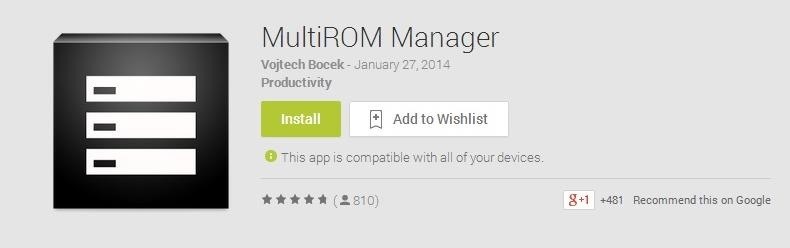
Step 1: Install MultiROM ManagerMultiROM Manager is the app we're going to be using for this softMod, and it's free on Google Play.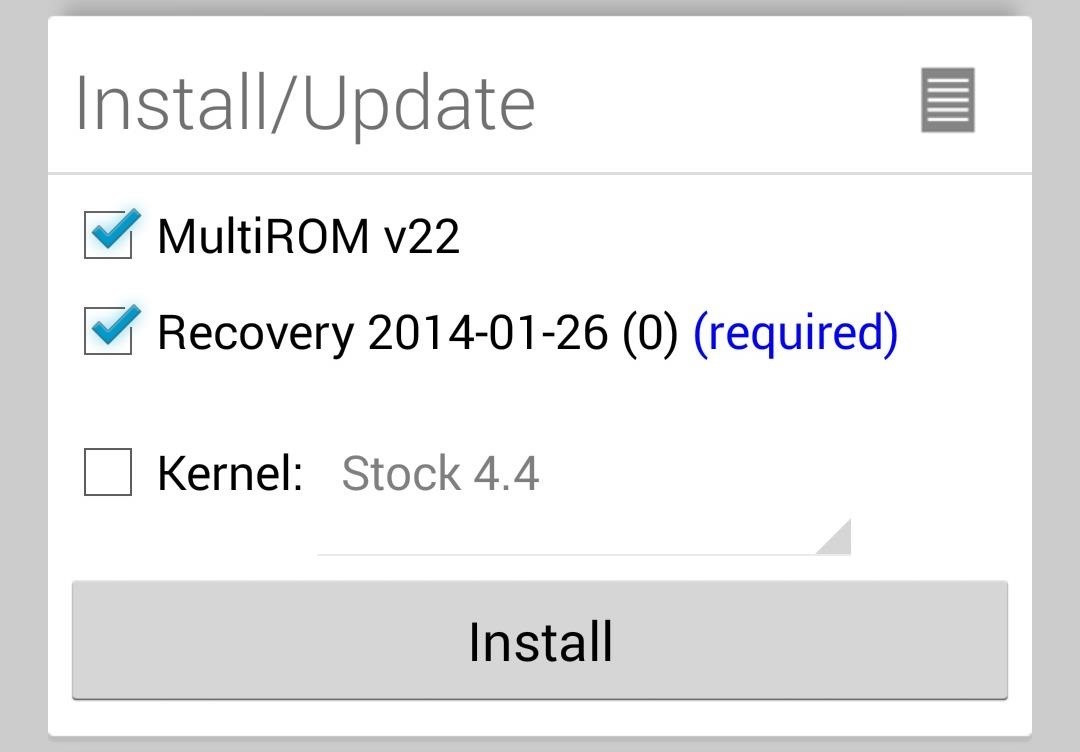
Step 2: Install MultiROM, Recovery, & KernelLaunch the MultiROM Manager and check all three boxes under the Install /Update card—MultiROM v22, Recovery 2014-01-26 (0), and Kernel. Now hit the Install button and your system will install each package and reboot. Your device will now boot into MultiROM. If you do nothing, your Nexus will automatically reboot within a few seconds. If you tap the screen, you can select a ROM to boot, but for now you won't have any because we haven't downloaded any yet.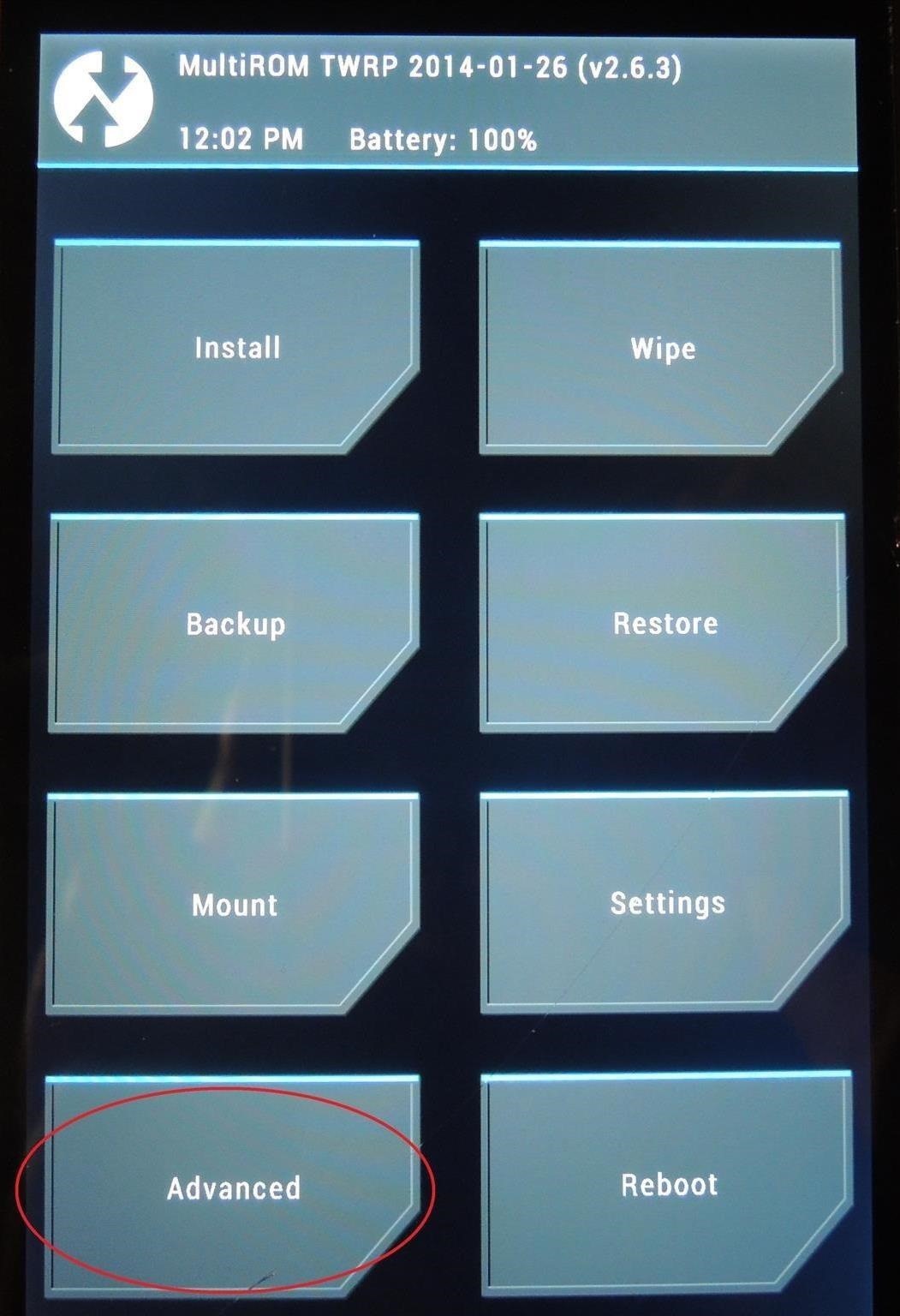
Step 3: Add ROMs to MultiROMAt this point, any ROM you download to your phone's internal storage can be added to MultiROM and switched to when you initially turn on your device.For example, I used GooManager, a great tool to find and download ROMs, to get AOKP as a .zip file to my phone's internal storage. For more info on using GooManager and the AOKP ROM, check out my previous guide on installing custom ROMs.With some ROMs on your Nexus, just reboot into recovery mode by turning off the device, holding the Volume down and Power buttons at the same time, then selecting "recovery" with the Volume keys and making the selection with the Power button.Once in recovery, tap Advanced, then MultiROM, then Add ROM. In the next menu, select Android for ROM, unless you're using Ubuntu (you would know if you were). Then select Don't share to keep ROMs separate from one another, enabling you to switch back and forth between them. Now just hit Next and tap ZIP file. Image via wonderhowto.com Assuming you used the GooManager method, you'll find the ROM under the goomanager folder. Select the ROM, in this example AOKP, then swipe the arrow to install and tap Reboot to finish the process.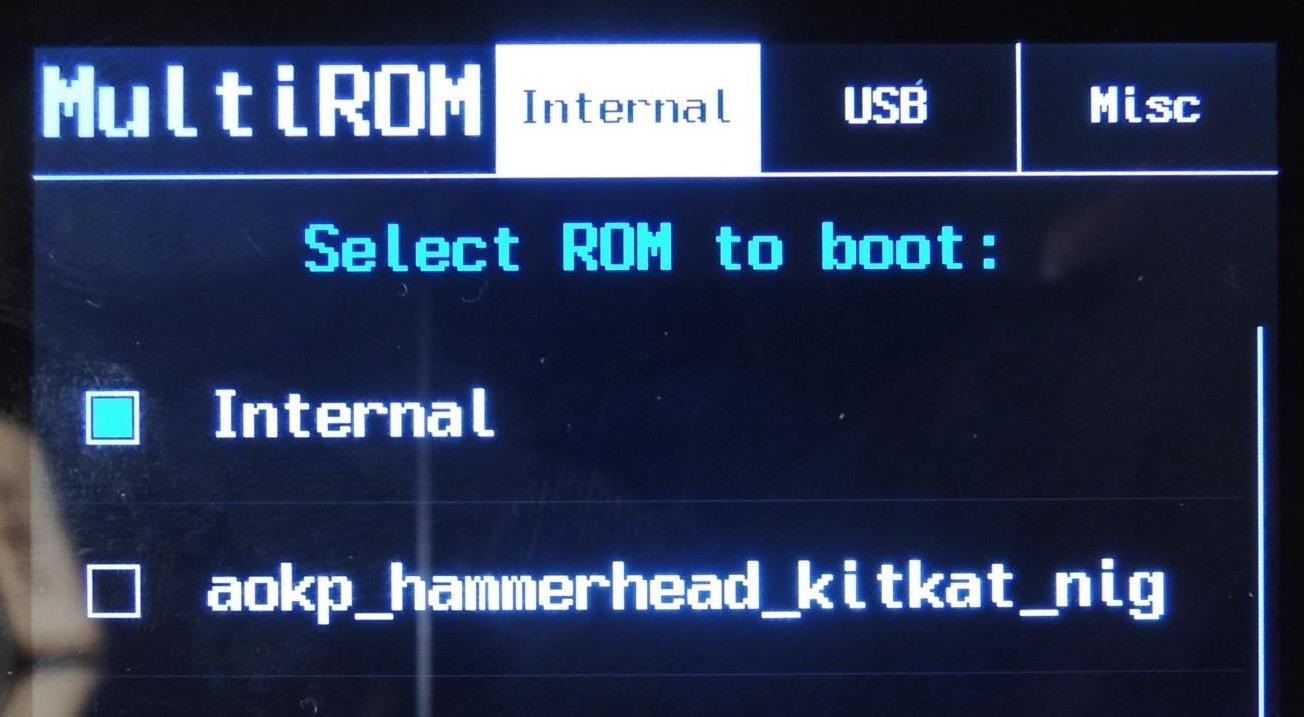
Step 4: Switch Between Your ROMsWhen your device boots, you'll now see your newly installed ROM as an option to boot in to. Simply tap the screen, select the ROM, then Boot. If you don't like the ROM or are having issues, no problem—just reboot your phone, then select Internal to go back to your stock setup or original ROM. With MultiROM, you're only limited by how many ROMs you can fit on your phone's internal storage, so don't be afraid to experiment! Add different ROMs to MultiROM with the confidence that you can always boot back into your main daily-driver ROM with no issues.This method gives you the freedom to explore what Android can do for you, hassle free.
Click Order Status > Check Order Status. Follow the on-screen instructions to check order status or track shipping. Check your order from the T-Mobile App Open the app. If you don't have it, download it now. Scroll to and tap Track shipment to get the latest update on the location of the package.
iPhone X Now Shipping - Here's How To Get Tracking Info Early
Netflix, Hulu Plus, and Amazon Prime all advertise a huge selection of streaming movies and shows - but which gives you the best bang for your buck? Comparing On-Demand Streaming Media Providers On-demand streaming media equals convenience and affordable entertainment.
Netflix, Amazon, Hulu: What streaming services should you
Starting today, you'll have the option to save your live video to your phone at the end of a broadcast. While live videos will continue to disappear from the app when you're done, this update gives you the flexibility to hold onto your video and re-watch it later, especially if something exciting happens during your…
Instagram Live Replays: What Marketers Need to Know
Apple today seeded the fifth beta of an upcoming iOS 12.2 update to developers for testing purposes, one week after seeding the fourth beta of iOS 12.2 and more than a month after the release of
iOS 13: Every new feature iPhone you need to know about now
The latest generation of iPhone is coming soon to an Apple Store near you. And yes, I really want it. I mean yes, I NEED it. So what to do with that soon to be OLD iPhone? You could sell it, or better yet, you could repurpose it and turn your iPhone into iPod Touch for the whole family to use! Can
In this video I'm going to show you how to use your android mobile as a mic for your pc or laptop. for more details visit my website
Step 2: Set Languages on a Per-App Basis. When you get back up, go ahead and open App Locale. From here, you'll see a list of all your installed apps—simply select one to change the language it uses. Once you've chosen a new locale for any app, you'll have to clear the app from your recent apps menu, then relaunch it to see the changes.
How To Set Language On A Per-App Basis In Windows 10
FREE SHEET MUSIC FOR JUNE 3, 2019 Every two weeks, Virtual Sheet Music offers a new item for free download from its high quality, pure digital sheet music catalog. Come back on this page regularly to download the latest free titles, because after one month, each title returns to our "for purchase" only catalog (is no longer free) and a new free
SCORECLOUD | Free Music Notation Software - Music Composition
Whew! That's a lot of super cool, highly useful RV apps. Now, I want to hear from you. What are your favorite apps for RV travel? Leave your choices in the comment box below. Like this article? Share it with your friends. Post it, tweet it, pin it, or like it. Take a moment and share this article. Thanks!
18 Must-Have Travel Apps For Traveling Abroad - Lifehack
How to use Apple Pay on the Apple Watch procedure to verify your cards. My Bank of America debit card let me log into my account via their iPhone app, but my Capital One credit card required
How to capture, edit, and share videos using Adobe Premiere
1. Launch an app containing your document. The iPhone's cut and paste option is available only on apps that can edit documents, such as Pages, Google Drive, Office Mobile for Office or Microsoft
How To Use Cut, Copy And Paste Feature On Apple iPhone 8 And
0 komentar:
Posting Komentar