How To: Automatically Translate Any Android App into Any Language
Android apps check your system locale settings to determine which language they should display. For the most part, it's a seamless experience—except for those times when an app has not been translated into your language of choice, in which case the app will usually default to English.If you're a bilingual user, English may not your strongest language, so it would be nice if apps could display text in your native tongue. That's where a new Xposed module from developer Akhil Kedia comes into play. It uses Yandex's translation service to translate any app into any language of your choosing, and it renders every last word in your native tongue.
Don't Miss: How to Use Your Smartphone's Camera to Instantly Translate Anything
Requirementsrooted Android device Xposed Framework installed Android 5.0 or higher "Unknown sources" enabled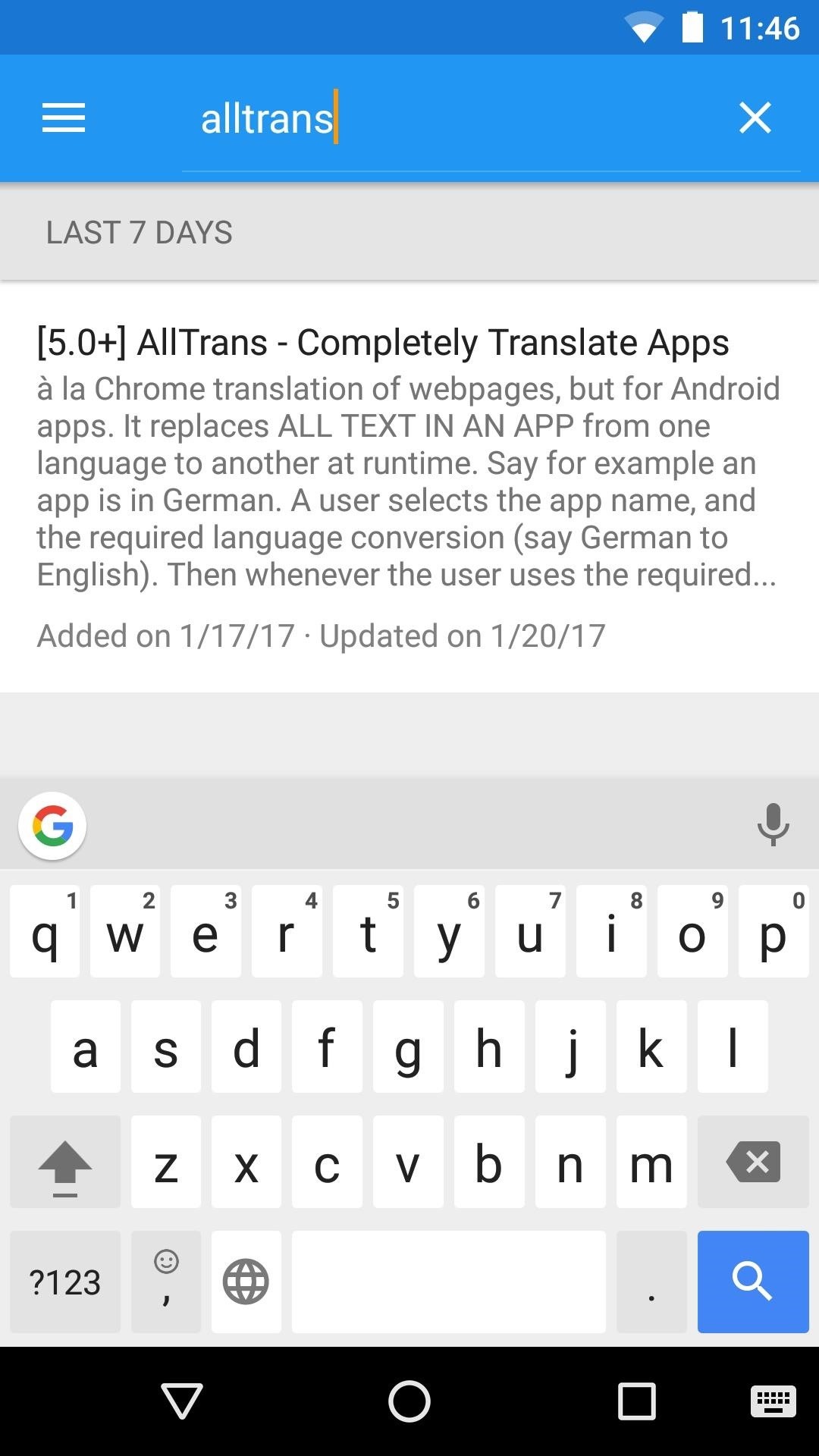
Step 1: Install AllTransTo get started, head to the Download section in your Xposed Installer app and search for AllTrans, then tap the top result. Next, swipe over to the Versions tab, tap "Download," then press "Install" when prompted. When that's finished, make sure to activate the module and reboot to finalize installation.
Step 2: Get a Yandex API KeyAllTrans uses a service called Yandex to translate the text in all of your apps. Because of the way this service works, you'll need to create an account with Yandex if you don't have one already, so head to the following link to sign up:Sign up for a free Yandex account Immediately after signing up, you'll be taken to a page that allows you to generate an API key. This API key will allow AllTrans to use the Yandex translating service, so tick the box next to "I have read the User Agreement," then tap or click "Get API key." Next, you'll see your API key, so select and copy the entire key. If you're using your computer, I would suggest emailing yourself a copy of the key, then accessing the email on your phone and copying it to your clipboard there.
Step 3: Enter the API Key in AllTransNext, open the AllTrans app on your phone, then swipe over to the Global Settings tab, and tap "Enter Yandex Translate Subscription Key." From there, paste the API key that you copied in Step 2 into the provided field, then press "OK."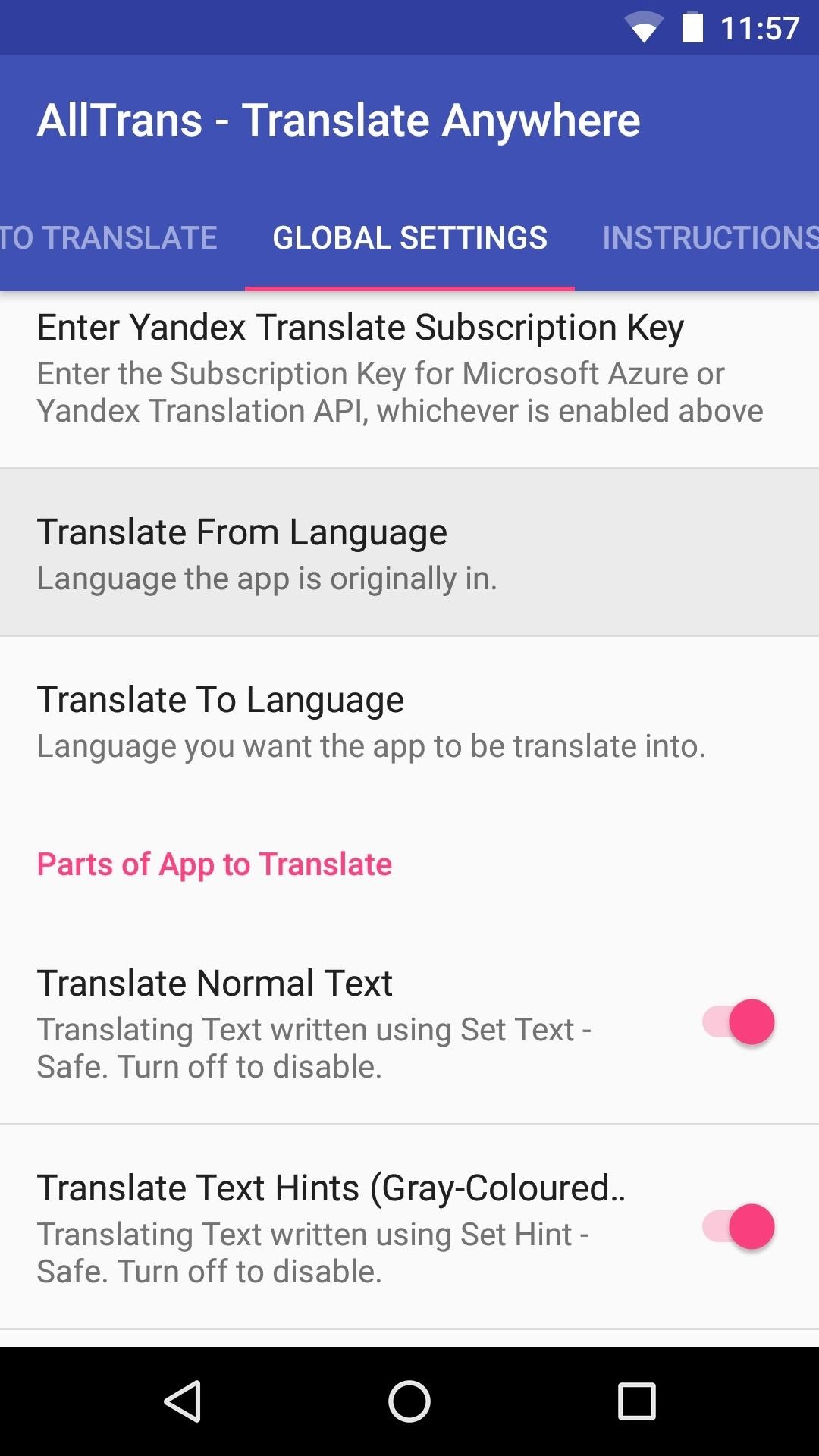
Step 4: Adjust Translation OptionsFrom the Global Settings tab still, scroll down a bit and look for the "Translate From Language" and "Translate To Language" fields. For these, set the From option to either "English," or whichever language your un-translated apps normally appear in. From there, set the To option to the language you would like to use in your apps.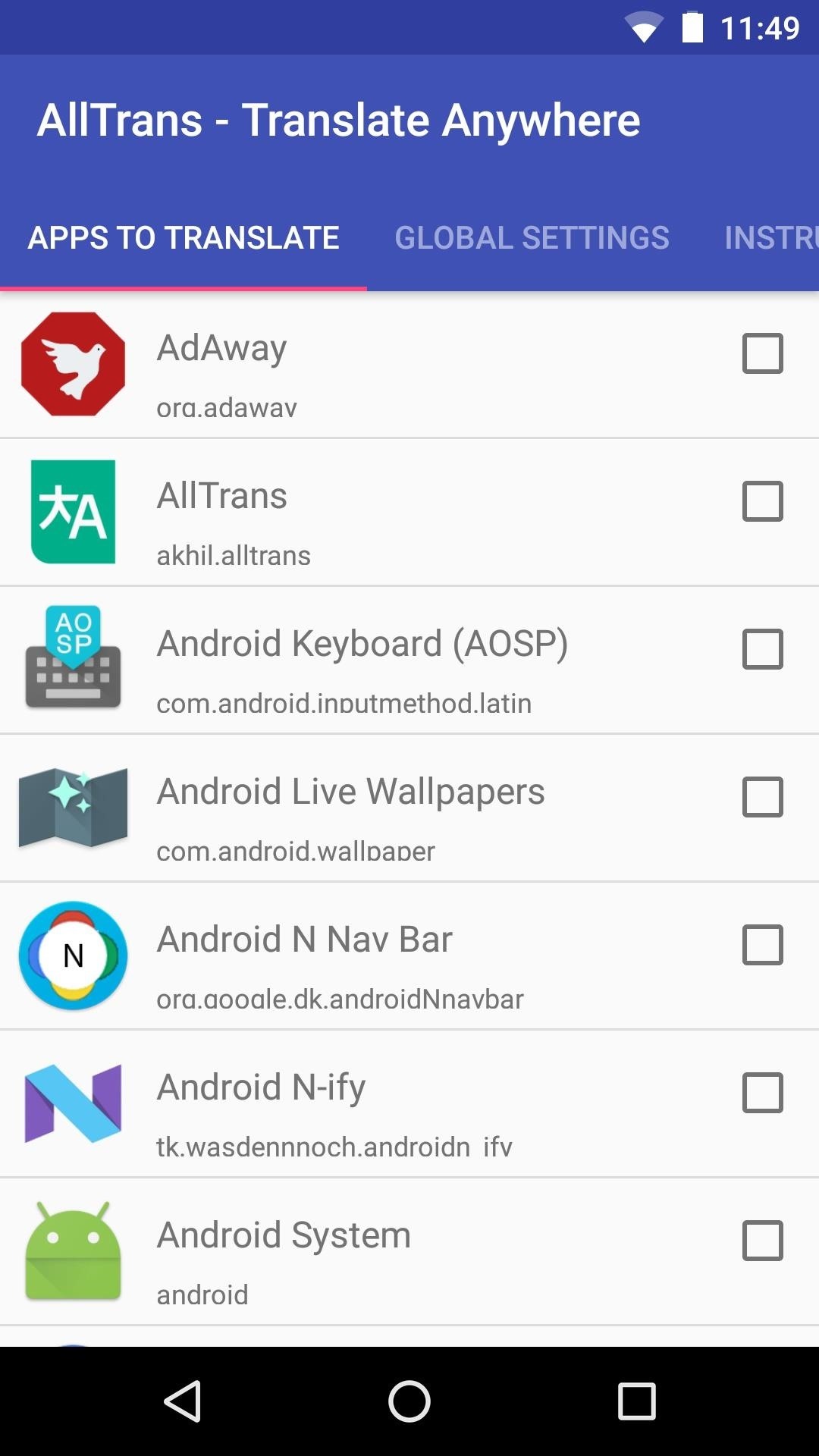
Step 5: Choose Apps to TranslateWhen you're done there, swipe over to the Apps to Translate tab in AllTrans, then go through the list and tick the box next to any apps you would like to translate. If you'd like to use a second or third language with any of these apps, you can simply tap it in this list, then choose the language you'd like to use with that individual app.
Step 6: Get Full Translations for All of Your AppsOnce you've got everything set up, you won't have to worry about unreadable apps anymore. Every app you selected in Step 5 should be translated to your preferred language automatically, though you may have to close the app and reopen it before changes take effect. This applies to every menu, popup, and activity within your selected apps, so it's truly a complete translation. Follow Gadget Hacks on Facebook, Twitter, Google+, and YouTube Follow Android Hacks on Facebook, Twitter, and Pinterest Follow WonderHowTo on Facebook, Twitter, Pinterest, and Google+
Cover image and screenshots by Dallas Thomas/Gadget Hacks
Running diagnostics on your Android phone can be a very tedious process. More often than not, you need to key in dialer codes to see if your device's hardware is functioning properly, though you can also download apps — but these are often hard to understand for a layperson.
How to Test Your Samsung Phone by Using Secret Code - Android
The notorious malware know as the F.B.I. Ransom Virus has made it's way from the computer to Android phones. In this video we will show you how we were able to remove it without paying the $300
How to Detect If Your Cellphone Is Being Tapped, Tracked
UPDATE: problem solved using the following instructions OverDrive | What to do if there is a "User Not HOWEVER, if, like me, you have a Mac and the /.adobe-digital-editions does NOT appear, hit Command+Shift+Period, and your "hidden files" should appear. The folder should show up and you can delete it.
OverDrive | How to transfer library ebooks to an ere
I'm an AARP member in Minnesota and need to help my parents with some computer issues in Arizona. and take care of any problems, viruses etc. Remote access to
The Best Tools to Easily Perform Remote Tech Support
So you need to charge it. By using a charging dock like this one, you can use it throughout the night as a nightstand clock, providing you with an alarm clock, display alerts and the current time. Right now, you can get this 38mm/42mm Apple Watch charging stand (plus charger) for just over $21.
How to charge an Apple Watch, and how long it takes to fully
'Do not show notifications' if a Microsoft Exchange ActiveSync® account is set up on the device. 'Show all content' for all other users. From a Home screen, touch and swipe up or down to display all apps. These instructions apply to Standard mode and the default Home screen layout. Navigate: Settings > Lock screen. Tap Notifications.
I've Been Hacked - What To Do After You've Been Hacked March 2, 2015 Carter Graydon Information , Tutorials There's nothing quite like that feeling of dread that slowly envelops you when
Find Out if Any of Your Passwords Have Been Compromised
How to Add a Logo or Watermark to Your YouTube Videos. Would you like to add a logo or watermark on all your videos on YouTube? Here is a simple step-by-step guide that shows you how.
Add a branding watermark to videos - YouTube Help
In this tutorial, learn the basics of how to use Tasker, an automation app for Android. With this one app, you can take Android to the next level! Adding an exit task. An exit task will tell
News: Netflix to Block VPN & Proxy Users from Streaming Content in Other Territories Spotify 101: How to Save Cellular Data When Streaming Music on Your iPhone or Android Phone How To: 8 Netflix Hacks You Should Know for Improved & Unrestricted Streaming on Any Device
Netflix to Shut Down Proxy Users Who Bypass Country
At this point, you'll likely have to close and reopen the Contacts app before dark mode will fully kick in. If the main menu is still white, either restart your phone, or open the multitasking screen (either swipe up from the bottom of your screen or hit the square button on the bottom-right), then swipe away the Contacts app card.
How to Enable the Hidden Dark Mode in Windows 10 - Gadget Hacks
After numerous chats and phone calls with HTC support and reading up online for a week or so I gave up and ended up using the phone as a coaster. It felt really suspicious that this happened almost immediately 2 years had passed. Apparently it is a common problem with the HTC one m8 and it costs about $100 for them to replace the motherboard.
Custom ROM users: what do you use and why? : Android
This video explains how to send the Text message to any where specifically to mobile using Yahoo mail. To do that first type the "www.yahoo.com" or "www.yahoomail.com" in the browser. And then choose the Mail option from the front page of the yahoo website.
How can i send a text message from my yahoo email on my pc to
If you're an Apple Watch user, you probably already know you'll receive an activity sticker that you can use with the iMessage While this is still true in iOS 12, there are 11 non-services available gs Activity Stickers anyone can use immediately with an Apple Watch.
iOS 11 Hidden Features - Top 20+ Cool Features You Didn't
How to use If This, Then That services] "The one great thing about BlackBerry is that we are well known in security and productivity," Chen said. "I would love to find a way to make our BlackBerry experience [available] on Android and iOS. It's not without difficulties, as you all know, but it's something that we are very interested in trying."
WhatsApp video calling on Android, iOS: Here is how it works
0 komentar:
Posting Komentar