How To: Quickly Save & Markup PDFs of Notes, Webpages & More in iOS 11
A fairly hidden feature in iOS 10 let you turn websites and documents into PDFs, but thanks to the new Markup function in iOS 11, this process has become a lot more streamlined.Not only can you save webpages, notes, and other files as PDFs for easy sharing, but iOS 11 even lets you insert notes, draw shapes, and highlight text in the PDF files before you save them. It's similar to the new screenshot editing feature, but it's bundled into a new Share Sheets entry that makes it easy to save almost any file.Don't Miss: All of the Coolest New iOS 11 Features You Didn't Know About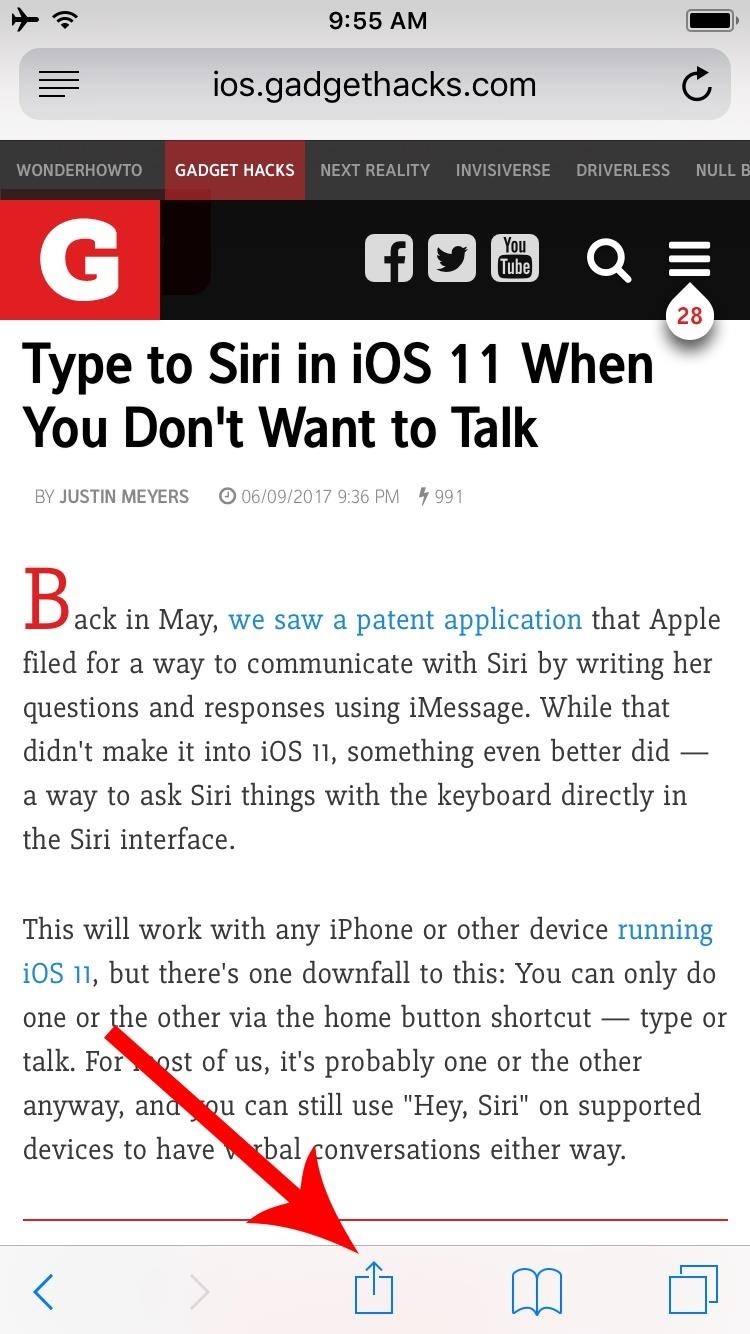
Step 1: Share a Note, Webpage, or Other FileTo save almost anything as a shareable PDF, you'll simply need to access iOS 11's new Markup as PDF option. So far, we've found that this option is available in Photos, Notes, Safari, and the new Files app, though more compatible apps could be added by the time iOS 11 makes its public debut this fall.So when viewing a website, note, or similar file, start by tapping the Share Sheets icon on your screen. There will be two rows of share options — scroll over to the right of the bottom row and select "Markup as PDF."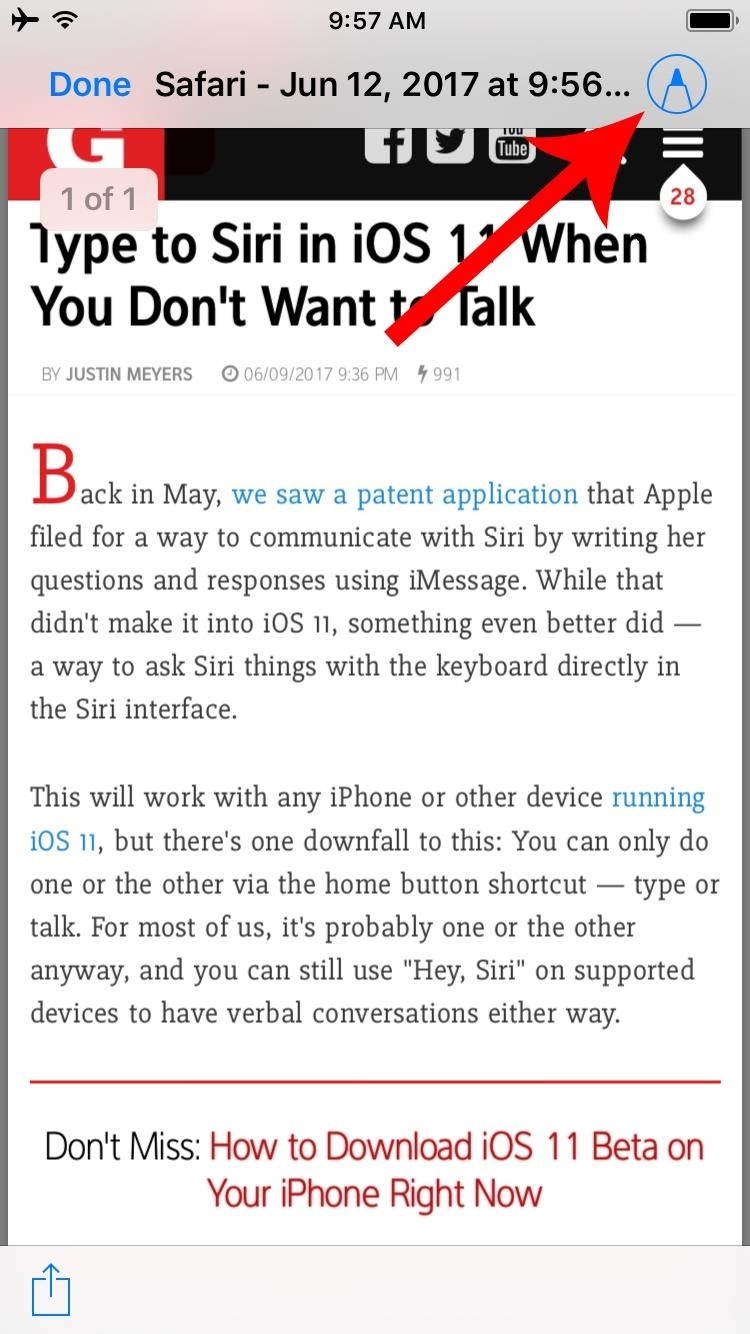
Step 2: Markup as PDF (Optional)Next, you'll see a preview of the PDF file that will soon be created. From this screen, you can tap the pencil icon in the top-right corner if you'd like to add any notes to the file before saving. If you do that, you'll be able to select from the row of tools at the bottom of your screen to draw, write, highlight, or even add shapes to the document.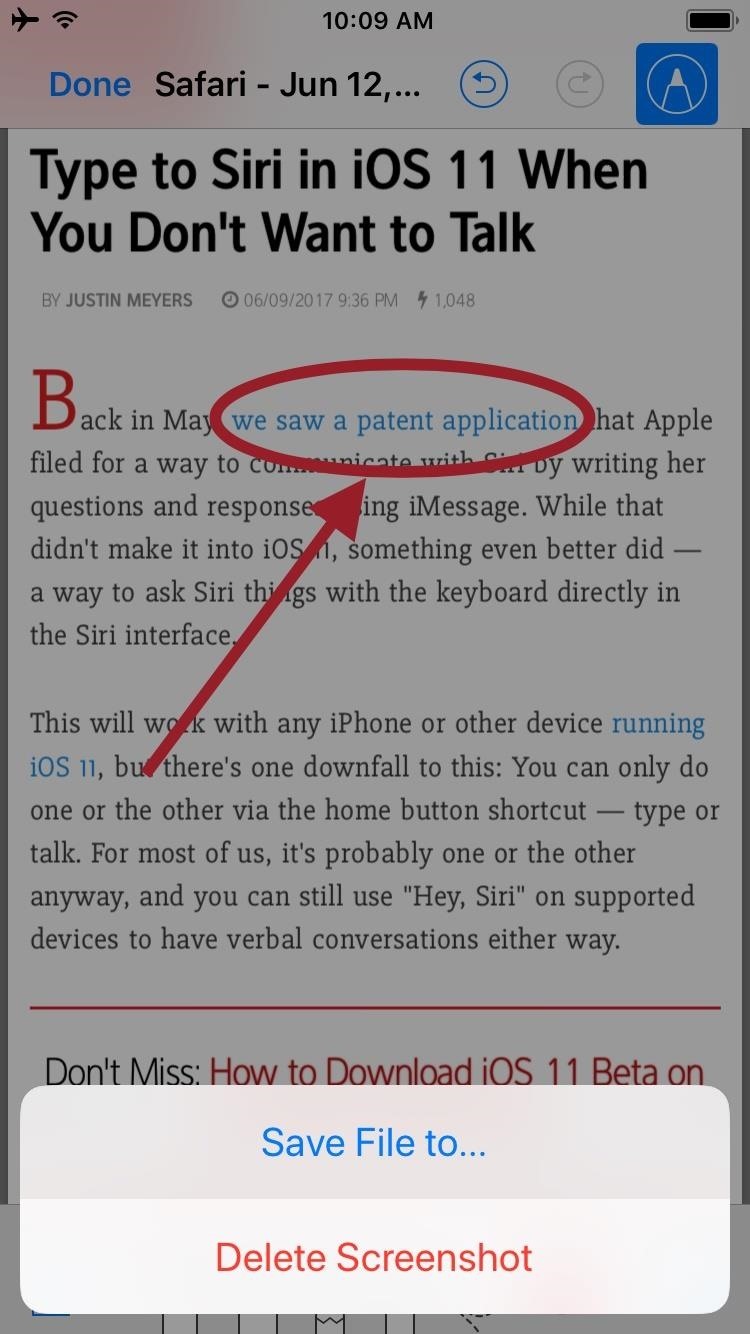
Step 3: Save as PDFNext, whether you marked up the file or not, just tap the "Done" button in the top-left corner, then press "Save File to..." to save your PDF. From here, you'll be prompted to choose a save location for the PDF, and the options are either iCloud Drive or your phone's local storage, so select whichever you'd prefer.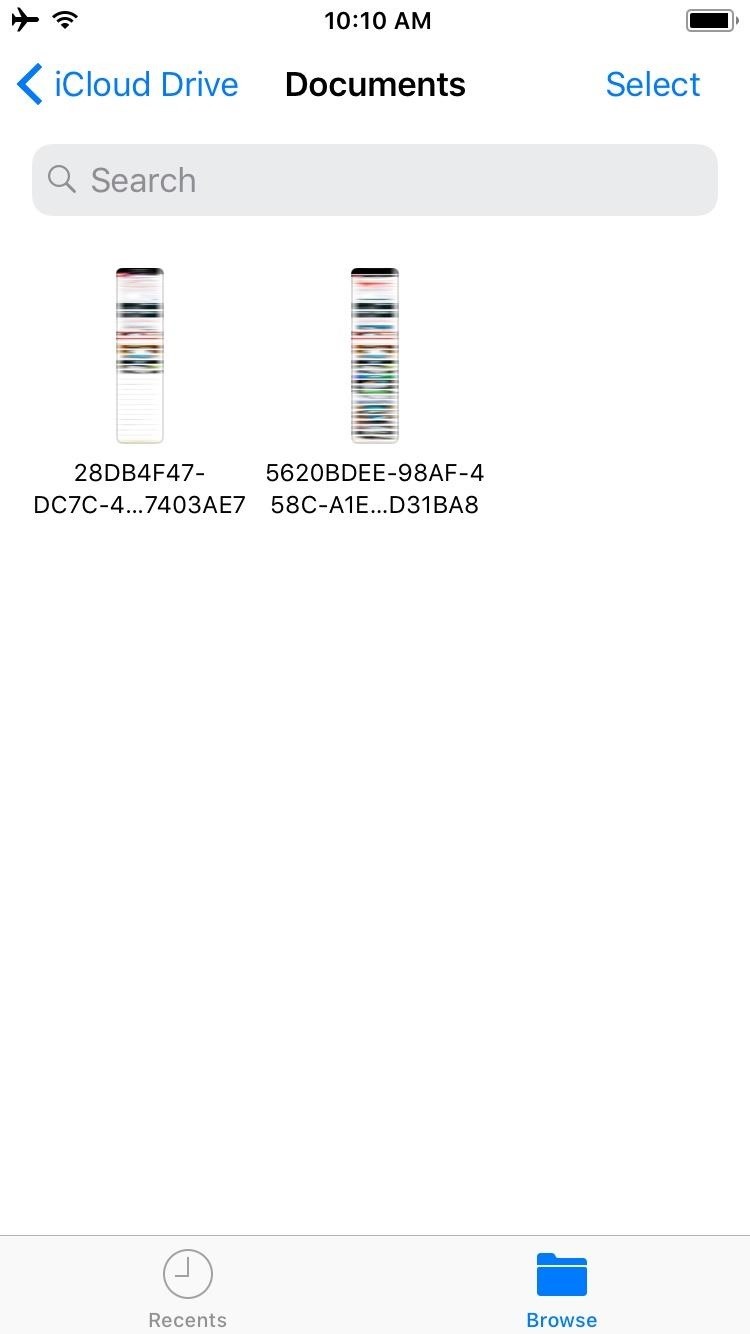
Step 4: View Your PDFAt this point, your PDF is ready to view and share. To check it out, open the Files app, then browse to the location where you saved the file. As you'll see when you open the PDF, it's a full copy of the entire document or website you were viewing when you selected the "Markup as PDF" option in the original app. From there, you can tap the Share Sheets icon in the bottom-left corner to send your PDF over any compatible service, so it's a great way to share files with friends or simply save a copy for yourself. What websites, notes, or other files have you saved as PDFs using this method? Let us know in the comment section below.Don't Miss: Record Your iPhone's Screen with Audio in iOS 11 — No Jailbreak or Computer NeededFollow Gadget Hacks on Facebook, Twitter, Google+, YouTube, and Instagram Follow WonderHowTo on Facebook, Twitter, Pinterest, and Google+
Cover image and screenshots by Dallas Thomas/Gadget Hacks
How To Fix the Broken iOS 11 Calculator In Iphone x - In the event that you've refreshed to iOS 11.1, regardless of whether you have an iPhone X or an iPhone 5S, you'll see that Apple's Calculator application can't stay aware of your counts.
How to fix a broken iOS 10 update that's bricked your iPhone
Když jste včera zapnuli konzolu Xbox 360, budete pravděpodobně aktualizovat nový řídicí panel ihned, jak jsem to udělal. Pak, pokud jste chtěli vyzkoušet Netflix, šli jste na kartu Apps a klikli na Netflix, který zahájil stahování nové verze bez varování.
Can I revert to the old app on Xbox? : PleX - reddit
Shop for samsung gear s smartwatch at Best Buy. Find low everyday prices and buy online for delivery or in-store pick-up
Samsung Gear S review: The smartwatch that's also a
How to Block Text Messages on an iPhone. This wikiHow teaches you how to block text messages from anyone on your contacts list or from an unknown phone number. In order to block messages from a number not in your contacts, the number must
Use message effects with iMessage on your iPhone, iPad, and
Use Siri on all your Apple devices Ask Siri to send a message on your iPhone, play your favorite TV show on your Apple TV, or start a workout on your Apple Watch. Whatever it is, Siri can do it for you — and on any of your Apple devices.
How To Use Siri On iPhone & iPad: Tips And Complete List Of
Need a quick repair job for your HP iPAQ Pocket PC H4150 or H4155? Well, this video tutorial will show you how to disassemble the phone after it's been damaged. You'll see exactly how to take it apart, then simply reverse the instructions to put the HP iPAQ H4150 or H4155 back together. 1. Take out
HP iPAQ hw6515 Screen Repair & Replacement Directions
Cydia may crash when you first unlock your iPhone or when process speeds are rigurous. This video will demonstrate exactly how to reinstall Cydia if it continues to crash and remains unusable. Ok so this is to show how to reinstall cydia if it crashes as soon as you tape on the cydia icon so all you
How To Update or Reinstall Cydia - ccm.net
Format an Android phone is very easy and totally at your control. The most important thing you should do is to back up the precious data from your device to computer before getting it back to factory setting. Hope this instruction is helpful to you.
Google's Motion Stills addresses one of the biggest issues faced by Apple's Live Photos: stabilization. With the app, instead of jaunty clips you get a smooth video that can be turned into
Apple's Fix Failed: In-App Purchases Still Free with This
How to Add the Google Calendar button to Toolbar « Internet
Disclaimer: This post was sponsored and this iFLY Indoor Skydiving experience was provided at no cost to me. However all opinions expressed are my own. I was so excited to get the chance to try the skydiving experience at iFLY Indoor Skydiving! If you're thinking about it for yourself, family member, or group, read on!
19 Best Let's Party - Skydiving images | Birthday party ideas
0 komentar:
Posting Komentar