How To: Boost Camera Resolution & Photo Quality on Your OnePlus 5 or 5T with 1 Simple Mod
The OnePlus 5 doesn't have too many weak spots, at least not when you consider the price. But you might feel that the company with the slogan, "Never Settle," might have actually settled a bit with its camera. The OnePlus 5 and 5T don't have bad imaging specs, but they could use a pick-me-up, which is what we're about to provide. There's a bit of a catch, though.These photos will look more detailed, and with more detail comes the requirement for more storage space. You are simply getting more information and details for your eyes to see on the photo, but that's because it's not being compressed into a smaller version of itself. Yes, there's a GCam mod/app out there, too, but with this mod, the difference in quality is just more noticeable. (1) Before Camera Mod M, (2) After Camera Mod M Here's what you'll gain: loss of watercolor effect (this is what some people refer to as washed out, or looking like an oil-painting — the pics just lose their luster with the way they are processed by default), JPEG quality changes to 100 by default, sharpness is adapted prior to processing, and there's an option to manually adjust sharpness on the front camera in Settings.Don't Miss: Why the OnePlus 5T is Such a Great Phone for Rooting & Modding
RequirementsOne Plus 5 or 5T Magisk framework installed NANDroid backup (just in case) Stock OnePlus Camera app (uninstall any updates via the Google Play app by going to Settings –> Apps –> OnePlus Camera, then disable and re-enable the camera)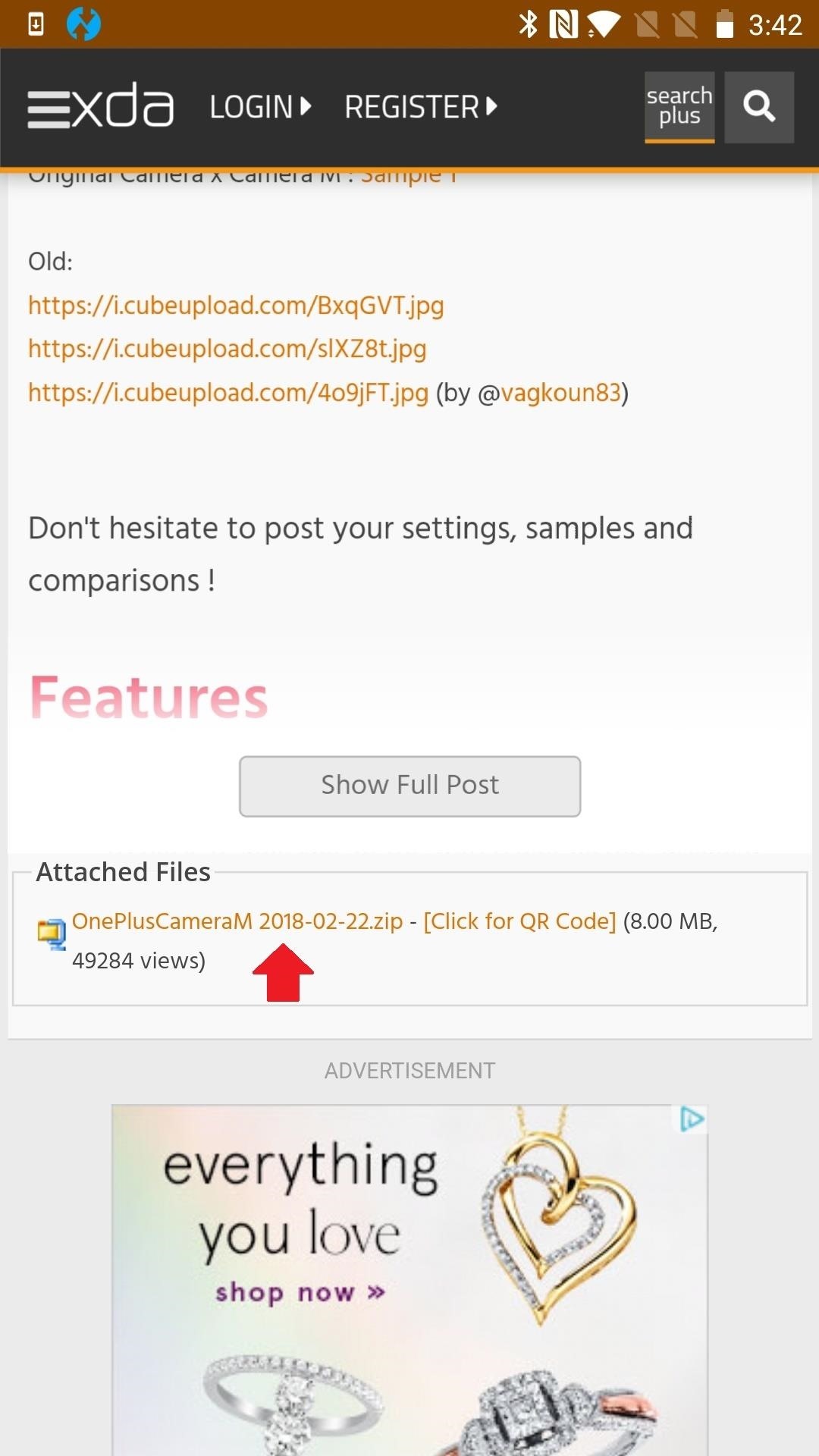
Step 1: Download the Camera M Magisk ModTo get things rolling, follow the link below to get the Camera M Magisk module on your device — for better photo quality without modifying the system partition (and breaking SafetyNet). You have to scroll down a ways to find the attached ZIP file.Download the OnePlus Camera M module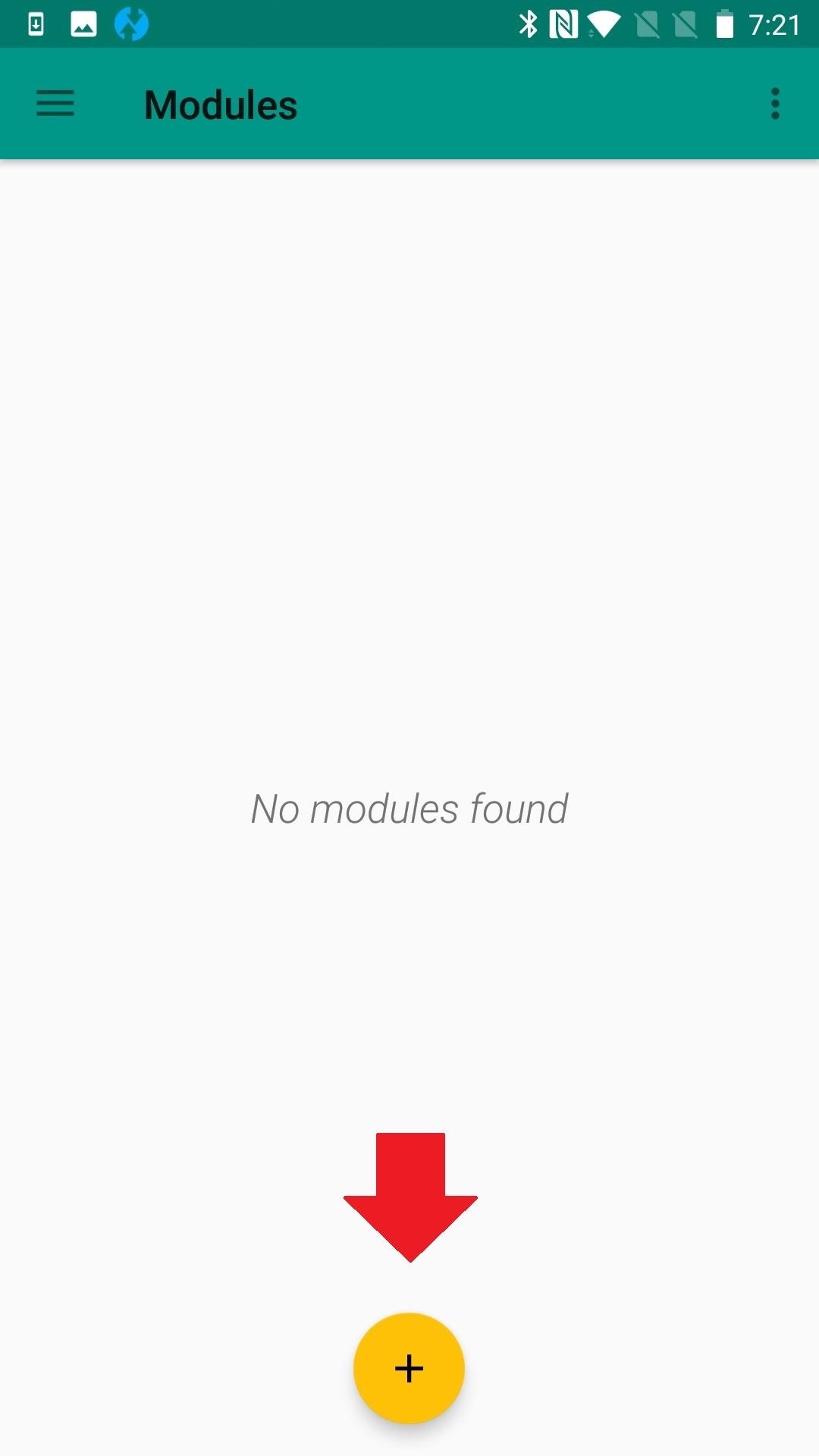
Step 2: Flash the ZIP in MagiskNow, open your Magisk Manager app. From the side navigation menu, tap on "Modules." Press the yellow add button at the bottom of your screen. Tap on the ZIP file you downloaded earlier, then hit "Install" when prompted.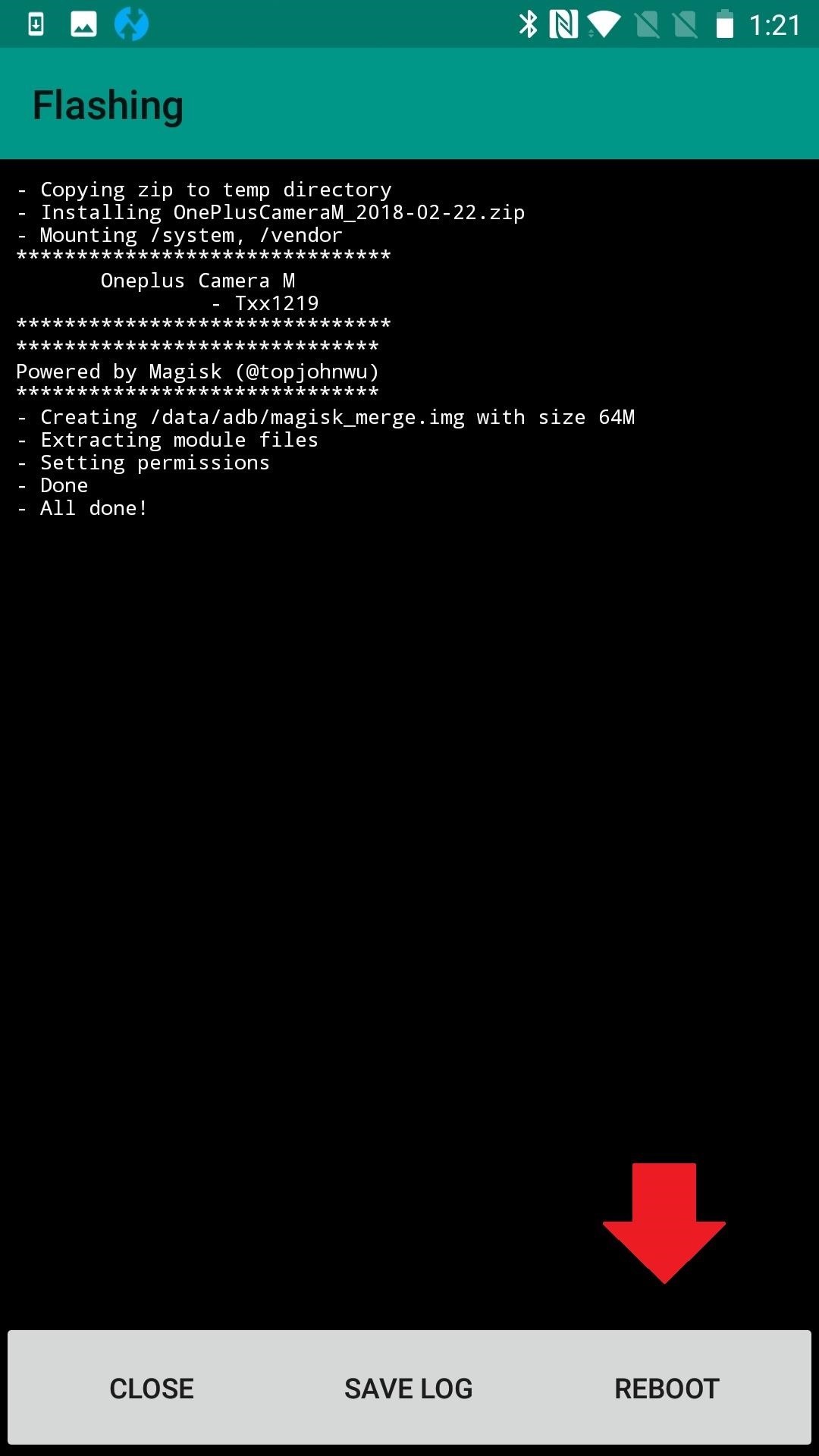
Step 3: RebootOnce the flashing completes, tap the "Reboot" button at the bottom of the screen. If you accidentally closed out of the flashing screen, just reboot your phone as you normally would through the power menu.
Step 4: Enjoy Enhanced Photo QualityOnce the module is installed, you can go about using the stock Camera app as you normally would — it will just take higher-quality photos now. I can remember a time when people used to have to buy professional-grade cameras if they wanted to ensure high-quality photo shoots (perhaps that makes me old.) Those are still out there if you have the money, but now you have a great camera you carry around with you all the time. Give it a shot, literally. (1) Before Camera Mod M, (2) After Camera Mod M Don't Miss: Install Multiple Equalizers on Your Phone with This Magisk ModuleFollow Gadget Hacks on Pinterest, Reddit, Twitter, YouTube, and Flipboard Sign up for Gadget Hacks' daily newsletter or weekly Android and iOS updates Follow WonderHowTo on Facebook, Twitter, Pinterest, and Flipboard
Cover image and screenshots by Delani Clatfelter/Gadget Hacks
(1) Before Camera Mod M, (2) After Camera Mod M. Here's what you'll gain: loss of watercolor effect (this is what some people refer to as washed out, or looking like an oil-painting — the pics just lose their luster with the way they are processed by default), JPEG quality changes to 100 by default, sharpness is adapted prior to processing, and there's an option to manually adjust sharpness
How to Upgrade Your OnePlus 3 or 3T with a Better Camera for
Boost Camera Resolution & Photo Quality on Your OnePlus 5 or
16MP main camera with a 5MP sidekick for depth info The Realme 3 Pro is equipped with a 16MP main camera and a 5MP secondary module for depth detection. The primary cam uses the Sony IMX519 sensor
Boost Kameraopløsning og fotokvalitet på din OnePlus 5 eller 5T med 1 simpel mod OnePlus 5 har ikke for mange svage punkter, i hvert fald ikke når du overvejer prisen. Men du kan måske føle, at firmaet med sloganet, "Never Settle", måske faktisk har slået sig lidt med sit kamera.
[MOD] Increase Camera Audio/Video/Image Quality [Updated
There is no way to change the resolution of your photos, and that's okay. Huawei's cameras, for instance, offer an option to take full resolution photos, but the result is softer images with much
How to Boot Your OnePlus 5 or 5T into Recovery & Fastboot
xda-developers Google Nexus 4 Nexus 4 Android Development [MOD] Increase Camera Audio/Video/Image Quality [Updated - 18th Dec 2012] by mohit1234 XDA Developers was founded by developers, for developers.
Camera megapixels: Why more isn't always better - CNET
Your OnePlus 5 or 5T will now automatically boot up into fastboot mode, and you can now plug it into your Mac or PC to input fastboot commands like unlocking its bootloader. Don't Miss: 4 Reasons the OnePlus 5T Is the Best Phone for Rooting & Modding in 2018
4 Reasons the OnePlus 5T Is the Best Phone for Rooting
News: Honor View 10 Is Coming — Get Oreo & a Bigger Battery for Just $20 More Than the OnePlus 5T How To: Boost Camera Resolution & Photo Quality on Your OnePlus 5 or 5T with 1 Simple Mod News: OnePlus Ditching the Headphone Jack Leaves Music Lovers with Just 3 Premium Options
How to Change iPhone Camera Resolution Settings: Photo Resolution
Ways for Change iPhone Camera resolution settings: iOS 9, iOS 8. Note: For a change, iPhone video resolution Go to the Settings > Photos & Cameras > Camera Section (Record video or Record Slo motion picture). There you should try for 720 HD, 1080 HD at 30 fps or 1080 HD at 60 fps. Now enjoy video shooting at own resolution. Next for the picture.
Boost Kameraopløsning og fotokvalitet på din OnePlus 5 eller
Phones Camera megapixels: Why more isn't always better (Smartphones Unlocked) A 16-megapixel smartphone camera sounds great, but an 8-megapixel shooter could still produce better pics.
Realme 3 Pro review: Camera quality - gsmarena.com
How To: Boost Camera Resolution & Photo Quality on Your OnePlus 5 or 5T with 1 Simple Mod News: 10 Photography Tips for Mastering Your Camera Phone News: Everything You Need to Know About the OnePlus 7 Pro News: OnePlus 5 Takes a Page from the iPhone 7 Plus with Dual Cameras
OnePlus 7 Pro review: Camera, image quality - gsmarena.com
0 komentar:
Posting Komentar