How To: Boost Sound Quality on Your Nexus 6 with Viper Audio
The front-facing stereo speakers on the Nexus 6 certainly pump out some awesome sound—but it could always be better, right?Audiophiles will be happy to know that the team at Viper Audio has recently released a Nexus 6 Lollipop-compatible version of their popular sound quality mod. With a custom sound driver that allows for fine-tuned equalization on all audio output methods, Viper Audio is a treat for your phone and your ears.
RequirementsRooted Nexus 6 running stock Android 5.0 Custom recovery installed
Step 1: Download the Viper Audio ModTo begin, point your Nexus 6's web browser to this link, and the Viper Audio flashable ZIP should start downloading immediately. Wait until it finishes before moving on to the next step.
Step 2: Boot into Custom RecoveryNext, power your phone completely off. When the screen goes black, press and hold the volume down and power buttons simultaneously. When Android's bootloader menu comes up, press the volume down button twice to highlight "Recovery mode," then press the power button to select it.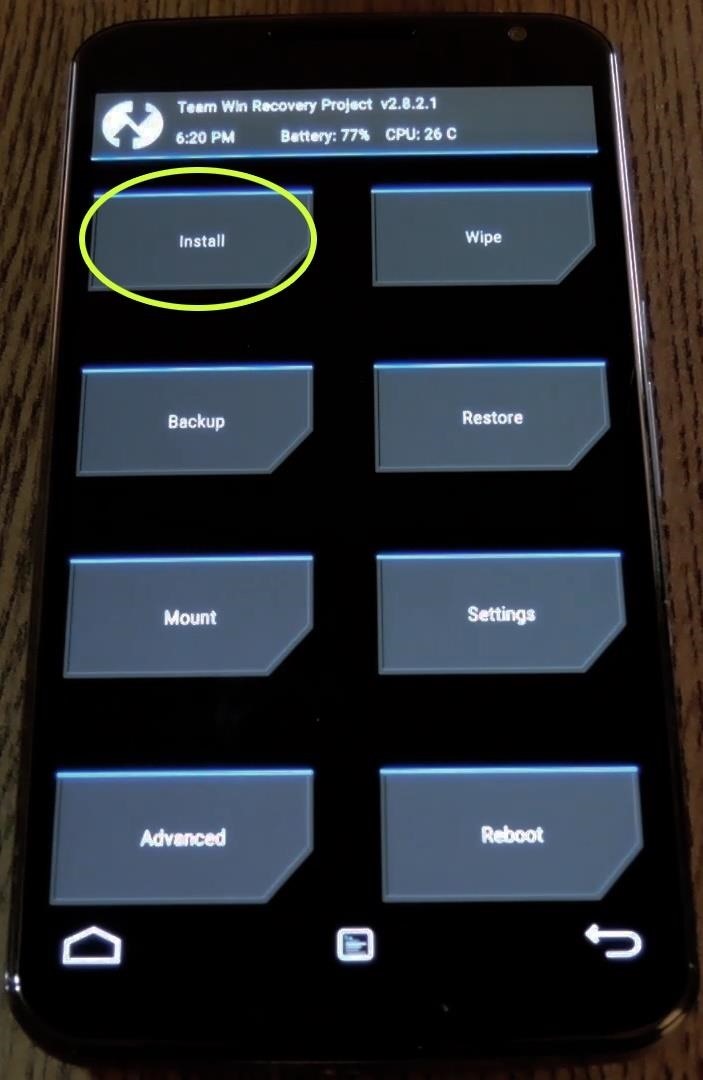
Step 3: Install the Viper Audio ModFrom TWRP's main menu, tap the "Install" button to begin (this will be slightly different on other custom recoveries, but the process is the same overall). Next, navigate to your device's Download folder and select the "LolliVIPER_2.3.3.0.zip" file. From here, swipe the slider at the bottom of the screen to install the mod, and when it's finished, tap "Reboot System."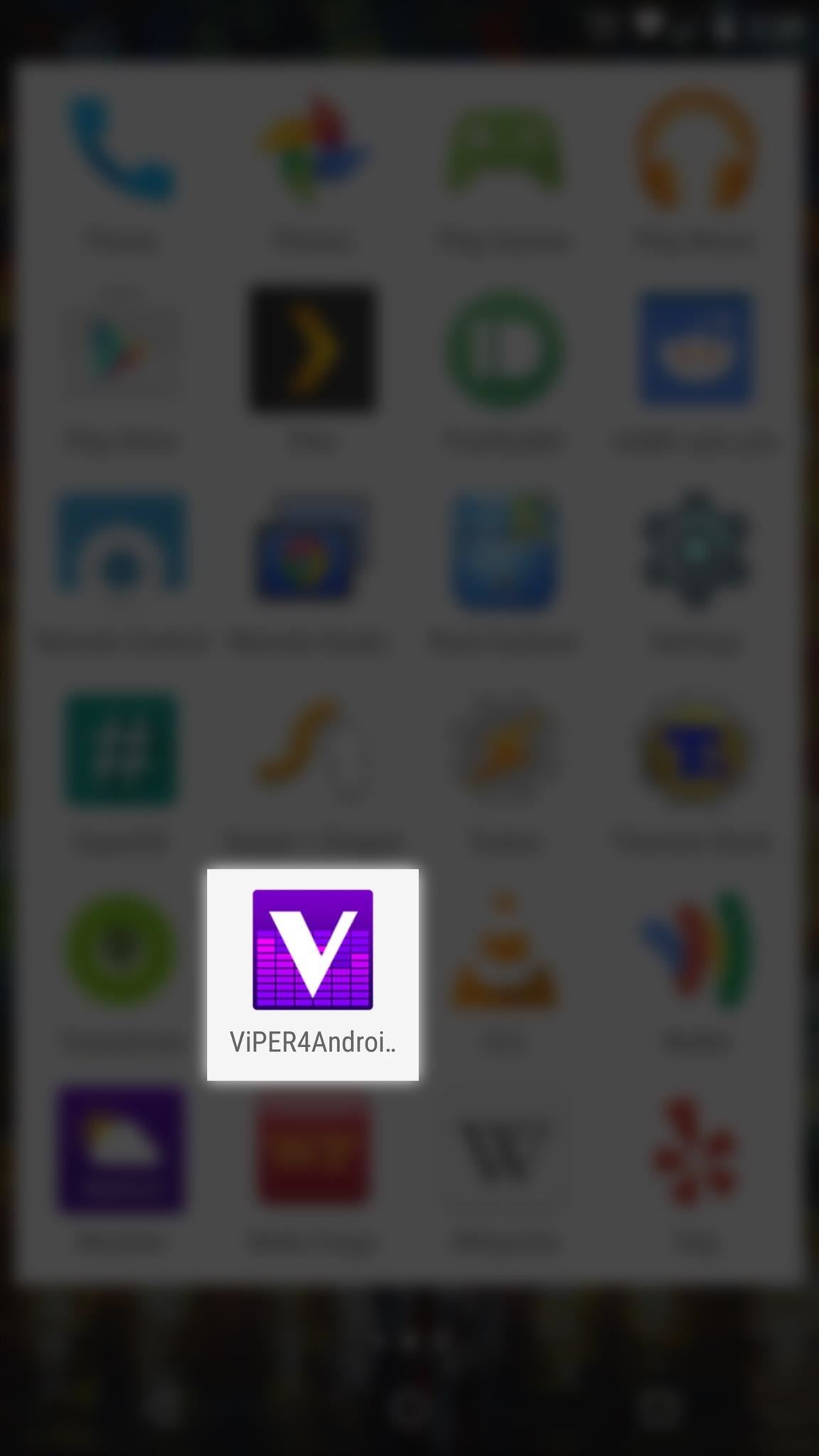
Step 4: Install the Viper Audio DriverWhen your phone finishes booting back up, open "ViPER4Android" from your app drawer. Viper will immediately inform you that it needs to install its custom sound driver, so tap "Yes" on the popup. There are three different drivers to choose from, all optimized for their specific purpose. If top-quality sound is what you're after, for instance, select "Super Audio Driver," then press "OK" on the popup. Next, the app will ask for Superuser access, so tap "Grant" on the root dialog box. When the driver has been installed, Viper will inform you that a reboot is needed before your changes become active.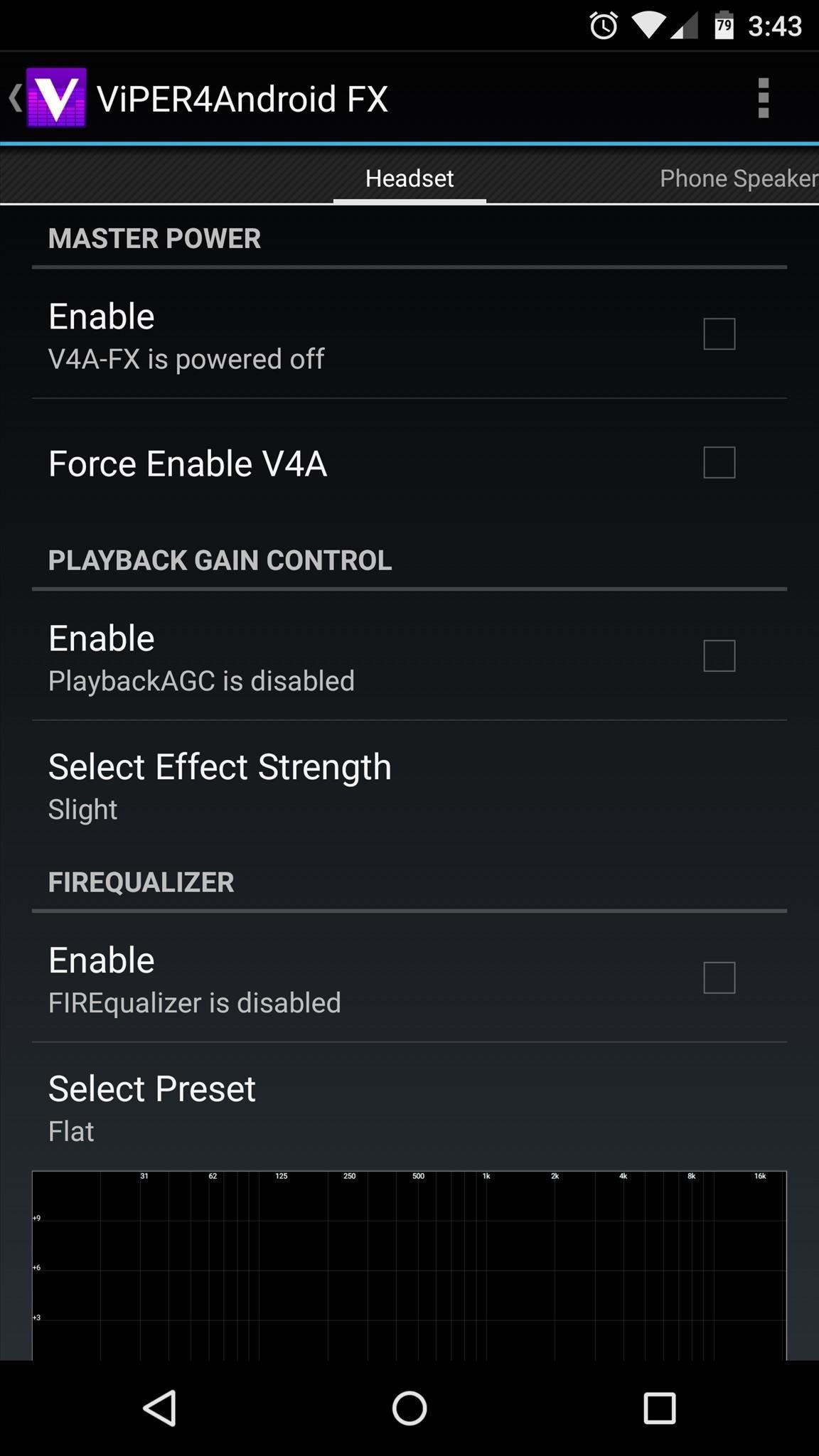
Step 5: Adjust Viper Audio SettingsAfter rebooting your phone, the new Viper Audio drivers will be in place. If you'd like to take full advantage of them, open the ViPER4Android app.In here, you can set equalizer options for 4 different sound output modes—Headset, Speaker, Bluetooth, and USB Audio. To begin tweaking the settings on any of these modes, tap "Enable" next to the V4A FX entry. If you'd like to use the equalizer, make sure that option is enabled as well. Beyond that, just poke around and adjust the various settings until you find that perfect sound quality you're after. Speaking of which, do you have any recommended settings that you'd like to share? Let us know in the comments section below, or drop us a line on our Twitter, Google+, or Facebook feeds.
How To: Wake the Screen on Your Nexus 6P with a Double-Tap How To: Fix the Uneven Screen Lifting Issue on Your Google Nexus 7 Tablet How To: Get Motorola's Active Display Features on Your Pixel or Nexus
Enable the Hidden "Double Tap to Wake" Feature on Your Nexus
For Volume+ users, click on Speaker Settings to adjust the volume of the speakers, Bluetooth Settings to adjust the volume of Bluetooth enabled devices attached to the Nexus 7, or Headset Settings
How to Boost the Volume of Your Nexus 7 - theunlockr.com
The 4 Best Apps for Downloading Movies & TV Shows
Here's the bottom line — if you see the performance on your older iPhone drop below normal, especially if the battery is testing poorly, it's probably in your favor to get the battery replaced. Apple's battery replacements are so cheap for 2018 that it's almost silly not to give it a try.
How to: Check iPhone battery health, DIY replace - 9to5Mac
How To : Facebook Undo Gives You 5 Seconds to Think About What You're Actually Posting While it's currently impossible to go back in time, there is something wonderful about being able to undo the stupid stuff that you just did.
Fix your facebook post settings. « FarmVille :: WonderHowTo
Learning how to edit your Facebook profile can be tricky because the social network keeps changing the layout and options for entering and displaying each user's personal information. Your profile area on the network has a lot of different components.
Add and Edit Your Profile Info | Facebook Help Center | Facebook
How To: Brighten Up Your Breakfast with These Rainbow-Colored Pancake and Waffle Recipes How To: Make a Full Breakfast—Without a Skillet How To: Make Vegan Latkes Potato Pancakes How To: This Soft-Launched Game Lets You Create & Share Pac-Man Mazes on Your iPhone
Play Pac-Man Around the World in Google Maps « Digiwonk
How To: Get Auto-Rotating Google Now Wallpapers on Your Samsung Galaxy S3 Home Screen How To: Liven Up Your Samsung Galaxy S3's Home Screen with Custom 3D Panoramic Wallpapers How To: Top 5 Free Interactive Live Wallpapers for Your Android Phone or Tablet How To: This Energy-Saving Live Wallpaper Gives Your Android Home Screen a Fresh Look
How to Set Rotating Lock Screen Wallpapers on Samsung Galaxy
name.tsk.xml - is the task file, which stores the task and actions. You can import this by selecting the task tab at the top and long clicking on it. You will only see files ending with .tsk.xml. Q: Tasker how to add exit task? A: Make sure you have the exit task ready. Go to the profile tab and long click on the entry task.
Totally new to Tasker: Help with how to create task for
News: Nexus 6P Bootloop Nightmare Turns Your Phone into a Fancy Paperweight News: Quick Charge 4.0 Is Coming Even as Google Warns OEMs Against It News: Google's Nexus Chargers Could Be Dangerous—Here's Why You Need to Be Careful
Nexus 6P Bootloop Fix Has Been Found - Here's How it Works
All the Features You Need to Know About in iOS 11. on your iPhone or iPad, iOS 11 gives you the option of during our morning commute. iOS 11 adds a new Do Not Disturb mode
Everything you need to know about location sharing in iOS
Our free Samsung unlock codes work by remote code (no software required) and are not only FREE, but they are easy and safe. Once your Samsung is unlocked, you may use any SIM card in your phone from any network worldwide!
How To Unlock a Samsung Galaxy - It works for any Samsung
The biggest change from Sense 4+ to the newest Sense 5 is Blinkfeed, a scrollable feed of news and social network updates. This is the first thing you see when you unlock the phone. While this is a uniquely personal new way to experience Android, you might still prefer the stock Android UI instead of bloated OEM skins.
Latest Phones — Page 2 of 3 « Gadget Hacks
Although widgets were finally introduced in iOS 8, they weren't exactly the widgets we were expecting, i.e., the ones seen on Android home screens. Don't get me wrong, they're still very useful in the Notification Center, since they can be accessed with a quick pull-down from any screen, but there are some widgets that would work better right on the home screen.
The Easiest Way to Add Widgets to the Today View on Your
0 komentar:
Posting Komentar