How To: Get CyanogenMod's Sleek Graphing Calculator & Widget on Your Samsung Galaxy S4 Without Rooting
It's that time of the year again when scores of students are flocking to stores for school supplies. Pens, pencils, books, and for math students, calculators.Graphing calculators like the ubiquitous TI-83 (and 84) series have been a staple of high school and college math classes for the better part of two decades, giving students the ability to graph difficult equations.If you're the forgetful type, nothing hits harder than realizing you've left your trusty TI at home just as class starts. But don't fret—you may have all you need to get through your class right on your Samsung Galaxy S4. While the stock calculator on your GS4 is fine for quick calculations, it's nothing more than what you would find in a Staples bargain bin.On the other hand, CyanogenMod (a popular custom ROM amongst us softModders) has a feature-rich calculator which includes trigonometry functions, matrices, and graphs. Best part is, you don't even need to install CyanogenMod to have it! You can install it right onto your stock GS4 (or any Android 4.0+ phone) in minutes, so let's get started. Please enable JavaScript to watch this video.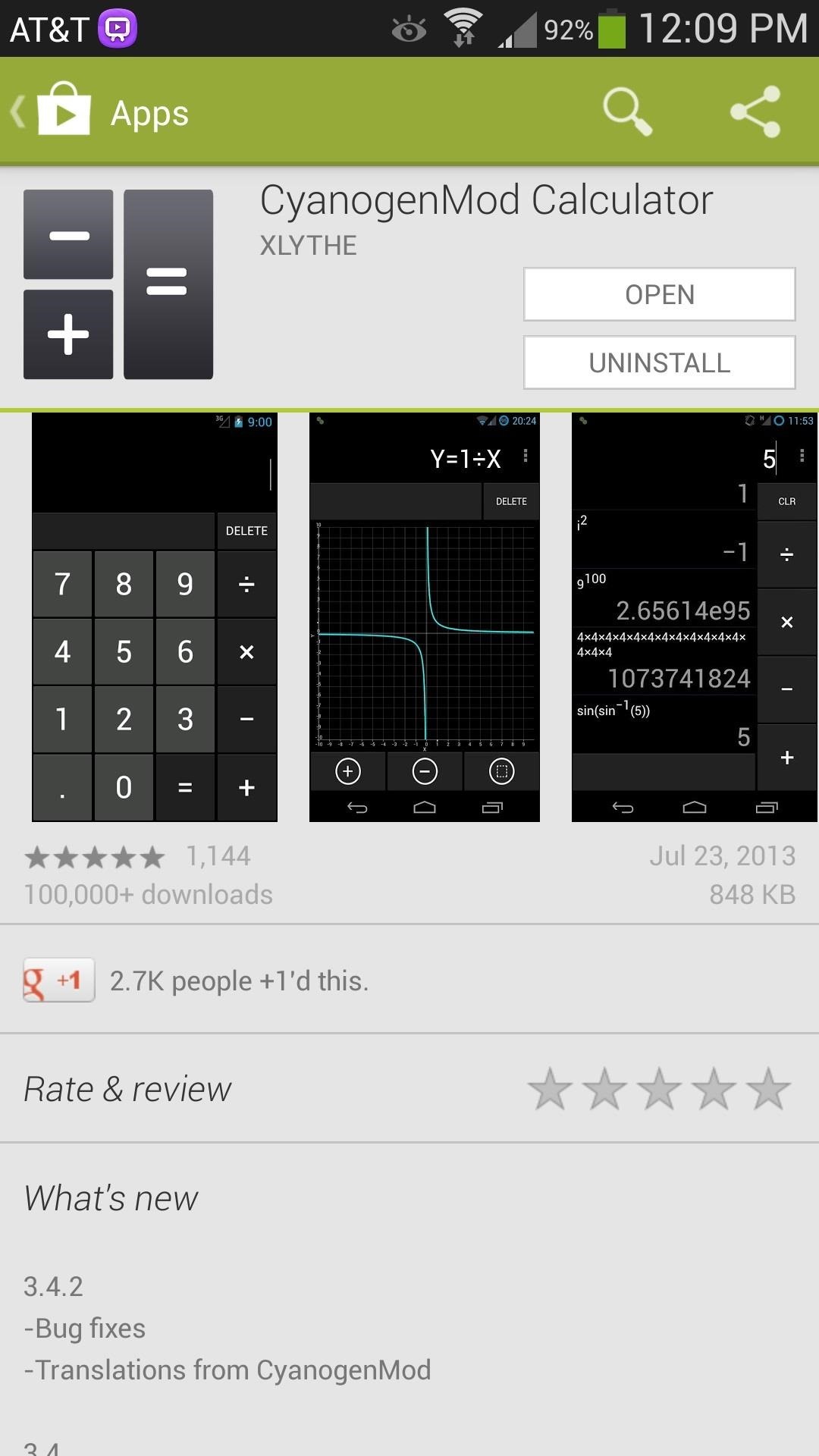
Download & Install CyanogenMod CalculatorCyanogenMod Calculator was ported from CyanogenMod by developer Xlythe, who has graciously put it up for free (and without ads, unlike other calculator apps) on the Google Play Store. If you find this app useful, don't forget to donate!Once installed, you'll see that you now have two calculator apps in your app drawer. CyanogenMod Calculator will be the one with the darker icon.
Quick OverviewThere are five panels through which you can easily navigate by swiping left and right. You can also navigate by using your GS4's menu button.Graph Hex Basic Advanced Matrix If you find yourself not needing a certain panel or two, you can always hide it by going into the app's settings.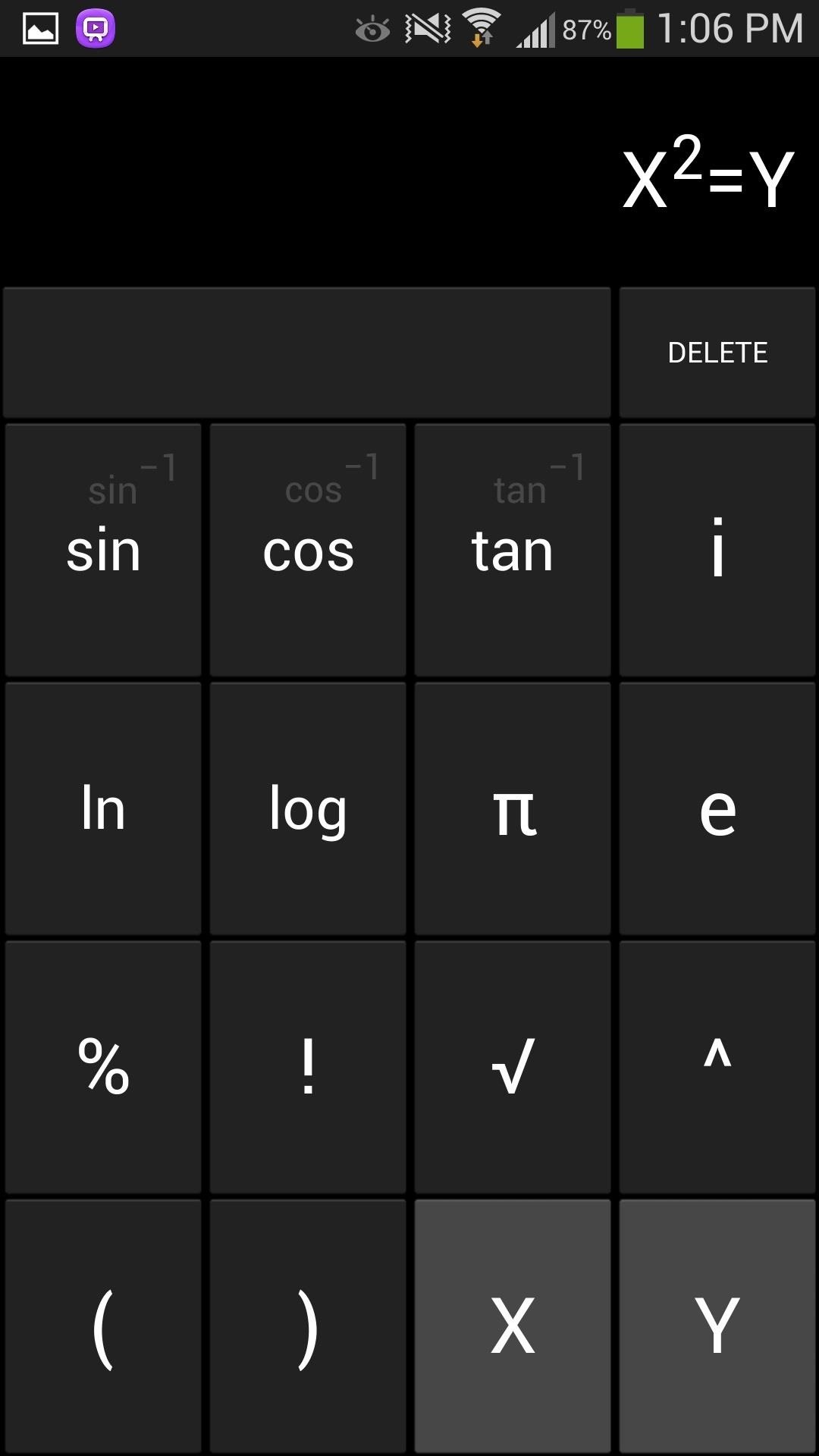
Graphing EquationsIf you want to graph an equation, simply type it in using the basic and advanced panel, then swipe to the graph panel to see it.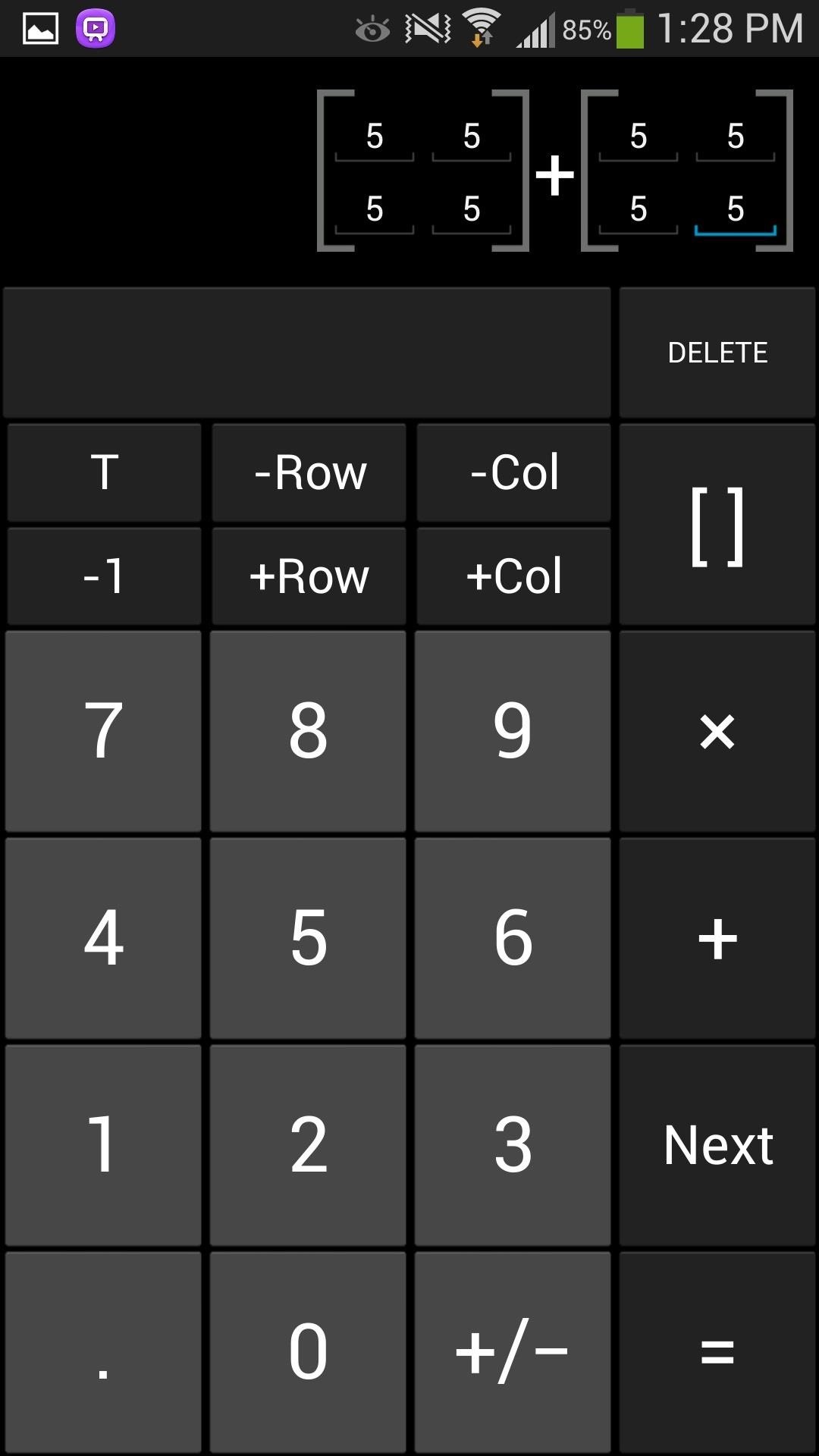
MatricesMatrices are fairly simple to input, just start with the [] button which gives you a 2x2 matrix by default. You can put additional rows and columns and do basic matrix math (add, multiply, inverse).
Adding a Home Screen WidgetFor quick and easy access to the basic panel, you can add a widget to your home screen.Long press on your home screen. Under Add to Home Screen, tap Apps and widgets. Select the Widgets tab at the top. Find the 4x4 calculator widget and tap and drag it to your home screen. There are other scientific calculators on the Google Play Store, but the CM calculator has them beat in regards to simplicity and ease of use, not to mention its sleek design. Plus, it's a great alternative to carrying around that clunky TI-84.If you have any questions or comments, feel free to leave them in the discussion section below.
How to Switch SIM Cards. This wikiHow teaches you how to install a new SIM card in your iPhone or Android. SIM cards allow your phone to work on a specific carrier's network, such as Verizon or AT&T.
Changing An iPhone Sim Card - YouTube
Yesterday, Apple announced the iPhone XS, iPhone XS Max and iPhone XR. These three new iPhones for 2018 officially replace the iPhone X, which Apple pulled from its store after the announcement
iPhone XS Vs iPhone XS Max: What's The Difference?
hello dosto android king me aap saki ko mai aaj sikhaunga ki aap apne android devaice ke liye ek achese apne pasand ka boot animation kaise bana sakte ho agar aap ye sikhna chahte hai to aap is
How to Get the Pixel's Boot Animation on Any Android
How To: Cheat Android's Hidden Flappy Droid Game How To: Watch Saturday's 2012 Wild Card Doubleheader Football Games Online How To: Get Fortnite for Android on Your Galaxy S7, S8, S9, or Note 8 Right Now How To: Hack Counter-Strike to Play on Your Android How To: Play ChronoBlade on Your iPhone or Android Before Its Official Release
Play the Android 5.0 Lollipop Hidden Flappy Bird Game
How to Read Messages in Facebook Messenger Undetected
Getting from A to Z with your Windows Phone just got easier. Nokia today announced that its innovative collection of map and navigation apps—HERE Maps, HERE Drive Beta, and HERE Transit—are now available to all Windows Phone 8 users in Canada, France, Germany, Italy, Mexico, Spain, the U.K., and U.S. The apps were formerly available only to
google maps app for Windows phone? - Microsoft Community
Forget everything you know about Instagram. Let's start fresh together. Download Preview app so you can follow my tips and design your feed at the same time.. If you're new here, Preview is an app that allows you to plan your Instagram feed before you post anything on Instagram (you can literally plan a whole month in advance in the app if you want to).
24 Instagram Feed Themes + How To Re-create them ALL Yourself!
The URL scheme is an interesting feature provided by the iOS SDK that allows developers to launch system apps and third-party apps through URLs. For example, let's say your app displays a phone number, and you want to make a call whenever a user taps that number.
How to Use the Shortcuts App on Your iPhone in iOS 12 for
Computers Leer en español 10 things to disable in Windows 10. These 10 default features and settings can be disabled. Here's how and why you'd want to.
Everything You Need to Disable in Windows 10 - Download Drivers
From here, Sleep as Android will detect any snoring or tossing and turning, then use that data to determine what sleep cycle you're in. As your alarm time is approaching in the morning, the app will wait until your lightest sleep cycle—when waking up is the easiest—before playing a gentle tone that gradually increases in volume.
How to Set Volume Levels to Change During Scheduled - Android
The Google Play Store has a staggering 2.6 million apps, and it can be challenging to determine which of them are worth a download. We've been curating our list of best apps for almost a decade.
Cell Phone Settings You Should Know How to Use | Xfinity
Here's a creepy weekend project! Take an old analog rotary phone (which you can easily find in an antique or vintage store). Unscrew the earpiece and then alter the parts according to the tutorial so you can start 'talking to ghosts'.
How to Dismantle a Rotary Diesel Pump - WonderHowTo
How do I edit basic info on my profile and choose - Facebook
0 komentar:
Posting Komentar