How To: Disable Double-Tap to Wake While Making Calls on Your Nexus 6
The Nexus 6 came with a hidden kernel module that allowed for double-tap-to-wake functionality, essentially letting you turn your screen on just by tapping it. A simple root app allowed us to activate this feature, which meant we were always two quick taps away from waking our device.But this feature was hidden for a reason, as it is not without its flaws. When you're in a phone call, the screen is automatically turned off to prevent accidental button-pressing while you hold your device against your face. But with "DT2W" enabled, a couple of cheek bumps wake the screen again, and all of a sudden, you're accidentally dialing numbers or even hanging up on your call.So developer Aaron Segaert created an app that disables the double-tap gesture while you're in a phone call. Segaert's motivation in doing so was the fact that he's the lead developer of the ElementalX kernel, which rose to fame by enabling DT2W on many devices. So if you've enabled the wake gesture with either the stock kernel mod or ElementalX, this app will stop all of the unwanted face dialing in its tracks. Please enable JavaScript to watch this video.
RequirementsRooted Nexus 6 "Unknown Sources" enabled Double-tap to wake enabled with either the stock kernel mod or ElementalX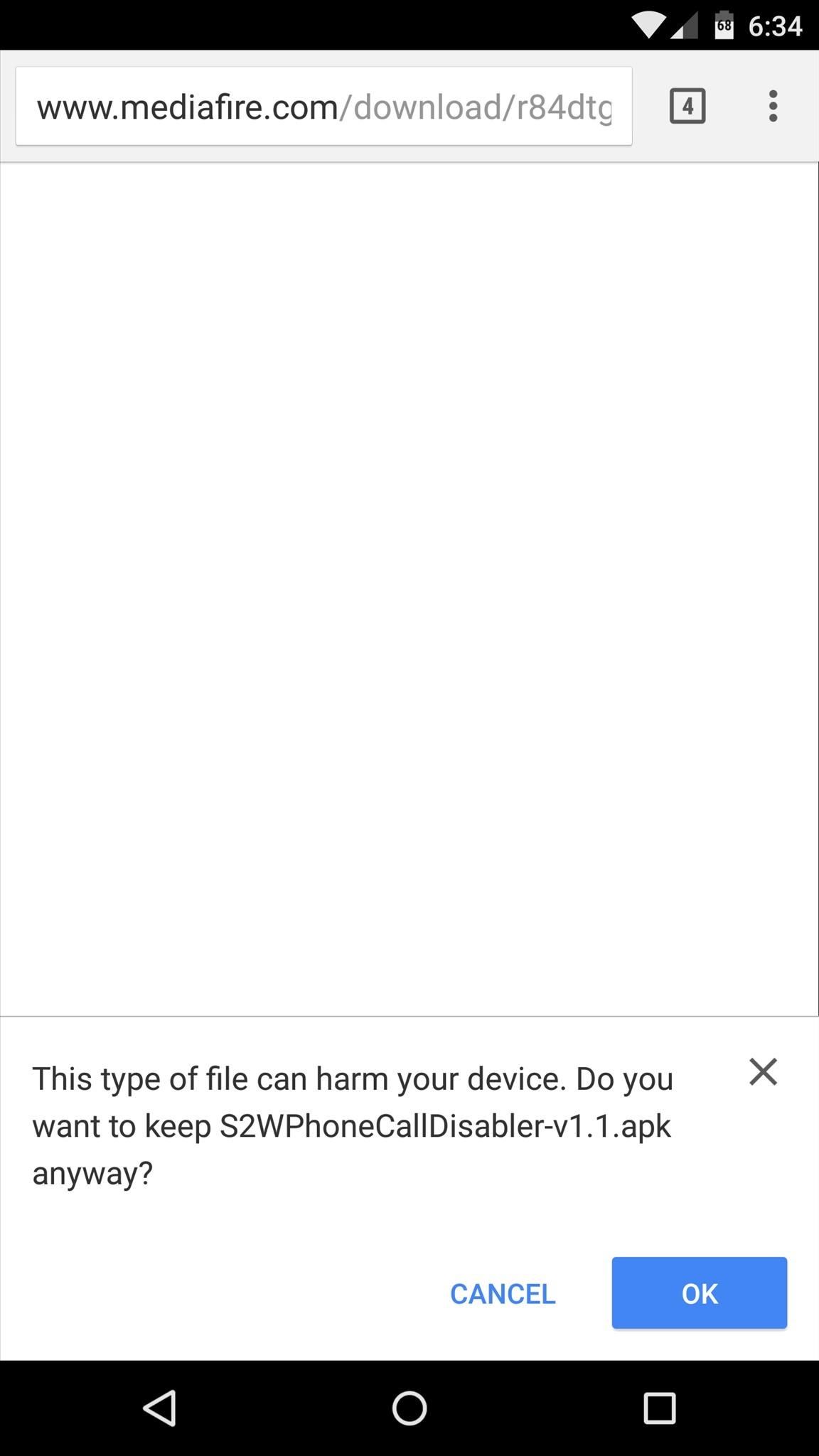
Step 1: Download the AppSegaert's app is not on the Play Store, so you'll have to sideload it. To begin, point your Nexus 6's web browser to this link, then press "OK" on any file type warning messages that may appear.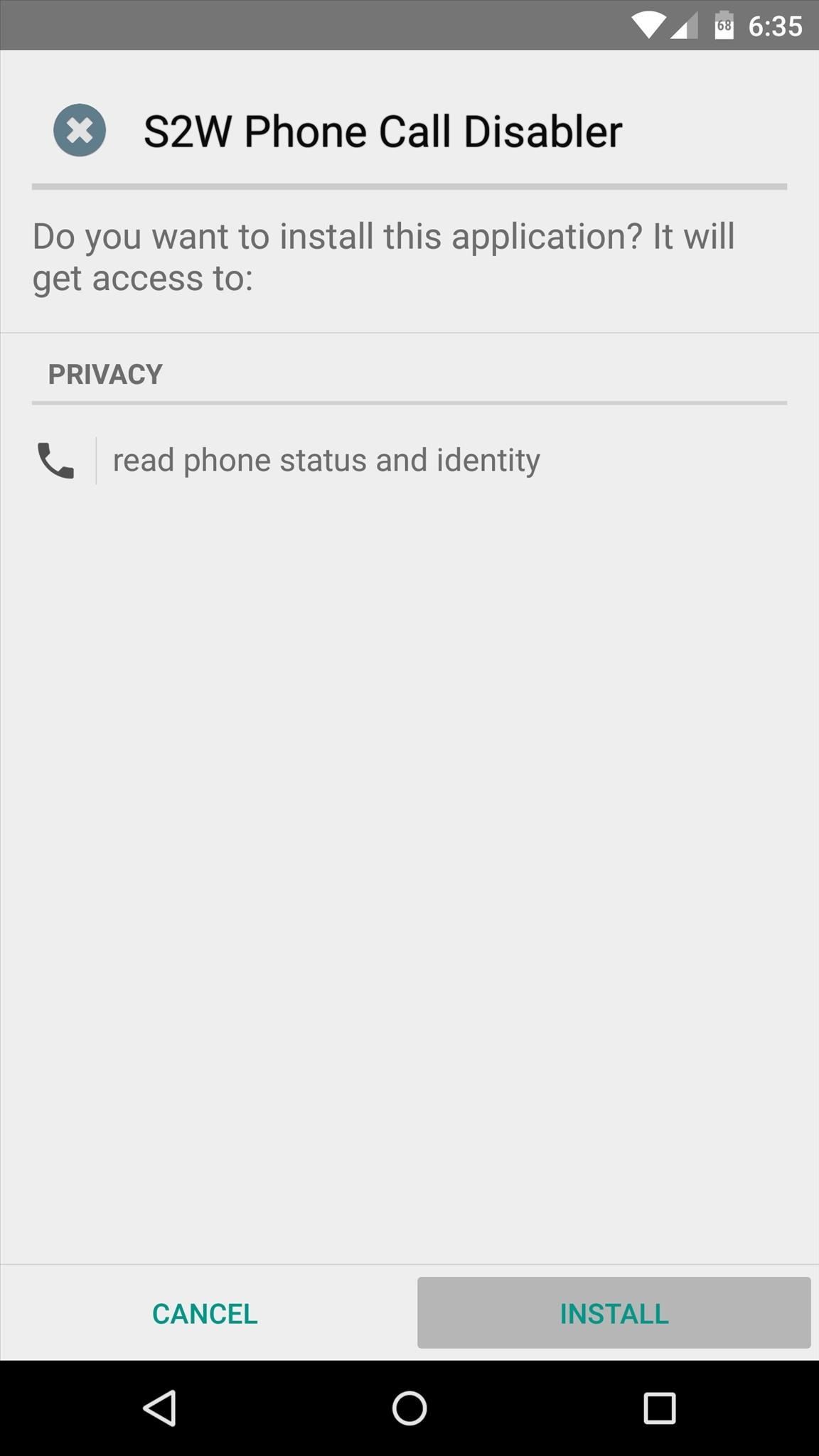
Step 2: Install the AppWhen the "S2WPhoneCallDisabler" APK file is saved to your device, tap the "Download Complete" notification. From here, press "Install," and when that's finished, tap "Open."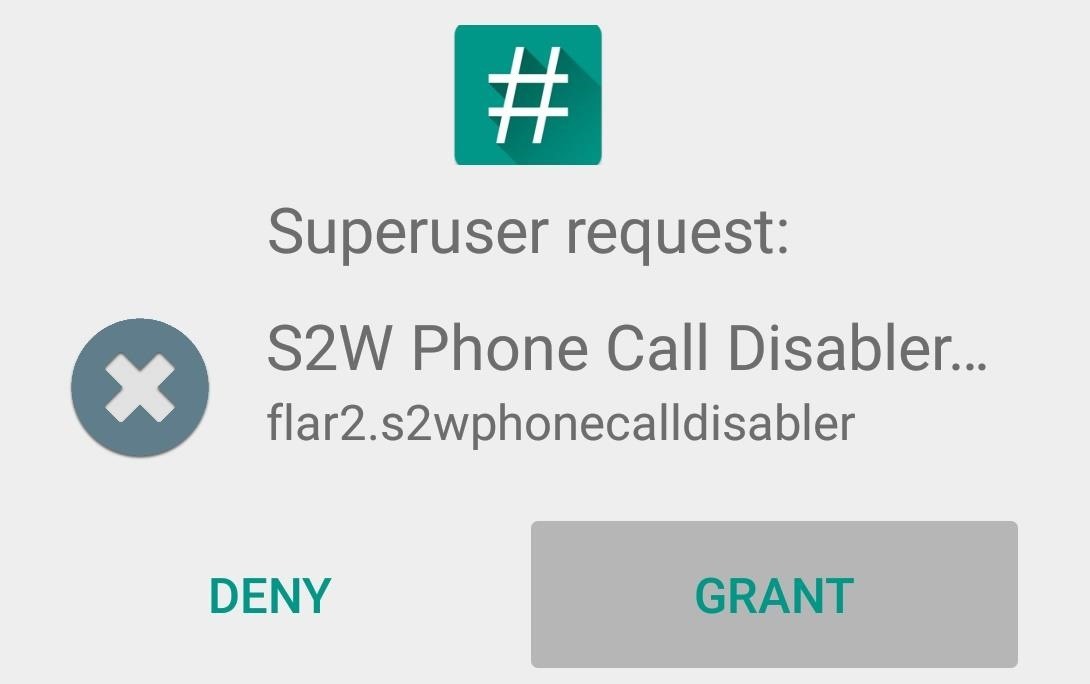
Step 3: Grant Root Access & Hide the App IconWhen you first launch the app, it will ask for Superuser access. Tap "Grant" on this popup and you're all set up. At this point, DT2W gestures will automatically be disabled when you are in a phone call, and no further setup is required. But since the app does not require further interaction, the developer has included an option to hide it from your app drawer. Tick the box next to this option and press "OK," then you can even forget you have the app installed altogether. Was this the only issue you've experienced with double-tap to wake gestures? If not, let us know about other related tweaks you'd like see covered in the comment section below, or drop us a line on Facebook, Google+, or Twitter.
Thankfully, there are solutions such as AirDroid, an app that can help you with remotely managing your Android. In this guide, learn how to remotely manage your Android from a Web browser through
If this is your first time traveling abroad -- or maybe you just need a refresher -- here's a list of 20 tips you should do or bring before your trip. Security & Health. 1. Check-in with your doctor and insurance carrier. Double check and make sure that you have all of the proper vaccinations and that you have renewed all essential prescriptions.
How to Prep Your Phone for International Travel | WIRED
You guys, today, get here how to disable Wallet app on lock screen iPhone. The Apple's added the new app on locked screen in iOS with customizing feature. The Wallet app (revamped old passbook app) on lock screen iPhone mean by without unlocking iPhone screen. Your wallet app can access. Might
Get rid of Siri App Suggestions on your iPhone's lock screen
How to Avoid an 'Unblockable' Presidential Alert. The President has the authority to send unblockable text messages to nearly every cell phone in the US, and a test of this system is scheduled for 2:18 p.m. Eastern time on October 3, 2018.
How to change default shipping address & payment m
News: It's Now Completely Legal to Unlock Your Cell Phone—President Obama Signs Bill News: Essential Phone Comes with an LED Notification Light — And It Better for That Price How To: The Easiest Way to Unlock the Bootloader on Your HTC EVO 4G LTE or Other HTC Smartphone
Block Cell Phone Signals on the Carrier of Your Choice by
How To: Easily Resize Images for the Web with This Drag & Drop Automator Action How To: Make Drag & Drop Way More Useful on Your Mac How To: Convert PDF Files to Text in Mac OS X How To: Resize images files with the Mac OS X Automator
Resize images with Automator - MacTips.info
If you have an iPhone, you more than likely use or will use a case to protect it. That means, at some point you'll have to figure out how to install your case and how to remove it. It may seem pretty straight forward but if your case is super form fitting and/or a snap-on case, it might be a little more difficult than it seems.
How to Install & Remove Presidio for iPhone 7/iPhone 7 Plus
In this tutorial, learn how to get non-Barnes and Noble content onto your Nook e-reader. By using Adobe Digital Editions (a program that allows you to digitize your favorite novels) you can add content to your Nook without involving BN.
Adobe Digital Editions + Nook | Adobe Community
Email is one of the least private and least secure forms of communication, although few people realize this. MixMaster is one way to allow secure, anonymous communication even over the very public medium of email.
Anonymize Your Emails with MixMaster - YouTube
if you were to have the main screens always black with white words, you would begin to see image retention or "burn in" since he white letters have activated pixels whereas the black backrolling has those pixels turned off. this is also the reason samsung didn't natively allow the black navigation bar at the bottom.
Change Navigation bar colors without root or… | Samsung Galaxy S8
How to Use Flickr's 1TB of Free Space to Store More Than Pictures it wasn't long before someone out there found other ways to put 1TB of storage space to good use. That is to say, the
Flickr imposes 1,000-photo limit, drops 1TB storage for free
How To: Get Samsung's New WatchON App from the Galaxy S5 on Your Galaxy Note 3 How To: Disable Those Annoying 'Displaying Over Other Apps' Notifications on Your Galaxy S9 News: How to Watch the Samsung's Galaxy S5 Launch Today Live How To: Galaxy S5 Battery Dies Too Fast? Here's Why & How to Fix It
Windows 10 tip: Disable annoying app notifications | ZDNet
0 komentar:
Posting Komentar