How To: Secretly Send Text Messages in Class or at Work Without Touching Your iPhone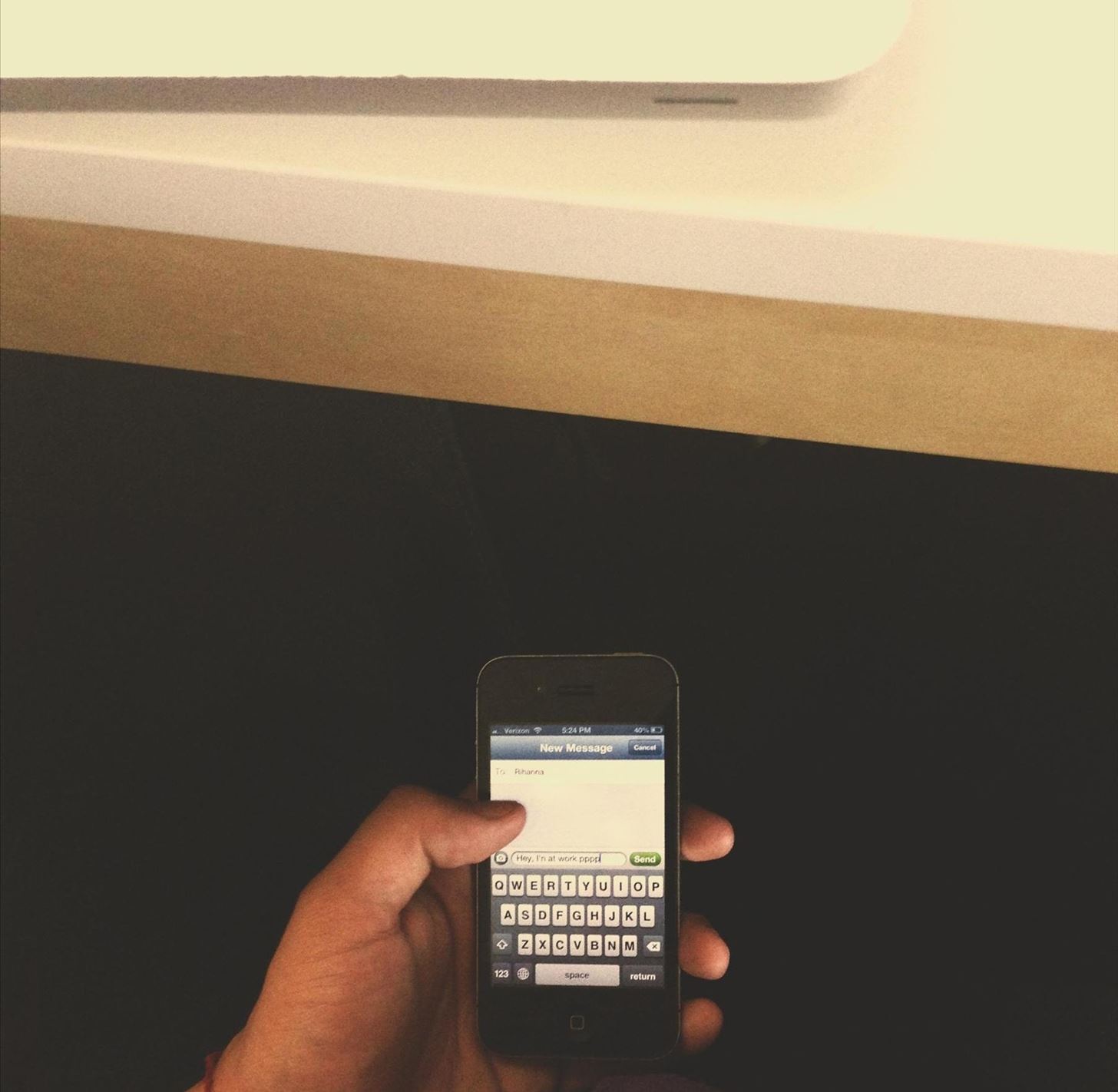
Whether you're at work or in class, there are times when using your phone is unacceptable, regardless of that subtle yet sudden twitch in your arm that arises every time you hear the vibration of a text message.To combat being seen, addicted text messagers have devised ways to use their cell phones in secretive manners. Texting under the desk. SLICK.While this method is proven to work, it isn't foolproof. I can recount several times when I had my phone taken from me in the middle of class, just to be lectured at the end of the lecture—double lectured.Well, if you're lucky enough to have a Mac running Mountain Lion in your classroom (weird, no phones but you can use computers, right?), or if you're at work and want to text your friends from your laptop without being detected, just use Contacts! If you already have them synced from your iPhone to your computer, it couldn't be simpler. Just open up your Contacts and find the person you want to text. Click on the mobile number, and different options should appear for you: Send Message, FaceTime, Call with Skype and Send SMS with Skype.If these options don't come up for you, it means you don't have the necessary applications on your computer. If you want all the options, download FaceTime and Skype for Mac.Now you can send text messages to your friends or FaceTime with them, all without having to touch your iPhone once. If you have a Twitter account, you can even send them a Tweet directly from Contacts; just click on the Twitter option and choose Tweet. Make sure the contacts in your iPhone are all filled out correctly, so you can have full functionality with these awesome options.Note: Send Message only works with other iPhone users with iMessage. To find out which of your contacts have iMessage, you can simply type their name into your phone and see if a blue chat icon appears next to the number. You can also just click their name and iMessage will appear at the top if they have it. You can also check on your Mac by simply opening up Messages and composing a new message. It should say iMessage next to their contact name, along with a blue chat icon. If you don't dig this option, there's always WhatsApp. Or even this... Image via myconfinedspace.com How do you stealth-text in sensitive settings? Share your tips and tricks with us in the comments below.
Cover image by TechnoBuffalo
Android on a Stick, or how to install Android-x86 on a USB
linuxbsdos.com/2015/03/26/android-on-a-stick-or-how-to-install-android-x86-on-a-usb-stick/
Android on a Stick, or how to install Android-x86 on a USB stick March 26, 2015 5:53 pm The Android-x86 project provides ISO installation images of Android that can be installed on personal computers, which is cool, because that makes it possible to use the most popular operating system on the planet without buying an Android tablet or smartphone.
Chrome OS - Wikipedia
All you'll need to do is find the app, sign in and you'll be on your way. MORE: The Best PC Games to Play Right Now Here is our step-by-step walkthrough for how to install apps in Windows 10!
Installing Skype to HP TouchPad? | Yahoo Answers
Keeping malicious apps off your child's phone, or in some cases, keeping them from using certain apps, can feel like an intimidating task. But with Android, you can use a mix of the phone's features and parental control apps to control screen time and keep kids away from certain apps.
Use a Firewall to Keep Data-Hungry Apps in Check - Android
Toast beskeder på din Samsung Galaxy S4 løbende lager TouchWiz har en mørk blå, rektangulær baggrund med hvid tekst. Med Android 4.4 KitKat implementerede Google et mere neutralt farveskema med masser af grå og hvide nuancer. Skålene i 4.4 KitKat har en afrundet grå baggrund med en mere kondenseret skrifttype.
How to Install the Android 4.4 KitKat - Samsung Galaxy S3
This is a video tutorial on how to make a USB aquarium powered by a under-gravel LED bulb that is powered by a USB port. With a bit of simple engineering, build a circuit to provide elegant lighting to your aquarium.
LED Jelly Spike YoYo Balls-12 Pack - amazon.com
You can create your own ringtones by uploading from any song on your pc to the site, and from there you can pick what part of the song you want as your ringtone, and any duration you wish from 0-30 secs. You can either save it to your computer or have them text it to your phone and from there you can just save it.
2 Easy Ways to Add Ringtones to an Android Phone - wikiHow
5 Ways to Block Websites on Firefox - wikiHow
Tap Apple ID: [your name] > Sign Out. Then sign in with the Apple ID that you want to use with iTunes. If you're using iOS 10.2 or earlier, go to Settings > iCloud and sign in with the Apple ID that you want to use with iCloud. Go back to Settings > iTunes & App Stores and sign in with the Apple ID that you want to use with iTunes.
How To Access Multiple Icloud Accounts | Astar Tutorial
SoundCloud is a great platform for budding artists, but it can be pretty hard to discover new music and underground artists. We show you how to do that.
Free-Music-Download.net Online Music
How to Automate Your Linux Commands with a Single Click (For
I've been surfing the web for a info on " how to crack Iphone/Ipad passwords with kali linux Hard wired" most of the searches just give typical stuff but i want to know how to crack the passcode hardwired (via USB cable) Is there a tool in Kali Linux to do this or in the repositories of Kali linux {By the way this is legal as it's my cousin's iPad and he needs his Passcode recovered and he
Lollipop's 'On-Body Detection' Smart Lock Keeps Your Android
OnePlus is about to launch its mid-cycle refresh, the OnePlus 6T today in New York. The phone has been leaked in its entirety and we know almost everything about the OnePlus Flagship. Here's what OnePlus 6T rumors say-: OnePlus 6T Rumor- Display . The screen of the OnePlus 6T is supposed to be 6.4″ - a 0.12″ increase over the OnePlus 6.
Apple iPhone 5SE: Rumor Roundup! (2016) - video dailymotion
The best video recorder apps for iphone 3g SUBSCRIBE - Duration: 10:03. SnazzyiPhoneHacker 90,479 views. 10:03. iPhone 4 Antenna Fix - The Scotch Tape Hack - Duration: 3:54.
How to Get iPhone video recorder for free on - Gadget Hacks
Apple Watch owners know the struggle — it's the end of the day, and those rings aren't met. Whether you forgot your watch before hitting the gym, let the battery run out, or just didn't move enough, you could feel the sting of fitness failure. But it doesn't have to be this way. You can actually
How to cheat your way to a rest day on Apple Watch Activity
How To: Build a Solar-Powered Mini-Synthesizer Wristwatch News: This Giant Glass Globe Turns Moon and Sunlight into Power—Possibly Even Solar Death Rays! How To: Make a Survival Light Source How To: Turn Your Empty Plastic Bottles into Solar-Powered Lanterns for Just $2
How do Solar Watches Work? | Our Everyday Life
0 komentar:
Posting Komentar