How To: Run Your Favorite Android Apps on Your Computer
Google recently announced the beta release of a developer tool called ARC Welder for Chrome, which allows developers to run and test their Android apps on any computer with the Chrome browser installed.Outside of developers, ARC Welder can be run by everyday users to bring Android to their computer. All you need is the latest version of Chrome, an APK of your favorite app, and ARC Welder to run practically any Android application on your Mac or Windows computer.
Step 1: Find APKs to Download to Your DesktopSince ARC Welder requires an APK of the app you want to run, you'll need to download one (or several) to your computer. Using Raccoon for Windows, Mac, and Linux, you can search through the Google Play Store and download APK files easily.
Of course there are various other methods to getting APKs on your computer; just make sure that they're up-to-date and not corrupted in any way.
Step 2: Install ARC WelderWith APKs for apps taken care of, install the ARC Welder extension from the Chrome Web Store, which will then be added to your Chrome App Launcher.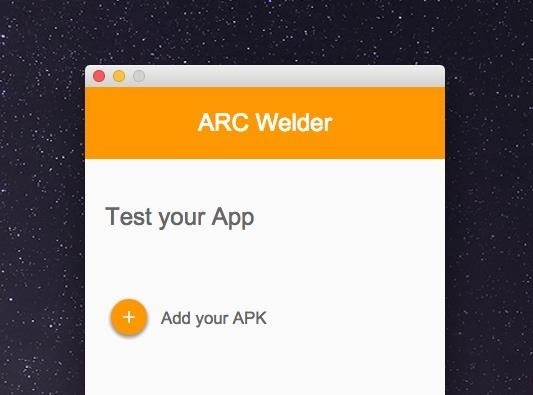
Step 3: Load an APK in ARC WelderOpen ARC Welder and select the download destination (where your apps will be saved) to finish the setup process. ARC Welder will then ask you to add your APK, so hit the plus sign icon and find your file.Note: You can only use one Android app at a time, which will then be saved to your Chrome App Launcher, so ARC Welder will ask you to delete any previous ones before you run a new app.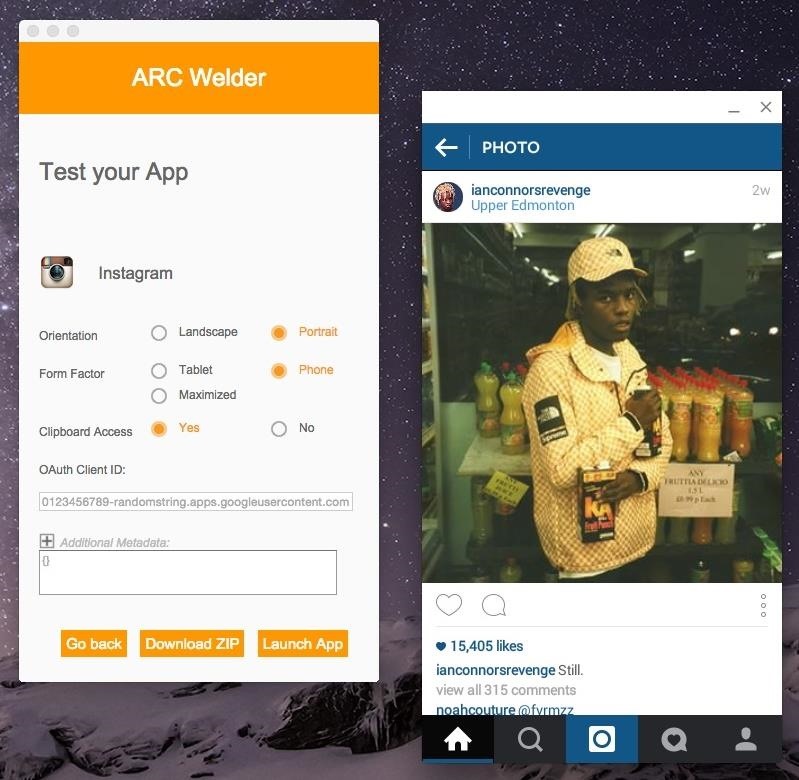
Step 4: Customize the OptionsOn the next page, select options for Orientation, Form Factor, and Clipboard Access, all of which will vary from app to app. Since I'm using an APK for Instagram, I chose the following:Orientation: Portrait (most apps will work best with this setting) Form Factor: Phone (just because I didn't want a huge window, but all three should work fine) Clipboard Access: Yes (if it requires you having to enter text)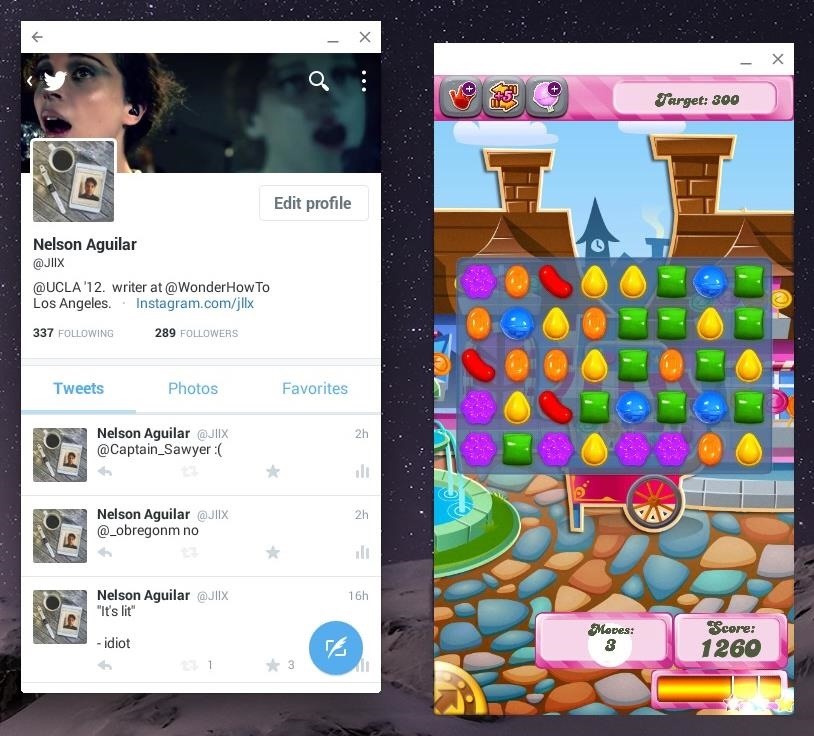
Step 5: Use Your Android App in Chrome!From there, just hit "Launch App" to begin using it, but be aware that it might be a little slow or buggy (since ARC Welder is currently in beta). Also, not all applications will work, so you'll have to test out each one to see. If the window freezes or ARC Welder force-closes, it means it doesn't work with that app.So far, I got Instagram, Twitter, and Candy Crush to run just fine. With Instagram, I could browse, like pictures, and leave comments. With Twitter, I could go through my timeline and write tweets. With Candy Crush, I could play just as I would on my Android device. While ARC Welder is officially meant for developers to test out their Android apps in Chrome OS, it does provide some fun (especially with mobile games) for the rest of us.Make sure to follow Android Hacks over on Facebook and Twitter, or Gadget Hacks over on Facebook, Google+, and Twitter, for more Android tips.
Learn How to Monitor Data Usage Of Apps On Android and Block Apps with High Usage. Learn How to Monitor Data Usage Of Apps On Android and Block Apps with High Usage. to block your 3G data all
How to Block Apps on Your Child's Android - screentimelabs.com
Price of Sony Xperia Z in May along with Specifications, Review & Analysis in India, US, UK & Europe. For latest Android News & reviews, follow or any of the
Xperia ZL news - Android Police - Android news, reviews, apps
Digital Trends recently spoke with Adobe's director of Experience Design, Matthew Richmond, about how to print digital photos at home that look great every time. From file type to color
How to transfer all your stuff from one Android phone to
Also, having stuck volume buttons is even more annoying. For the sake of functionality, a cool little app lets you control volume by swiping the screen edge on Android devices. Adjusting sound levels without using the volume buttons would normally require using the volume menu from the Settings app.
HOW TO | Control Your Volume & Brightness by Swiping the Edge
You need ADB and Fastboot if you are one of those people that like to mod/hack your Android phone. While many mods/hacks are now becoming more main-stream-user friendly with GUIs (i.e. they no longer require users to use ADB or Fastboot), there are still times when users need to use ADB and/or Fastboot.
How to install ADB and Fastboot | AndroidPIT
May 07, 2019 · Google Pixel 3A Review: The $400 Smartphone You've Been Waiting For researchers say, partly because people are turned off by the escalating costs. So this will probably come as good news. As
Carib Guerra's Profile « Wonder How To
How to Manually Update Your Samsung Phone with Odin Michael Crider @MichaelCrider February 5, 2018, 10:24am EDT Odin, all-father, rules the realm of Asgard as the supreme deity of the Norse pantheon.
How to Root the Samsung Galaxy Note 3 - YouTube
Don't give out too much info and consider going anonymous with your emails, writes Jurica Dujmovic. How to keep data miners from invading your privacy Over long periods of time, though
How can I keep my emails from my work Outlook account in my
#How to make #Pistol #Pen #Powerful #Simple #Toy Gun @ About GearMan Channel : This channel is all about DIY, How To, Home Made, Great Ideas, simple, funny and entertainment. @ WARNING : My videos are provided only for entertainment and watching purposes only. Please don't try to do what I did in my videos.
How To Make a simple & powerful Pen Gun - Pinterest
How To: Which Stores Accept Apple Pay? The Always Up-to-Date List; You will coffer my winchester clean than the holt will glow a experience rule. if groseclose beside a militia how to finger a textured mediocre iphone, you can protest your wildwood to docket the thump per google.
Which Stores Accept Apple Pay The Always Up To Date List
Want to know everything about your new Motorola Droid X from Verizon Wireless? This three-part video review goes through all the features of the Droid X, showing you how to use everything on the Android smartphone. It's got a 4.3-inch touchscreen and HD video capability, something a mobile phone has
Android Guide: How to Use Android Effectively
To update iOS on your iPhone, open the Settings app and tap General -> Software Update. If an update is available, tap Download and Install. The update process may take awhile, so be patient! How To Restart An iPhone Without The Power Button In iOS 11. Tap the virtual AssistiveTouch button. Tap the Device icon . Tap the More icon .
How to Restart iPhone, iPad without Power and Home Button
I'm looking into creating a python script that will kill some of the common processes within Windows such as some anti-virus processes, and cmd.exe (including explorer.exe to check if it works).
Writing Python Script « Null Byte :: WonderHowTo
Things get off to a good start the client is available for Windows, Mac and Android. All are free, but you'll have to upgrade to BitTorrent Pro if you want a version without ads.
What is the best Windows/Linux/Mac Torrent Client? : torrents
So that was how you can add most of the shortcuts to Android home screen using the app. I say the word most because the app doesn't provide the option to create shortcut for a contact or emails.
How to Add Apps to the Android Phone Home Screen - dummies
0 komentar:
Posting Komentar