How To: Make the Volume Buttons Control Ringtones & Notifications Again in Android Pie
As a longtime Android user, one of the changes I was most excited about with Android Pie was the fact that the volume rocker finally controls media volume by default. However, the new way isn't ideal for everyone, but thankfully, there's an app that can change it back.With this solution, you can return to the previous Android implementation where the volume rocker's default action is the volume of the ringer unless you're watching a video or listening to audio (whether music, podcast, etc.). However, what makes this solution even better is that it keeps the media controls nearby. Therefore, while your volume rocker will control the ringer, you are only one touch away from adjusting the media control.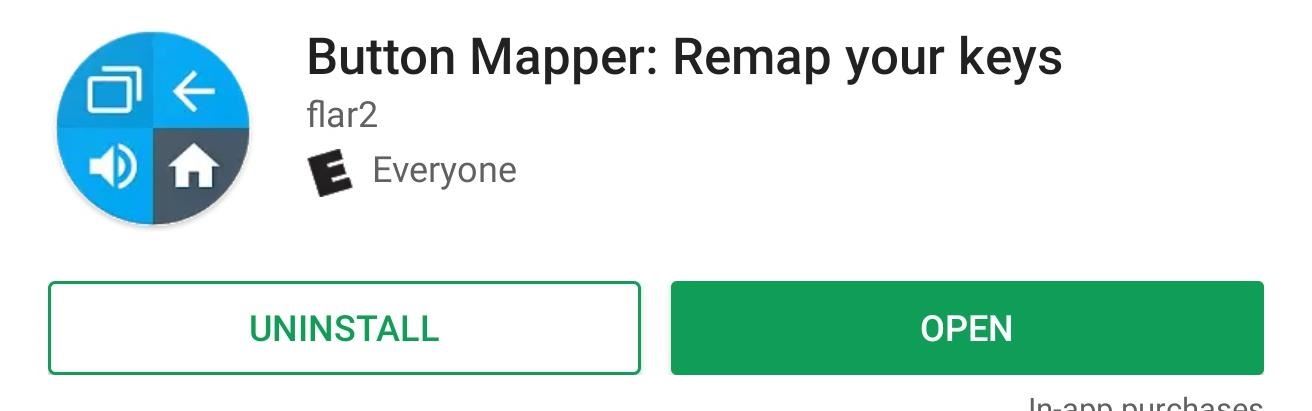
Step 1: Get Button Mapper ProTo change the default volume control, you'll first need to remap the buttons. To accomplish this, the best solution we've found is an app called Button Mapper by flar2, AKA Aaron Segaert of ElementalX fame. Button Mapper doesn't require root, works with Android 9.0 Pie, and it's pretty straightforward to use. You can find the app in the Play Store using the link below.Install Button Mapper for free from the Google Play Store Thanks to our readers, we learned this feature now requires the pro version of Button Mapper. When this article was first published, the free version was able to accomplish this. However, as Mr. Segaert made clear in his comment below, the app was never meant to do that. Modifying the default action of the volume rocker has always been a part of the pro version. As such, you'll need to buy Button Mapper Pro for the reasonable starting price of $3.99.To do so, open the app and select any one of the options with a padlock next to it. A popup will appear telling you this is a "Pro feature." Select "Unlock" and choose any of the three amounts to unlock all the features, including modifying the volume rocker's default action. You can pay more to support the developer or pay the minimum at $3.99.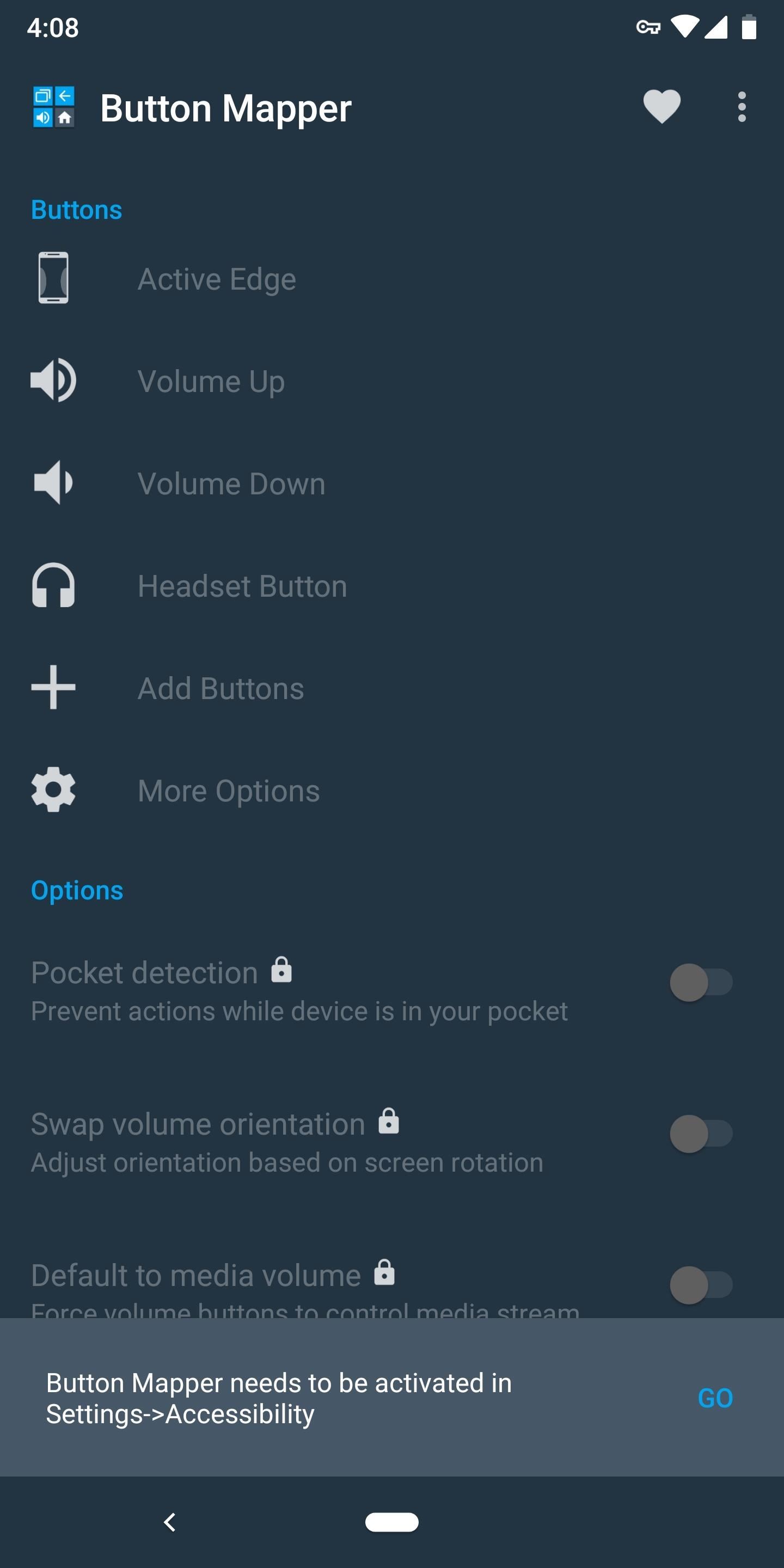
Step 2: Enable Button MapperWhen you first open Button Mapper, you will need to enable its Accessibility Service so that the app can detect when a button is activated. A banner along the bottom will appear with the button "Go" which will bring you to the correct page. Once at the Accessibility Service menu, select "Button Mapper" and enable the toggle. Once activated, return to Button Mapper's main page to begin remapping your buttons. Images by Dallas Thomas/Gadget Hacks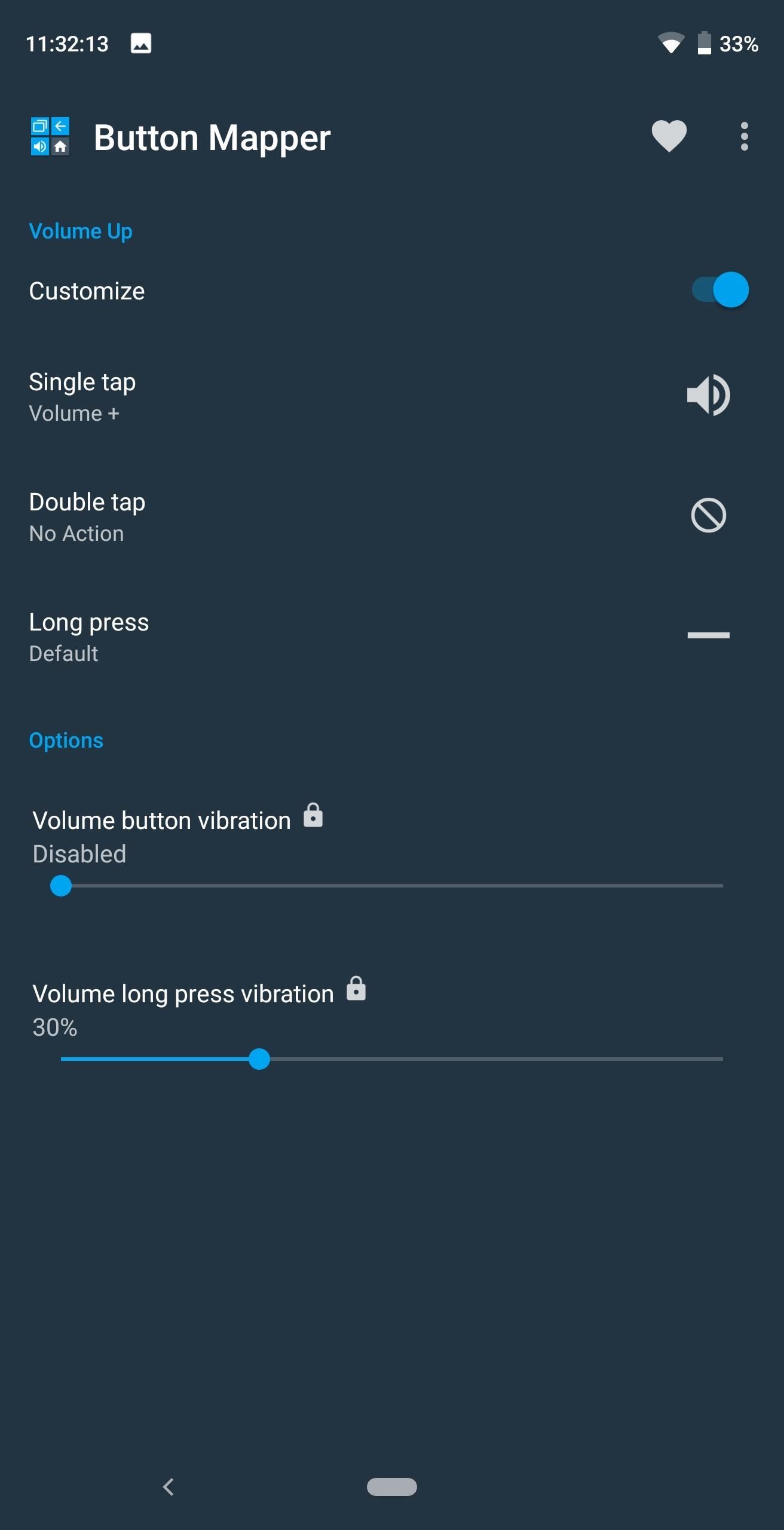
Step 3: Remap Your Volume ButtonsFrom Button Mapper's main menu, select "Volume Up," then enable the "Customize" toggle, which will make the rest of the options accessible. Choose "Single tap" and select Volume+ from the list. Head back to main page and select "Volume Down." Enable the "Customize" toggle and choose "Single tap." Choose Volume- from the list.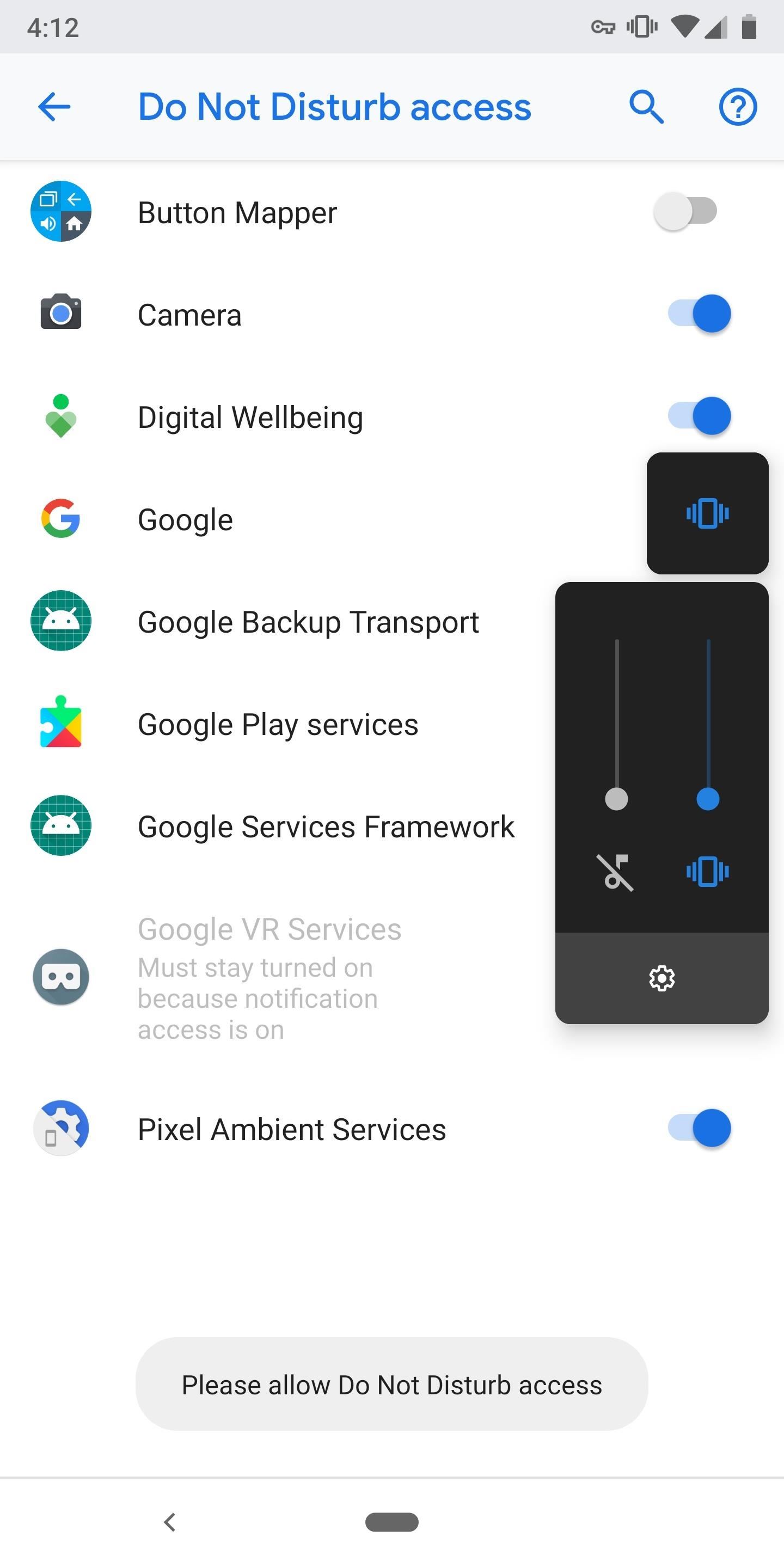
Step 4: Give Button Mapper DND PermissionWhile this isn't necessary to control the volume, we recommend giving the app Do Not Disturb permission. Once enabled, you quickly enable DND mode by pressing the volume down button when the volume is at zero. To achieve this, long press the volume down button until a toast message appears alongside a new page. This new page is where you permit apps to manage Do Not Disturb. Enable to the toggle next to Button Mapper. Images by Dallas Thomas/Gadget Hacks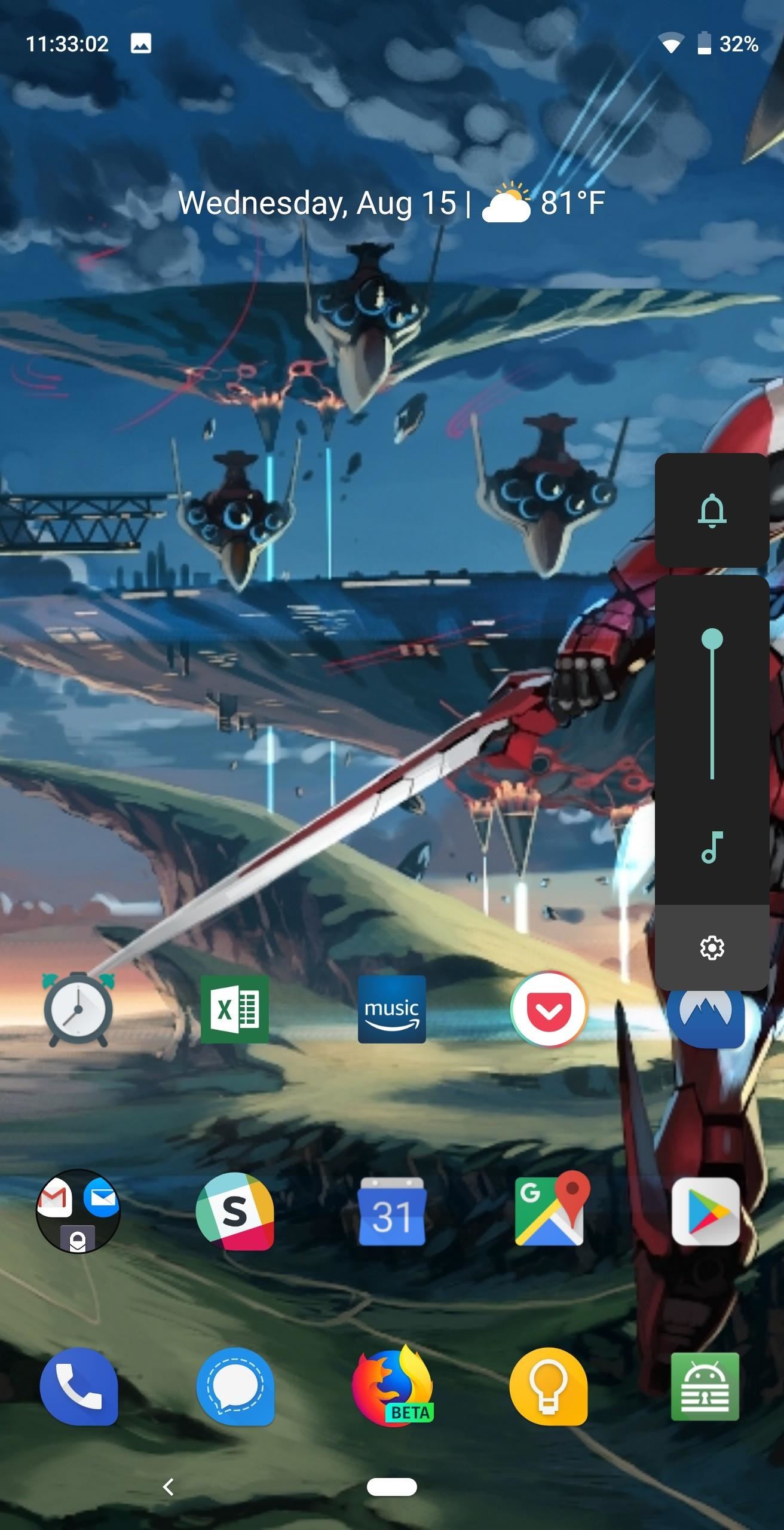
Step 5: Test Out Your New ButtonsNow that your buttons are reconfigured, it's time to test them out. Press either the volume up or down button and see the new volume sliders. Instead of the single slider for media controls, you will now see an additional slider for ringtone control, which the buttons now control by default. And thanks to the dual slider, you can control the media volume by sliding its controls up and down using the touchscreen. (1) Before, (2) After As with most components of Android, you have a choice. With such a robust collection of apps in the Play Store, more times than not, there is a workaround to software changes, allowing you to customize the experience to your liking. With Button Mapper, whether you are a fan of Pie's change to the volume rocker's default action or not, you have the ability to customize it to your preferred style.Don't Miss: Get Android Pie's Quick Settings & Notification Shade on Any Phone — No Root NeededFollow Gadget Hacks on Facebook, Twitter, YouTube, and Flipboard Follow WonderHowTo on Facebook, Twitter, Pinterest, and Flipboard
Cover image and screenshots by Jon Knight/Gadget Hacks
Well, there's no need to yearn any longer, because I've come up with a portable solar water heater that will cost you less than $10 to build and can be folded and carried in a backpack, suitcase
A Homemade Space Heater That Works! | Simple Family
How to Send a WhatsApp Message to All Contacts OK, first of all, let me clarify, that you can not send a WhatsApp message to all in one go. There is a limitation on WhatsApp Broadcast, it allows broadcast only to those people who have your phone number saved in their phonebook .
How to Send a Broadcast Message on WhatsApp: 7 Steps
How to turn on or off Lock screen notifications on your iPhone and iPad. If you don't want notifications from certain apps appearing on your Lock screen, here's how to turn them off: Launch the Settings app on your iPhone or iPad. Tap Notifications. Select the app for which you want to have notifications appear on your Lock screen.
How to Prevent Apps From Showing Up in Search and Siri
Live Translation gives you real-time text translation when you open your camera and focus it on a sign, a menu, or other documents in a foreign language. It can translate to and from a wide range of languages. To use Live Translation, open the Camera app, select Auto mode, and tap the Bixby Vision button.
News: Here Are All the Things in You Can Do in Augmented
News: DIY Instant Indoor Skydiving . By Robin Mansur; Internet; If you're like me, just the idea of skydiving triggers nearly-pee-in-the-pants petrification. But with a little imagination, plus Google Image Search and a projector, and all of us ninnies out there can pretend to do the real thing:
How to Skydive Live a Pro « Gliding :: WonderHowTo
How to get Snapchat's selfie Lenses. You can use lenses on both still photos and video. Snapchat also allows you to add captions in a selection of bold, funky fonts and colors. 2016 saw a
16 Snapchat tips and tricks you probably had no clue about
How To: Hack Your Nexus 7 into a Hybrid Android Tablet That Looks & Feels Like Both iOS & TouchWiz How To: Dual boot Windows Mobile & Android News: Amazon Will Finally Disable Lock Screen Ads on Their Discounted Phones News: 12 Android Features We Want to See in iOS 12
Hacke dein Nexus 7 in ein Hybrid-Android-Tablet, das wie iOS
How to Make a Totally Geeky LED Pocket Watch That Tells Time
VERY nice, sexy, sleek looking theme for Winterboard i rate it 9/10 and NOT 10/10 because this does waste quite a bit of battery but overall a VERY nice theme! please rate and comment thoughts
How to Use video as your wallpaper on an iPod Touch or iPhone
Automatically Hibernate Apps for Better Battery Life—No Root
If you are using your Project Fi or Google Voice account to make calls from Google Home, you can make calls to all the same countries that your plan allows for, including countries beyond Canada and the US. You will be charged for such calls at the published rates of those respective services.
How to Make Free Phone Calls With Google Hangouts
Messages 101: How to Send a Friend a Map to Your Current Location or Let Them Track You While Moving How To: Get Cheaper Uber Rides During Peak "Surge Pricing" Times How To: Send Your Uber Trip Status to Trusted Contacts if You're Ever in a Sketchy Situation
How to Transfer Your iPhone Contacts to Android « Android
Once you've enabled adaptive icons, you're now ready to add the new adaptive folders feature. To enable adaptive icons, head to Action Launcher's settings again, tap on "Folders and Shutters," then select "Style," and choose Adaptive. There is also an option to choose adaptive folders with only the outline shown.
Action Launcher 101: How to Set Up Covers & Shutters to Get
The future is here! Your Android phone can respond to a wide variety of voice commands - and not just to call people, you can use voice commands to send e-mail, search for directions or find the nearest gas station
How to configure Cortana to respond only to your voice on
0 komentar:
Posting Komentar