Apple Maps 101: How to Avoid Highways During Driving Directions
Highways are among the most efficient routes of driving from one place to another. Unfortunately, however, they're also the most used route taken by everyone else resulting in migraine-inducing congestion, especially during rush hour. Thankfully, Apple Maps has a feature that will direct you along lesser known routes that could be faster and/or safer.Avoiding highways using Apple Maps can't be any easier, and it lets you set it up according to your own personal preference. So whether you want to avoid highways on the fly due to traffic or have it permanently set to give you more options for navigation, Apple Maps has you covered.Don't Miss: Navigate Indoor Mall & Airport Floorplans in Apple Maps for iOS 11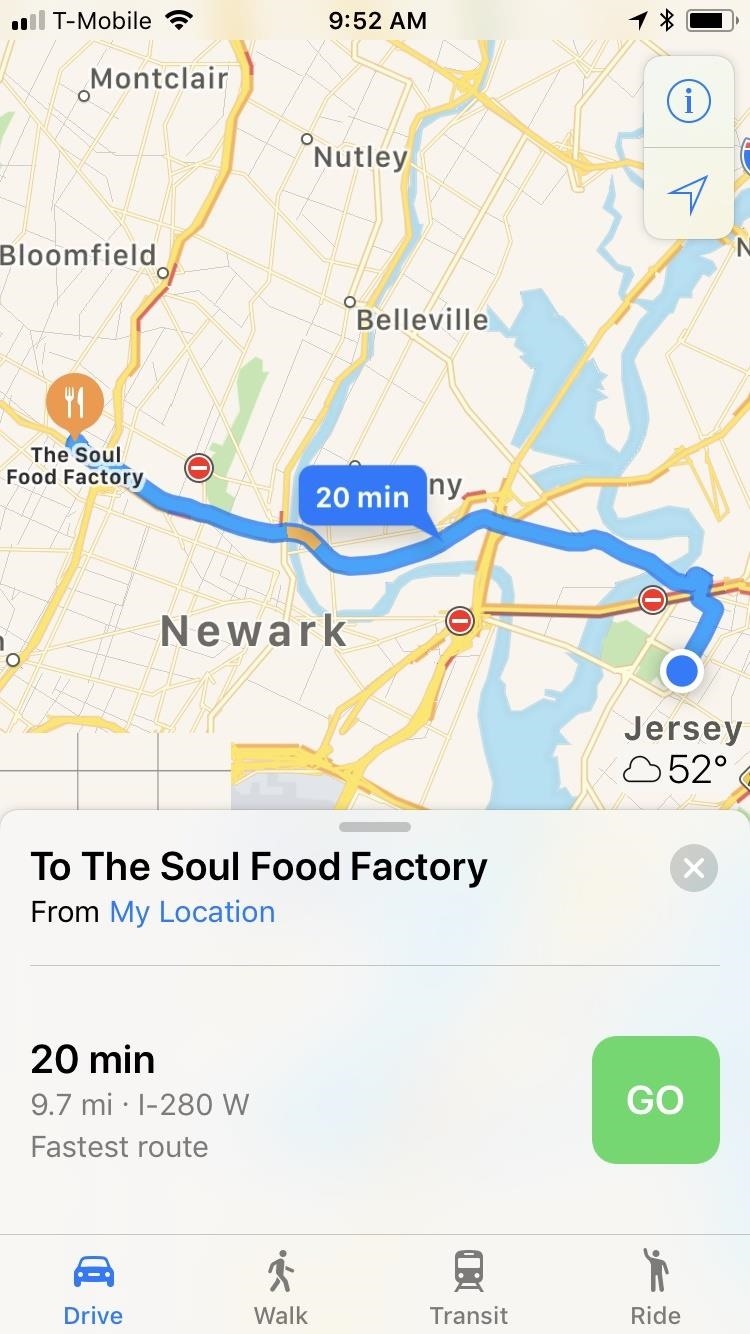
Avoid Highways Directly in MapsIf you want to set highway avoidance just for one trip, do what you normally would to get directions going, but stop short of hitting "GO" on a particular route. On the route selection window, either tap the top bar of the window or swipe it up to reveal the other routes available. At the bottom, tap on "Driving Options." From inside the Driving Options window, tap on the toggle next to "Highways" to turn highway avoidance on, and tap "Done" to exit. Maps will now set a non-highway route as your primary, while still including highway routes should you decide to take that way instead. Once you've chosen an ideal route, tap on "GO" to start navigation.Don't Miss: How to Avoid Toll Routes in Apple Maps Driving Directions Once you've toggled on highway avoidance in this manner, it's set for good. So, the next time you take a trip and actually want to hop on the highway, you'll have to go back into "Driving Options" and toggle the option off.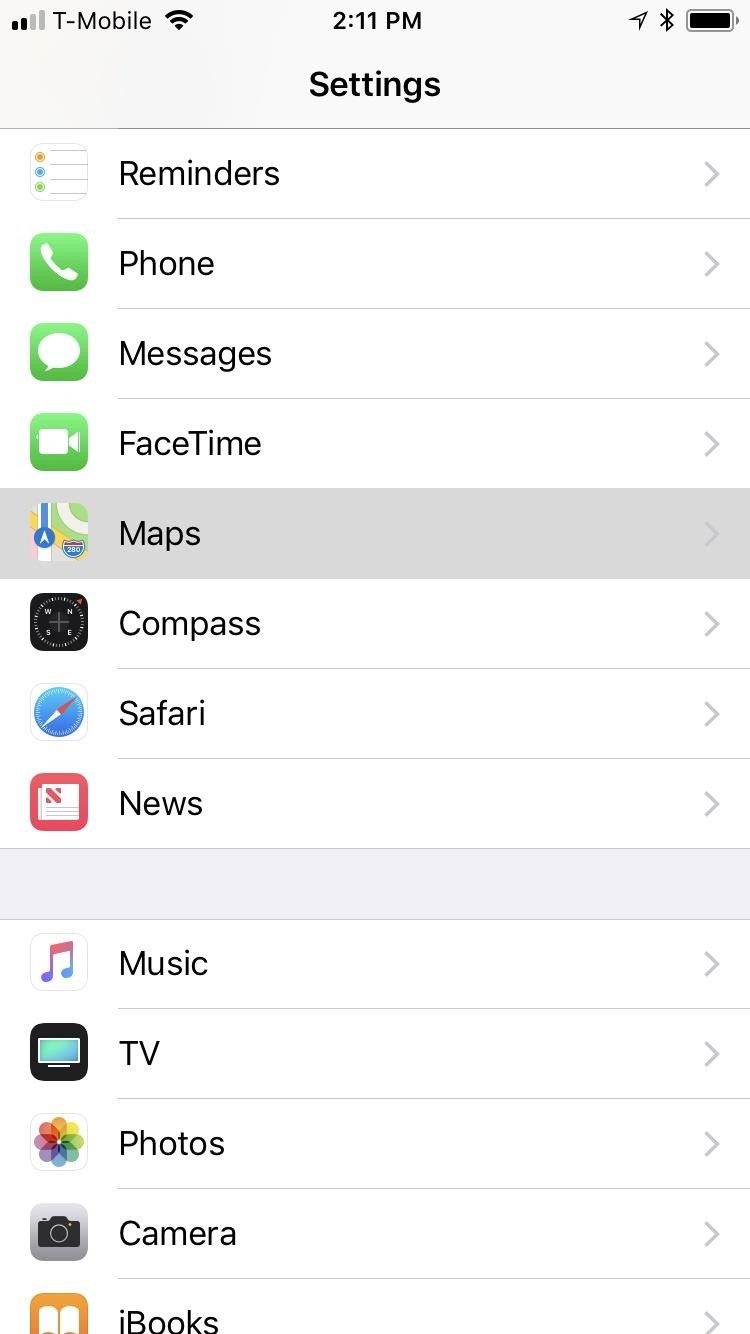
Avoid Highways by Default in SettingsIf you want to set highway avoidance by default, there's another way to do it, and it's not inside the Maps app. Instead, open the Settings app on your iPhone's home screen and tap "Maps" to get started. Once you're inside the Maps settings, scroll down and tap on "Driving & Navigation" near the bottom of the screen. From there, simply tap on the toggle beside "Highways" under the Avoid section to turn it on. Once completed, exit Settings, open Maps, and start some new driving directions. You'll notice that the app will automatically recommend a route that runs through local roads, though highway routes will still appear on the map. Whatever route you decide on, tap on "GO" once you've chosen one. If you already toggled highway avoidance on from within Maps, the toggle will also be on in the Settings app, so keep that in mind. Changing it in Maps will affect the main toggle in Settings and vice versa.Don't Miss: The 7 Best New Features for Maps in iOS 11 for iPhoneFollow Gadget Hacks on Facebook, Twitter, Google+, YouTube, and Instagram Follow WonderHowTo on Facebook, Twitter, Pinterest, and Google+
Cover image and screenshots by Amboy Manalo/Gadget Hacks
If your device, your carrier, and your data plan allows it, you can turn your mobile phone into a Wi-Fi hotspot to get your laptop online. But just because it's a hotspot doesn't mean the
How To Tether An iPhone — The Guide To Setting Up A Personal
If you're unfamiliar with Uber's surge pricing, it basically works like this: during busy times of the year (mostly holidays), Uber increases their rates to "maximize the number of Uber cars on the system." That means riders can be charged 2x, 7x
Beat Uber Surge Pricing: Use These 7 Tricks to Get
How to Hard Reset iPhone XS Max. Press and quickly release the Volume Up button.. Press and quickly release the Volume Down button.. Now press and hold the Side button until your device restarts
How to turn off and restart iPhone XR, XS, and XS Max
In this video tutorial, viewers learn how to automatically play You Tube videos on My Space. Begin by going on the You Tube website and search for a video that you want. Then copy the embed code and paste it in a notepad document.
How to make an embedded Youtube video automatically start
Five ways to increase your Kindle Fire's battery life. disconnect from Wi-Fi to save a lot of battery life. Just tap the settings icon in the top bar and use the slider to decrease
How to fix your Samsung Galaxy Note 8 battery that drains
To change the lock screen icons on your Samsung Galaxy S3, just go to Settings -> Security and Lock Screen -> Lock Screen Options and make sure to Enable Shortcuts (if not already). Then, you can either drag existing apps down to the trash and then press the + sign to add news ones, or simply just hold down on one app shortcut to replace it
How to use and customize Galaxy S10 lock screen?
We have observed plenty of Android users complaining about their unresponsive Power button. If your power button is not working properly, then don't worry. There are plenty of ways to restart Android without power button. In this guide, we will provide five different ways to teach you how to restart Android phone without Power button.
How To Turn On An Android Phone With A Broken Power Button
Peak hours are the busiest times for Lyft — when we consistently need additional drivers on the road to satisfy demand. Rides count as peak rides if the ride was requested during a peak hour. Peak hours aren't necessarily the same as Prime Time, which can happen at any time. Peak hours vary by region
26 Uber and Lyft Tricks to Save You - The Krazy Coupon Lady
News: Apple Music Gets a Complete, More Intuitive Redesign in iOS 10 How To: Cycle Through All of Your iPhone's Wallpapers Automatically How To: Rate Songs with Stars in iOS 10's Music App How To: Browse your music in coverflow on an iPhone How To: Theme the iOS 7 Lock Screen on Your iPhone with Sleek, Rising Time Bars
Apple CarPlay redesign puts multiple apps side-by-side
If you're a fan of double-tap to wake gestures, you're going to love the newest app from ElementalX developer Aaron Segaert. On supported kernels, it allows you to associate custom apps and activities with each of the wake gestures you've set up, which will immediately be launched even with the screen off.
6 Useful Android Gestures You Might Not Know About Already
Millionendollarboy and I spent over 3 months creating this awesome domino trick screenlink
Detta mjuklanserade spel låter dig skapa och dela Pac-Man
Developers will have to choose from microcontroller-based boards, System on Chip (SOC) boards, Single-board Computers (SBC) and purpose-built boards with support for Smart Bluetooth and WiFi. For beginners, it's always confusing to choose the right board. Here is a list of 10 development boards that are ideal for your first IoT project. 10. C
Development Board | eBay
0 komentar:
Posting Komentar