How To: Access & Organize Your Contacts from Any Screen on Android
Contacts on your phone can be messy. Keeping all of those numbers, emails, and addresses organized takes time and, even then, they still may not be be as accessible as you want them to be.Drupe, an application currently in beta for Android, drastically improves the native way of going through your contacts. Use Drupe to access contacts from anywhere on your device, organized neatly and ready for you to interact with, not only through phone calls and text messages, but also for Facebook, Skype, WhatsApp, and other apps. Please enable JavaScript to watch this video.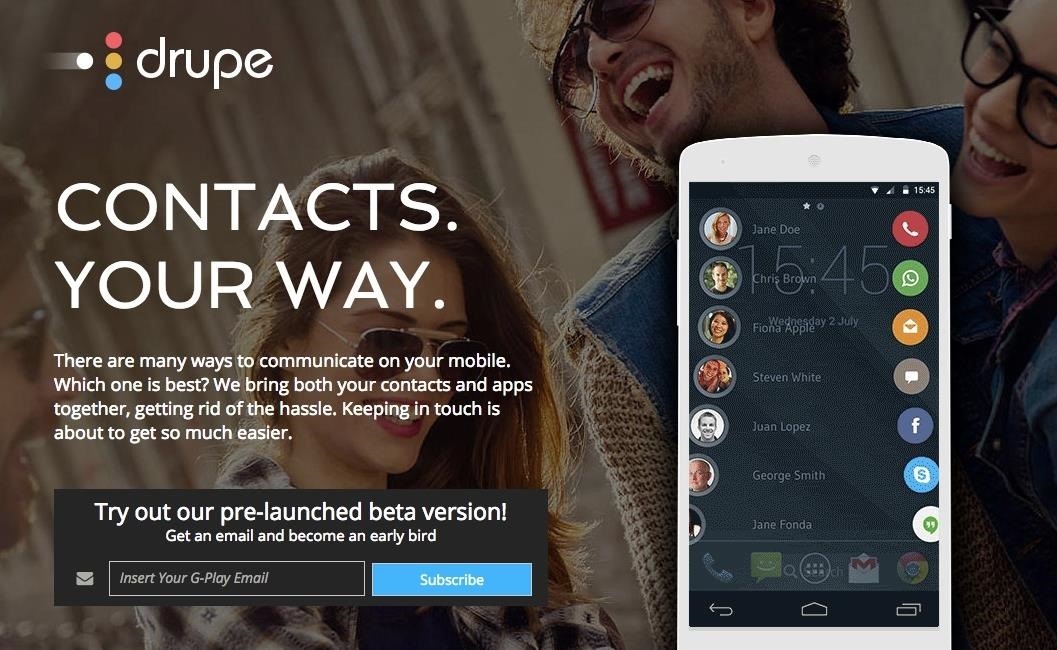
Step 1: Get Early Access to DrupeUsing the Google account that's attached to your Android device, sign up to get early access to the beta version of Drupe directly from their website. I received an email the next day, granting me access to the app. Through the email, you'll see a link where you can log in as a tester and download Drupe onto your device.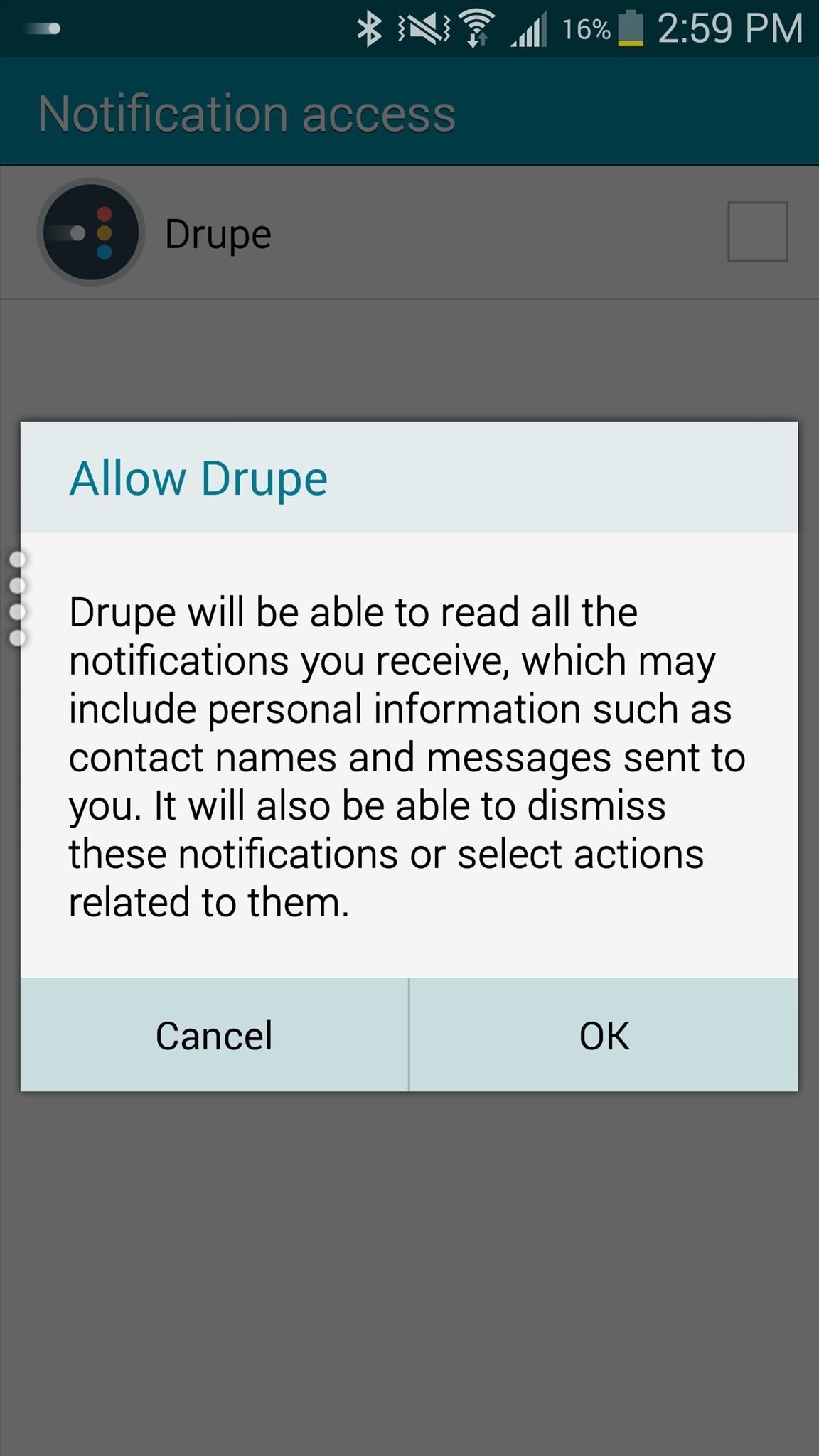
Step 2: Use Drupe to Access ContactsWhen you open Drupe, you'll be taken through a short tutorial and asked to grant notification access, which you'll need to do so that the app can properly access your contacts and associated apps. On the side of the screen, towards the middle, is where you'll find the "Drupe trickle," a set of four points that you swipe to access Drupe.Perform a swipe from the left and you'll see your Favorite contacts on the left side, with some of your communication apps on the right, including Phone, Messages, Email, Facebook Messenger, Maps, and more.Drupe will then pick a few of the contacts you interact with the most and place them against the left side of the screen. If your address book is messy, this will help to organize it by allowing you to look through your contacts without any duplicates to deal with. Drag a contact icon over to the app which you want to communicate with. If you drag the contact over the Phone icon, it will call them. Drag a contact over the Messages icon and it will text them. Additionally, you can place a contact over something like the Maps icon and you will be taken to your map application of choice, with directions to your contact's address. Swipe right inside of Drupe to access recent contacts. Use the search bar at the bottom of the screen to look through all of your contacts. You can also add Drupe on your lock screen, as either the "Drupe trickle," small contact icons, or large icons.
Step 3: Adjust SettingsIn the settings page, you can change the default label that shows up when you open Drupe (Favorites or Recent), how you want the "Drupe trickle" to show up on your lock screen, and you can also check out a couple of experimental features, including one that makes it easier to use Drupe with one hand. After using Drupe for a while now, I can say with certainty that it vastly improved the way I access my contacts. Instead of having to go to a handful of applications to get things done, I can instead quickly text a friend, schedule a meeting for work, get directions to a family member's house, and call my girlfriend, all through Drupe.Does Drupe enhance the way you use your contacts? Let us know in the comments below, and check out more Android tips and tricks over on our Facebook, Google+, and Twitter.
How to Take Screenshots on an Android. This wikiHow teaches you how to take a snapshot of your Android's on-screen content. You can do this on any Android phone by pressing a combination of hardware buttons, though some Samsung Galaxy phones have slightly different hardware options than their counterparts.
How to Record the Screen on an Android Device | Digital Trends
Perhaps the most useful feature is the ability to block specific apps. At the bottom of the Blocking section, type the name of the app you would like to block and just like that it will be gone. The app will no longer be able to access any of your Facebook information and you will no longer receive any of those annoying invites.
How to Block People, Apps and Invites on Facebook - dummies
I would like to start off by making a clear (and what I think is obvious) statement: Instagram isn't like Facebook. Yes, Facebook owns Instagram. Yes, you can share you Instagram photos directly to Facebook. Yes, Instagram will allow you to see which of your Facebook friends are on Instagram.
How to See Previously Liked Posts on Instagram - Lifewire
Android Split Screen To Simpler How On Back Get Mode Pie 's Oreo Android Oreo Screen Simpler 's Get On Back Split To Mode How Pie I'm here to help you shop for the best quality,and officers fake bank card id online with big discount and worldwide free shipping.. cheap new buy fake id texas. uga fake id bust 2013 better quality.
Mode To Screen Oreo Android Pie On 's Simpler Get Split How
In Just a Clik, Turn Your Smartphone into a YouTube Remote
With Group Playlists for Messenger, users can create new Spotify playlists with friends and immediately begin collaborating to build out their perfect mix. — The Spotify Team What's cool about this new feature is the possibilities for music sharing that it creates.
How to Use Siri to Play Spotify Music & Start Playlists « iOS
You can use your mouse to click and drag all of the pieces, which are scrambled up, but are still displaying live video. Once you're finished arranging all of the pieces, your reward for solving the puzzle is being able to watch the rest of your video in one contiguous piece, or there's a "Shuffle" button in the top-left corner of the video that lets you make the video into a different puzzle.
How to Unlock VLC's Hidden Jigsaw Puzzle Mode || WebSetNet
Larger images (the original if you have access to them would be best) will produce better results, and it will take a little while to pick out the differences in better Photoshopped images. But with some practice, analyzing the ELA values is a great way to check for sneaky Photoshops. Want to do some more photo forensics?
This Amazing Website Helps You Detect if The Latest Viral
How to Know Your Data Usage on Your Android. Many mobile networks charge you more if you go over your monthly allotment of mobile data. This can end up costing you quite a bit if you aren't monitoring how your data connection is being
Restrict background data: how to reduce your data usage in
Is there some way I can script/automate the following commands so that all I have to do is (in windows terminology) "run a batch file" to do all this? Here are my steps, in order: launch putty, choose hostname & port, click Open (would love to script/automate this 1st part too) linux shell/terminal opens; I enter my login and pwd
Termux - Run Linux On Android Devices, No Rooting Required!
Removing bloatware usually requires you to take extreme measures like rooting. Unfortunately, the Galaxy S10 falls under this annoying umbrella, but there's an easy workaround. Package disablers designed for Samsung phones are all over the Google Play Store, and they do a good job of helping you remove bloatware without root.
The Safest Way to Disable ALL Bloatware on Your Galaxy S10
0 komentar:
Posting Komentar