How To: Kick People Off Your Wi-Fi Network Using Your Nexus 7
One thing I absolutely cannot stand is lag when I'm gaming. Every time I'm about to beat my killstreak record on Call of Duty, my internet connection drops and I'm a goner. It never fails. This usually happens because someone else on my Wi-Fi is streaming a movie or downloading a huge file.Yes, I could log in to my router from my computer and kick off everyone on my Wi-Fi, but that's too time-consuming, and what if I'm not on my own personal network? Thanks to my Nexus 7 and an app called WiFiKill by developer Bartosz Ponurkiewicz, creator of the famed FaceNiff app, there is an easier and faster way.WiFiKill lets you easily give people a "timeout" by kicking them off the network temporarily, and it's helpful for more than just games (e.g. Netflix streaming quality) and for more than just your own network.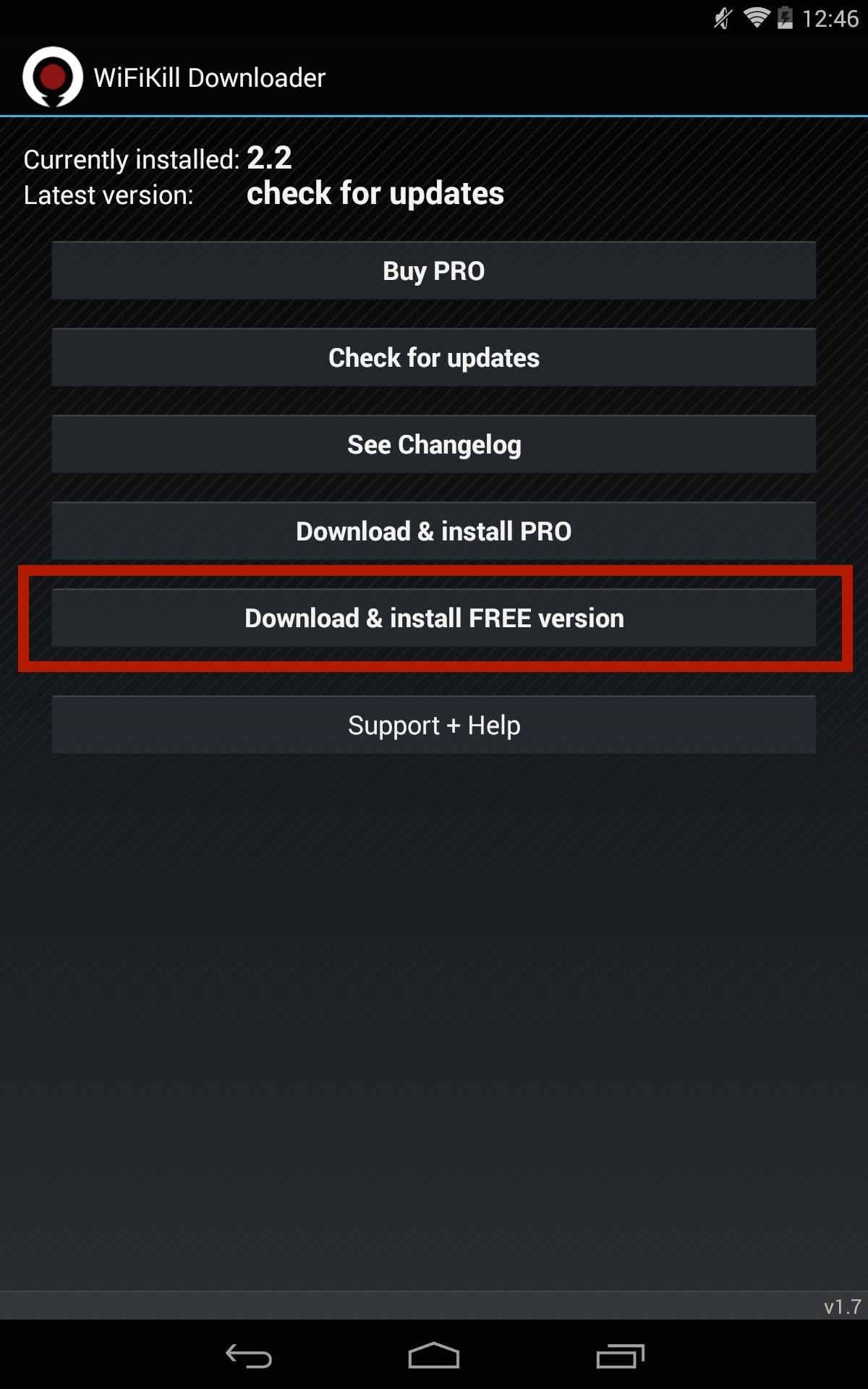
How to Install WiFiKillIn order to acquire this app, you will need a rooted Nexus 7 or other rooted device running Android 4.0 or higher. You will also need the WiFiKill Downloader app, which lets you install different versions of WiFiKill, check for updates, and view the changelog.Once you have the Downloader app installed, open it up and select Download & install FREE version to test out the free version of WiFiKill. The free version has ads and lasts for only five minutes (hence the "timeout"), but that should be long enough for people to quit their attempts of reconnecting. The paid version is $6.00, removes ads, and disables Wi-Fi for any amount of time, which could be more helpful when you're on a public Wi-Fi network.
Step 1: Identify & Name DevicesWhen you first open the app, you'll be presented with a list of devices connected to your network and their IP addresses once you hit the Start button up top.Some of these addresses will have a vendor name next to them (i.e. "Apple, Inc."), but others won't. To weed out your own devices, you can just find out your IP address in your Wi-Fi or Internet settings on the device. It'll most likely be easier with your home Wi-Fi network, as you'll have fewer devices attached (I'm using my work network as an example). Once you've identified your own device (or a bandwidth hog), go ahead and label it for easy finding next time round. Tap on the IP address, then input the name where it says device name.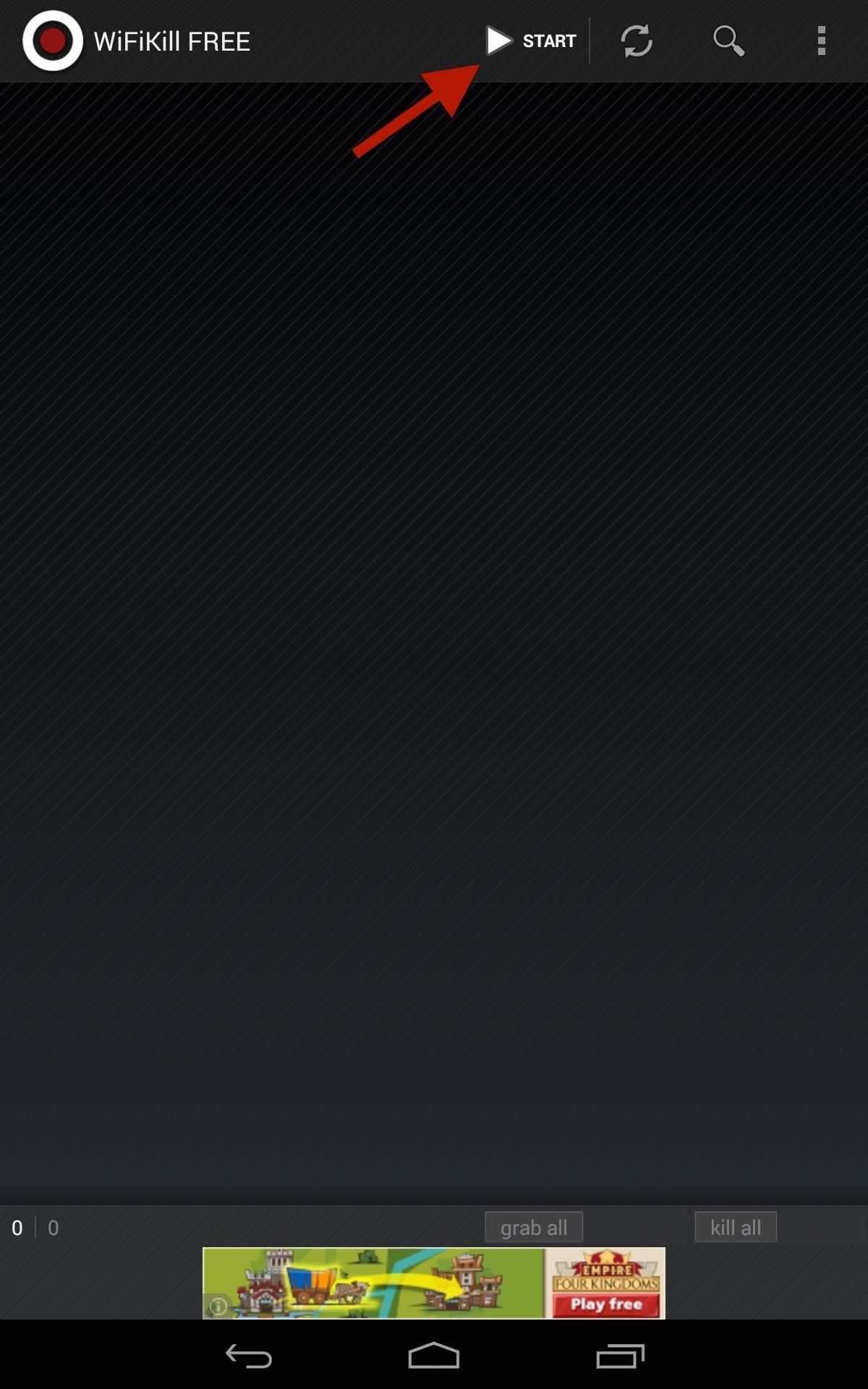
Step 2: Kill All ConnectionsAt the bottom of the page, select grab all then kill all if you want to kick everyone off Wi-Fi right off the bat. By grabbing a device, you will be able to view traffic and recently visited websites.Obviously, grabbing all will also kick you off whatever other devices you're using (e.g. Xbox, PlayStation, computer, etc.), so I recommend doing it on a case-by-case basis (see next step).
Step 3: Kill Individual ConnectionsKicking everyone off at once could raise suspicions, especially if you're the only one left with a working connection. Instead, kick off the bandwidth hogs on an individual level by selecting their device(s), selecting grab, then kill. This process can seem diabolical, but some of us will go through great lengths to have the internet all to ourselves. Enjoy it for free, or upgrade to unleash its full capability.And yes, you can use this in some of the more open public Wi-Fi hotspots (these days, most public ones are protected from these types of antics) and kick people off, but just remember to disable the application before you leave.
Cover image via Shutterstock
It can jailbreak iPhone 3GS (with old bootrom only) using iOS 4.1 custom firmware. For those of you who don't know, PwnageTool for Mac enables iPhone users to upgrade to the new firmware without upgrading the baseband, hence making it possible to jailbreak and unlock the phone using the Ultrasn0w software.
How To: Jailbreak 3.0 Firmware Using Pwnage Tool On iPhone 3g
But Google have said that they will be rolling out the OTA (Over-The-Air) update in the "coming weeks" to the Nexus 5, Nexus 4, Nexus 10 and both Nexus 7's as well as the Google Play Edition devices. But if you can't wait till then, I will show how to get Android Lollipop on your Nexus 5 or 2013 Nexus 7 today. Requirements
How to Install Android Lollipop 5.0 TODAY on NEXUS 5 - YouTube
The Japanese company just introduced its first phone with dual cameras - Xperia XZ2 Premium. The phone has a 4K HDR screen, Snapdragon 845 SoC, 6 GB RAM and the ability to capture photos and videos in extremely low-lit environments. The TRILUMINOS display is 5.8" with a resolution of 2160 x 3840 pixels in the standard 16:9 ratio.
Sony Mobile unveils the XZ Premium - the world's first to
How To: Use a Wireless or USB Mouse on Your iPhone in iOS 13 News: iOS 13 Developer Beta 1 Available for iPhone with a Lot of Kinks to Work Out News: 100+ Exciting New iOS 13 Features for iPhone How To: Enable Apple's True Dark Mode in iOS 13 for iPhone How To: Lower Screen Brightness Below the Default Level on Your iPhone (Without Jailbreak)
New Posts « WonderHowTo
Just because you're not Batman doesn't mean you can't use a hidden room that's camouflaged as a bookshelf. Maybe you have a collection that's worth a lot of money, or a super-secret lab—or, like YouTube user korostelevm, maybe you just want a good hiding place for your guns.
How to Turn Your Old NES Controller into a Wireless Light
As I've admitted before, I don't have a Sony Clie or any other Palm device in my offices, so I can't share hands-on tips, but fortunately, I do have access to the splendid book Palm & Treo Hacks, and one of the hacks in this popular O'Reilly Media book addresses this exact question, Hack #34: Connecting to the Internet.
How To Hard Reset A Palm Centro Smartphone - YouTube
A Hologram Tv player or Laptop for all , is not something we can all afford , so that's why I love to present , The "PUX Glass " Mono Holographic projector with Glass screen.. for all to make and
Hack a monitor to make DIY dynamic holograms « Hacks, Mods
Rain and snow will ruin your touchscreen device in no time. Want to protect it without spending a fortune on a bulky waterproof case? This video demonstrates a quick-and-easy expedient—a waterproof plastic bag!. For specifics, and to get started making your own plastic bag phone case, watch this
Proteggi un dispositivo touchscreen contro la pioggia (a buon
Search in Apple iPhone 3GS. Popular topics. Using map functions in Google Maps. Want to use the map functions in Google Maps? Follow these easy instructions.
How to use Apple Maps on iPhone - 3D Tours, Traffic, GPS
In fact, turning off your Location History only stops Google from creating a timeline of your location that you can view. Some apps will still track you and store time-stamped location data from
How to view your location history in Google Maps | Android
Using the AOSP lock screen means that you'll lose the ability to unlock your device with gestures, but that functionality can be replaced by flashing a new kernel. Also, the camera widget, accessible by swiping right from the main lock screen, will only work with the new Google Camera , not the stock Sense camera.
AOSP Lockscreen - HTC Desire 510 | Android Forums
0 komentar:
Posting Komentar