How To: Get Motorola's Lighter, Faster Gallery App on Any Android Device
Ever since QuickPic was sold to a known adware company, there's been a glaring need for lightweight and fast third-party gallery apps on Android. For the folks that don't want to use Google Photos and other cloud-based solutions, a gallery app that loads your locally-stored pictures quickly without taking up much storage space is the best possible fit.Recognizing that there was a big void to fill, developer TigerCourage stepped in and ported Motorola's latest gallery app to work on almost all Android devices. The entire app weighs in at a mere 22 megabytes, so it's definitely lightweight, and boy is it fast. It's got a simple and clean Material Design interface, too, which lets you get straight to viewing your pictures and albums in a hurry.Don't Miss: How to Get Motorola's Camera App on Any Android Device
Step 1: Enable "Unknown Sources"First up, since the ported Motorola Gallery app is not available on the Google Play Store, you'll need to make sure you have "Unknown Sources" enabled in Settings to sideload the app.Don't Miss: How to Enable 'Unknown Sources' to Sideload Apps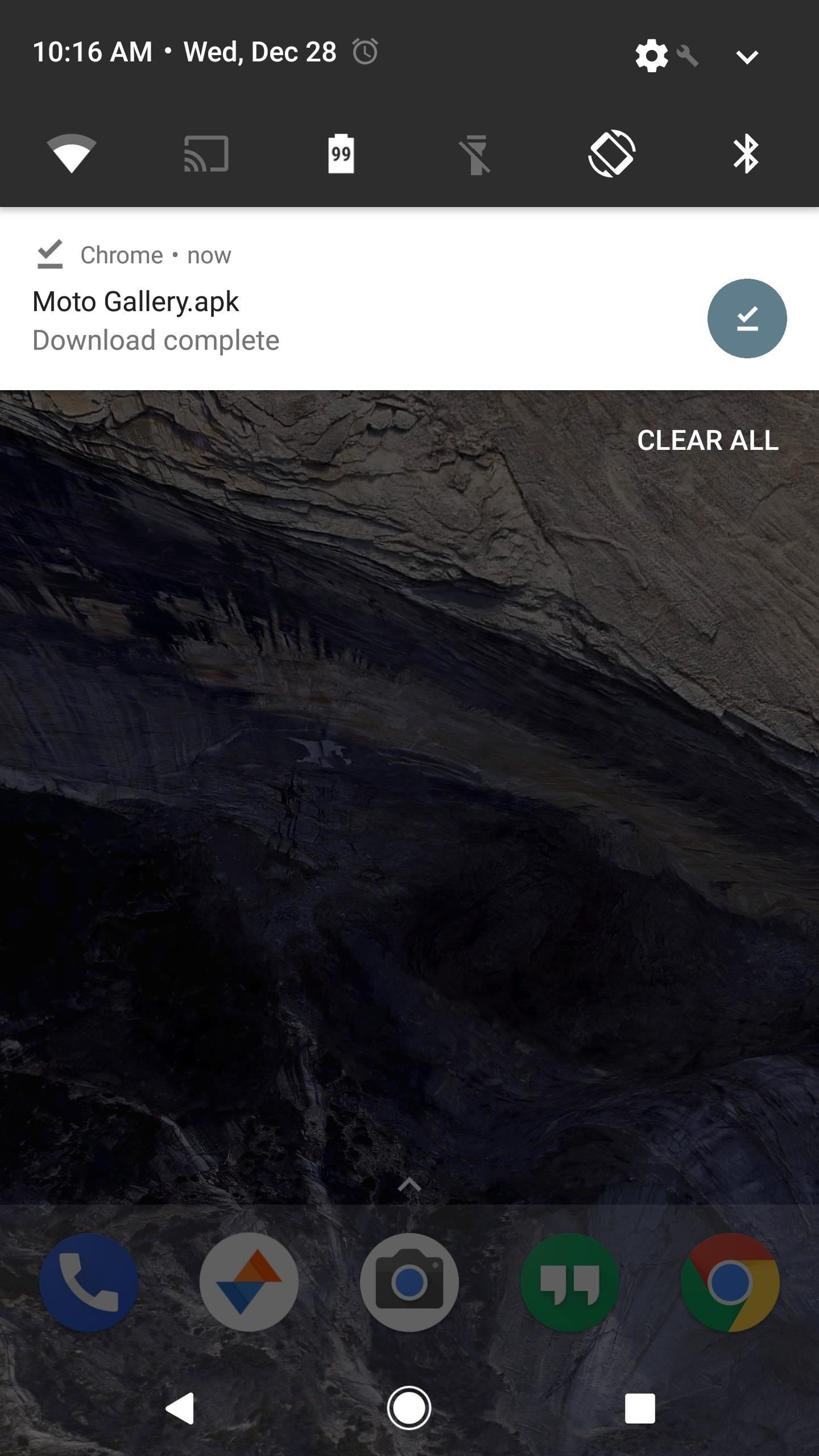
Step 2: Install Motorola's Gallery AppNext, simply download the Motorola Gallery APK from the following link, then tap the Download Complete notification, and press "Install" when prompted. Yep, it's really that easy to install Motorola's Gallery app—the APK should work on any phone or tablet running Android Marshmallow or higher, and may work on devices running Lollipop.Download the ported Motorola Gallery app (.apk)
Step 3: Enjoy a Fast & Simple GalleryOnce you've got the app installed, you'll quickly notice that it's really simple to use. There's a side navigation menu that you can access by tapping the hamburger menu in the top-left corner, and this will let you see your camera roll, albums, or videos. Then, you can create an album at any time by tapping the folder icon near the top-right corner and selecting pictures or videos. When you're looking at an album, the photos take up almost the entire screen with virtually no white space, so it's a really nice look. Then, when you're viewing an individual photo, there are a handful of simple controls like delete and share, but these fade out after a couple of seconds so you can focus on your pretty pictures. However, photo-editing options are not available in the port, so keep that in mind. In all, it's about what you would expect from a gallery app, but the simplicity and speed make it a standout option. If you'd like to see some of the other options that are out there, make sure to check out our thorough review of the top five Android gallery apps.Don't Miss: 5 Apps That'll Make You Ditch Your Stock Photo GalleryFollow Gadget Hacks on Facebook, Twitter, Google+, and YouTube Follow Android Hacks on Facebook, Twitter, and Pinterest Follow WonderHowTo on Facebook, Twitter, Pinterest, and Google+
Cover image and screenshots by Dallas Thomas/Gadget Hacks
I have noticed that on Android Oreo the battery backup was quite better but after the update, the battery is draining fastly. So, now the users want to move from Android Pie To Android Oreo now to do that simply follow the steps shown below to Downgrade Mi A1 Android Pie To Oreo.
How To Downgrade Zenfone Max Pro M2 Android Pie To Oreo
The battery is the most constraining factor in smartphone design for manufacturers so a lot of buzzwords go into their ads, making battery life a difficult thing to shop for. Our reviews have detailed tests, but we decided to come up with a shortlist for those who just need the best, quickly. Here are the Top 10 phones of 2017 based on battery
Sony Xperia 10 and Xperia 10 Plus review: Charting a new path
Image via co.za. Since Bing's background image changes daily, you'll always have new ones to choose from. Bing My Lockscreen shows you the 8 most recent wallpapers and lets you either manually select one, or have the app automatically change it when a new one is added.
How to Change Your Windows Desktop Background to the Bing
how to make your own live wallpaper in this video i will teach you anyone can make or create a live wallpaper without any extra skill full skills in this video i will teach you how you can make
How to Create Your Own Android Live Wallpaper App | DroidViews
Having Trouble Picking a New Phone? This Chart Will Help You
As softModders, the first thing we do after updating to the newest version of Android is to root, install a custom recovery, and install a superuser app. By doing this you open up your HTC One to a vast quantity of new apps and tweaks you can use to truly make your phone One of a kind.
How to Unlock Your HTC 10's Bootloader - Gadget Hacks
News: Use Android's Airdrop-Like Nearby Service to Share Things More Easily Facebook Messenger 101: How to Hide Your 'Active' Status to Go Incognito Online Instagram 101: How to Share Posts & Stories to All Your Close Friends' Feeds Only
Select All Contacts with Just One Tap in Snapchat's Android
Soldering stainless steels Introduction. Soldering is often used for joining stainless steel in applications such as roofing and water tubing (plumbing). Soldering, like brazing, uses filler alloys with lower melting points than the parent metal (i.e. the stainless steel) being joined.
PDF Soldering to Stainless Steel - Kester
Combine the word "fake" with the word "Instagram" and you get what's called a "Finsta." If you are concerned about posting pictures on social media that you wouldn't want your family or boss to see, then a finsta account might be the thing that you need. So all those provocative photos of you in the
Finsta Meaning - What Does Finsta Mean? - The Slang Dictionary
Everything you need to know about the RedSn0w tool: where to download for Mac / Windows, how to use it to jailbreak iPhone, iPad, iPod Touch, and the history of RedSn0w.
How to jailbreak iphone 4 using redsnow 0.9.5 for both win
How to Unlock VLC's hidden Jigsaw Puzzle Mode. The method is straightforward and easy and a hidden feature of VLC media player that will help you to get the cool Jigsaw Puzzle Mode in it and for that, you just need to follow some simple steps that we have discussed right below.
Use VLC's Picture-in-Picture Mode on Android Oreo to Watch
Just like RedSn0w, PwnageTool is an application developed by the iPhone Dev Team that allows you to jailbreak your iPhone, iPad, and iPod Touch.Unlike RedSn0w, PwnageTool creates custom iOS firmware images to user-defined specifications.
How to Jailbreak iPhone 4.2.1 with PwnageTool
0 komentar:
Posting Komentar