How To: Improve Data Speeds by Changing PRLs on Your Samsung Galaxy S3 for Sprint and Verizon
PRL, or Preferred Roaming List, basically tells your phone which towers to connect to first. Changing PRLs can improve reception and data speeds, and in some cases even give you access to corporate/test towers.Because PRLs only operate on CDMA networks, this method only applies to Sprint and Verizon (ATT and T-mobile utilize GSM networks).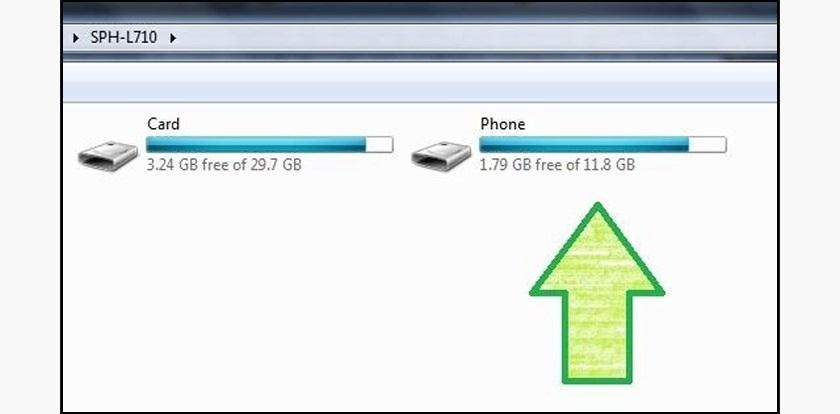
How to Change PRLs on the GS3 (Sprint Users ONLY)Luckily for Sprint users, the method to change your PRL is very easy. All you need is a PRL file (a list at the end of this article explains them all).Download the PRL zip you want to use and extract the file. This will leave you with a ".prl" file. Place this file into the root of your internal SD card. Rename the file "TEST.prl". Unplug your phone and turn off WiFi and Data. Now, go to your Dialer and type ##DATA# (##3282#). This will take you to the hidden "Data Programming" menu. Go ahead and hit "View". Now click on "PRL Write". Your device will reboot. When you are back up, turn on Data (and WiFi if you'd like). That's all there is to it for Sprint. But that was really easy, so let's do it the SoftModder way and expand our knowledge base of GS3 tools.
How to Change PRLs on the GS3 (Any CDMA Network)Sprint and Verizon users, as well as smaller CDMA networks (i.e. Boost) can use the DFS CDMA Tool.What You Will NeedA PRL file, just like before. The [http://www.cdmatool.com/Demo/ DFS CDMA Tool (click on the "Download" button on the top-right). Your MSL number (Sprint) or SPC number (Verizon, this is usually "oooooo"). Obtaining your MSL/SPC number is as easy as calling up your carrier and asking for it. They will freely give it to you. Other options include using the MSL Finder app. If that does not work, you are probably on Jelly Bean, so you will need to make a quick call to your carrier.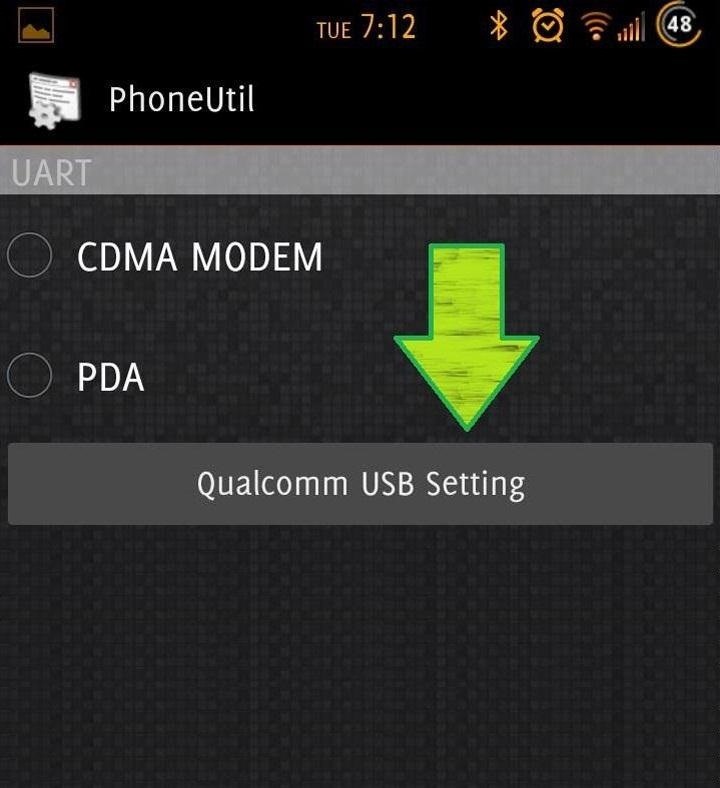
Step 1: Enable Use of DFS CDMA ToolThe use of this tool requires a non-standard USB connection (i.e. Download Mode, or just DM).Open the Dialer and type in ##DIAG# (##3424#). Click on "Qualcomm USB Settings" and select "DM + Modem + ADB" then press "OK". Plug your device into your PC and go to Device Manager. Locate "SAMSUNG Mobile USB Serial Port" and remember the COM number (in this case, COM5).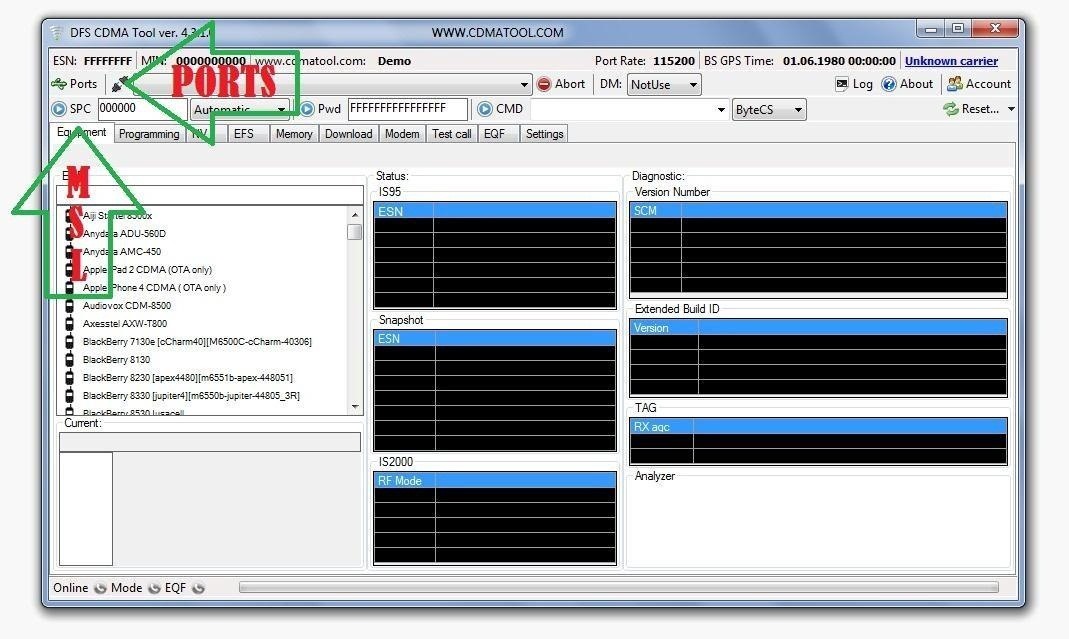
Step 2: Load Device into DFS CDMA ToolOpen DFS CDMA Tool. If you are using the Demo version, there will be a small countdown and the app will launch.In the upper left-hand corner, hit the "Ports" button and select the port you found in Device Manger. Double-click the port, and double-click it on the bottom to load your device into the software. Enter your MSL/SPC number where it says "SPC" and hit the blue arrow. You should see the log show "Device Unlocked".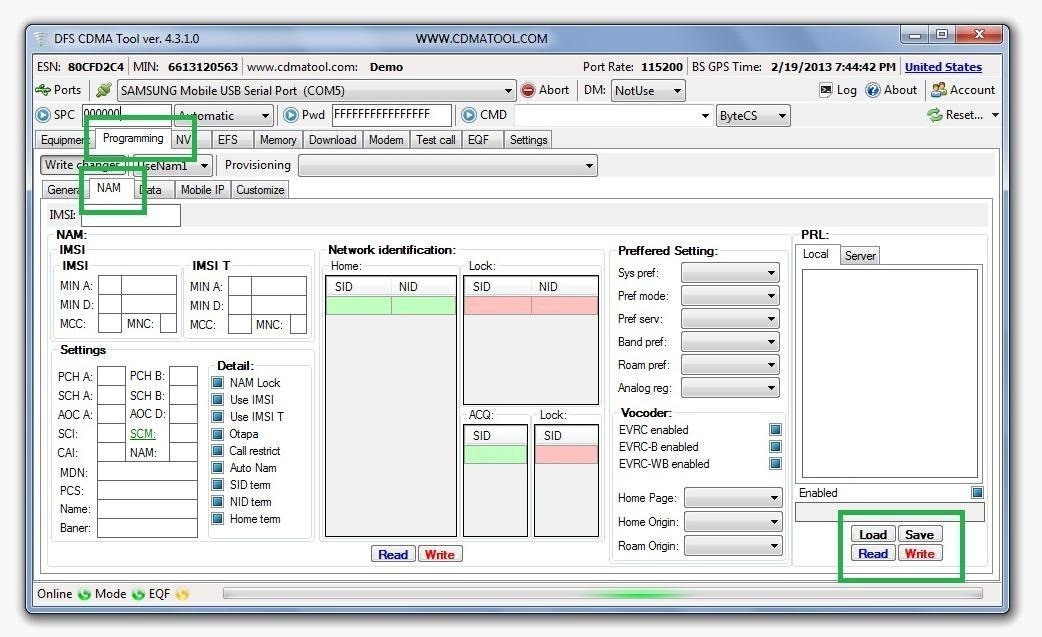
Step 3: Write New PRLHit the programming tab, then the NAM sub tab. On the right-side, load the PRL that you want, then hit "Write". Disconnect your device, go back to Step 1 and put your device back to "MTP + ADB". Back out of the menu and reboot your device.
Confirming PRL ChangeGo to Settings -> About Device -> Status. Scroll down to "PRL" and confirm that it has been changed.
Differences in PRLs25xxx = Residential acct - LTE/800SMR 24xxx = Business acct (some 3G roaming added) - LTE/800SMR 55xxx = Residential acct - worldphone LTE/800SMR 56xxx = Corporate acct (VZW 3G roaming) - worldphone LTE/800SMR 16xxx = Corporate acct (VZW 3G roaming) - LTE/800SMR 11xxx = Corporate acct (VZW 3G roaming) - no LTE/no 800SMR 12xxx = Corporate acct (VZW 3G roaming) - no LTE/low priority 800SMR 60xxx = Residential acct - no LTE/no 800SMR 21xxx = Residential acct - no LTE/low priority 800SMR Modded_VZW_PRLS - ONLY roaming (be careful, using these PRL's will mean that you will always be roaming) Play around with various PRLs. Some people report getting the best service on very old PRLs, so really, your mileage may vary.
How to Revert BackSprint users, simply go to the Dialer and type ##72786#. Verizon users, go to the Dialer and type **228. Feel free to comment with any questions, concerns and tips!
Cover image from Android Headlines
Set Default Volume Levels for Each of Your Bluetooth
Reverse cell phone lookup service is free and simple few kinds of online searches that it's almost impossible to get for free. There are just a few, and what works today for me might not work
Totally Free Reverse Cell Phone Lookup with Name | Online Service
There are many iOS emulators are available in a webs-like Xbox 360, PS4 Emulator, 3DS Emulators, Emu4iOS and many more. So here's we will show you another best-ever emulator for an iOS device is SNES4iOS. Well, the SNES4Ios is best for iPhone, iPad users. Which will helps you to emulate all the games on your iPhone, iPad.
How to Install the SNES Super Nintendo Emulator and - YouTube
Google updates Hangouts app to support merged SMS conversations Google has announced that the new version of the app, Hangouts 2.1, is rolling out to all users over the next few days.
Hangouts Future Update Will No Longer Have the SMS Feature
In this video, sakitech will show you how to install any custom ROM on your HTC One. We will use the cyanogenmod ROM for the purposes of this video, but this walkthrough applies to ANY custom ROM
10 Best Custom ROMs For HTC One to Get Amazing Experience
This quick video walks you through how to disable and get rid of bloatware on your Galaxy Note 9. All those apps that come pre-installed out of the box wasting space, yeah, let's get rid of those.
Galaxy S8 Bloatware List - What to Remove, Keep, Consider
Park your car at a safe parking space. Now take out your iPhone and launch the Maps application. It does not matter if you use Google Maps app or the stock Maps as this trick works on both. Now using the device's GPS navigate to the location you are currently standing in - this should be the location of your car as well.
iOS 10 Maps: All the New Features and How to Use Them
Weekend Project: Personal Portable Heater Make: Loading Unsubscribe from Make:? Keep warm this winter with an easy to make portable heater you can stick in your pocket, under your hat or
DIY Build An Inexpensive Personal Portable Heater Over The
This is bound to change, and I had to rewrite some of these instructions over the course of installing Ruby on Rails on a couple of different Macs with different versions of OS X and XCode. But here is what worked for me on Mountain Lion (OS X 10.8) and XCode 4.5.2. There are a couple of terms and concepts to be familiar with.
Install Ruby On Rails on Mac OS X 10.11 El Capitan | GoRails
If you simply opened the download without asking Firefox to save it, it's possible that you can still access your file (if you did not close Firefox in the meantime). Files are are opened and not stored, are temporarily placed in a cache folder so you can use it while your Firefox session lasts.
The new preview build of Android is out, and it looks good. But if you're not quite ready to install Android L on your phone, there's still another way to enjoy some of these new visual elements on your Nexus device.
Theme KitKat to Look Like Android "L" [How-to] - YouTube
How to Send an SMS "text" Message From Yahoo! to a Cell Phone
Launch Chrome for Android and open the website or web page you want to pin to your home screen. Tap the menu button and tap Add to homescreen. You'll be able to enter a name for the shortcut and then Chrome will add it to your home screen. The icon will appear on your home screen like any other app shortcut or widget, so you can drag it
How to add an app shortcut to the Android home screen
to see the full teardown! We got our hands on the new iPod nano 5G, which now has a vide
Apple iPhone 1st Generation - 8GB - ebay.com
How To: Swap Out Your Samsung Emoji for the More Popular Google & iOS Icon Sets News: Samsung Jumps to Head of Mobile AR Class with Galaxy S10 5G & 3D Depth Sensor, Shows Off AR Concept Video News: Snow App Brings Animoji Alternative to Everyone with a Smartphone
Vyměňte svůj Samsung Emoji za další populární sady ikon
0 komentar:
Posting Komentar