How To: New Android Logo? Install the LG G Watch Boot Animation on Your Nexus 5 & See for Yourself
When we look back on it, 2014 may be remembered as the Summer of Android Wear. With two new flagship smartwatches due out soon, Google's been readying its mobile OS for the wearables sector.Just recently, a test build of the firmware from the upcoming LG G Watch leaked. This gave us our first look at a more polished version of Android Wear, and it also included a rather interesting boot animation.With a very "Googley" set of colors, the G Watch's boot animation blends together to form the Android trademark—but it's not the one we're all familiar with. Thanks to a port of this boot animation made by Daniel Koman, we can all sneak a peek at what looks to be a rebranding of the Android trademark. Here's how to install the animation on your rooted Nexus 5. Please enable JavaScript to watch this video.
This guide can also work for other non-Nexus 5 rooted devices, but the scaling may vary, so keep that in mind—this is why backing up your original file is necessary in Step 2.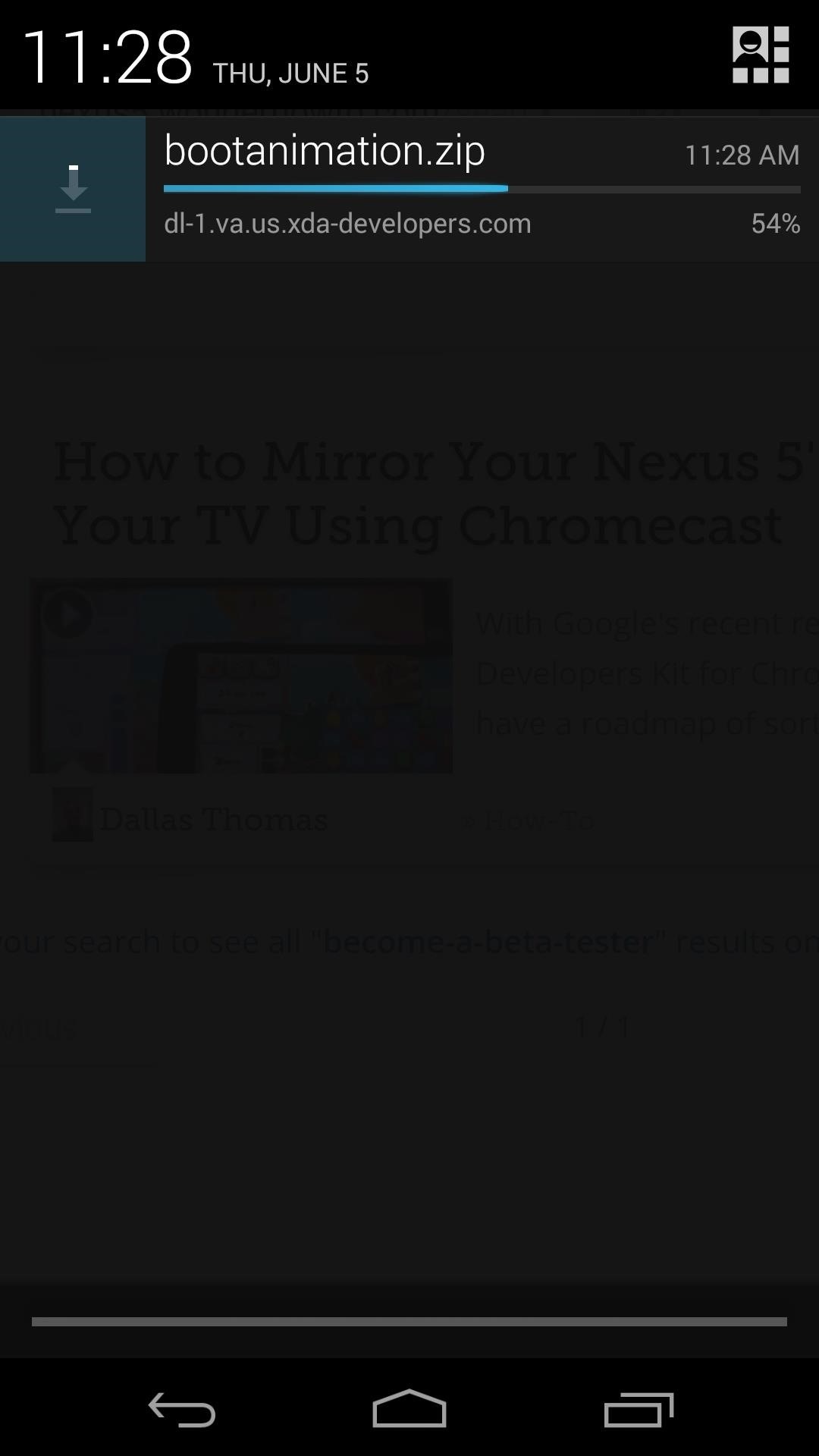
Step 1: Download the Bootanimation ZIP FileFrom your Nexus 5's web browser, tap this link to start the download. Wait until it's finished before proceeding to the next step.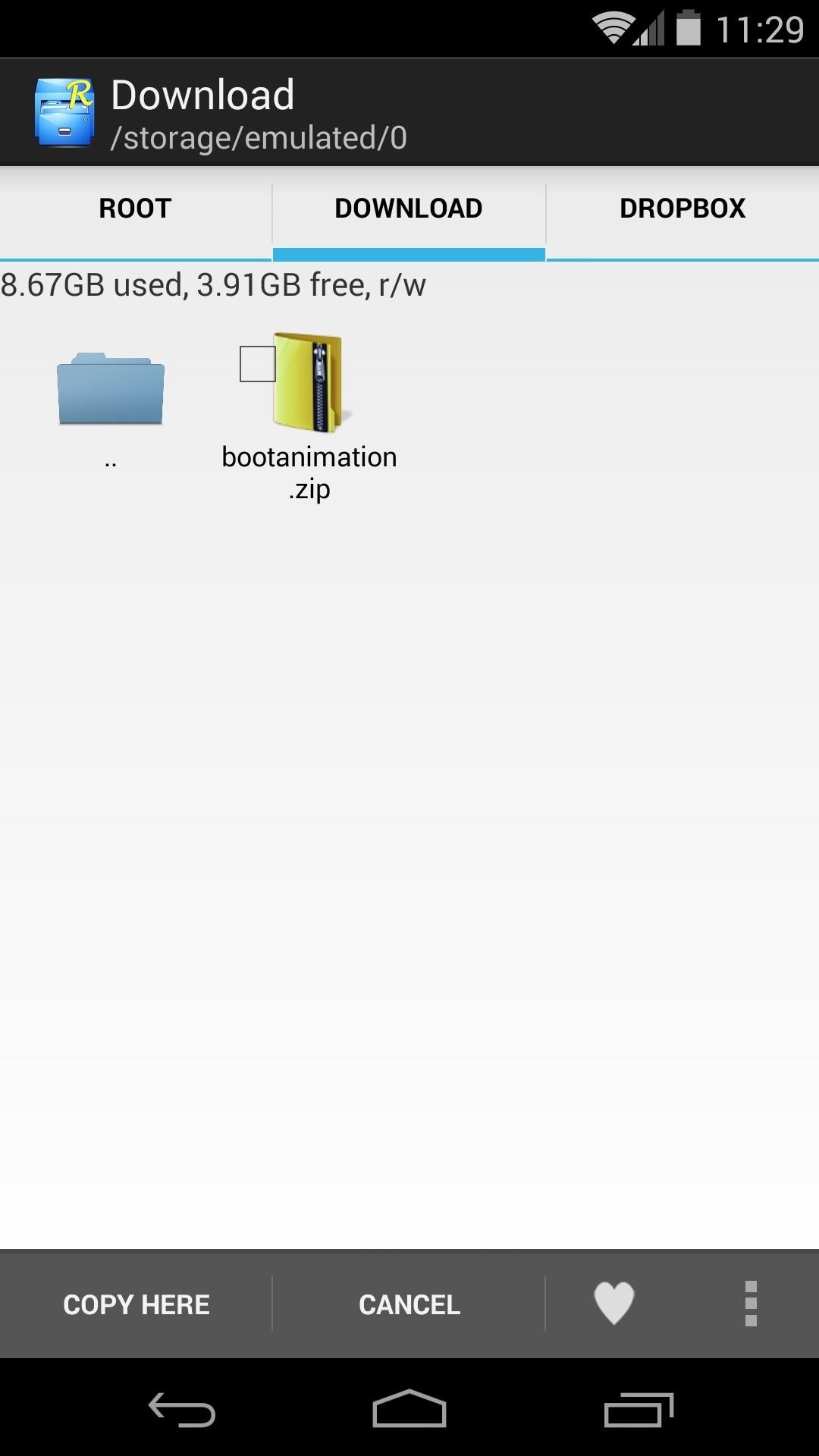
Step 2: Copy the File to Your System PartitionFor this step, you'll need a root-enabled file browser. Any such app will do the trick, but I'm demonstrating on Root Explorer here.Navigate to your Download folder and long-press the bootanimation.zip file. From the menu that pops up, select Copy. Next, head to the root directory of your phone and browse to the /system/media folder. In here, you'll find your existing boot animation, but don't paste the new one in just yet.Note that for Samsung devices, you'll need to navigate to /data/local rather than /system/media.Long-press the old bootanimation.zip file and select Rename from the following menu. From here, append a .bak suffix to the filename and press OK. Next, hit Copy Here or Paste, depending on what file browser you're using.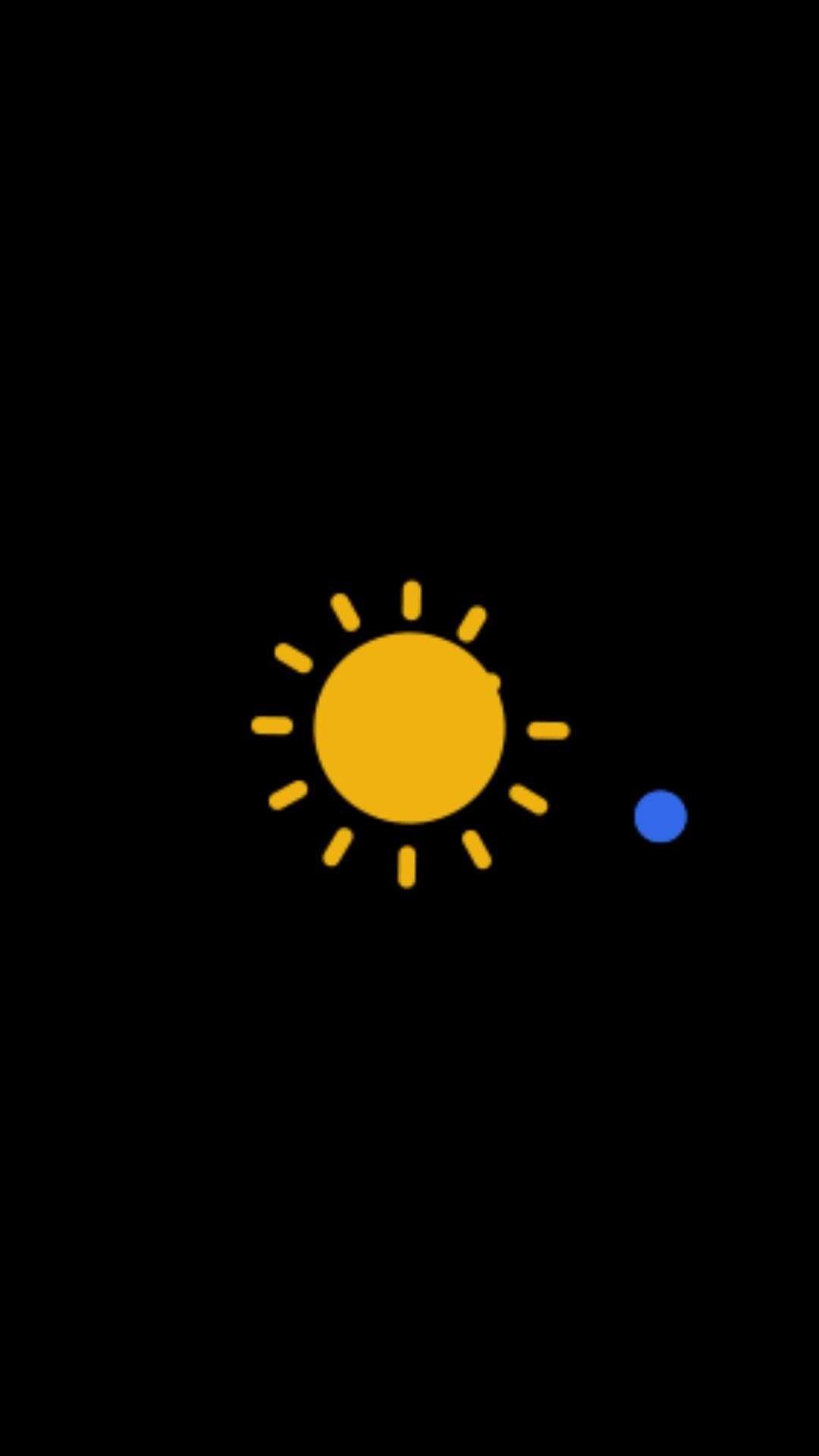
Step 3: Reboot to See the Boot AnimationAt this point, your new boot animation is already in effect. Just reboot your phone to see the changes and the (possibly) new Android logo. The boot animation itself is pretty slick—a set of Google-colored dots spawn from a sun icon, then fly about, eventually merging into eachother and forming the Android trademark. If this is indeed the new Android typeface, your Nexus is now well ahead of its time.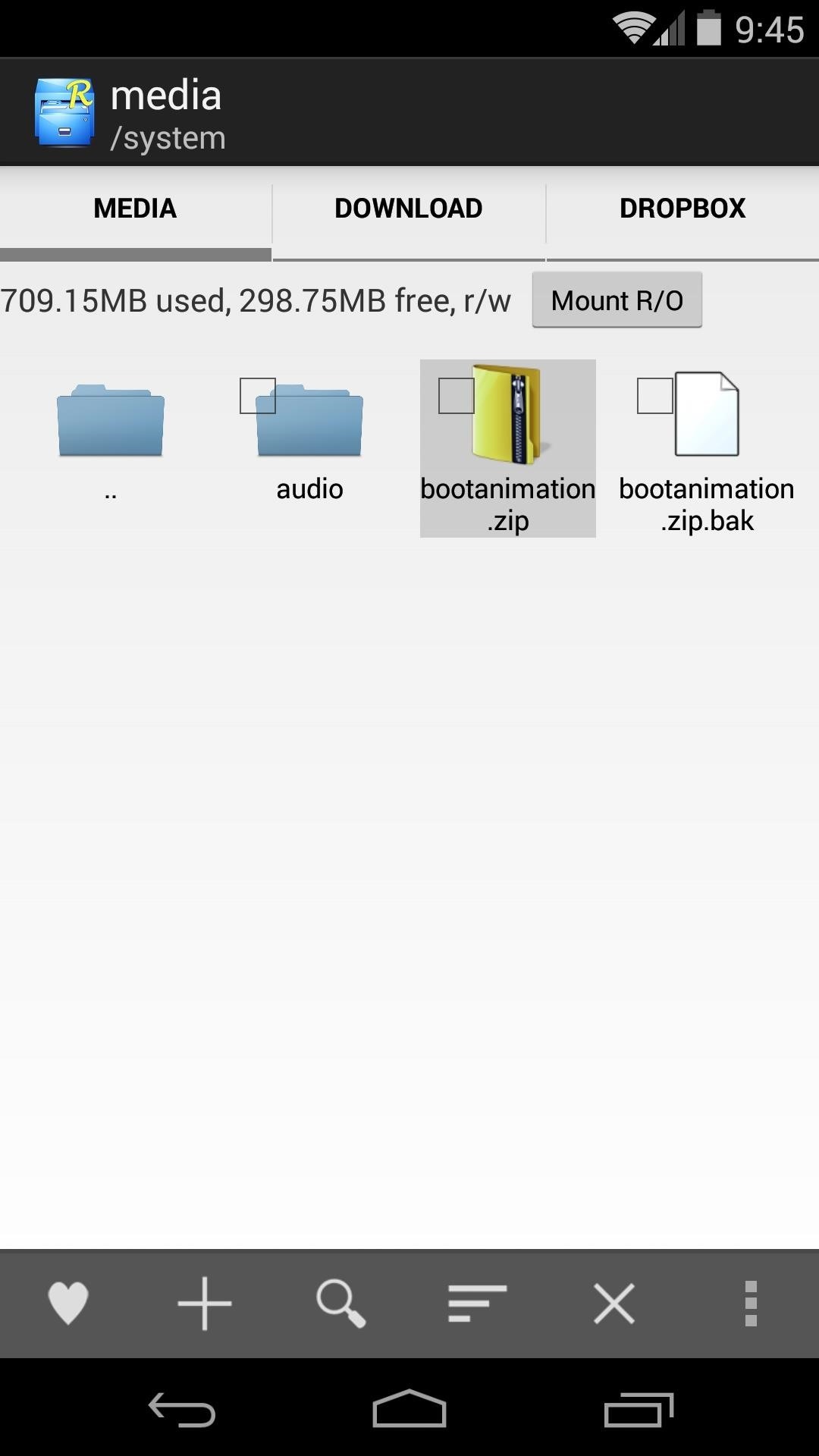
Step 4: TroubleshootingIf you experience any problems with this boot animation, it might be due to a problem with the permissions of the file (thanks Daniel).Use your root-enabled file browser to head to /system/media again and long-press the new bootanimation.zip file. Select Permissions from the dialog menu. Next, make sure the Read and Write options under Owner are ticked, and nothing else. For Group and Others, leave only the Read permission ticked.Once you've got that all sorted, just press OK and reboot to give it another shot. So what do you think? This has to be the new face of Android, right? Do you like the new look? Tell us about it in the comments section below.
Two Ways To Change Your Android Boot Animation [Android Tip
Guide on how to install Android 8.0 Oreo on Any Android phone without struggling. Here, We have added the ROM's of different devices. So, you can choose the firmware update file according to your device and Install Oreo on it.
4 Steps to Fix Android Device Not Booting Error - Android Advices
androidadvices.com/4-steps-fix-android-device-booting-error/
Are on you on the web to find a fix for the biggest problem with your mobile i.e., your phone is not booting up properly and it has chosen to take vacation. Well the situation isn't funny and troubleshooting with primary thing which you should do first before coming to a conclusion of handing it
Instale a animação de inicialização do LG G Watch no seu Nexus 5 e veja por si mesmo Quando olhamos para trás, 2014 pode ser lembrado como o Verão do Android Wear . Com dois novos smartwatches emblemáticos a serem lançados em breve, o Google vem preparando seu sistema operacional móvel para o setor de wearables.
[MOD] Android Wear Boot Animation For Other … | Wear OS
Right, I know a lot of you are waiting for me to post this after seeing my videos, social media posts and preview gifs! Many of you will likely have seen the awesome new Android Wear boot animation as leaked in the LG G Watch system dump.
Android Phone Stuck On Boot Screen or Bootloop - Here is the
Ever stumbled upon a cool boot animation on a friend's Android device or a presentation on the Web? It isn't hard to make your own. In fact, we are going to show you in this post, two ways to create a custom boot animation for your own device. Recommended Reading: 30 Must-Try Apps For Rooted
Galaxy Gear with LG G watch bootanimation - YouTube
The boot animation is the first thing that you see when powering on your Android phone or tablet, after the operator or manufacturer logo. Although it does not serve a purpose functionally, an eye-catching boot animation can certainly make your device stand out while booting.
How To Download and Install Android 8.0 Oreo on Any Android Phone
Maybe il try and port lg g watch rom to the gear im a bit rusty tho
How to Set Up & Use an Android Wear Smartwatch on Your iPhone
Google now has an iOS version of Android Wear, so if you own an Android smartwatch (Moto 360, ASUS ZenWatch, Huawei Watch, LG Watch Urbane, Sony SmartWatch, etc.), you can finally connect it with your iPhone. Previously, we covered a nifty hack that let you use an Android Wear smartwatch with iOS
Novo logotipo do Android? Instale a animação de inicialização
Your Android device can begin booting then after the Android logo it goes into an endless boot loop- stuck in the Android screen. At this point you are unable to make anything work on the device. It is even more stressful when you don't know what to do to fix Android stuck on boot screen.
How To Change, Customize & Create Android Boot Animation [Guide]
Android Phone Stuck On Boot Screen or Bootloop - Here is the FIX !!! In this video i will show you how to fix android bootloop issue and fix the android phone stuck on boot screen bypass it in
How to Fix It: Android Stuck on Boot Screen- dr.fone
0 komentar:
Posting Komentar