How To: Run Firefox 4 and 3 Simultaneously in Mac OS X with Multiple Firefox Profiles
We all want a faster, more efficient web browsing experience. Some immediately flocked to Google Chrome as soon as it was released, because of its super fast speeds. Others restrained themselves and continued to wait for Microsoft and Mozilla to play catchup. And the time is almost here for all Internet junkies to improve their game.Microsoft has set the final release date for their much anticipated Internet Explorer 9 for March 14th. Mozilla is still working hard to make Firefox the best browser for web geeks, wand it's not quite ready, but it's almost here. In fact, they just released the Firefox 4 Release Candidate to the public, which means the final release is fast approaching.If you just can't wait any longer, download the Firefox 4 RC and see what it has to offer. Plus, you can help Mozilla improve and fix any last minute bugs before the big finale. See a full list of the new features here.What if you're not willing to let go of Firefox 3.6 just yet, though? If you install the Release Candidate, it will overwrite your 3.6 installation and transfer all of your information (bookmarks, settings, etc.) to the new version. If you're the cautious type (like me), you're not willing to immediately switch, considering it's not a final version. Some of your favorite add-ons could be non-compatible with the new Firefox 4, making it worth the wait until it's fully released and developers have begun to update those plug-ins.But... there is a way to run Firefox 4 RC without trashing Firefox 3.6 altogether. In fact, you can run them at the exact same time in Mac OS X without conflict. It just takes a little work. And I mean little.Step 1 Download Firefox 4 RCGo to Mozilla and download the new Firefox 4 Release Candidate.Just click on the link and follow the download instructions.Step 2 Install on DesktopOnce it's fully downloaded, open the .dmg file, but DO NOT drag Firefox into your Applications folder.Instead, drag and drop it onto your desktop.It's now safe to unmount the Firefox .dmg.Step 3 Rename ItYou need to rename the Firefox 4 application on your desktop. Select the icon and press enter to highlight the text in the title. Rename it to whatever you want—I chose FirefoxRC.Step 4 Add to ApplicationsNow that the program has been names differently than your already installed Firefox 3.6, it's okay to toss it into your Applications folder. Simply drag and drop into Applications.Now for the hard part, which isn't really that hard, even with absolutely no knowledge of command line.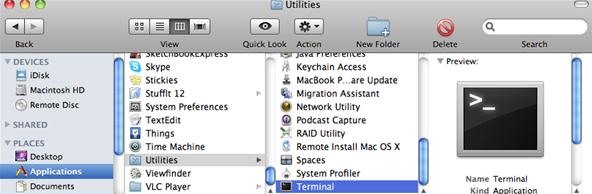
TipFor the following instructions, make sure all Firefox versions are closed.Step 5 Open TerminalYou can find the Terminal application in the Utilities folder in Applications.Step 6 Open Firefox Profile ManagerIn order to open up the Firefox Profile Manager, you'll need to type some commands into your terminal window. First, type the following line (then press enter).cd /Applications/Firefox.app/Contents/MacOSThen, type in the following line (and press enter)../firefox-bin -ProfileManagerThe Firefox Profile Manager will open. You should only have one user profile, called "default".Step 7 Create a New ProfileNow you need to create an additional one for use with Firefox 4. Just click on Create Profile and choose your profile name—I chose FirefoxRC, just like my application title.Step 8 Prevent Firefox from Auto Choosing ProfilesOkay, now that you've create a new Firefox user profile, there's one problem—Firefox will automatically choose the user profile when starting up, meaning when you open up Firefox 3.6 or Firefox 4, both will more than likely use your new user profile, meaning all plug-ins and bookmarks you had will be gone.To stop this from happening, you need to un-check the box next to "Don't ask at startup".Now, click on the Exit button to close the Profile Manager. You may also close Terminal.Step 9 Open Firefox (Either One... Or Both)Okay, now time for the test. Go to your Applications folder and try opening up either Firefox 3.6 or Firefox 4. You can open both if you want, to run them side by side.Each time you try and open up either version, the Firefox Profile Manager will open and ask you which user profile you want to use. If opening up Firefox 3.6, choose default. If going for Firefox 4, choose FirefoxRC (or whatever you named it).And like I said, you can run both at the same time. Just make sure to choose their respective profiles when starting.Voilà ! Firefox 3.6 and the new Firefox 4 Release Candidate running at the exact same time, with your personal settings saved in Firefox 3.6 and a brand new start in Firefox 4.These instructions should work with any versions of Firefox, even the new upcoming final release of Firefox 4. And I imagine the process is similar on Windows, but don't quote me on that.SOURCE Mozilla
In this tutorial, I'll be showing you how to automatically "hibernate" problematic battery-hogging apps—even without root! A recent update to the app "Greenify" allows for automatic hibernation
Stop Android apps running in the background [ How To ]
Sadie Seasongoods | "Living a firsthand life using secondhand things"- Sadie Seasongoods is a website dedicated to repurposing projects using vintage treasures and thrifted finds.
Live Snap Love | Photography Tips (livesnaplove) on Pinterest
When Windows 10 was released, many people were up in arms over the operating system's ability to constantly track how users were interacting with it and would send that information back to Microsoft.
Windows 10 spying: How to opt out of Microsoft's intrusive
When you do so, an album named Instagram Photos is created in your Facebook's Photos page where you can place all other images that you want to share from Instagram. Here is how you can link your Instagram and Facebook accounts: Press the Sleep/Wake button to switch on your iPhone.
How to Invite Your Facebook Friend to Join Instagram
The 7S and 7S Plus are actually the 8 and 8 Plus, not to be confused with the iPhone X, the 10th-anniversary iPhone. Still with me? Good. Here's everything you need to know about the iPhone 8 and 8 Plus, Apple's traditional, and probably overlooked, 2017 smartphones.
OnePlus 6T Event Roundup: Everything You Need To Know
Whenever a photo with the hashtag you choose is uploaded to Instagram, it's automatically put in a folder in your Dropbox account and sent to the printer. You can create triggers for as many hashtags as you want, or you can have it print photos by a specific user, or just photos you've liked.
5 Free Apps To Take Your Instagram To The Next Level 🔥 | Best
Mac OSX. Taking screenshots of a window on OSX works right out of the box. You just press cmd ⌘ + 4 and then press space to select the current window and then press your touch pad to take the photo. And you will get a nice screenshot with a drop shadow. Done! Windows. When it comes to take screenshots of let's say a Powershell terminal for
screen capture - How do I take a screenshot without the
Search the world's information, including webpages, images, videos and more. Google has many special features to help you find exactly what you're looking for.
The Google+ Project: Google's Social Network Takes On
Samsung Galaxy S5: How to Clear Cache and Cookies for Faster Browsing How To: Get the Galaxy S5's Ultra Power Saving Mode on Your Note 3 Grayscale Mode in iOS 8: Proof That the Next iPhone Will Sport an AMOLED Display? How To: Easily Change Boot Animations on Your Samsung Galaxy S5
Add Any Apps to Ultra Power-Saving Mode on the Galaxy S5
Get Windows 10 Live Tiles on Android thanks to SquareHome 2 launcher app that is widely regarded as the best solution for those who want Windows 10 Live Tiles on their Android device.
How to Manage Your Live Tiles in Windows 8 - Gadget Hacks
3 New Ways to Save Snapchats Without Getting Caught on
Please enjoy this step by step instructional guide on how to dial open the combination to your safe. These instructions will apply to most high quality residential safes and, high security
How to Crack a Safe (with Pictures) - wikiHow
It is easy to enable Developer options and USB debugging on Android phone or tablet. It can be done within a minute. In this post I'm going to explain step by step guided process how you can do it.
How to Enable Developer Options and USB Debugging Mode on
Covering cord cutting news and reviews. Delivering all the news you need to get the most out of being a cord cutter.
Xbox Live Family Plan Coming Soon « Load Save :: WonderHowTo
0 komentar:
Posting Komentar