How To: Prevent People Who Have Your Contact Information from Finding Your Instagram Account
Sharing your personal information can come up for any number of reasons: you may want to get in touch with a colleague after work or you've been involved in a car accident and need to stay in contact with the other driver. Unfortunately, giving out information can be the key for others to find your social media accounts, such as Instagram, whether you want it to happen or not.Anyone with your phone number saved in their contacts or who has added you on Facebook can find your Instagram account — especially if they're intent on stalking you. All they have to do is go to their Instagram account and go to their Find Friends page. Inside they'll find every account associated with the phone numbers saved in their contacts, which could mean your account. If you want to maintain your profile privacy, here are a few tips you should follow.
Step 1: Remove Your Phone Number from InstagramThe first and most important tip is to remove your phone number from your Instagram account. When you create an account, you're asked to insert a phone number as a means to add contacts from your phone on Instagram. By removing your phone number from your Instagram account, you stop your account from appearing in the Find Friends section, under Contacts. However, before you can remove your phone number from Instagram, you must 1) have a verified email attached to your account and 2) not have two-factor authentication enabled.To add a verified email to your Instagram tap on your profile icon in the bottom-right, go to "Edit Profile" and add an email under Private Information. You'll then be sent an email to verify your account.Next, you must disable phone number-based two-factor authentication (2FA), if it's enabled. If it's already disabled, skip the next paragraph and pick back up with the phone number removal instructions.To disable 2FA on your Instagram profile, tap your profile icon in the bottom-right, hit the three-dash menu, tap on "Settings," go to "Privacy and Security," and tap on "Two-Factor Authentication" (if you don't see this option, 2FA is already disabled). Once in the Two-Factor Authentication menu, tap on the toggle next to "Text Message" to disable it. You can leave the "Authentication App" toggle enabled if you'd like to continue using 2FA with apps like Google Authenticator and Authy.Now you can remove your phone number. To do this, tap on your profile icon in the bottom-right, tap on "Edit Profile," and remove your phone number under Private Information. Once your phone number is removed, your account should no longer show up under Contacts in the Find Friends section on other people's phones. In the screenshots below, you can see the Instagram account appears under Contacts when the phone number is linked (left) and it's gone when the phone number is removed (right).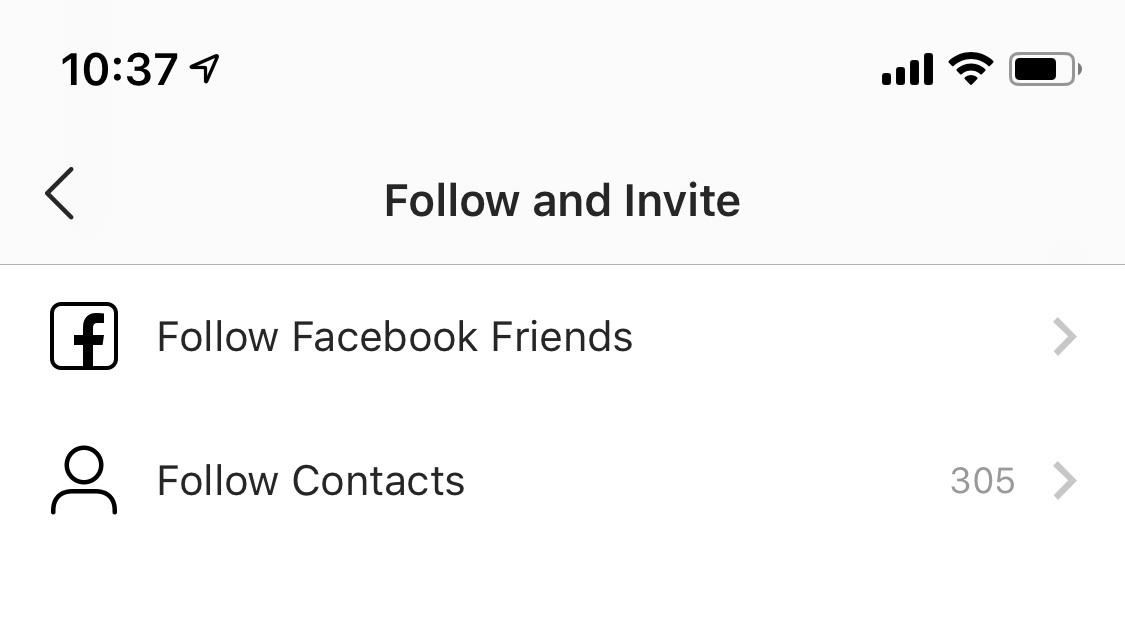
Step 2: Unlink Your Facebook from InstagramIn addition to your phone number, if someone has you added on Facebook, they can find your Instagram account under Follow Facebook Friends. If you want to remove your Instagram profile from appearing under Follow Facebook Friends on other people's Instagram accounts, you must go to your Instagram profile, tap on the three-dash menu, hit "Settings," tap on "Account," and finally on "Linked Accounts." Under Linked Accounts you'll see a number of accounts, such as Facebook, Twitter, and Tumblr. Tap on "Facebook" and hit "Unlink Account" to remove your Facebook account from Instagram. You will no longer show up under the Follow Facebook Friends setting on Instagram in anyone's phone that may have you added on Facebook. Although Twitter and the other apps under Linked Accounts do not share their contact information with Instagram, you might want to unlink every account just in case.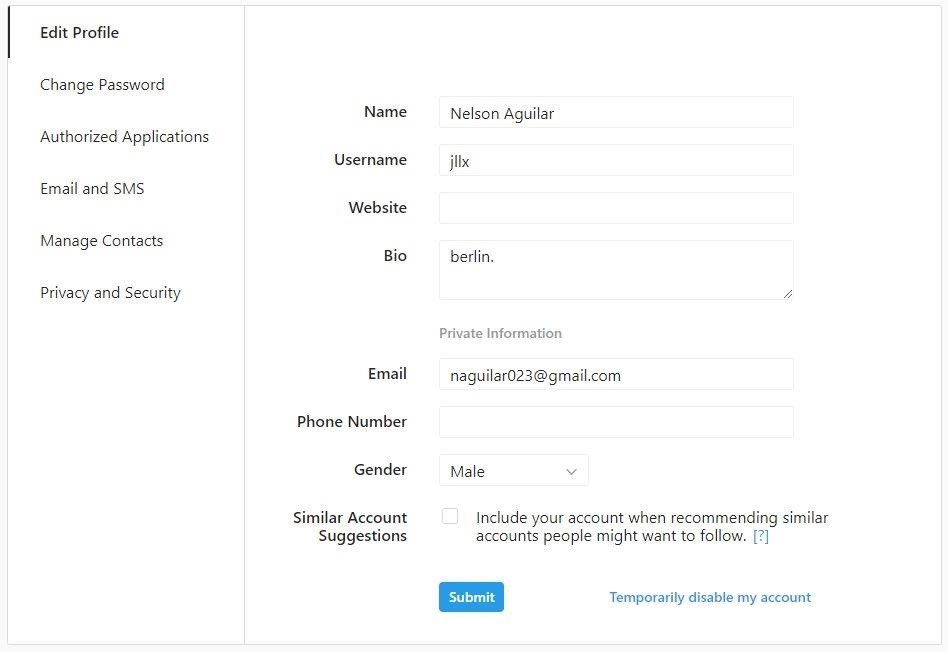
Step 3: Disable Similar Account SuggestionsYour final step in preventing your contacts from finding your Instagram account is to disable Similar Account Suggestions. When someone follows an Instagram profile, they'll see suggestions of similar profiles they might also want to follow, such as mutual friends or other people they might possibly know. One of the profiles that shows up could be yours, but fortunately you can easily disable this feature.Strangely enough, you can't access this feature from the Instagram app on your smartphone. Instead, you have to log into your Instagram account on a web browser, either on your phone, tablet, or computer. Once you're logged in go to your profile and either tap or click on "Edit Profile." At the bottom of the page, you'll see Similar Account Suggestions. Uncheck the box and you will no longer appear as a suggestion on someone else's profile.
Step 4: Other TipsIf you want to make your Instagram profile even harder to find, here are a few simple tips that could help:Make your account private. Don't show your face in your profile photo. Remove your name, website, and bio, all of which could point to the account being yours. Use an anonymous email. Although users can't find you using just your email address, this could change in the future. Block users as a countermeasure.Don't Miss: Go Incognito on Instagram by Turning Off Your Green Dot Activity StatusFollow Gadget Hacks on Pinterest, Reddit, Twitter, YouTube, and Flipboard Sign up for Gadget Hacks' daily newsletter or weekly Android and iOS updates Follow WonderHowTo on Facebook, Twitter, Pinterest, and Flipboard
Cover image and screenshots by Nelson Aguilar/Gadget Hacks
Question: I downloaded several ebooks onto my computer and now I do not know how to put them onto my Nook Tablet.. There are three programs we teach you how to use. They are all free: Calibre, Adobe Digital Editions and Windows Explorer.
OverDrive | Adobe Digital Editions
A better Android app for hands-free text messaging. With it you can send and listen to messages without so much as touching your phone. It's entirely voice-powered. A better Android app
How to Turn your doorbell into a guard dog alarm « Hacks
Ótima notícia, assassinos de zumbis! A sequela de Zombie Gunship, Zombie Gunship Survival, finalmente chegou para dispositivos iOS e Android como um lançamento disponível para download nas Filipinas - o que significa que, com um pouco de ajustes, você pode jogar o novo jogo em qualquer país.
Mobile Gaming - ZOMBIE GUNSHIP SURVIVAL - YouTube
How to clear notifications in Notification Center on iPhone and iPad; How to access Lock screen notifications on your iPhone and iPad. The Lock screen is the screen you see when you first wake up your iPhone, whether it's by pressing the Sleep/Wake button or by lifting your iPhone to wake it up. It's also where your notifications pop up.
Use notifications on your iPhone, iPad, and iPod touch
SSH stands for Secure SHell. It is just a protocol that allows you to access your iPhone or iPod Touch from your desktop PC or MAC and execute commands on it (thus allowing you to copy any kind of data to and from the iPhone or iPod Touch without iTunes). It's also used for a lot of
How do I SSH into my iPhone (Mac / Windows instructions
Social networking analyst Laurel Papworth says there are hidden messages behind the overt displays of self-promotion on websites like Facebook or MySpace. Status updates can show if someone is an
Go to the top right of Facebook, click and then select Settings; Click Blocking in the left column; Scroll down to Block app invites and enter the name or email of the friend you want to stop receiving app invites from
How to Block Users and App Invites on Facebook « Internet
Stream Photos & Videos. After connecting to your streaming device, you'll be automatically taken to the "Photos" section, which includes both pictures and videos. Go through your media to select a photo or video; it won't show up on your streaming device until you select a particular media file.
How to Connect Your iPhone or iPad to Your TV - pcmag.com
How To: Shake Your Way to a New Wallpaper on Your Samsung Galaxy S3 How To: Set a GIF as the Wallpaper on Your Android's Home or Lock Screen How To: Get Custom Lock Screen Widgets on Your Samsung Galaxy S5
Set a Video as the Wallpaper on Your Android's Home Screen
Snapchat filters or lenses is a feature on Snapchat that detects faces in your picture or video selfie and put special effects and sounds on it. Previously you had to pay to be able to use those filters lens, you can buy it in the lens stores. But then they find another way to monitize the app so this awesome feature is free to use now.
How to Get Effects on Snapchat (with Pictures) - wikiHow
Reader Regina Laurent wishes to correct Siri's pronunciation. She writes: I like using Siri on my iPhone but she mispronounces my name as well as the names of some of my French friends.
How to cut the tracks of a stripboard. it at slightly different angles to the circuit board. If the edge gets dull, just a few strokes on the whetstone will fix
0 komentar:
Posting Komentar