How To: Easily Change Your Phone's Font Without Tripping SafetyNet
You can easily deck out your favorite phone with great wallpapers, ringtones, and icons, but what about fonts? Not all Android skins let you change the system font, and even when they do, the options are often limited to a few choices. Certain root apps can open up the system font to customization, but some of these can cause problems now that Google introduced a security measure called SafetyNet.SafetyNet verifies that Android hasn't been tampered with, but this makes it more difficult for root users to customize their devices on a system level. If a root mod trips SafetyNet, you'll lose access to DRM-protected apps like Netflix and security-minded apps like Android Pay, so you have to walk a fine line. Thankfully, there are still ways around this. Below, I'll show you how to swap out your system fonts without tripping SafetyNet so you can customize without worry.
RequirementsUnlocked bootloader Root access Magisk installed Terminal app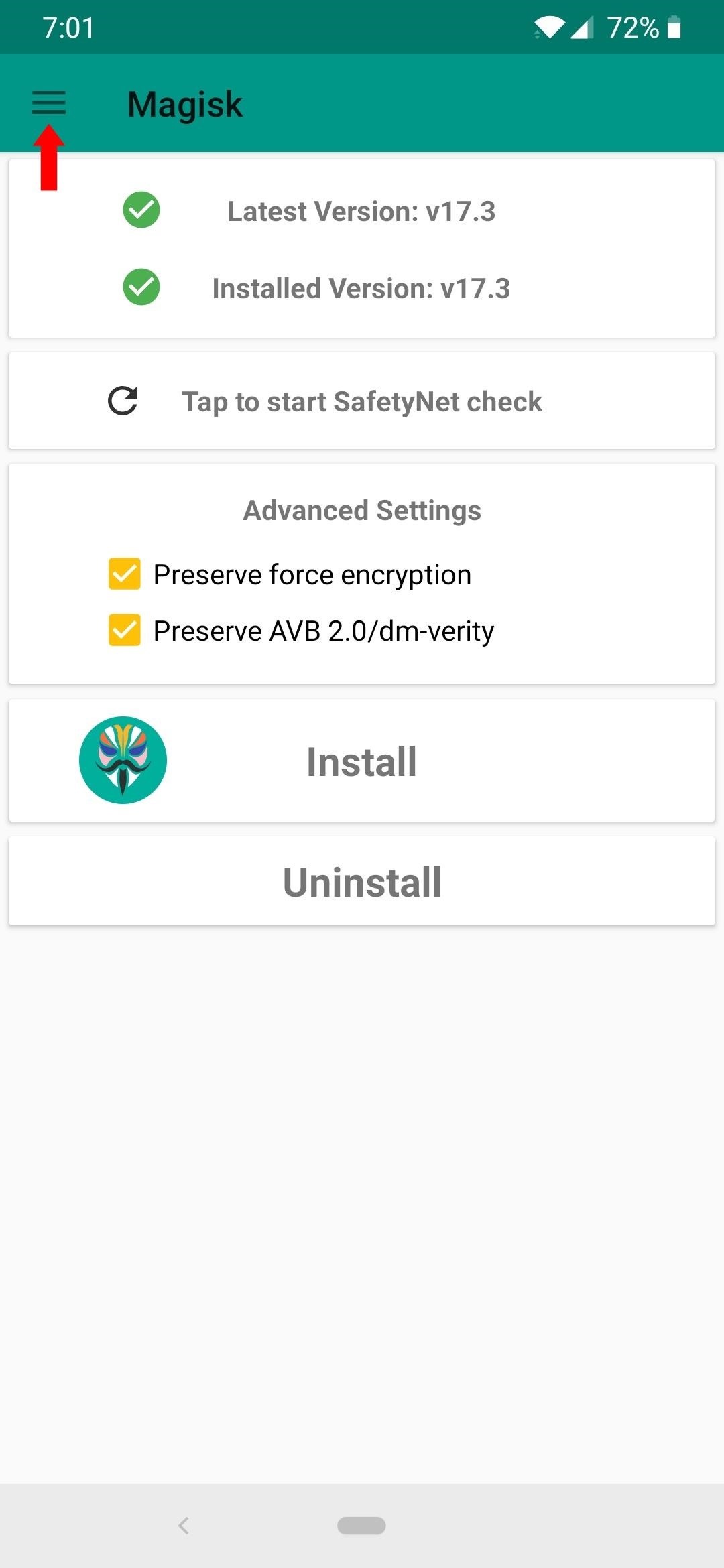
Step 1: Download MidnightCore ModuleFrom the Magisk main screen, tap the menu button on the left and then "Downloads." Next, you want to tap the search icon on the right and search for "MidnightCore", or type "midn" and it will be the first and only option available. Tap the download arrow on the right and then tap the "Install" option to begin the install process. It will prompt you to push the volume up key to confirm the install, but after that, it will install the required scripts, files, and permissions to your device. Once you have a successful install, tap the "Reboot" option at the bottom right to restart your device so you can begin using the module.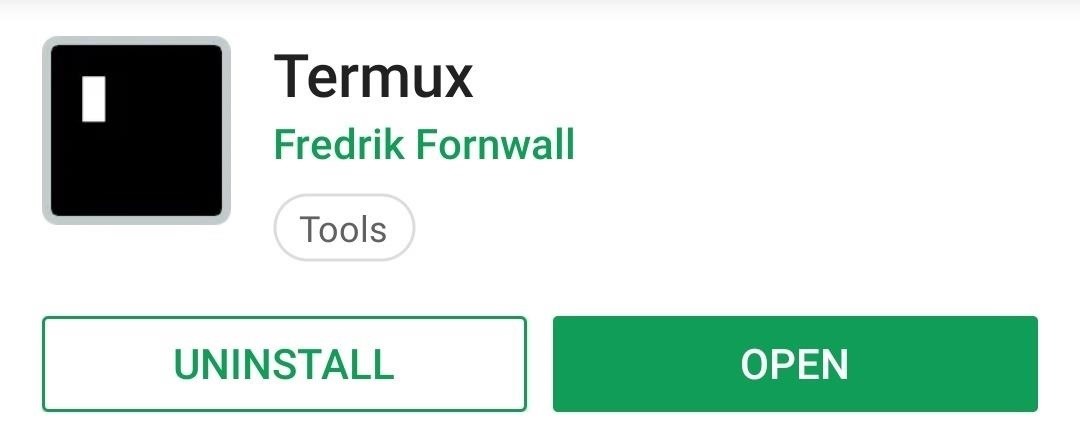
Step 2: Open the TerminalSome devices have a built-in terminal app in the developer options menu, but many do not offer this feature out of the box. If you know the device supports this feature, you will need to enable it from the developer options, otherwise I'll explain what to do from here.You will need to download a terminal app from the Google Play Store so you can execute console based commands. One of my personal favorites is called "Termux" and is a highly recommended tool for all root related commands.Play Store Link: Termux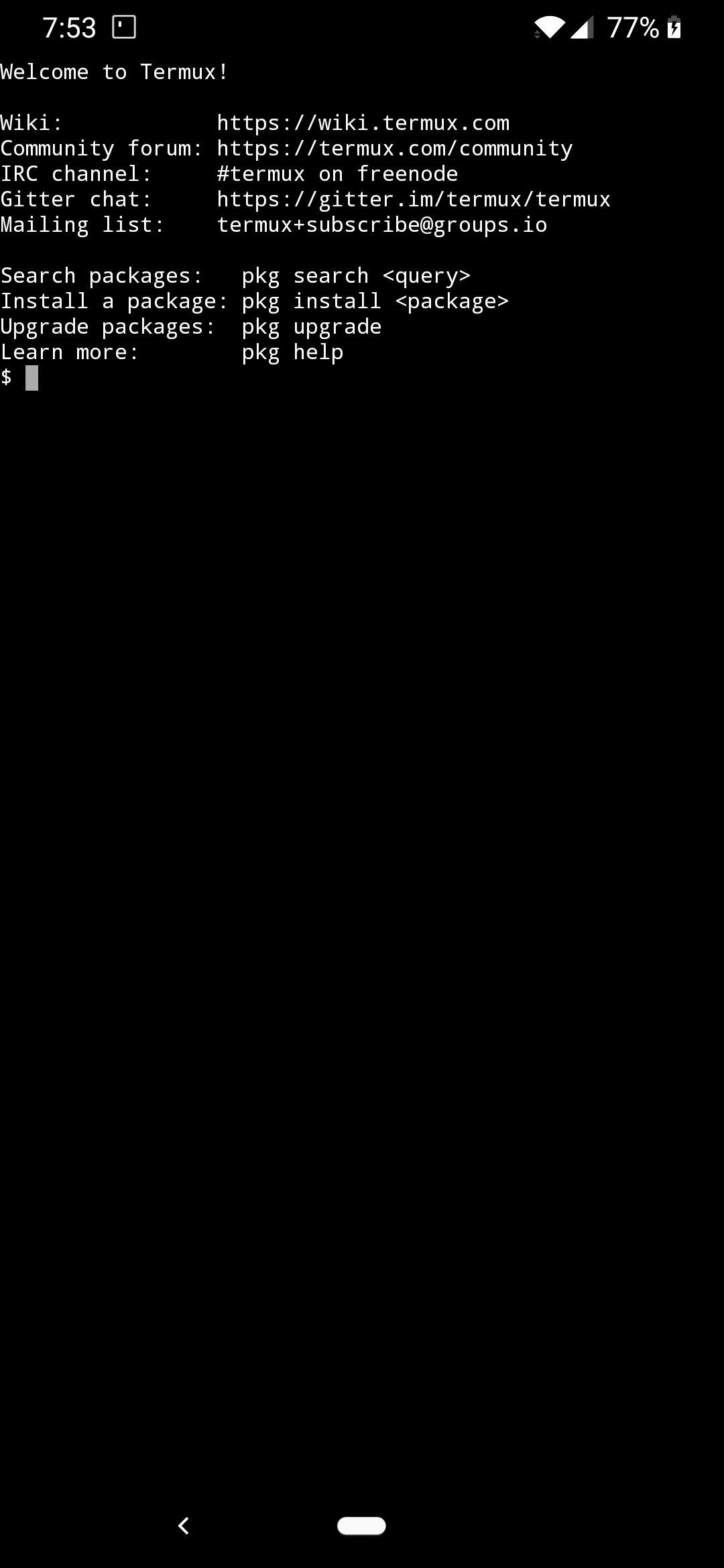
Step 3: Run the CommandsOpen the terminal app to the main screen, type the following command and then tap enter: su When prompted, tap "Allow" on the root access popup. This grants superuser rights to the terminal so it can make the necessary changes to the core system files of your device.The next command we must execute after granting superuser permissions is: midnight This command will launch the Magisk module for the first time. This is also how you will be launch the module every time you want to make any changes to your system fonts.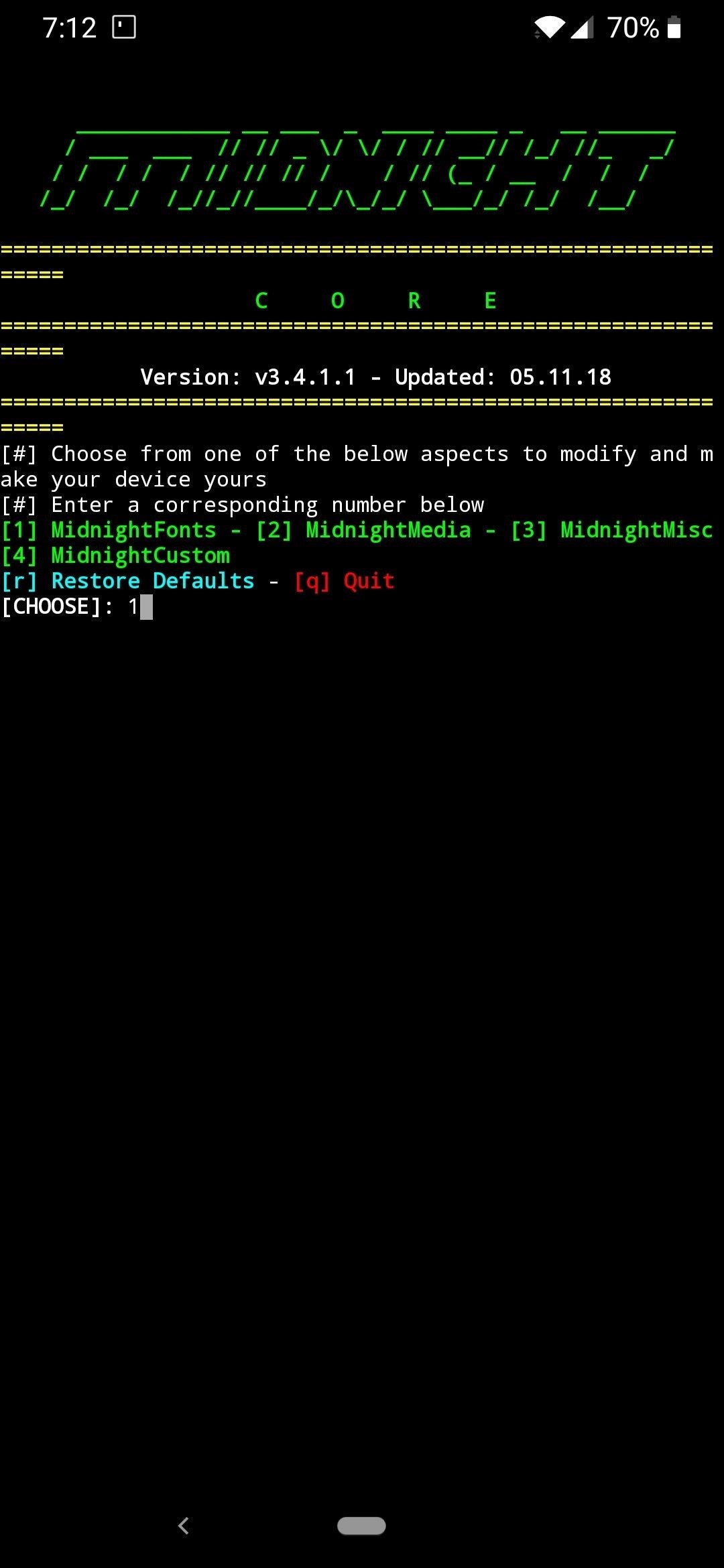
Step 4: Choose a New FontYou should now be in the main menu of the MidnightCore module and will be presented with a few different options. For the sake of this guide, we are going to focus on changing out your system fonts. Tap the screen to bring up the keyboard if it is not already, type "1" in the command window, and then tap enter to launch the "MidnightFonts" section of the module. Once it initializes, it should print out a big numbered list of fonts that you can choose from. There is currently no way to preview the fonts from the module itself, but there is a thread where you can view examples of each. This is where the fun begins! Go through the list and find one that sounds interesting to you — in my case, I decided to try out AppleMint. Type the number you want in the command window and tap enter to start the install process. It will prompt you to save offline, so just type "1" and tap enter to confirm it.Preview the font list from the module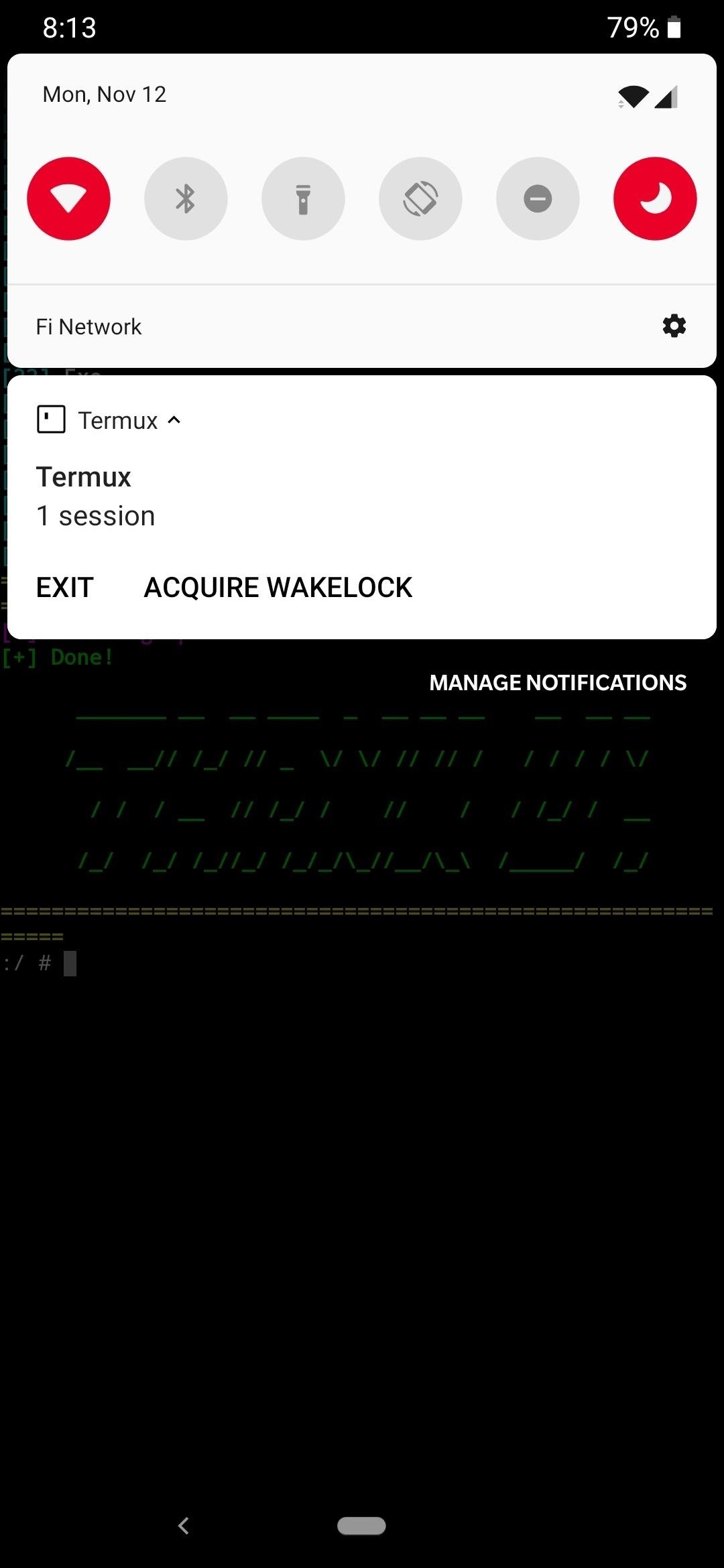
Step 5: Finish Up the ProcessOnce it finishes, it should toss you back to the main screen of the module where you can close the session at any time from this point. With the Termux app, drag down the notification and tap "EXIT" to close out the terminal session from memory. That's all there is to it! You must restart your device to activate your new font, but once you do that it's good to go. If you wish to restore your device back to the default font, you can do so from the main menu of the module. To reset your font, type "r" in the command window and then tap enter, followed by "1" to select the "MidnightFonts" option. Once you do that, it will quickly reset your font settings to default, then restart your device to see the changes. Some fonts may not work correctly across all apps and all aspects of the system, however, it should continue to get better as the module receives new updates over time. (1) Default system font (Roboto), (2) Updated system font (AppleMint), (3) All SafetyNet checks have passed with the new system font! This is definitely the best way to change your system fonts without worrying about SafetyNet issues. Have fun trying out over 50 different fonts on the fly!Don't Miss: The Best Phones for Rooting & ModdingFollow Gadget Hacks on Pinterest, Reddit, Twitter, YouTube, and Flipboard Sign up for Gadget Hacks' daily newsletter or weekly Android and iOS updates Follow WonderHowTo on Facebook, Twitter, Pinterest, and Flipboard
Cover image and screenshots by Stephen Perkins/Gadget Hacks
How To: Play Zombie Gunship Survival on Your iPhone or Android Before Its Official Release How To: Explore New Worlds on Your iPhone with This Soft-Launched Sci-Fi RPG Shooter How To: You Can Play Dead Rivals & Slaughter Zombies on Your iPhone Right Now News: Got a Christmas Gift Card? Here Are Our Top 5 Game Picks on the Google Play App Store
Jogar sobrevivência de caça de zumbis no seu iPhone ou
How to Clear temporary internet files from your BlackBerry
I think with all the WiFi tethering apps there is nothing you need to install on your computer. I installed "Wireless Tether" it works easily. Activate the App, go to your wireless network setting on your pc and connect to the phone.
Root app for mobile hotspot? - Motorola Droid | Android Forums
Did your mobile phones battery drain all the way to zero and now your device is completely dead, not powering on or not even letting you charge it? This article will go through some tips on how you might be able to revive your dead phone.If your cell phone is a smartphone then this is a reasonably common issue.
How to Fix Dead Lithium-Ion Batteries That Won't Hold a
How To: Get Windows Phone-Style Notifications on Your Samsung Galaxy S4 How To: Launch and Close Apps Faster on Your Samsung Galaxy S3 and Note 2 How To: Get Quick-Access Pandora Controls in the Notification Tray of Your Galaxy Note 3
The Galaxy S10 Doesn't Have a Notification LED — Here's Why
In 2006, Amazon reported that for every 100 milliseconds they speed up their website, they see a 1% increase in revenue. Then Google announced, in an effort to improve the web, that page speed was a consideration in how they rank search results. Since then, there've been no shortages of case studies showing the benefits of having a fast site.
A simple laser communicator. How would you like to talk over a laser beam? In about 15 minutes you can set up your own laser communication system, using cheap laser pen pointers and a few parts from Radio Shack. For the transmitter you will need: A laser pen pointer. You can get one for $10 from our catalog.
How to Transmit Audio With a Laser Pen - wikiHow
HTC One 16 Your Verizon Wireless SIM card 18 Things to remember when using the Duo Camera 122 About this guide In this user guide, we use the following
How the HTC One (M8) Duo Camera works | AndroidPIT Forum
Thankfully, I don't even have to try that, because it's easy enough to find an old Atari console and some popular games like Asteroids and Space Invaders, and it's even easier to just download and play them directly on your Samsung Galaxy S3 or other Android device.
How to Play Space Invaders & Other Old School Atari 2600
In this soldering tip video brought to you by BEST, Inc. Norman Mier certified master instructor for Soldering Skills demonstrates removal of solder bridges on gull wing leading components.
How to Solder a SOIC14 gull wing lead component « Hacks, Mods
Instant access to millions of Study Resources, Course Notes, Test Prep, 24/7 Homework Help, Tutors, and more. Learn, teach, and study with Course Hero. Master Your Classes™
How to unlock VLC's hidden jigsaw puzzle The process is straightforward and easy and a hidden feature of VLC media player that would help you to get the Jigsaw Puzzle Mode in it and for that, you just have to follow some steps that we have explained below.
How to Unlock VLC's Hidden Jigsaw Puzzle Mode - digitalmaza.me
SoundCloud is one of the most popular music streaming services for good reason. You can upload your own music, listen to remixes from your favorite DJ, check out the latest releases from mainstream artists, and even discover new artists. But while you've always been able to listen to most songs for
How to Download Music from Soundcloud App to Android Phone
The 5 Best Phones for Social Media Addicts « Smartphones
Thanks for the A2A. You do not unlock an iPhone 6s if the Apple ID and password are unknown — not unless you want to buy one of these things: Of course, that will
How to Unlock iPhone 8 Plus - YouTube
0 komentar:
Posting Komentar