Snapchat 101: How to Share Custom Lenses & Filters with Friends That Won't Disappear
In late-2017, Snapchat debuted Lens Studio, a way for anyone to create their own augmented reality "world lenses" that can be shared to anyone with a Snapchat account. If you don't mind spending money, you can even create custom face lenses and basic overlay filters for special events. And while making lenses and filters have gotten pretty easy, distributing them is another matter entirely.Each lens and filter that users make automatically get their own Snapcode, a QR code-like image that other Snapchat users can scan to unlock the lens or filter. Whether you made your own lens or filter or just found one that you love and want to share with others, the default way to share them is via a Snapchat message.Don't Miss: How to Make Your Own Custom Snapchat Geofilters & Lenses If it's just a lens or filter you found or a friend shared with you, once you scan the Snapcode, a popup will prompt you to either "Unlock for 24 hours" or "Send to Friends." If you don't unlock it right away, you'll lose the lens unless you scan it again. The "Send to Friends" option will send a link to the lens or filter in a Snapchat message. If they read the message but don't open the link right away or save the message, they will lose the link as soon as they back out of the message. Rather than sharing the code the way that Snapchat wants you to by tapping "Send to Friends," you can instead generate a "lens link" or "filter link" that can be shared on any platform besides Snapchat. This way, you can save lenses and filters that you love so you can keep using them over and over again, and you can send them out to friends on a platform where you'll know they won't forget to try it out.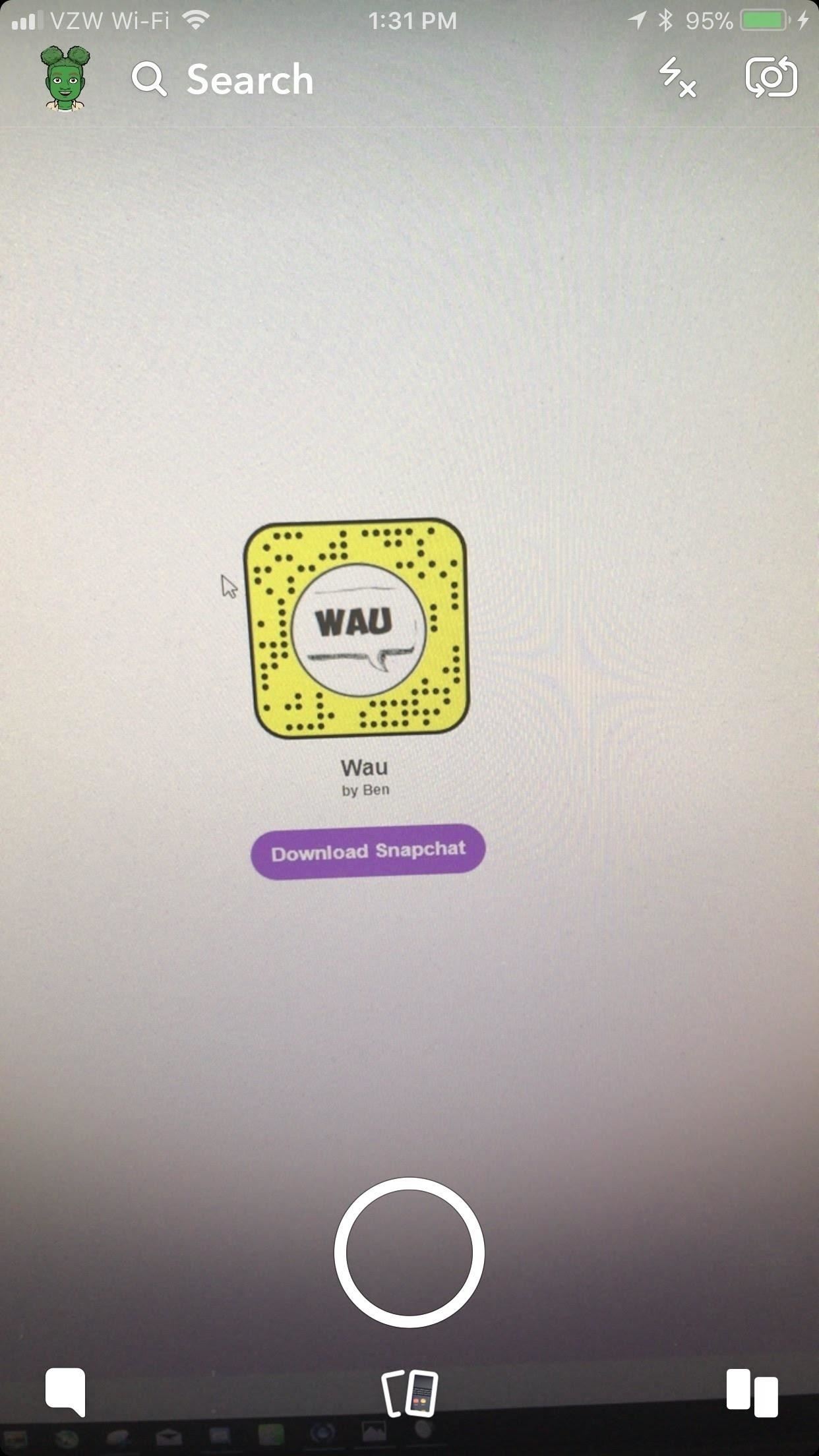
Sharing a Lens or Filter Link Instead of a SnapcodeOnce you open up a new lens or filter by long-pressing on a Snapcode, unlocking from a photo, tapping on a link, or finding it from another user's snap, the two larger options that pop up in a box are "Unlock for 24 hours" and "Send to Friends." The latter just sends a disappearing message in Snapchat, so we don't want that.Don't Miss: How to Tag Your Friends Using Snapchat's @ Mention Feature Instead, tap the share icon in the top-right corner of the popup. From here, you can copy the URL link so you can save it for later (though, you can just go to your "Scan History" in the "Snapcode" settings in Snapchat to see everything you scanned) or send it manually via another platform. You can also choose any of the share options, such as Facebook, Twitter, or a messaging app, to share the link to the lens or filter right away to specific friends and family or just everyone.
Opening a Lens or Filter LinkIf one of your friends shares a lens link or filter link with you in any way, all you have to do is tap on the link. Doing so should automatically open up the popup in Snapchat where you can unlock it and/or share it with friends via a message or link.When someone taps on the link that doesn't have Snapchat already installed on their iPhone or Android phone, they will be directed to Snapchat's site where they can view the Snapcode for the lens or filter, as well as get a link to install Snapchat. Now you can easily send lens and filter links to your friends without worrying about going through Snapchat and/or your Snapcodes disappearing on you.Don't Miss: Snapchat Privacy Settings You Need to Check on Android & iPhoneFollow Gadget Hacks on Facebook, Twitter, YouTube, and Flipboard Follow WonderHowTo on Facebook, Twitter, Pinterest, and Flipboard
Cover image and screenshots by Brian Lang/Gadget Hacks
The app's video chat feature allows you to connect with friends in real time. The same lenses available in the Snapchat camera can also be used during the video chat if, you know, you need to
How to use Snapchat filters and lenses | TechRadar
Filter: A Snapchat filter is a fun way to jazz up your Snaps by adding an overlay or other special effects. Filters can change based on special events or holidays, location, or time of day. Snapchat lens: Snapchat lenses allow you to add animated special effects to your photos or videos. Unlike filters, you use lenses while you are taking a Snap.
Seven Hidden Snapchat Features for Chatting With Friends
To get effects on Snapchat, you might consider using lenses (i.e. face effects), applying filters, trying the face-swapping feature, adding typed text, decorating with stickers or emoji, or using the drawing feature. Experiment with different options, have fun, and see what you can come up with!
How to use Snapchat filters and lenses. can't access all the ones your friends can. How to apply a second Snapchat filter doing it quickly before they disappear. How to use Snapchat Face
Unlocking Lenses - Lens Studio by Snap Inc.
Snapchat filters or lenses is a feature on Snapchat that detects faces in your picture or video selfie and put special effects and sounds on it. Previously you had to pay to be able to use those filters lens, you can buy it in the lens stores. But then they find another way to monitize the app so this awesome feature is free to use now.
How to Get Effects on Snapchat (with Pictures) - wikiHow
In late-2017, Snapchat debuted Lens Studio, a way for anyone to create their own augmented reality "world lenses" that can be shared to anyone with a Snapchat account.If you don't mind spending money, you can even create custom face lenses and basic overlay filters for special events.
Create Your Own Filters & Lenses • Snapchat
Snapchat users love to put the filters and lenses in the app to good use when sending their friends and followers photos and videos in the app, but sometimes an occasion calls for something
How to Use Snapchat: A Guide for Beginners
Snapchat 101: How to Share Custom Lenses & Filters with
There's nothing more fun than unlocking a hidden Snapchat filter or lens and beating everyone to that perfect first selfie. So when a new filter or lens comes out, like the current Uganda Knuckles one, it's always interesting to see how things will turn out. You never know when you might turn into a
Snapchat allows users to make their own lenses and filters
If you see a fun-looking Lens in a friend's Snap or somewhere else on Snapchat, you might be able unlock it yourself! To unlock a Lens from a Snap… Swipe up on the Snap to view Context Cards ; If there's a card with the Lens on it, tap it to try it out! Sharing a Lens with a Friend . To share a Lens you've unlocked with a friend…
Why your Snapchat filters not working and how to fix it
Create your own Snapchat Filters and Lenses! Whether it's a Filter that frames the moments at a friend's wedding, or a Lens that makes birthdays even more hilarious, your custom creations will make any event more special.
Snapchat 101: How to Unlock Hidden Filters & Lenses
0 komentar:
Posting Komentar