How To: Play Marvel Battle Lines to Unleash Spider Man & Other Heroes on Your iPhone Right Now
Marvel has solidified itself as the dominant superhero franchise with the release of Avengers: Infinity War, and it's now dipping its toes into the world of mobile card-based strategy games with the soft launch of Marvel Battle Lines in select countries ahead of a worldwide release. If you'd like to install this game right now and get a head start on your fellow gamers stateside, there's a workaround.Marvel Battle Lines is an action-packed PvP card game that will have you pick heroes from your deck to form lines and unleash havoc on your opponents. In addition to a solo campaign mode, the game also features RPG elements like level-ups that reward you with goodies such as powerful perk cards, not to mention new heroes and villains to add to your deck like Iron Man, the Hulk, Thanos, and more. Marvel Battle Lines is currently being fine-tuned before it lands on our shores. Because of this, you technically can't play the game if you live outside of the select Asian countries the game soft launched in. But if you're unable to wait, read on below to learn how to bypass the region lock and play this game right now.Don't Miss: Get Your FIFA Fix & Play Kings of Soccer on Your iPhone Right Now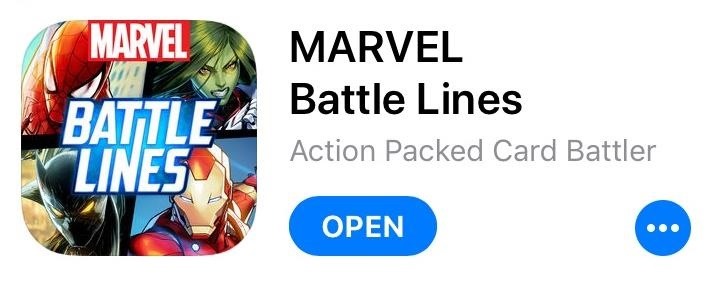
Download & Install Marvel Battle LinesMarvel Battle Lines will work on any iPad, iPhone, or iPod touch running iOS 9 or higher, though it's recommended that you at least have an iPhone 6S or equivalent for optimal gameplay. As the game is only available in the iOS App Stores for select Asian countries, you'll need to create an Apple ID that's based in one of those countries in order to install the game.We'll spoof the Philippines, since a majority of games get soft launched in that region. So create an App Store account based in that country by signing up using a valid email account and a realistic home address in the Philippines. Sign in once you're done, and you'll be taken to the Philippine App Store. Be sure to head to the guide below if you'd like to learn more about this process.Don't Miss: Change Your App Store Country to Download Region-Locked Apps & Games on Your iPhoneOnce you've set up a Philippines-based App Store account, the rest of the process will work just the same as installing any other game. So head to the App Store and search for Marvel Battle Lines to get it installed, or tap the following link from your iOS device.Install Marvel Battle Lines for free from the iOS App Store (Philippines) Please note that as a soft launched game, Marvel Battle Lines is still technically in development, so you may encounter minor bugs while playing the game. In our testing, however, the game ran perfectly fine when we played it on an iPhone SE, and iPhone 8, and iPad Pro that were all running on iOS 11.2.1. How is Marvel Battle Lines working on your device? Let us know in the comment section below.Don't Miss: The 4 Best Gaming Phones RankedFollow Gadget Hacks on Facebook, Twitter, Google+, and YouTube Follow Apple Hacks on Facebook, Twitter, and Pinterest Follow WonderHowTo on Facebook, Twitter, Pinterest, and Google+
Cover image and screenshots courtesy of Amboy Manalo/Gadget Hacks
If you're an Apple Watch user, you probably already know you'll receive an activity sticker that you can use with the iMessage While this is still true in iOS 12, there are 11 non-services available gs Activity Stickers anyone can use immediately with an Apple Watch.
The 68 Coolest New iOS 10 Features You Didn't Know About
Samsung has finally rolled out the Android Oreo update for the Galaxy S8 and S8+. If you're just now getting the update, you'll be happy to know that your Galaxy just got upgraded with plenty of cool new features.
Android Oreo Galaxy S8 update - Every new features coming to
You could easily get a replacement if your iPhone is still under warranty. If it's not; getting a third party service provider to repair a ring/silent toggle button wouldn't cost much. And if you don't want to repair the hardware button for ring/silent toggle switch, there's a software enhanced button on iPhone which could help you out.
How to Turn Off the iPhone Ringer - Lifewire
How to Video-Chat Between iPhone and Android - Consumer Reports
Viewing & Changing Orders. Want to view or edit an order? You can check order status, track a delivery, view pickup details, edit your delivery or email address, print an invoice, and more by checking your online Order Status (Opens in a new window).
If your iPhone, iPad, or iPod touch is lost or stolen - Apple
From your News Feed, click your name in the top left. Click About next to your name on your profile and select Contact and Basic Info in the left menu.; Scroll down and hover over Birth Date or Birth Year, and then click Edit to the right of the info you'd like to change.
How To Edit your Facebook Profile Information - YouTube
How to disable apps with usage access on android Oreo. How to enable developer options in android P/android 9.0. Step 1: Go to Settings in your android 9.0 devices. You can view various settings in your android P devices. Step 2: Under system section, tap on About phone
How to enable Developer options on Android device?
Report Ad
Free 2-day Shipping On Millions of Items. No Membership Fee. Shop Now!
The v34 update has a new folder animation, better adaptive icon support, and more. A little less than a month ago, Action Launcher v33 was released with a highlight feature called "AdaptiveZoom." AdaptiveZoom is a new app-opening animation that gradually fills your phone's screen with the background color of each app icon, and with v34, […]
Action Launcher adds Adaptive folders, Essential Phone
The easiest way to view your cellular data usage is within the Settings app, but this is only really helpful for users who have T-Mobile or some overseas carrier. If you have AT&T, Sprint, or Verizon, you won't be able to see your actual data usage, but you will still be able to work out a method for estimating your monthly data usage, though
8 Tips to reduce high data usage on your iPhone or iPad
How to Set Up and Use Handoff on Your iPhone and iPad Oliver Haslam @OliverJHaslam November 7, 2018, 10:24am EDT Handoff is a feature of iPhones, iPads, Apple Watches, and Macs that lets you start something on one device and then complete it on another.
Just what is Apple's Handoff and how to use it across your
'Space Invaders' The Board Game Celebrates 40 Years Of The Arcade Classic Forbes - Curtis Silver Space Invaders turned 40 last year, along with many of us who grew up playing it in the arcade or on our Atari systems a few years after its initial release in 1978.
How to Make your own Atari 2600 games using BASIC « Retro
How to Read Messages in Facebook Messenger Undetected. All messages you receive on Facebook Messenger have an automatic read receipt feature wherein it sets a timestamp when a message has been read.
How to Read Messages Undetected in Facebook - Android
Finally, we will see how to use third-party applications to perform this tasks on your Motorola DROID Maxx. Delete Internet browsers history on your Motorola DROID Maxx Clear Mozilla Firefox history on Motorola DROID Maxx. It is very simple to clear the search history on your Motorola DROID Maxx Mozilla Firefox web browser. First, open Mozilla
How to Use the alarm clock feature on a Motorola Droid phone
0 komentar:
Posting Komentar