How To: Turn Your Smartphone into a Wireless Mouse & Keyboard for Your Computer
While you can do a lot of things on your smartphone that were once only done on a computer, having a laptop is still necessary and critical for many tasks. Often times, the two devices work very well together.We recently covered Google's Chrome Remote Desktop, an app that allows you to access and control your computer directly from your smartphone or tablet from anywhere. Using my iPhone, I was able to mirror the image of my Windows computer and remotely access it.But if you're looking for a way to use your smartphone and computer side by side, I present to you Remote Mouse from developer Yang Tian Jiao. This app quickly turns your Android, iOS, or Windows Phone device into a wireless mouse to use on your Mac or Windows computer. Please enable JavaScript to watch this video.
Step 1: Install Remote Mouse on Your ComputerOn your Windows or Mac, download the appropriate version of Remote Mouse below. I'll be doing the tutorial on a Mac running Yosemite (10.10.1).Windows (Vista+) Mac OS X (10.5+) When the app has finished installing, select "OK," which will create an application icon up in your menu bar where you can toggle auto start and configure other settings.
Step 2: Install Remote Mouse on Your PhoneOn the mobile device side of things, you'll need to download Remote Mouse for either Android, iOS, or Windows Phone below. Before opening the app, make sure that both your mobile device and desktop are on the same Wi-Fi network.Android (3.0+) iOS (7.0+) Windows Phone (8.0+)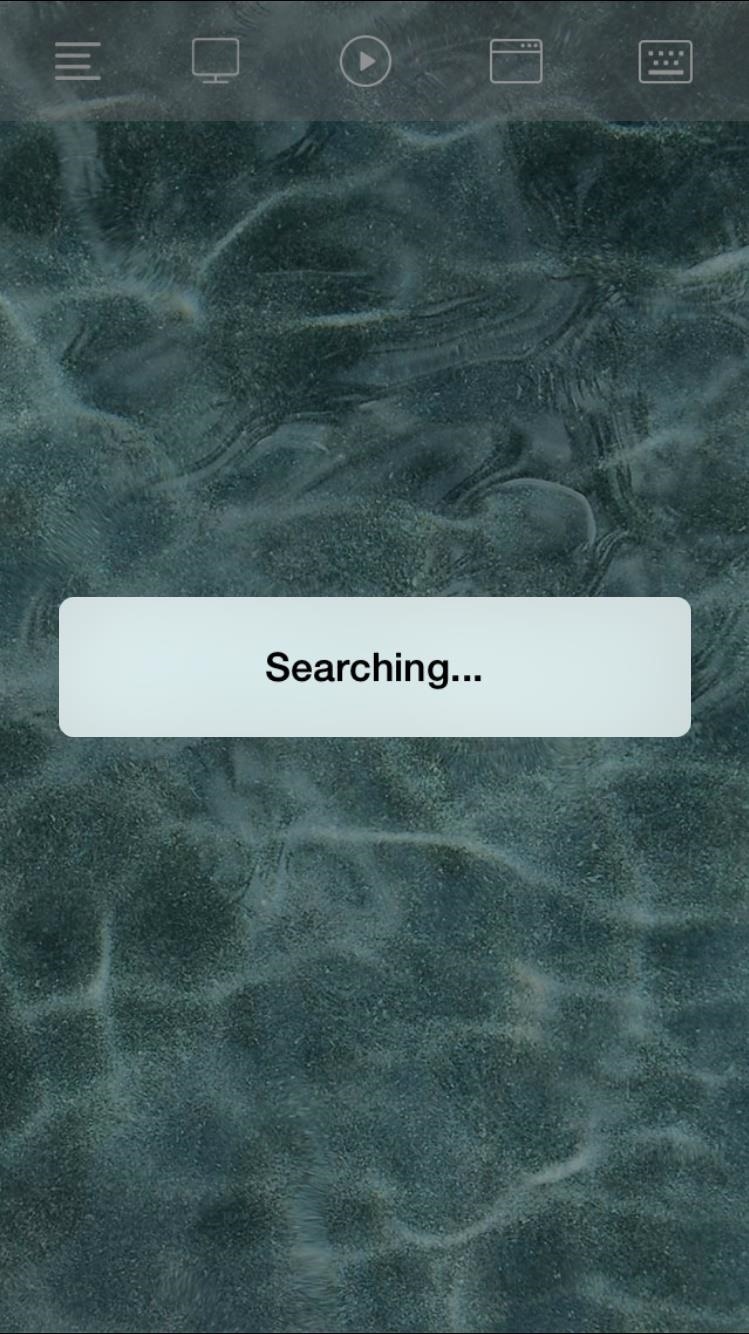
Step 3: Use Your Phone as a MouseMake sure Remote Mouse is enabled on your computer, then open up the app on your mobile device and it will begin searching for your computer, which should only take a few seconds.Once it connects, you can begin using it as a mouse. Move your finger across the screen to move the cursor. Tap with one finger to left-click, with two fingers to right-click, and pinch to zoom in. Note that if you have other people on your network, they can gain access to your computer by downloading the app, so make sure you're in a trusted environment.
Step 4: Use Your Phone to Power Down, Restart, & Control MusicOn your mobile device, use the computer icon at the top (second from the left) to power off and restart your computer, as well as put it to sleep and log out of your profile.The play icon will allow you to control music in iTunes, Keynote, Hulu, and Front Row on Mac, and iTunes, PowerPoint, Windows Media Player, and Windows Photo Viewer on Windows. However, this is a paid feature, so you'll need to make an in-app purchase of $1.99 to use it.
Step 5: Use Your Phone as a Keyboard & Open AppsYou can view the apps on your computer's dock from the window icon, where you can open an app by tapping on it; as of now there's no way to close them.Finally there's the keyboard icon, where you can type into any text field on your computer using the keyboard on your phone. Using the "return" key on it works the same as hitting "Enter/Return" on your computer.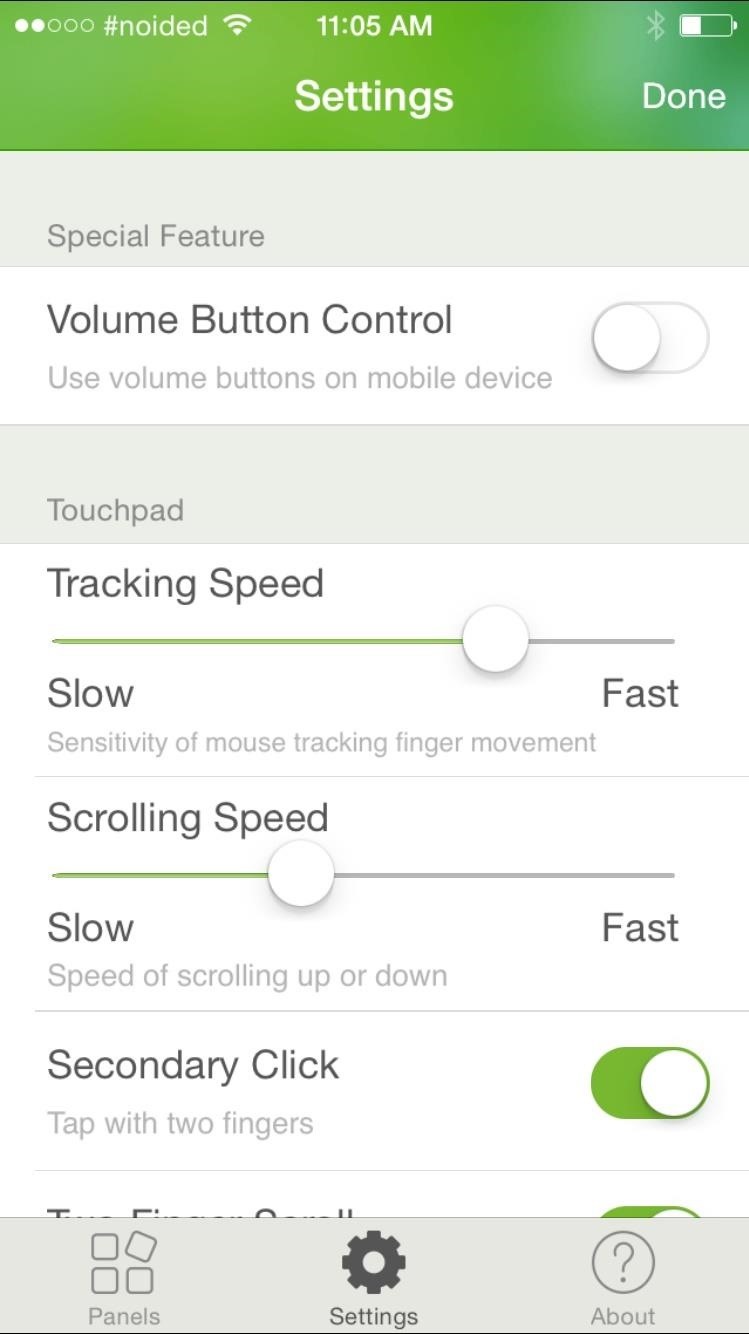
Other Mouse Settings & More Pro FeaturesAccess your settings by tapping on the four-dash menu icon, where you can control tracking and scrolling speeds as well as toggle volume controls, secondary clicks, zoom, sound effects, and change the trackpad background. In "Panels," you can view some of the free features as well as paid ones: Spotify Remote, Image Transfer, and Remove Ads are a few that cost money.If you have Touch ID enabled on your device, be careful, because it's very easy to tap on "GET" button and purchase something simply by pressing down on your iPhone's Home button. To make matters worse, you can't even see how much money you would drop on one of the paid features; the only way to view prices is by going to the App Store page and scrolling down (most of them are $1.99).Overall, even without the in-app purchases, the app worked great with my Mac. The setup took just a few seconds and I was also impressed with the touch response and the ability to perform functions such as shutdown, restart, and sleep.How do you like Remote Mouse? Do you prefer any other wireless mouse applications? Let us know in the comments, or hit us up on Facebook, Google+, or Twitter.
Hack the News: Build Your Own Media-Altering Newstweek Device
Adobe Flash Player was removed from Android in favor of HTML5. If you'd like to install Adobe Flash Player back on Android your device, we've got you covered!
How to run or install Adobe Flash Player for Android phones
I am starting to learn Ruby and having a hard time running the Ruby classes in the Terminal. I created a class in the Sublime Text editor, just "hello world". I can compile using ruby hello.rb, but how do I execute it? I went to the terminal in my root directory and typed rails c which gave me a console. Could some one please tell me how to
Creating and running your first Ruby project - Help | RubyMine
Once that's selected, then you can go to town on the board itself. Cutting PCB Fiberglass [From Windell Oskay] If you need to physically cut fiberglass (FR4) circuit boards, avoid using tools like saws or rotary tools- the fiberglass is very hard on your tools and produces hazardous dust. A shear is the right tool to use.
pcb - How to cut the tracks of a stripboard - Electrical
Apple AR: Become Pac-Man with Immersive Augmented Reality Game How To: Unlock and play Pac-Man on the Google home page How To: This Soft-Launched Game Lets You Create & Share Pac-Man Mazes on Your iPhone News: Google Charts Course for Location-Based AR Apps via Maps API
INSANE Domino Tricks! (Hevesh5 & MillionenDollarBoy) - YouTube
About the Accessibility Shortcut for iPhone, iPad, and iPod touch Learn how to add VoiceOver, Assistive Touch, Guided Access, and more to your Control Center for easy access. And use triple-click to quickly access frequently used Accessibility features.
Use AssistiveTouch on your iPhone, iPad, or iPod touch
How To: Set Default Volume Levels for Each of Your Bluetooth Accessories Individually News: The Galaxy S8 Is the First Phone with the Longer-Range & Higher-Speed Bluetooth 5.0 How to Hack Bluetooth, Part 1: Terms, Technologies, & Security
How To Auto Adjust Volume For Headphones In Windows 10
Now you can close all of your tabs with a single click, and have just one ready to go with the Close all Tabs extension. Before. We all find ourselves with a lot of tabs open sooner or later. That is not so bad until we realize that we need to close all of them and get back to work. A person could open a new tab and manually close the rest or
7 Ways to Close Google Chrome - wikiHow
Buy a DSLR just for the video? You're not alone. In this video tutorial from renowned DSLR cinematographer Philip Bloom and the staff of Vimeo, we receive some tips on how to set up a DSLR like the Canon 7D, T2i (550D) or 5D Mark II for shooting video.
Top Apps to Control Canon, Nikon dSLR with Android Tablet, Phone
geeknizer.com/control-canon-nikon-dslr-with-android/
dSLR Controller Apps for Canon 5. DSLR Controller (Canon) Full control of your Canon EOS DSLR from your phone or tablet through USB ! DSLR Controller is the first and only app that allows you to fully control your Canon EOS DSLR from your Android device with only a USB cable.
Fujifilm Camera Remote app for iOS gets new UI, additional
Last 4 digits of your SSN. Date of Birth. If you have a commercial account, enter date of incorporation. Billing ZIP Code Please notate your username is "" Go
Newest 'account-recovery' Questions - Stack Exchange
How to Automatically Turn on Speaker for Every iPhone Call Sometimes we need to use the speaker of the iPhone while talking to someone on the call. There could be many reasons for this, including driving or while having a group call with your friends.
How To: Automatically Turn on Speakerphone for Every iPhone Call
If you lose your Android device, it's not likely you'll get it back. However, there are some kind souls out there who will try to return it, but if the device is locked, they won't know how to reach you. You can easily display your contact information on the lock screen, someone who finds your device can contact you to return it.
Samsung Galaxy S8 / S8+ - Set Lock Screen Notifications
Since most iPhone users don't stray from iOS they usually upgrade from an iPhone to a newer iPhone. When they do this, things like photos, app data, and a tons of other things are synced and then
iPad memory management - how to free up storage space - iPad
0 komentar:
Posting Komentar