How To: Be More Secretive Using Hide SMS and Call Recorder
Some people are of extremely secretive nature. They do not like sharing their personal events in their lives with anyone. Thus people around that person wont be able to figure out details on their life's personal matters. It is not like they want to hide some mysterious secrets from the world, but it is just their nature that they do not want others to know much about them or are too shy to share their feelings with others. Being secretive is neither good nor bad, it is just how they are.In fact, if someone tries to know much about them, they feel uncomfortable or even offended, thus they try to keep themselves in a bubble.
Hide SMS and Call Recorder Can Help You Be SecretiveA smartphone can tell a lot about a person. If someone gets hold of a stranger's smartphone belonging to a person of a secretive nature, one can know much about their personal life. Especially, communication details such as contacts, call logs, text messages, etc. can depict plenty about a person.However, using apps like Hide SMS and Call Recorder for Android can really keep all communication details undisclosed. It can lock contacts, protect call logs, hide SMS, and record calls secretly that leaves no trace of communication details behind.
Three Security Credentials (Password, PIN or Pattern):After downloading this app, you will have to choose between password, PIN, or pattern as your master login credential. Afterwards, you can start securing your communication details such as contacts, call logs, text messages, and others.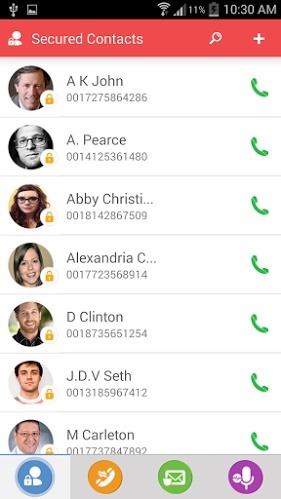
Secured Contacts:You can add new or import private contacts in the app to ensure their protection. Just log into the app, tap on the contacts icon, tap the + sign at the top right, and select the contacts that you desire to secure. You can also add new contacts directly into the application.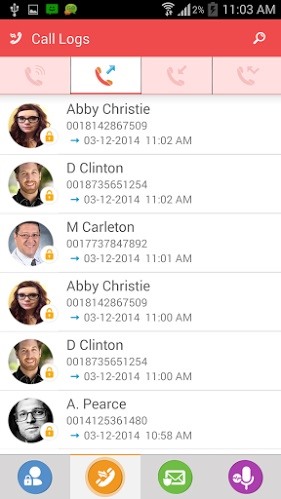
Secret Call Logs:The details of incoming or outgoing calls on the secured contacts cannot be seen from the call logs. The app leaves no footprints of dialed and received calls to and from secured contacts outside the application. You can only view your communication history related to the secured contacts from within the app's interface.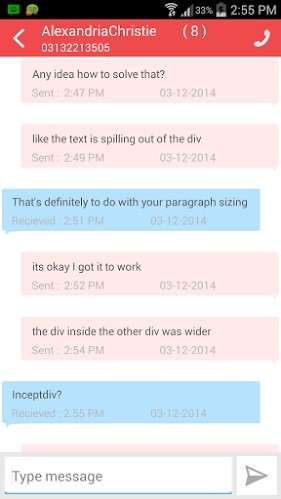
Safeguard Text Messages:You can easily send and receive text messages using the app. All of your SMS will remain secret from prying eyes as the app leaves no signs of sent and received SMS from the secured contacts outside this application.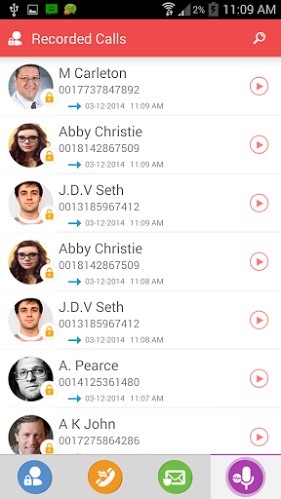
Record Calls:The application also lets you record phone conversations with your secret contacts. Moreover, these recordings are well secured in the application, thus no one can really get access to your confidential call recordings. You can also listen to these call recordings from within the app's interface.When someone tries to get access to your confidential communication details, the front camera of the phone captures the picture of the person who is attempting to access your details by entering a wrong password. You will know who tried to access your contacts and other related details in your absence.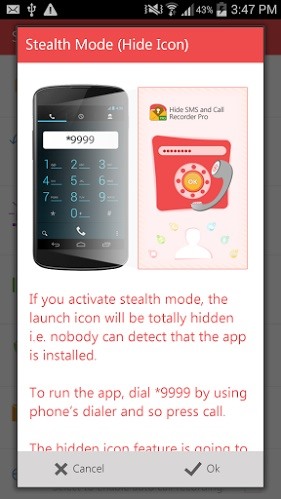
Stealth Mode:This feature hides your application's icon, consequently, no one is able to discover the application. You just need to dial *9999 to launch the app. You can easily turn on this feature by enabling from the settings menu.
Panic Switch:Panic Switch helps you switch over to another application with just a flick, shake, or by placing your palm on the screen. This feature helps you to maintain privacy from shoulder snooping or when someone is heading towards you. You need to activate this feature from settings menu and select the mode of panic switch: either flick, shake, or placing palm on screen.Stealth Mode and Panic Switch are only available in the Hide SMS and Call Recorder Pro Version.
Conclusion:Hide SMS and Call Recorder helps you keep your communication activities safe and secure. The app is reliable and extremely easy to use.Kindly, give us your feedback about Hide SMS and Call Recorder in the comments section below. In order to stay informed with the latest happenings in the tech world, follow Gadget Hacks on Facebook, Google+, and Twitter.
The goal of this guide is to instruct people on how to properly replace the LCD screen for the HTC Touch 6900.
How to Fix the Cracked Screen on HTC One - ETrade Supply
How to Make Trippy EL Wire Headphones That Dance to the Beat of Your Music: How to Make Yourself the Star of PSY's Gangnam Style Music Video: Jet Set Radio Review (iOS, Android) Arcane Legends Review (iPhone, iPad, Android) How Amazon Followed Google Into the World of Secret Servers: Miscellaneous Thoughts And Observations On iTunes 11
3D Surround Sound Mix【Put on headphone feel the - YouTube
Well your friend's won't stop dissing your BlackBerry Storm, and you need to show them it can actually play some games. This video shows how-to install the Gameboy emulator on your BlackBerry Storm so that you can play a whole host of cool video games.
Gameboy Advance emulator for Blackberry? - BlackBerry Forums
XAMPP has been designed to be the easiest way to install and run a development server locally. There are numerous other WAMP packages available, but XAMPP is one of the most complete on offer.In this XAMPP Tutorial, I will show you how to install and setup XAMPP in Windows for your development server.
XAMPP Tutorial: How to use XAMPP to set up WordPress on
Recipients must have a Google account to add their own images and videos to a shared album, but anyone with the link can view the album and download photos — even if they're not in Google's
Google Photos Review: The Best Photo/Video Backup App
How do I unfriend or remove a friend? | Facebook Help Center
How To: Install the Yogbox compilation pack mod for Minecraft 1.7.3 on a Mac How To: This All-in-One Mods Catalog Makes Customizing the OnePlus One Extremely Convenient How To: Get Nexus 6 System Sounds & Ringtones on Your Nexus 5
How to Check Out the OnePlus 5 LiveStream - Gadget Hacks
This video shows how to make a lemon battery using a lemon, a copper wire, and a zinc coated (galvanized) nail. The video also goes into how lemon batteries work.
How to Make a Lemon Battery | Science project | Education.com
The only thing you need in order to remove the SIM card in your iPhone or iPad is an Apple SIM card remover tool (included in the box in some countries, especially when you buy an unlocked device) or a small, bent paper clip. If you're using a paper clip, straighten the long end until it projects out (see the photo above).
3 Ways to Switch SIM Cards - wikiHow
Digital Trends recently spoke with Adobe's director of Experience Design, Matthew Richmond, about how to print digital photos at home that look great every time. From file type to color
How to transfer all your stuff from one Android phone to
How to Enable Intelligent Scan. When you first set up your Galaxy S9, you'll be prompted to setup Intelligent Scan automatically. Just follow the prompts to scan your face and irises and enter a backup PIN, password, or pattern when asked.
How to Lock Any App with Fingerprint Security on Your Galaxy
Phones . Before we jump directly to the accessories, let's talk about the smartphones. Even with the best accessories, the overall experience of watching videos is determined by the combination of components that make up the smartphone.
14 Delightful-Sounding Gifts for the Discerning Audiophile
To enable SMS services in your Gmail, go to your Gmail Labs settings page and enable the Text Messaging (SMS) in Chat feature.. To send an SMS from Gmail, first enter a contact's name in the search box of the Gmail chat window and select Send SMS.
How to Send an SMS to Gmail | Chron.com
1 komentar:
How To: Be More Secretive Using Hide Sms And Call Recorder >>>>> Download Now
>>>>> Download Full
How To: Be More Secretive Using Hide Sms And Call Recorder >>>>> Download LINK
>>>>> Download Now
How To: Be More Secretive Using Hide Sms And Call Recorder >>>>> Download Full
>>>>> Download LINK xI
Posting Komentar