How To: Disable the Annoying Red Badge Alerts for Apps on Your iPhone's Home Screen
I don't read all of my emails, and even though it may sound a little bit odd, I don't listen to all of my voicemails either. For me, the problem isn't reading or listening to them, it's how it affects my iPhone's home screen.Those little red circles with white numbers riddled throughout your home screen are called Badge App Icons, and their purpose is to let you know how many unread alerts you have for each particular app. Some of these Badge Alert Icons are on by default, as with the stock Phone and Mail apps. If you're like me and don't particularly care that you have over 13,000 unread emails, they're fairly easy to get rid of in iOS 7, whether you have an iPad, iPhone, or iPod touch. Please enable JavaScript to watch this video.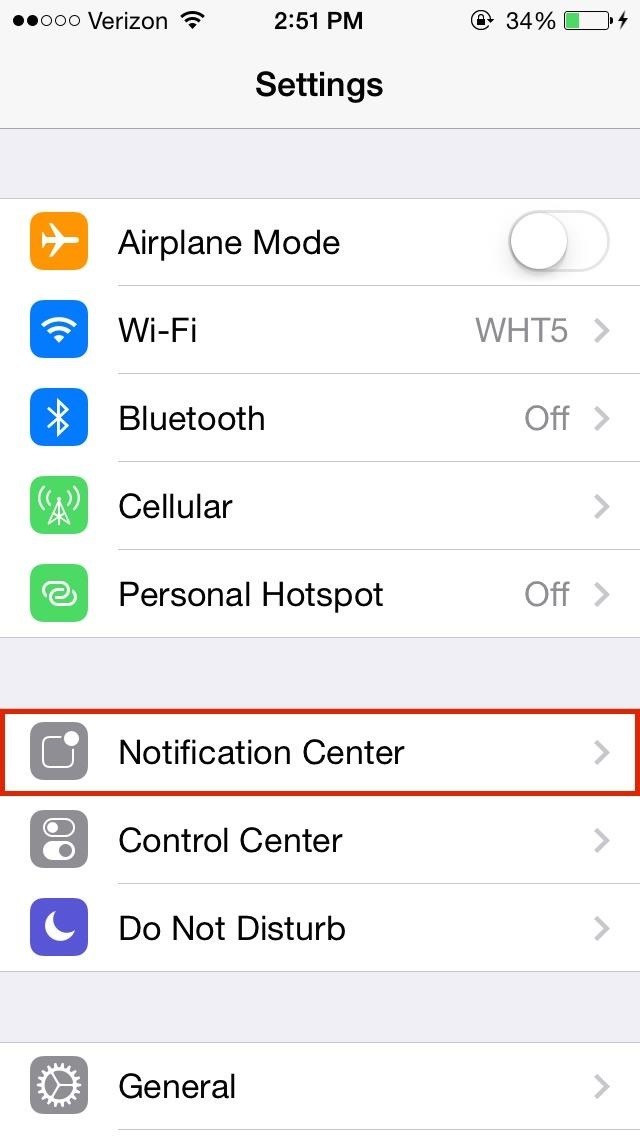
How to Disable Badge App Icons for MailTo get rid of the annoying 13,000+ unread messages alert for the Mail app on your home screen, simply go to the Notification Center section in your device's Settings menu and find the Mail app. Since you might have multiple email accounts, like Gmail and iCloud, you'll have to select which account you want to disable badges for. After selecting the account, turn off Badge App Icon. If you're using iOS 5 or 6, to disable Badge alerts, go to Settings, then Notifications, select Mail, and swipe Badge App Icon off.
How to Disable Badge App Icons for Phone & Other AppsTurning off badges for Phone and other applications is a very similar process, except you won't have to choose between alternate accounts. Just find the app in the Notification Center settings (in this case, the Phone app) and disable Badge App Icon. Again, for iOS 5 and 6, go to Settings, then Notifications, select the app you want, and swipe Badge App Icon off.
Your Home Screen, Now Clean & Clutter-FreeAfter disabling badges, you should no longer have the numbered icons lingering in the corner of your app icons. Instead, you'll have a nice, clean home screen. (1) Before, (2) After This is great for all those apps that you use, but don't necessary clear alerts for. For me, Mail and Phone are the biggest culprits, but Facebook and Twitter can also be annoying. Plus, disabling Badge Alerts can potentially save you a little battery power on your iPhone.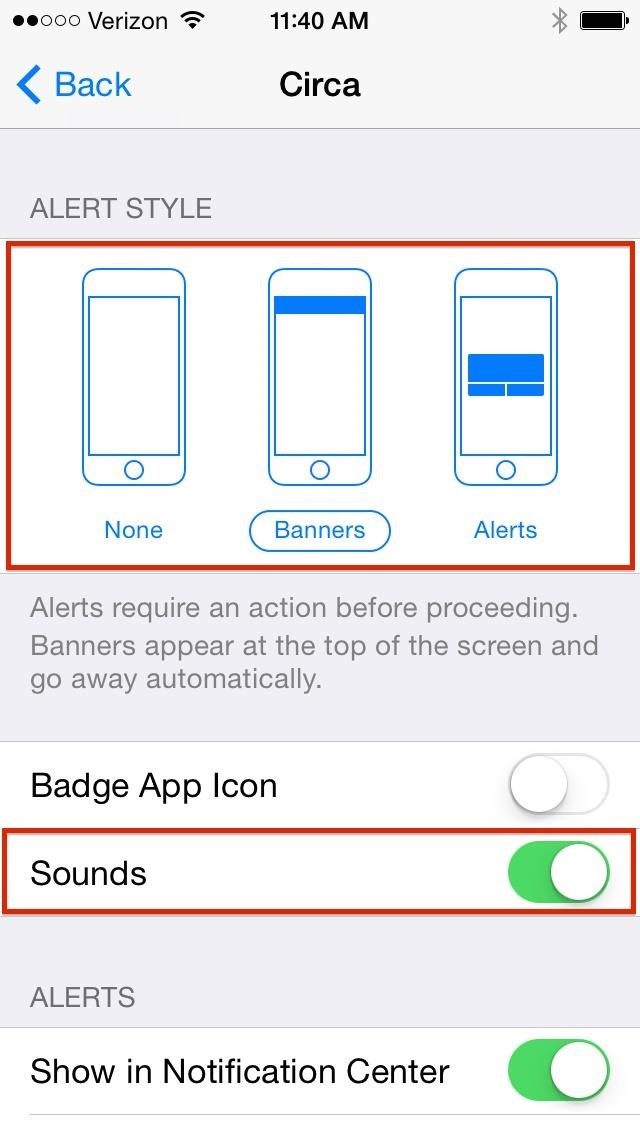
If You Still Want to Be Notified of New Alerts...Now, if you're afraid of missing important messages and still want to see new alerts for particular apps, you still have options.In the same settings menu for each app, you can enable Sounds, which will give a sound or vibration when new alerts come in, Banners, which are new notifications that appear at the top of the screen, or Alerts, which appear in the middle of the screen. If those sound distracting, you can always make sure Show in Notification Center and/or Show on Lock Screen are enabled for each app.
The first time you start the app and connect it to your cloud storage account it will index all local and online music, pull metadata, album art, etc. At a rate of about 2-3 seconds per song the process can easily take a good while.
How can we stream our music stored on Onedrive now that
Remove unwanted ads, pop-ups & malware. On your Android phone or tablet, open the Chrome app . Go to a webpage. To the right of the address bar, tap More Info .
How to Stop Pop-Up Ads on an Android Phone: Say Goodbye to
How To: Remotely Power Off Your Samsung Galaxy Note 2 with a Simple Text Message How To: Make Photo Time-Lapse Videos of Yourself Using Your Samsung Galaxy Note 2 or Other Smartphone How To: Set Emergency Contacts to Bypass Silent & Vibrate Modes on Your Galaxy Note 2
How to Shoot Cinematic Video With Your Galaxy Note 9
How To: Get Android's Quick Settings on Your iPhone for Instant Access to Location Services, Settings & More How To: Secretly Send Text Messages in Class or at Work Without Touching Your iPhone How To: Get a Taste of Android L's Material Design with QKSMS Messaging
Call Emergency Contacts Right from Your Quick Settings Tiles
With those materials, it is surprising they last as long as they do. Still, there are things you can do to properly care for your headphones to keep them in great shape and make them last as long as possible. That way you don't have to go shopping for another set quite as soon as you may have to if you don't try to care for them properly.
5 Easy Ways to Use Your Touchscreen Devices in the Winter
How to Set a Video as Your Boot Animation. If you wish to make your phone truly unique, you may want to consider adding a nice boot animation. A boot animation is nothing more than a set of PNG
How to Create and Install Boot Animation for Android Devices?
Are you searching for a particular post on Facebook? There are a couple of ways to search for Facebook Posts without having to go too far into the weeds. #1 Use Graph Search. If you remember a phrase of the post or what the post was about, you can use the Graph Search function at the top of the Page.
Facebook Search Now Finds Public Posts—So Hide Yours | WIRED
The Galaxy S9 is truly a sight to behold. With a class-leading display, the best camera ever put into a smartphone, and Samsung's cutting edge design, it might just be the best piece of hardware on the market. Having said that, some of the most useful additions are actually in the software. Unlike
How to Be a Multitasking Ninja with - Samsung Galaxy S3
Your Android phone isn't just for widgets, talking, Google Now and photos. It can also be one of the world's best gaming platforms, if you're willing to spend a little time on it.
How To Turn Your Windows 10 Computer Into The Ultimate Media
If you think somebody may know your password or you want a new one, you should change it for your safety. To keep your account secure, you should change your password at least every six months. If you've been locked out of your account due to a forgotten password, you can fill out a survey to prove your account ownership.
How to change Google Account password - YouTube
Install SNES Emulator on iPod Touch or iPhone! ipodek. 11 years ago | 3.3K views. This video will walk you through installing the SNES emulator and getting it to run
How to Play Snes Games on Your Iphone / Ipod Touch With an
How To: Boost Performance & Battery Life on Your Galaxy S5 with These "Build.prop" Hacks How To: Enable Free WiFi Tethering on Android Marshmallow How To: Make a Cheap & Easy Prop Skull News: Android's Best Build.Prop Tweaks for Better Speed, Battery Life, & Customization
How to Enable the Built-in Screen Recorder on Android 10
This is a video showing all of you guys how to SSH into your Iphone/Ipod Touch with or without WiFi and its really easy. Cyberduck Download: Http://cyberduck
How to SSH into an iPhone without a WiFi connection (on a PC
Poor sales of the new HP TouchPad tablet, which has been on the market just seven weeks, is the reason that production is now being discontinued. News HP discontinues production of TouchPad
You bought HP TouchPad, it's discontinued, now what?
Please enjoy this step by step instructional guide on how to dial open the combination to your safe. These instructions will apply to most high quality residential safes and, high security
How to Crack a Safe (with Pictures) - wikiHow
0 komentar:
Posting Komentar