How To: Newly Rooted? Install "Touch" Recovery on Your Samsung Galaxy S3 to Easily Flash ROMs & Mods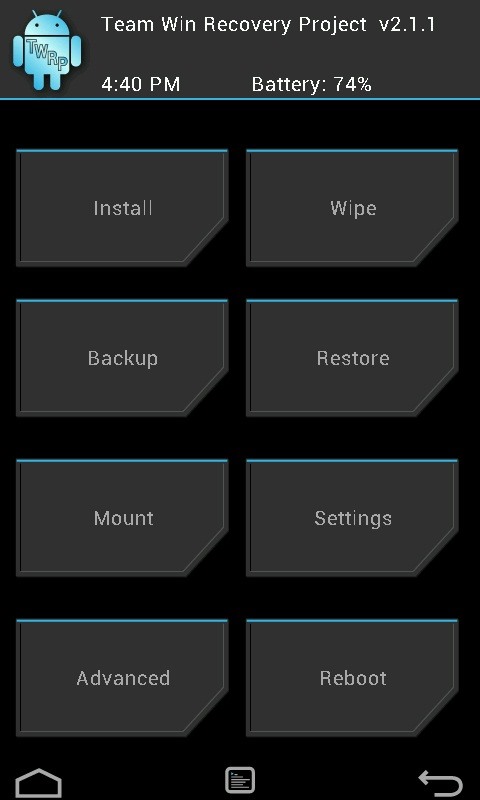
The advantages of rooting have been covered before, and with rooting comes flashing ROMs and mods to your device. The easiest method for flashing anything is to do it through recovery.Recovery is the bootable portion of the phone's system that allows data wipes and system updates. At its core, the stock recovery is fairly limited in the functions they can perform. This is where custom recoveries come in to play.A custom recovery will allow you to flash ROMs, mods, themes, etc. You can also back up your entire system, partition internal and external memory, wipe various parts of your device, and more.Most root methods will lead you to installing ClockWorkMod (CWM) recovery. CWM is easily the most popular recovery out there, but the version that comes with most root methods is dated, still utilizing the volume and power buttons for navigation.About a year ago, a new custom recovery hit the scene, Team Win's Recovery Project (TWRP). GS3 SoftModder forum member Scott asked how to install TWRP, and this guide will show just how to do it. According to Team Win, TWRP "started from the ground up by taking AOSP recovery and loading it with the standard recovery options, then added a lot of our own features. It's a fully touch-driven user interface—no more volume rocker or power buttons to mash."The touch interface is a real game changer, and while other touch recovery's exist, TWRP is the easiest and most stable for our Samsung Galaxy S3's. Let's walk through the installation process.
What You Will NeedRooted GS3 For method #1, Goo Manager For method #2, your device specific .tar file (choose one below) AT&T - d2att Canada - d2can Cricket - d2cri International - i9300 International - i9305 Metro PCS - d2mtr Sprint - d2spr T-Mobile USA - d2tmo US Cellular - d2usc Verizon - d2vzw
Method #1: Install TWRP Using GooManagerThis is by far the simplest way to get TWRP on to your Samsung Galaxy S3—install GooManager and have it download, install, and reboot your device. Done.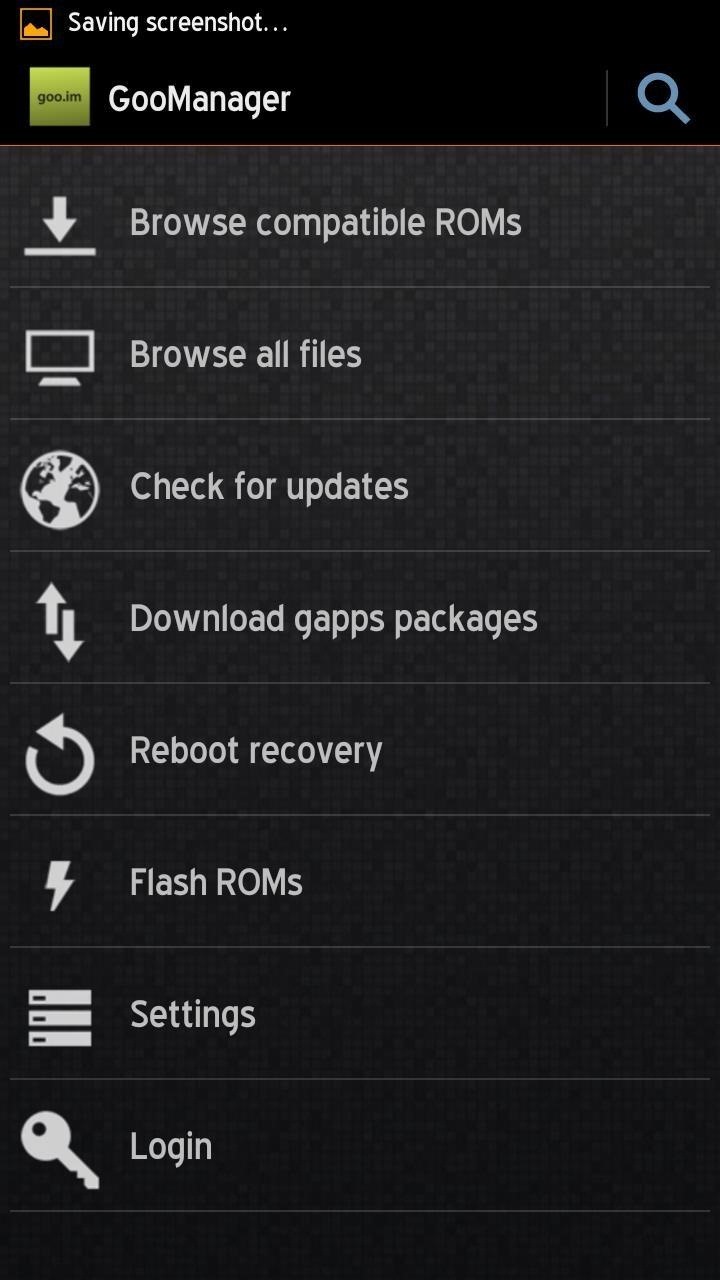
Step 1: Open GooManager and Go to Install ScreenOpen the app, press the Menu key, and select "Install OpenRecoveryScript".
Step 2: Follows Prompts to InstallA couple of button presses, and you are done! Your app will now download the appropriate file for your device, install the recovery, and reboot.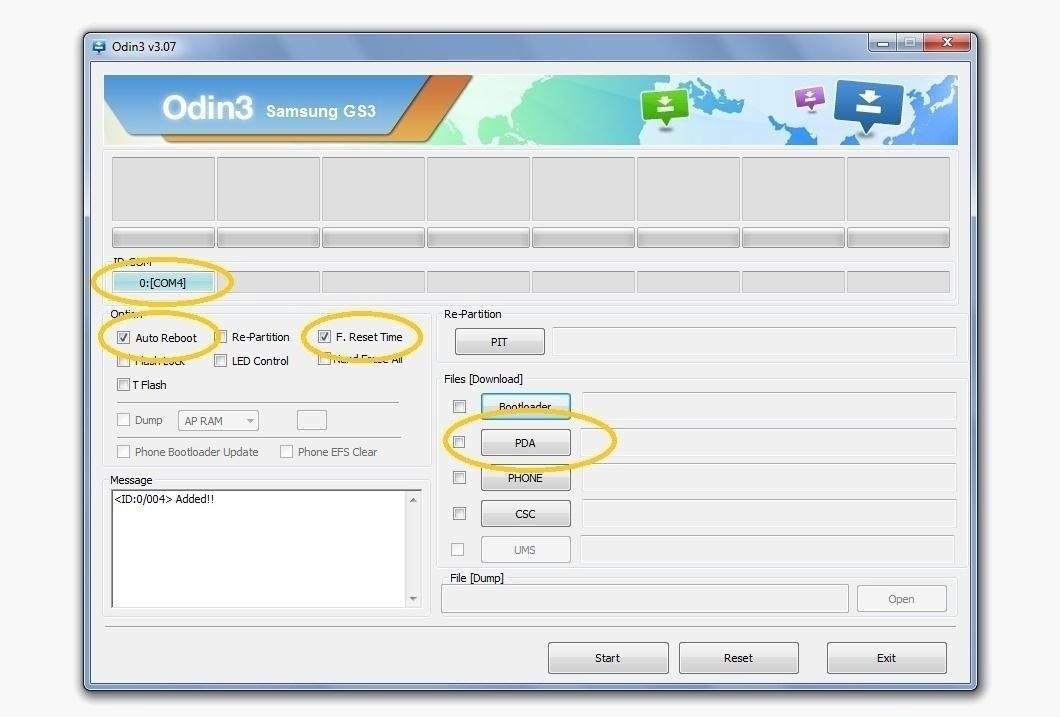
Method #2: Install TWRP Using OdinFor a rundown on how to use Odin, check out this guide.
Step 1: Prepare Odin for FlashMake sure Auto Reboot and F. Reset are checked, then click the PDA button and load your .tar file.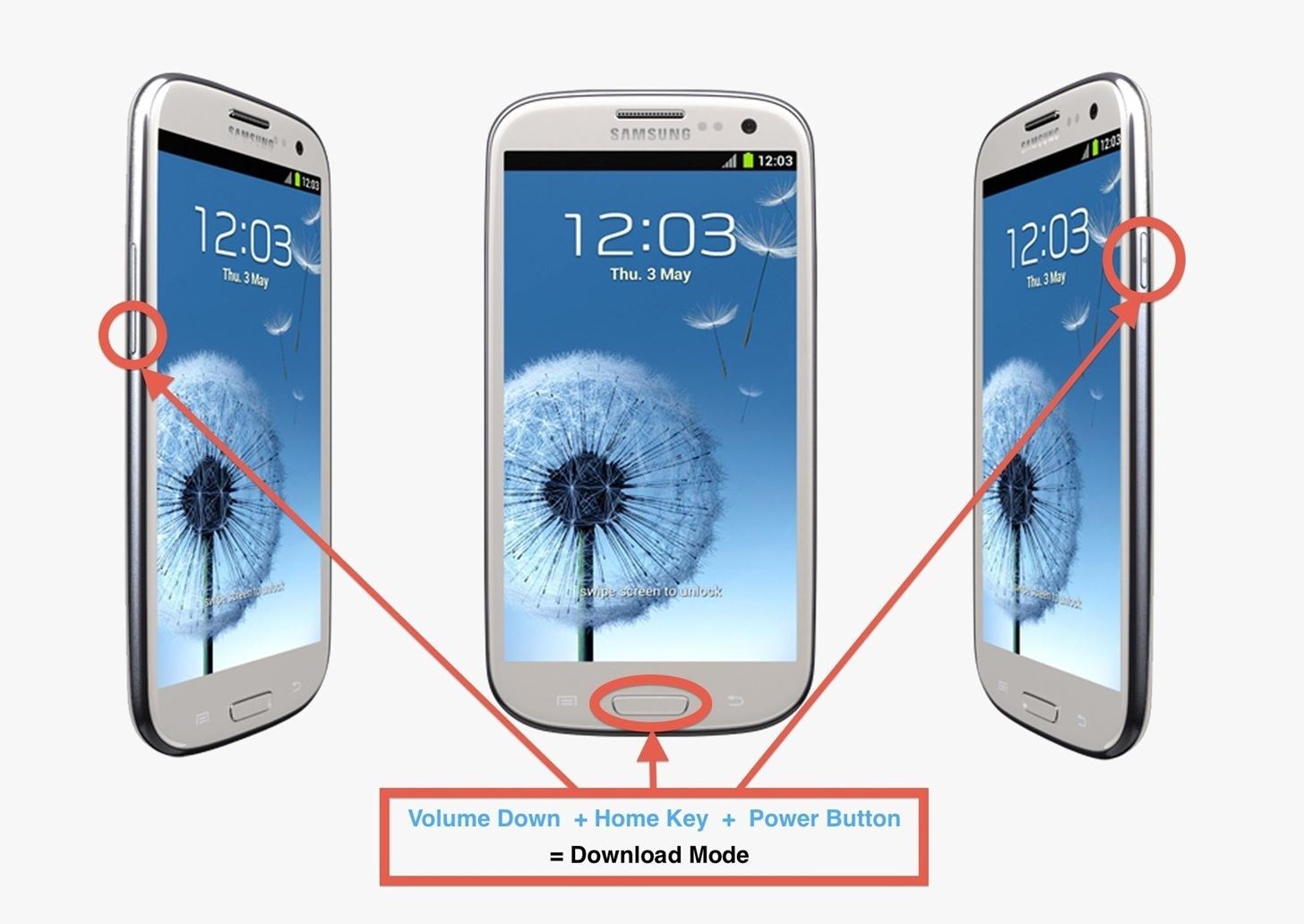
Step 2: Go into Download Mode on Your GS3If you are on a custom ROM, you can do this by holding the Power button, select Reboot, and select Download Mode. You can also do this by powering off your phone, and power back on by holding Volume Down + Home + Power.
Step 3: Flash TWRPPress the Start button on Odin. Then watch your phone do its thing and reboot.That's it, you now have the latest and greatest recovery available for the Samsung Galaxy S3.
Images courtesy of jmztaylor and droidviews
This question arises since Android 6 (where the corresponding option was removed - see How to change date and time format on Marshmallow?), and for other languages as well (for me it e.g. truncated the year to 2 digits in some apps, and choosing a different locale didn't help) - so a more general answer covering that as well would be great.
How to Format an Android Phone and Tablet
YouTube can be the perfect place to find a free full-length movie, especially if you know how to find it. Searching through millions of results is not an easy task, but we'll show you how to do it
45 classic movies you can watch for free on YouTube right now
Smart Meters are worse than you think (UPDATED) ScottiesTech.Info. In short, with a smart meter, you may end up with less juice to power stuff, and more frequent main breaker trips as people
Smartphone battery myths that need to die - USA TODAY
How to Enable Swipe to Delete in Windows 10 Mail. this option is set to archive emails, and the swipe right setting is set to flag an email. 4. How to Delete Your Gmail Account.
Swipe to Delete Mail Not Working on iPhone or iPad
Top 10 Hidden Windows Features (You'll Wish You Knew Sooner
Why is my vagina itchy? If you're reading this, it's probably not out of general curiosity. Right now your pants on fire and all you want to do is scratch. You need to figure out what's
8 Common Causes Of Itchy Eyes | SELF
Watch Out Facebook & Twitter: Google's Stepping Up Their Live-Streaming Game Today's Top News: CEO Arrested After Baidu Pulls Crazy Stunt to Show China's Still in the Driverless Race News: Facebook Is Going All in on Live Video Streaming on Your Phone
Games to Appear in Google+ Stream - WonderHowTo
How to Connect an iPad to Bluetooth Devices. This wikiHow teaches you how to connect your iPad to a Bluetooth item, such as a car stereo or a speaker. The process of connecting two things by Bluetooth is called "pairing."
Pair a third-party Bluetooth accessory with your iPhone, iPad
How to Install and use Opera Mini on an Android phone
The best smartphone video chat apps for a variety of use cases: from playing tic tac toe with friends to LinkedIn integration.
The Best Ways to Video Chat from Windows, Mac, iPhone, or Android
So if you want to download a high-quality photo of a friend's profile pic on Instagram, all you get is a pixelated image at best. An app called InstaPP aims to change this, as it lets you download Instagram profile pictures in full resolution on Android.
View Instagram profile pictures in full Size - Tutorial
0 komentar:
Posting Komentar