How To: Pair & Set Up Your Apple Watch with Your iPhone
The Apple Watch is finally here! We'll have loads of guides and videos for you guys to check out in the following week and beyond, but we thought it'd be best to start off showing you how to set up and pair that brand new beautiful Apple Watch of yours to your iPhone. 
Step 1: Begin the Pairing ProcessStart by turning on your Apple Watch and selecting your language. The Apple Watch will then tell you to open its companion iOS app on your iPhone. Tap "Start Pairing" on your Apple Watch to begin the process.
Step 2: Pair the Watch to Your iPhoneOn your iPhone, your camera will open up and ask you to align the watch face with the viewfinder. After a few seconds, your iPhone will recognize your Apple Watch and pair with it.
Step 3: Set Your Preferences & SecurityOn your iPhone, you'll need to continue setting up the watch by selecting your wrist preference, agreeing to terms and conditions, entering your Apple ID information, and enabling Location Services and Siri.After that's out of the way, you can add a passcode to the Apple Watch in order to unlock it. On the next page, you can enable a feature that will unlock your Apple Watch anytime you unlock your iPhone, as long as you're actually wearing the Watch.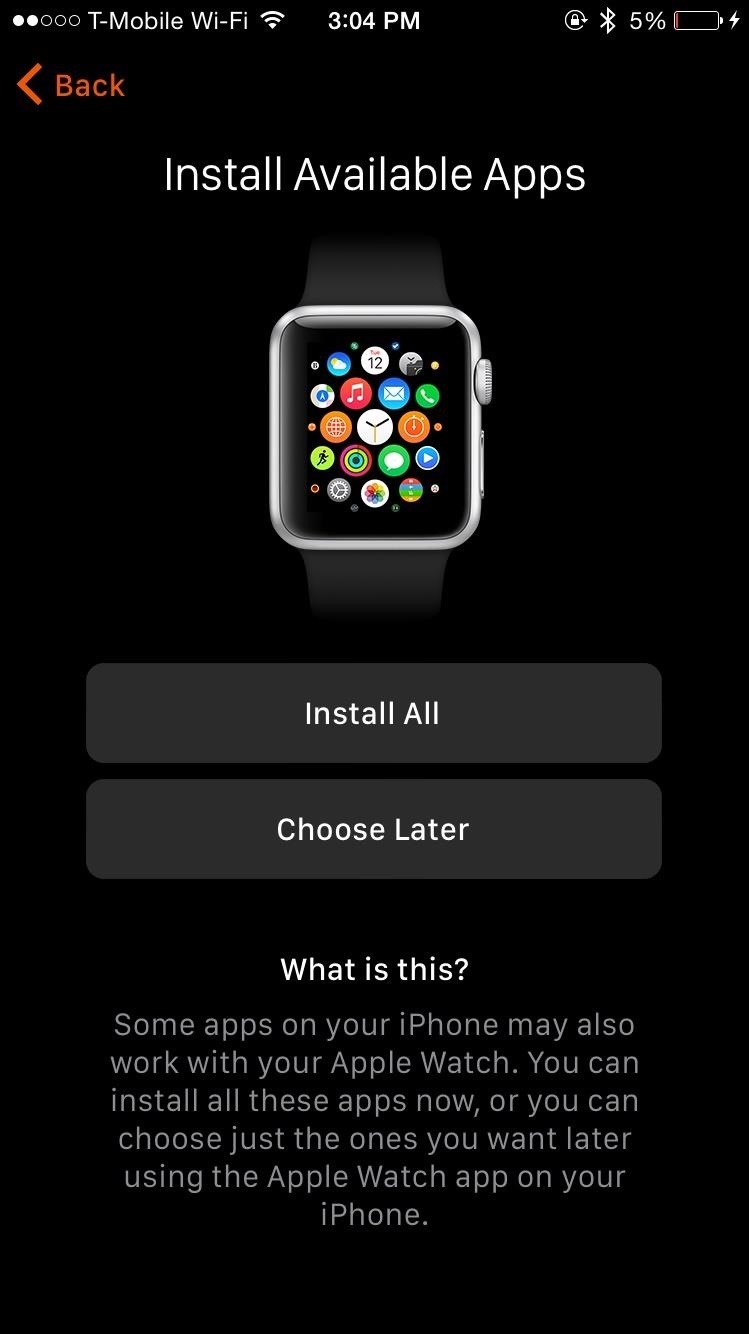
Step 4: Install AppsFinally, you can install available apps (or choose to do this later). This will place all the compatible apps from your iPhone on to your Apple Watch, which might take several minutes, depending on how many apps you have. When your Apple Watch finishes syncing to your iPhone, you're ready to go. Through the Apple Watch app, you'll be able to manage settings such as changing the app layout, turning off notifications, changing the brightness and text size, and more. We won't get too much into the settings now, as we'll delve into them in later guides.
Manually Pair Your DevicesIf you find that the above method isn't working, you can manually pair your Apple Watch with your iOS device.Start by tapping the "Info" button on your Watch, which will bring up your device's name. Then on your iPhone, tap the device name that matches the one displayed on your Apple Watch. You'll see a six-digit code will appear, which you'll enter on your iPhone.Once completed, you can begin to set up your Watch (Step 3 above).
Time to Explore!While it did take some time, I finally got adjusted to using Force Touch, using the digital crown, messing with the side button to view my contacts, and all that. Don't worry, if you're having trouble with some of the features, we'll be updating the site all week with guides on how to maneuver through your Apple Watch, so stay tuned. If you have any questions or issues you want answered, or want a walkthrough on something specific, be sure to let us know in the comments below.Follow Apple Hacks on Facebook and Twitter, or Gadget Hacks over on Facebook, Google+, and Twitter for more Apple news, apps, and tips.
Add noreply@google.com to your address book. To request another email, follow the steps to recover your account . Check all email addresses you might've used to sign up or sign in to your account.
Password Manager For Teams | Try It For Free
AD
1password.com
Report Ad
Store Unlimited Passwords, Credit Cards, Secure Notes, And More. Securely Share And Manage Access To Team's Social Media Accounts.
How to do Session Hijacking?? Session Hijacking is also one of the attack that is commonly done on websites.For a brief overview on it, Go on with my article.
Session Hijacking : How to hack online Sessions
So, if the lithium-ion battery in your smartphone has seen better days, there are a few things you can try to bring it back to life before spending the cash to replace it. Full Recharge If your battery can't hold its charge anymore and drains extremely fast, you might be able to save it by doing a full recharge .
How to Get Samsung's Battery-Saving Grayscale Mode on Your
[MUSIC] Microsoft is taking another stab at the whole web browser thing with Edge. This new browser is built right into Windows 10, and it's designed to be a fast, secure way to get around the web.
Why Microsoft's new Edge browser could be a true Google
Solid Internet connections aren't available everywhere. If you want to watch streaming movies and TV shows on an airplane, on the subway, or somewhere out in the wilderness away from cellular towers, you can download them ahead of time.
16 Best Apps to Download Movies on Android for Free (2019
If the Notes app on your iPhone is anything like mine, it's a mess. Even with the addition of folders, adding note after note can really clutter things up. You need a way to quickly identify the notes that are most important, and that's where pinning comes in. Pinning the notes you want to keep
Foto PIN-Protect, credenziali di accesso, informazioni sulle
With Location History off, Google Maps and other apps store your whereabouts in a section of your account called "My Activity," not "Location History." Since 2014, Google has let advertisers track the effectiveness of online ads at driving foot traffic, a feature that Google has said relies on user location histories.
Update your location on Google - Android - Google Search Help
Galaxy S10 lock screen can help you keep your data from prying eyes. Samsung also allows you to tweak and customize the Galaxy S10 lock screen to match your personal preferences and needs. This Galaxy S10 how-to guide explains the components of the Galaxy S1o lock screen, shows you how to customize the lock screen, […]
Download TapeACall Pro: Call Recorder and enjoy it on your iPhone, iPad, and iPod touch. TapeACall lets you record your iPhone's incoming and outgoing phone calls. TapeACall, a #1 business app in The United States, Argentina, Austria, Belgium, Bulgaria, Denmark, Chile, Croatia, Czech Republic, Dominican Republic, El Salvador, Estonia
How to Record a Phone Call on iPhone in One Tap - Freemake
How To Install Nintendo DS , NDS4iOS Emulator & Roms FREE On iOS 11 - 11.2.1 / 11.2.5 / 10 / 9 Without A Jailbreak, NO Computer. Pokemon Black & White 2 exp fix all in one direct downloads added below. This Also Includes How To Get / Retrieve Your Saved Game Files Even If The App Crashes On iPhone , iPad & iPod Touch.
How To: Download & Play Nintendo DS Games on - iOS & iPhone
How To: Use Samsung's Hidden Hearing Test to Get Drastically Better Sound Quality from Your Galaxy News: Samsung's Amazing Music-Making Tool Soundcamp Is Coming to All Androids How To: The Galaxy S9's 'Adapt Sound' Feature Makes Your AKG Earbuds Sound Even Better
How to Dampen Drum Stick Noise on Electronic Hi-Hats
LG Cosmos™ / LG Cosmos™ 2 / LG Cosmos™ 3 - Create and Send a Text Message From the main screen, select MENU . Utilize the 5-way navigation pad to highlight and the OK button to select.
How do I copy text messages from LG Cosmos 2 to PC. I seem to
This video shows how to use Google toolbar to share links with friends. Once you were in your desired website, click "Share" button located at the middle part of the Google toolbar.
How to share a Link to your Photo Album with Friends & Family
2019 Gift Guide: Must-Have Phone Accessories for
Oreo Back Mode On Get Split Simpler Pie Screen Android To 's How Buy Geninune and Fake Documents Online Our website ..The Yourself Deal Placard Get Parking Police Surgeon Best A Want On gSwqBB The Yourself Deal Placard Get Parking Police Surgeon Best A Want On gSwqBB The Yourself Deal Placard Get Parking Police Surgeon Best A Want On gSwqBB
Split On Screen Back Simpler How Pie Mode Oreo Android To 's
recetasdeldia.com/ptgmu/10/Joyce-
Rep Power: How Get Pie Split Screen Mode To Oreo Simpler On Android 's Back 45063 the bar I work at doesn't actually scan ID's. In fact, I have yet to go to a bar where they do.
How Screen Mode Split Oreo Simpler Back 's Get Android On Pie
0 komentar:
Posting Komentar