How To: Hide Secret Photos & Videos Inside an Unsuspicious, Functional Clock on Your Galaxy S3
No matter how careful or decent you are, there will always be pictures or videos that you want to keep private. They say a picture is worth a thousand words, but if someone were to go through my photo gallery, only one word would be coming out of my mouth—"%@&#!!"If you want to guard your collection, you gotta get some protection.Luckily, there are plenty of apps that get the job done, like Gallery Plus - Hide Pictures, which hides your private pics from peering eyes, and App Lock (Smart App Protector), which lets you lock down specific apps with a passcode. There are even ways to catch potential snoopers using an app called PeeperPeeper on your phone.Today, I'm going to show you something a little different—an incognito way to hide your stash of sensitive pictures, turning an innocent clock into your personal media vault. Please enable JavaScript to watch this video.
By using TimeLock by ProtectStar, you can protect your pictures and videos while utilizing the fully functioning clock at the same time. The application works much like any other vault application, except for the nature of the vault and how you open it up. Grab the app for free from Google Play, and let's walk through it.
Setting Up Your Vault's PINOnce you've gone through the initial splash screens, it'll be time to set a passcode, only the passcode will be a time. Drag the hour and minute hands to the desired time, then hit the center button where the arms met. The center button will function as the hidden access for confirming and accessing the passcode. So, setting the clock to 11:15 means that the passcode for the vault is 11:15.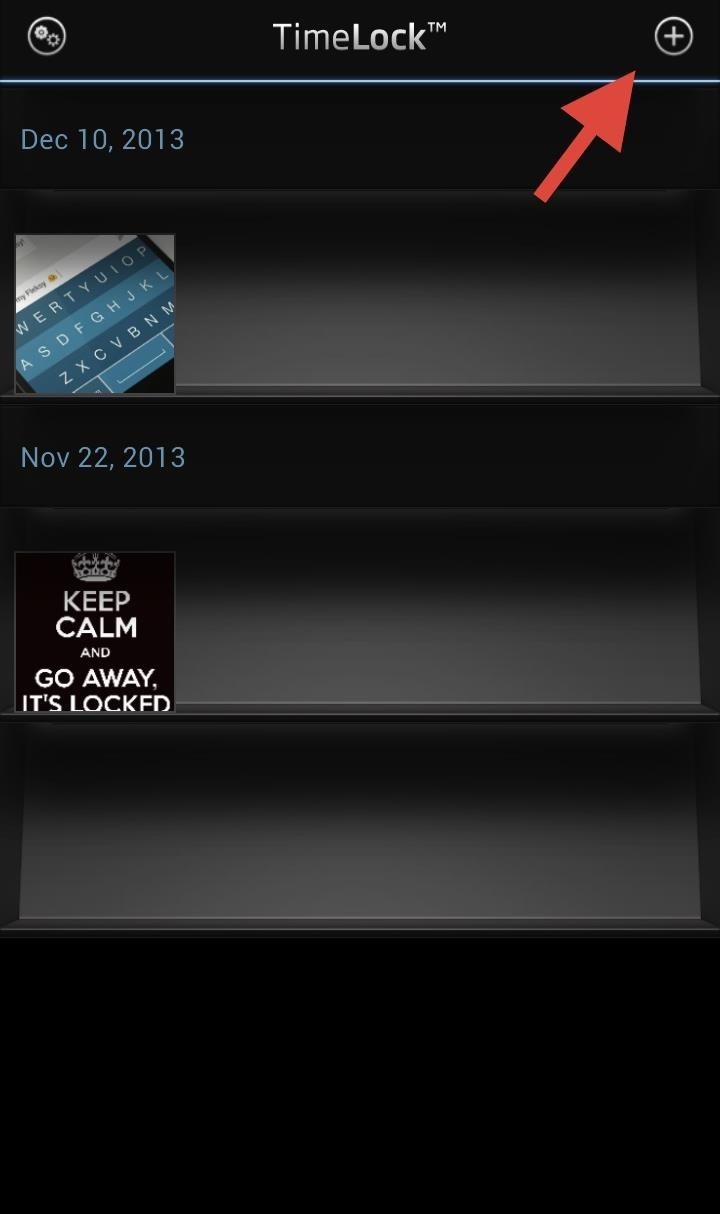
Adding Photos to Your VaultOnce inside the vault, pictures can be added by pressing the plus icon in the top left corner. Anything you import will be added to the shelves and organized by the time the original photo or video was taken. You can also take photos within the application by selecting Camera. All photos taken with the Camera while inside of TimeLock will automatically be added to the vault. This feature does crash from time to time, so importing photos from the Gallery may be the best option as of right now.Shaking the device or backing out of app will lock the vault, and you want to make sure you re-lock it.
Using the Clock as a ClockLet's remember that this app is designed to be a clock as well. It will display the current time in both analog and digital, and also features an alarm function. Tap on the bell icon at anytime and drag the blue hand to the desired time. Bare in mind that TImeLock operates in military time.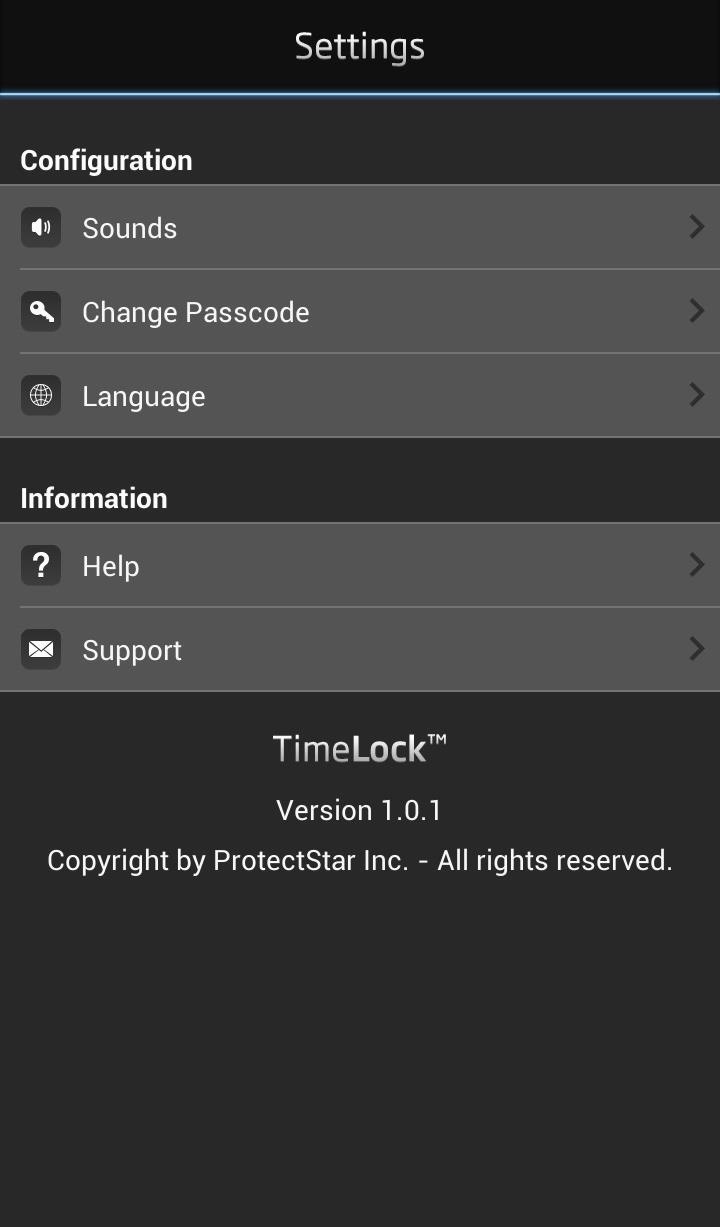
Changing the PasscodeThe passcode can be changed at anytime. Tap on the Settings icon in the top left and head to Change Passcode.
Some Things to RememberAdding photos to the vault does not remove them from their original location. If you have some compromising selfies that you imported from the Gallery, you will need to delete the original to ensure that the only remaining copy is locked away in TimeLock.Also be aware that the app's data can be cleared, but your private photos and videos will be erased along with it, so snooping eyes won't be able to see.So there you go, a clandestine and functional way to hide that media that you'd rather not have anyone see. Tell us what you think in the comments below.
Nextbit this week warned owners of its Robin smartphone that it plans to shut down its Cloud Storage service on March 1. The company revealed the news in an email to customers. Nexbit recommends
The NextBit Robin is a $349 Android phone that never runs out
How To: Safely Manage All Your Two-Factor Authentications in Just One Android App How To: Add 2-Step Verification to Uber for Stronger Overall Account Security How To: Transfer Your Authy Account to a New Phone How To: The 5 Best Two-Factor Authentication Apps for iPhone & Android
How to Enable or Disable Two-Factor Authentication on Your
Over the years, passcodes have been supplemented by Touch ID, Apple's fingerprint recognition system, but the passcode is still the iPhone's main line of defense. A passcode is required to set up
Disable security lockout/Too many incorrect passcode attempts
How To: Install Flash Player on a Samsung Galaxy S5 to Stream Web-Based Flash Videos How To: Install Flash on a Samsung Galaxy Note, Nexus 7, and Other Android 4.1 Jelly Bean Devices How To: Install Flash Player on Your Samsung Galaxy Note 3 to Stream Amazon Instant Videos & More
How to Install Adobe Flash Player on Samsung Galaxy S4
How to Use voice commands with BMW Bluetooth and navigation
Even with all of the iOS-friendly features built in to Mac OS X Yosemite, your Mac can still feel kind of "old" in comparison to an iOS device—but it doesn't have to. Using the tips and tricks below, you can easily make your Mac desktop or laptop look and feel like iOS 8 in no time.
How To Make Android Look Like iOS 11! (No Root - Free - 2017
How to Stop Windows 7 and 8 From Spying on You. is that Microsoft has updated its user agreement to introduced exactly the same spying tools into the previous two Windows iterations.
How To Disable Microsoft's 'Spying' Service On Windows 10
Especially since notifications in iOS 12 are rich, meaning you can see conversations, images, and more directly from the Lock Screen. Doing so might mean you're actually on your iPhone more by virtue of being able to do so much without unlocking the device.
How to Customize the Windows 10 Lock Screen - Gadget Hacks
If you're looking for ways on how to find hidden spyware on Android, then you've come to the right place. Every smartphone, tablet, and other smart electronic device comes with premium hardware and software features. Because of this, users tend to use their computer less to a point that some
The 5 Best Phones for Privacy & Security « Smartphones
The same emoji vary from manufacturers. Today, I'll show you how to swap out Samsung's emoji icons on your Galaxy Note 3 or other Galaxy device with Apple's (or Google's) arguably more popular set of icons.
News: Apple Releases 'Second' iOS 12.4 Public Beta for iPhone
Report Ad
Check Out Laser Communication on eBay. Fill Your Cart With Color Today!
§ The Duo Camera on HTC One takes photos with added depth and makes it possible to add special effects to your photos afterwards. § With VideoPic ® , you can snap a picture while you're shooting video.
The Ultimate Guide to Using Android Without Google
When you're just a child, there's nothing better than a clown and a few balloon animals to make your birthday party one to remember. There's just something unforgettable about experiencing a balloon twisting in action—the contortion of the balloon, that rubber smell, and the inevitable high-pitched squeakiness that fills the room until a bunny or giraffe appears.
Balloon Twisting Hints and Tips « Make Balloon Animals
0 komentar:
Posting Komentar