How To: Install Anti-Theft App Cerberus on Your Android So Thieves Can't Remove ItEven After a Factory Reset
Dutch filmmaker Anthony Van der Meer published his 2015 thesis short from Willem de Kooning Academy in South Holland online in December 2016. It's a brilliant piece of work that managed to be touching, alarming, and informative at the same time. His documentary, which already has over 6 million views on YouTube, covered the journey made by a stolen smartphone and how the theft and ensuing tracking affected all parties involved.The video utilizes many screenshots, audio clips, and camera recordings that were taken remotely after the device was stolen. Van der Meer was able to capture this footage by using a popular Android security app called Cerberus that allowed him to monitor the thief from the safety of his home studio.If you haven't seen the video already, it's definitely worth a watch, so check it out below. But one of the first things you'll notice is how Van der Meer set everything up by installing Cerberus as a system app, which meant that the thief could not remove the tracking software by factory resetting the device. It was an ingenious move—one that ensured that his stolen device would never be truly lost—so if you want an extra layer of security, I'll show you how to do it below.Don't Miss: Android Security: 13 Must-Know Tips for Keeping Your Phone Secure
Requirementrooted Android device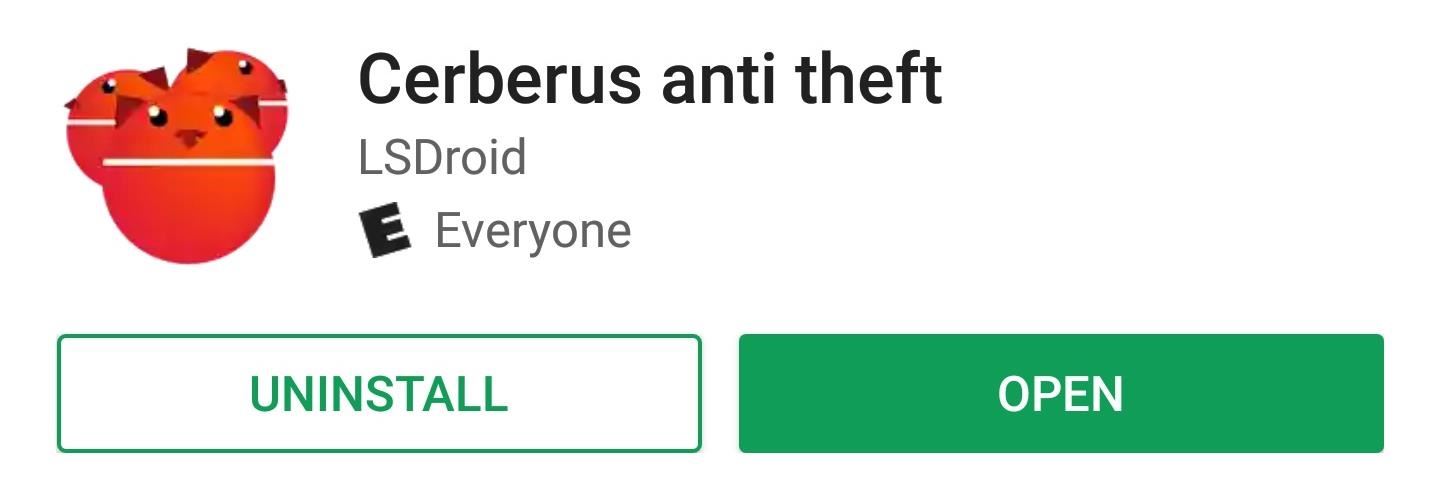
Step 1: Install CerberusTo begin, you'll need to install Cerberus. At first, the installation process will be fairly normal, so head to the app's Play Store page to begin.Install Cerberus for free from the Google Play Store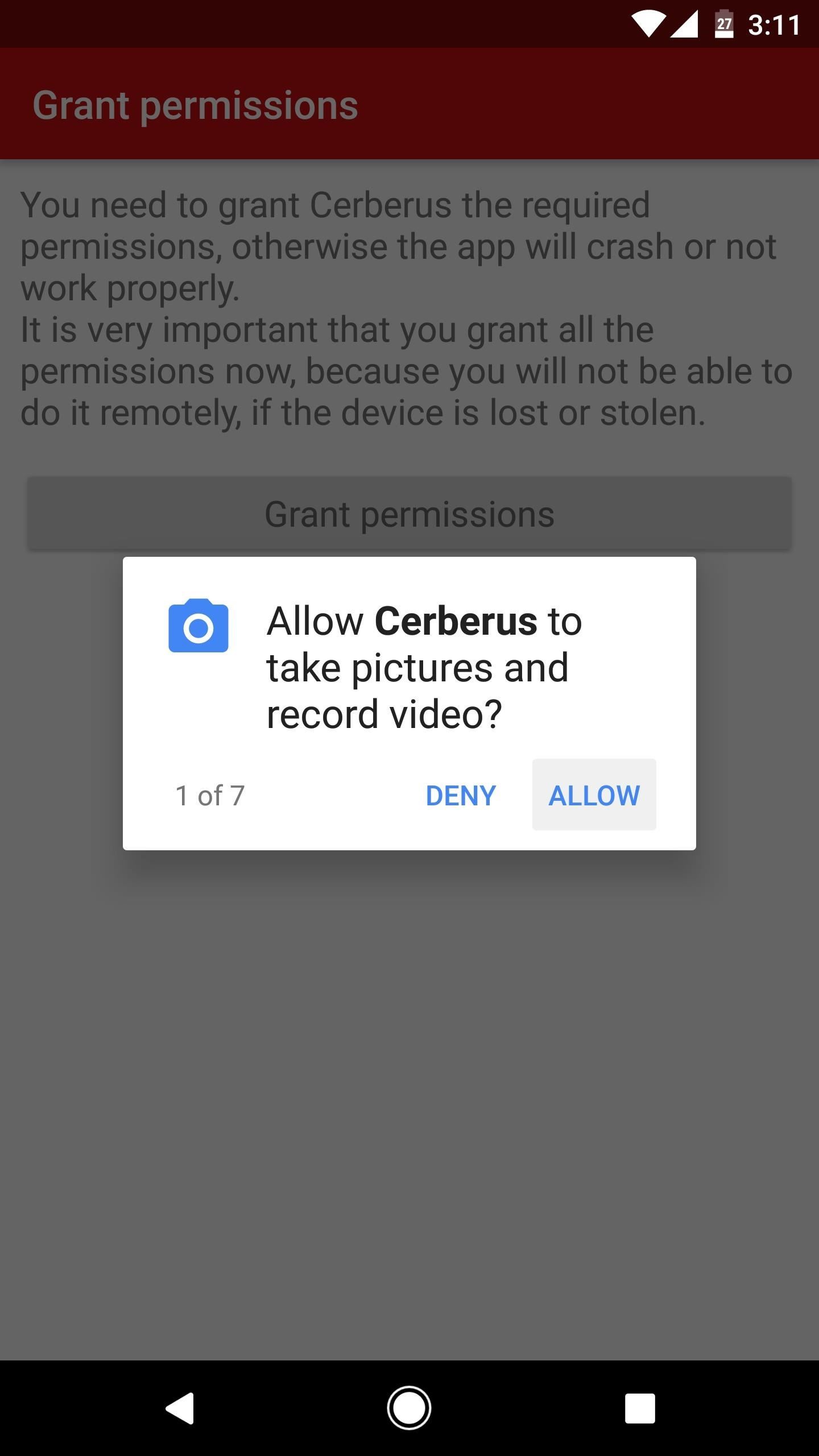
Step 2: Grant Permissions & Create an AccountNext, you'll be greeted by a set-up guide. Follow the prompts on the screen to ensure that Cerberus has all of the permissions it needs, then you'll be asked to create an account. Once you've done that, you'll immediately start a 7-day free trial of the software. If you'd like to continue using Cerberus beyond that point, you'll have to purchase a subscription for €5.00 (roughly $5.23) per year.
Step 3: Convert Cerberus into a System AppThis is the part that will make it all but impossible for a thief to remove Cerberus from your phone, which, in turn, will enable you to track your phone indefinitely should it ever be stolen. The only caveat here is that the phone would still need an internet connection for you to be able to fully track it, but aside from that, the security software will stay active even if the thief performs a factory reset on your device.There are two methods you can use for this part. I'll cover each in separate sections below.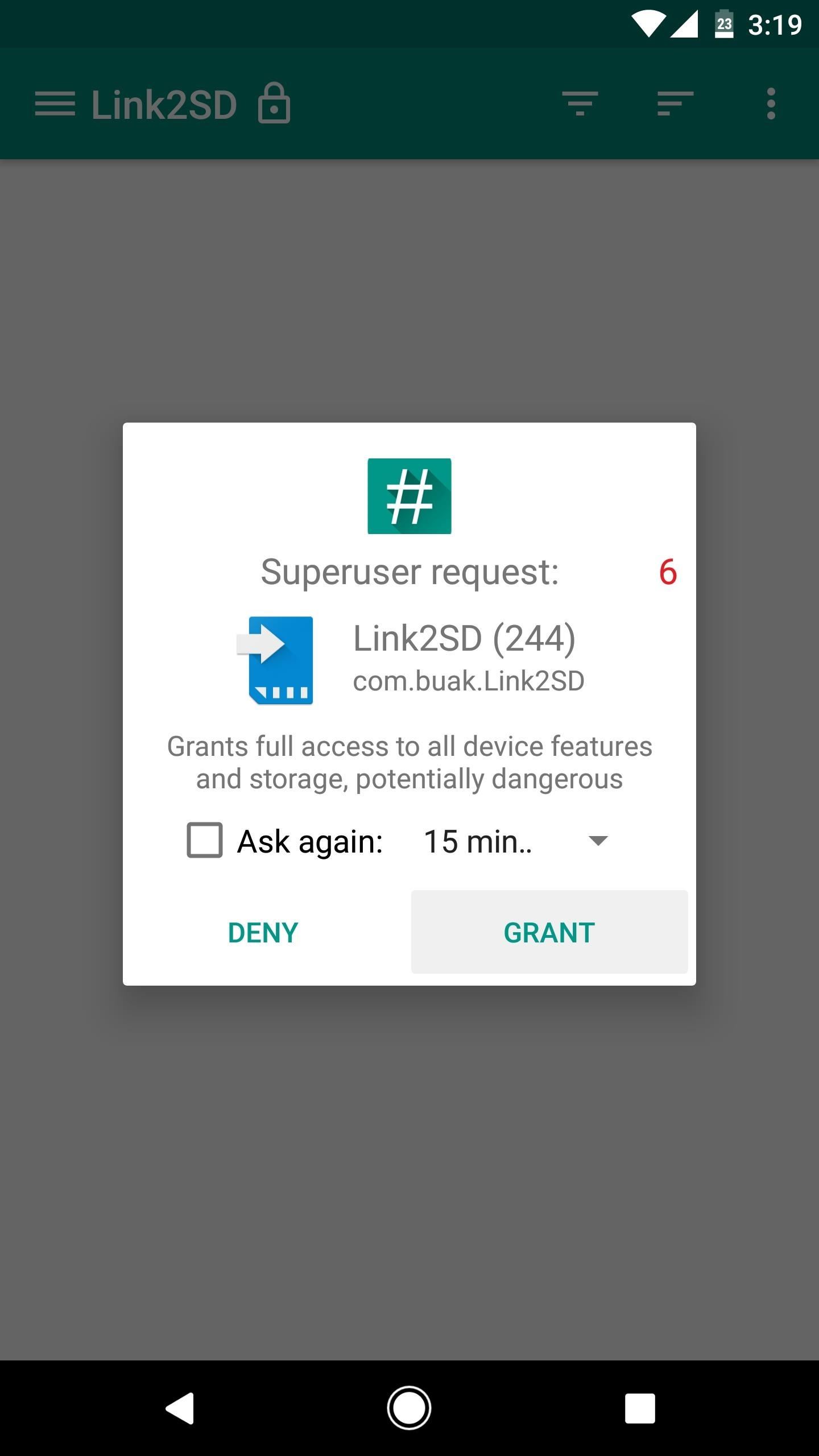
Method 1: Use Link2SDFor the first method, start by installing an app called Link2SD:Install Link2SD for free from the Google Play Store After that, just open the app, then tap "Grant" on the Superuser access request. From here, locate and long-press the Cerberus entry, then choose "Convert to system app" from the popup.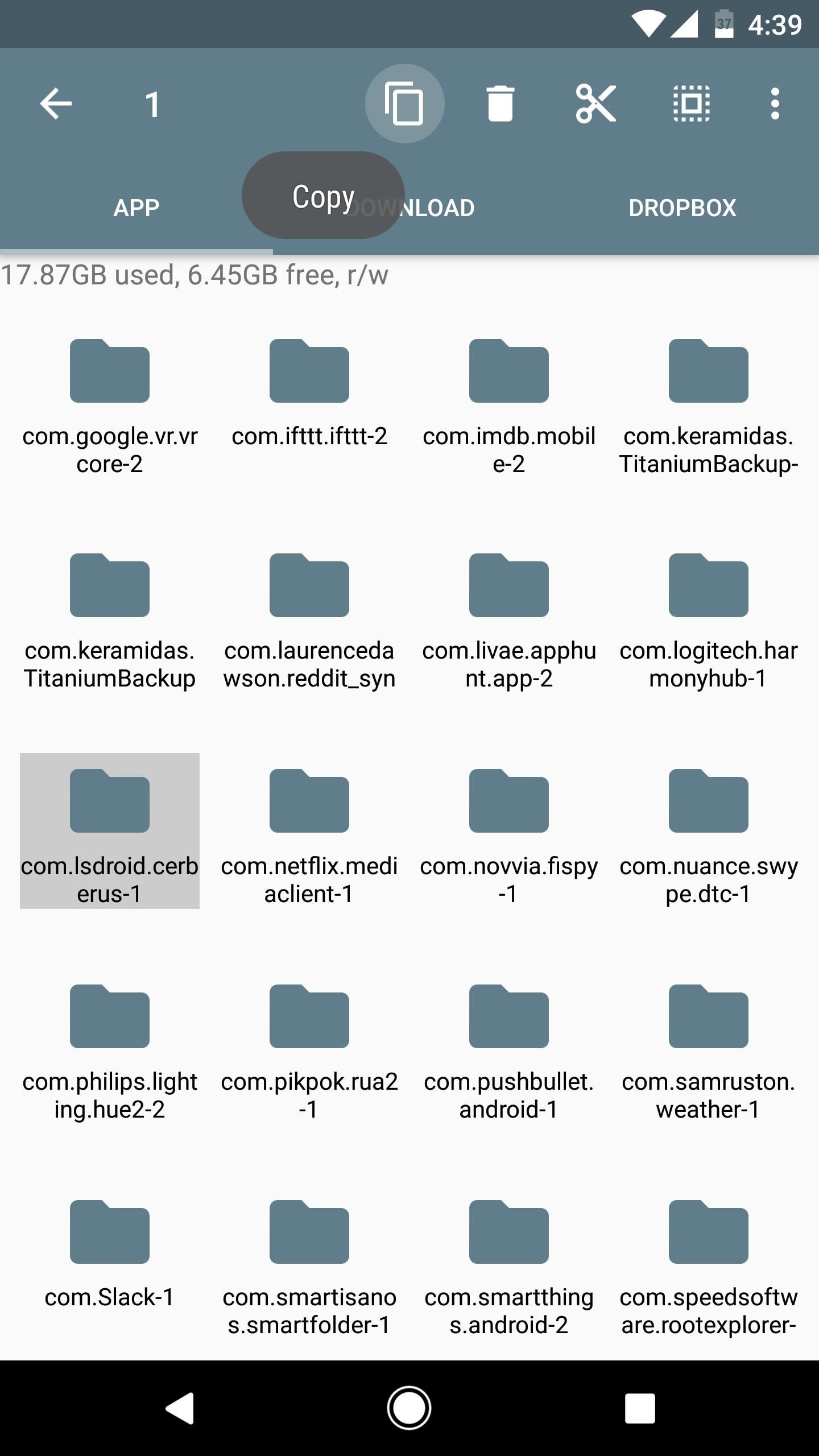
Method 2: Use a Root-Enabled File BrowserIf Method 1 didn't work for you, you'll need a good root-enabled file browser. Beyond that, just head to the /data/app folder from the root partition of your device, then locate and copy the com.lsdroid.cerberus folder. Next, head to the /system/app folder from your root partition, then paste the Cerberus folder into this location. Next, long-press the newly-copied folder, then choose "Permissions" from the context menu. After that, set the permissions as shown in the second screenshot below. If your file browser has an option to duplicate these permissions for sub-folders and files, make sure that's ticked. Otherwise, repeat this same process using the same permission settings for any sub-folders inside of the Cerberus folder. When you're done there, simply reboot your phone, and Cerberus will be installed as a system app.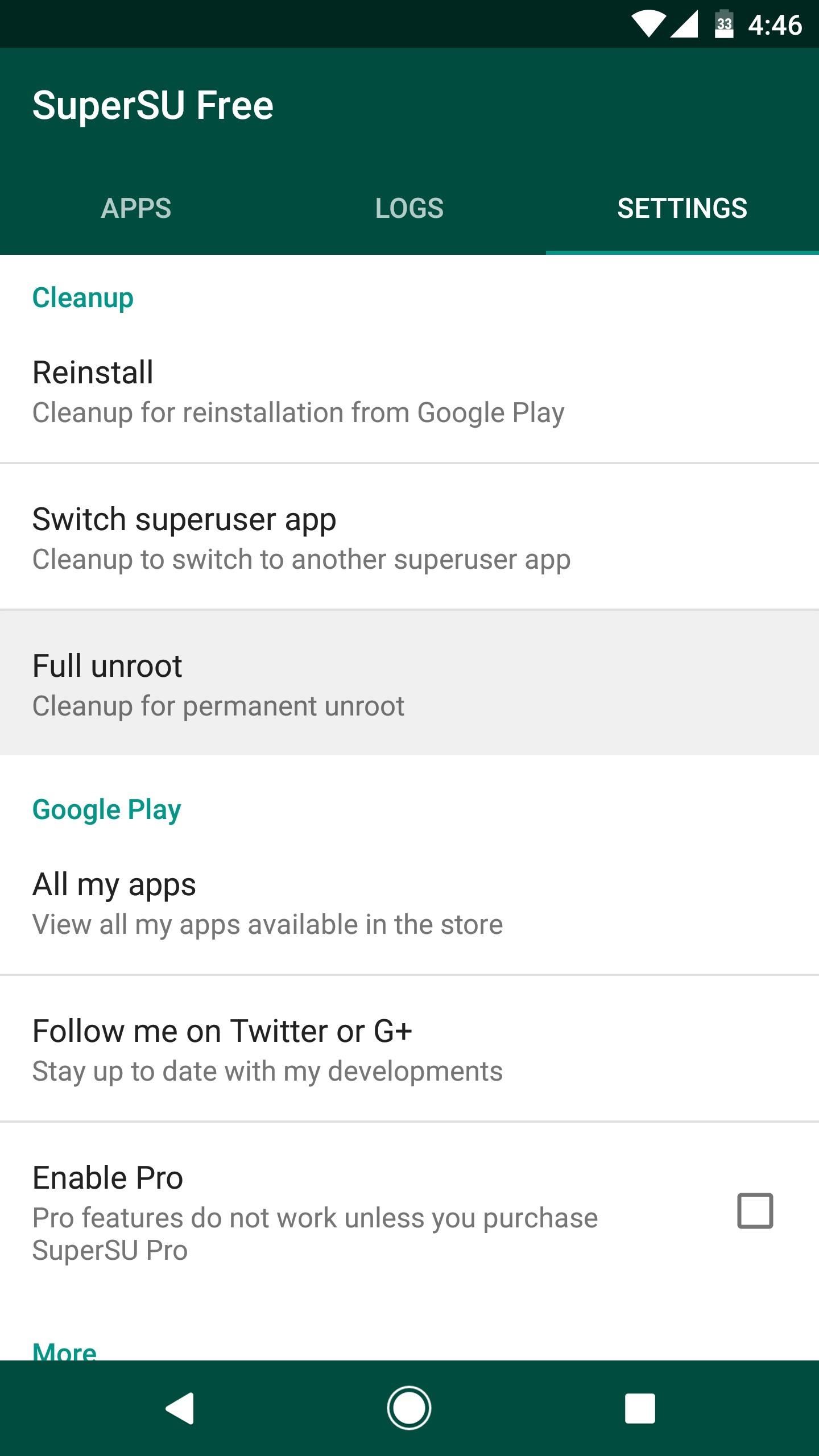
Step 4: Remove Root Access (Optional)Now that Cerberus is installed as a system app, it cannot be uninstalled using traditional methods, or by factory resetting your device. This is a great anti-theft feature, because the software will remain active in almost any circumstance where the device is powered on and connected to the internet.However, if your phone were to be stolen by a semi-tech-savvy thief, they could use a root app like Titanium Backup to uninstall Cerberus. Alternatively, they could simply undo the changes you just made using the same root access you used in the first place.So you may want to take this time to unroot your phone. If you do that, it'll be all but impossible for a thief to get rid of Cerberus. Should you decide to go that route, simply open your SuperSU app, head to the Settings tab, then tap the "Full unroot" button. Once you reboot your phone, Cerberus will be a permanent fixture, and you'll be able to rest a bit easier knowing that you can track any would-be thieves just like Van der Meer did in the video. Follow Gadget Hacks on Facebook, Twitter, Google+, and YouTube Follow Android Hacks on Facebook, Twitter, and Pinterest Follow WonderHowTo on Facebook, Twitter, Pinterest, and Google+
Cover image by Anthony Van der Meer/YouTube
iOS 9: Cool new features coming to iPhone, iPad, and iPod touch Apple continues refining the appearance and behavior of the software that powers the iPhone, iPod touch and iPad," Michael
All the Cool New Features Coming in iOS 10.3 for iPad, iPhone
A VPN service is almost an essential these days. Good ones can block ads, prevent tracking cookies, encrypt your internet traffic for better security, and even spoof your device's location to bypass geo-restrictions — all things you should be concerned about in the age of NSA snooping and Facebook data mining.
How to Set Up and Use a VPN | PCMag.com
Method 1. Download Music from MySpace Free with Online MySpace Music Downloader. If you are looking for the free MySpace music downloader app to get Spotify songs available for offline playback, Grabthatfile.com could be put in the first place to meet your needs. It's an online site specialized in recording MySpace tracks as MP3.
How to Easily Download Songs From MySpace as Mp3 Files
iPhone 7 and iPhone 7 Plus Accessories Anyone Obsessed With Their Phone Will Want. The Apple iPhone product family offers the richest ecosystem of accessories. We've rounded up some of the coolest picks currently available for the iPhone 7 and iPhone 7 Plus.
Best iPhone Accessories: 32 Gadgets To Check Out
This wikiHow teaches you how to delete your MySpace account. Since there's no MySpace app, you'll need to do this from a desktop browser.
Delete your Profile - Help Center
How To Copy And Paste On An iPhone. Before you can copy anything on an iPhone, first you need to select it. In other words, you need to tell your iPhone, "This is the text I want to copy." Some people say highlighting text instead of selecting, but since select is the "proper" term, that's what we'll use in this article.
4 Ways to Copy and Paste on Your iPhone or iPad - wikiHow
Option 2: Install Adobe Flash Player and FireFox. Open the Settings menu. Select Security (or Applications, on older Android OS versions). Select Unknown Sources to enable it (tap OK to confirm) Download Adobe Flash Player for Android 4.x (For other Android versions, e.g. 3.x and below, see the list of Flash Player versions and scroll down to
How To Install Flash Player On Nexus 5 - Pcnexus
Apple released the new Mac OS X 10.10 Yosemite in the Mac App Store for everyone to download and install for free on October 16th, 2014, but downloading a 5+ GB file for each of your computers will take some serious time.
How to Make a Bootable OS X Mavericks USB Install Drive
osxdaily.com/2013/06/12/make-boot-os-x-mavericks-usb-install-drive/
Just like other recent major Mac updates, OS X Mavericks arrives as an app that wants to update the current OS X installation, and with a little work you can make a bootable USB installation drive. This allows you to easily perform partitioning for dual boot situations, clean installs, upgrades on
How to quickly make a Mac OS X bootable USB on Windows
We've all been in a similar situation before—you set your phone's ringer to silent before heading into class, and when you check your phone hours later, you find that your silenced phone didn't alert you to 8 missed calls and 17 text messages. Well, I don't actually get that many texts or calls in real life, but I'm sure some of you do.
How do I use text messages on my device? - samsung.com
How To: Change Slack's Sidebar Theme on Your iPhone or
When you block someone, you also won't be able to do things like start a conversation with them or add them as a friend. Keep in mind that blocking someone may not prevent all communications or interactions (example: in apps or groups) and only affects your interactions with that person on Facebook.
How to Delete Friends on Facebook? - Techspirited
News: Google's New App Fixes Everything Annoying About Apple's Live Photos News: Thanks to Google, iPhone Users Can Finally Pick a New Frame for Their Live Photos How To: 3 Ways to Try the Pixel 2's New 'Motion Photos' on Any Android
How to Bring Apple's 'Live Photos' Feature to Your Android
In addition, if you need to send a more elaborate message, choose "Custom…" and your phone will decline the call and open up the messages app, making it easy for you to text the caller whatever you want. The iOS 8 only gives you three options for these quick messages, so choose your phrases wisely.
How to decline a phone call with a custom text message on ICS
Genome Browser in a Box (GBiB) is a small, virtual machine version of the UCSC Genome Browser that can be run on your own laptop or desktop computer. Annotation data is loaded on demand through the Internet from UCSC or can be downloaded to your machine for faster access.
UCSC Genome Browser Downloads
hgdownload.cse.ucsc.edu/downloads.html
Sequence and Annotation Downloads. This page contains links to sequence and annotation data downloads for the genome assemblies featured in the UCSC Genome Browser. Table downloads are also available via the Genome Browser FTP server. For quick access to the most recent assembly of each genome, see the current genomes directory. This directory
How To Get The Sequence Of A Genomic Region From Ucsc?
0 komentar:
Posting Komentar