How To: You'll Soon Be Able to Download All the Data Apple Has on You Here's How to Get It & How It Works
Personal data is a hot topic right now, and for good reason. Never before has the public been so on edge about how companies use their information. Services like Facebook and Google now allow you to download all of the data each has on file. Soon, you'll be able to see exactly the same for Apple as well.While not available in the US yet, downloading your Apple ID information is on its way stateside. Soon, we'll be able to see all the information we've handed over to Apple throughout the years, between purchases, iCloud storage, repairs, and more. Of course, the information is attached to your Apple ID account. If you've had multiple accounts with Apple, you'll need to repeat the process for each one to see a complete collection of your data.Don't Miss: How to Download All Your Facebook Data From the Android or iPhone App
What Data Can You Download?Apple offers a surprisingly large catalog of personal information users can download and view. Users can choose from 15 different data items. The company doesn't elaborate on what each item entails, so until we see for ourselves, we'll have to speculate in some areas as to the extent of each option.App Store, iTunes Store, iBooks Store, and Apple Music Activity: Apple will send you data of the apps, music, movies, books, and more you've purchased and streamed from its above-named services. This will also include your browsing history. Apple ID account and device information: We expect Apple will send users a report of the age of their Apple ID, the email and contact information on file, and how many devices are connected to that account. Apple Online Store and Retail Store activity: This seems to be a receipt of all transactions made through Apple, however, Apple claims you will not receive online store transaction history. You should see your transactions through the retail store. For online shopping, this section will most likely contain surface-level information about your activity, not the sales themselves. AppleCare support history, repair requests and more: We expect a spreadsheet containing your experiences with AppleCare under your Apple ID. Game Center activity: Your Game Center account information, games you play, and data from those games. iCloud Bookmarks and Reading List: A collection of your bookmarks and Reading List from iCloud. iCloud Calendars and Reminders: All calendars and reminders connected to iCloud. iCloud Contacts: All contacts associated with your Apple ID. iCloud Notes: All notes attached to your Apple ID. Maps Report an Issue:If you've ever reported an issue in Apple's Maps app, that information will appear here. Marketing subscriptions, downloads and other activity: Apple specifies that you will not receive marketing communications history here. Other data: It isn't clear what data Apple means here. The company doesn't specify. Apple warns the following three items can potentially be large files and take much longer to download than the other selections:iCloud Drive files and documents: All the data you have stored in iCloud Drive. iCloud Mail: All of your iCloud Mail contents. iCloud Photos: All photos you have saved in iCloud. Apple presents your data in a variety of formats to cover the many different types of data potentially requested. You can expect the following in your download:App usage and activity information as spreadsheets or files in JSON, CSV, XML, or PDF format. Documents, photos, and videos in their original format. Contacts, calendars, bookmarks, and mail in VCF, ICS, HTML, and EML format.
What You Won't SeeApple has made clear it won't provide certain details to you, even though you are downloading all information the company has of yours. Certain payment details and bank information will be masked, which Apple claims is for your protection against theft or fraud.You also won't see any encrypted information, such as Messages, since Apple, by nature, cannot see your encrypted data. In addition, app, book, movie, TV show, or music purchases will not accompany your download, and neither will online store transaction history and marketing communications history.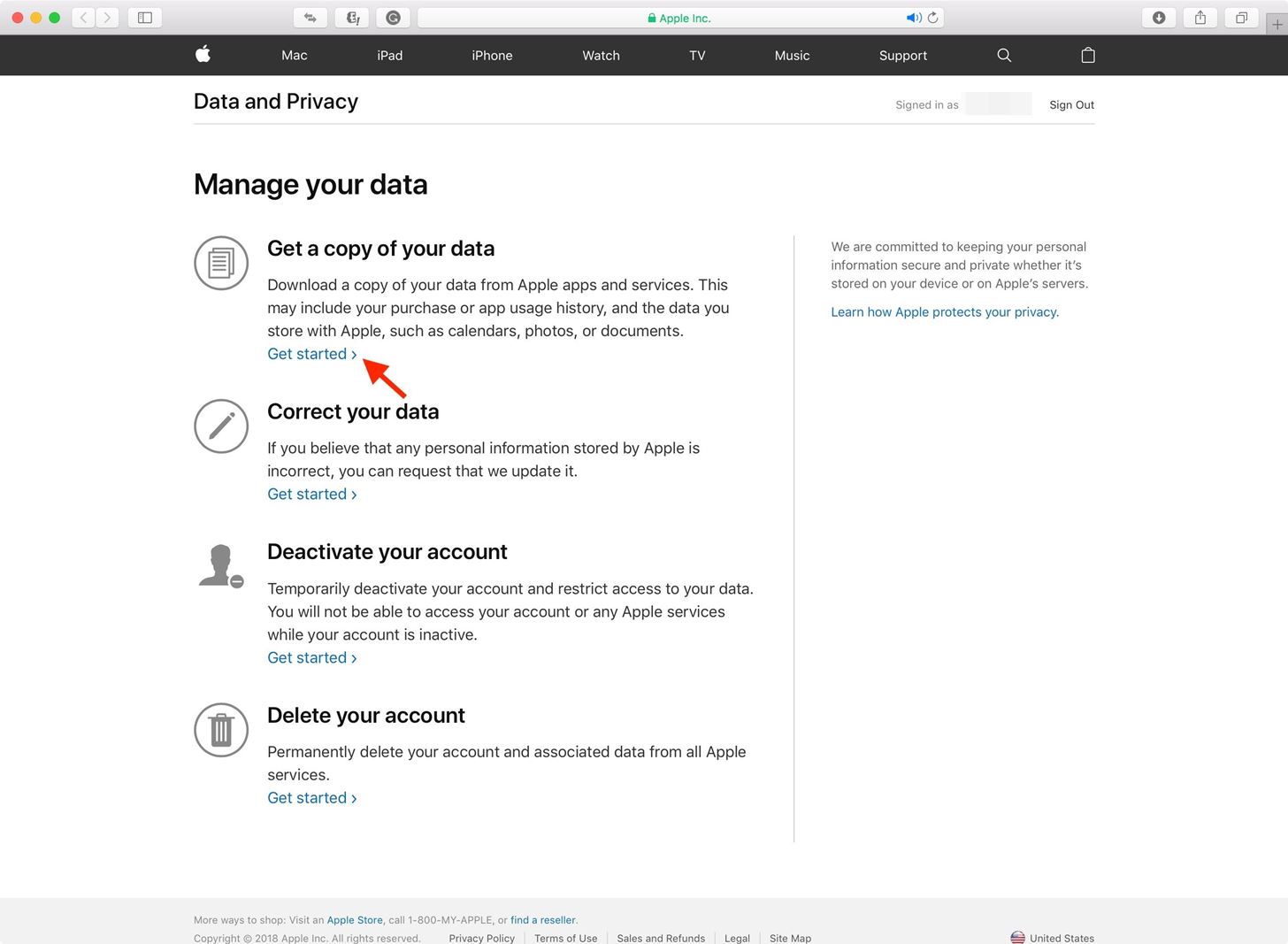
How to Download Your DataIf you live in the US, you'll have to wait for this service. However, if you live in the EU, where privacy laws are much more stringent thanks to the GDPR, you already have access to download your data.To start, head over to Apple's privacy page. Sign in with your Apple ID, which may require you to answer your security questions in addition to entering your password. On the following page, tap "Get Started." The next page will present you with all of your data options, as covered in the section above. You can click the checkmarks next to each item to download them individually, or click "Select all" to select every title available. When you're sure you've selected the items you want to download, click "Continue" at the bottom of the screen. Once you hit "Continue," you aren't done yet. Here, Apple lets you choose a maximum file size for each of your selected items. You can go as low as 1 GB or as high as 25 GB. That doesn't necessarily mean your content will be either of those sizes, just that the overall download size for each item will be your chosen size or less.When you're ready to go, just hit "Complete request." Now, it's a waiting game. Apple states it can take up to seven days to hand over your data, due to security measures to make sure you were the one to make the request. So sit back, relax, and wait for Apple to deliver you what you've given over to them for years and years.Don't Miss: 24 iOS 11 Privacy & Security Settings You Should Check Right NowFollow Gadget Hacks on Facebook, Twitter, YouTube, and Flipboard Follow WonderHowTo on Facebook, Twitter, Pinterest, and Flipboard
Cover image and screenshots by Jake Peterson/Gadget Hacks
Star Trek 1966 TV-PG 3 Seasons Alien Sci-Fi Led by unflappable Capt. Kirk, the crew of the starship Enterprise delves deep into the far reaches of space to explore new worlds and civilizations.
Star Trek: The Original Series - Wikipedia
Instagram doesn't want you to download full-resolution photos. But it's easy to do. You're probably familiar with the fact that Instagram dramatically downsizes images, often stripping away
This article was co-authored by our trained team of editors and researchers who validated it for accuracy and comprehensiveness. wikiHow's Content Management Team carefully monitors the work from our editorial staff to ensure that each article meets our high standards.
How to Download SoundCloud Songs & Playlists Online
How To: Get These Badass Circular App Icons to Round Out Your
How to Crack a Safe. If you've forgotten the combination to your safe, resorting to a professional locksmith could cost a lot of money, while forcing your way through could ruin both tools and safe.
How can I verify whether a running process will catch a signal, or ignore it, or block it? Ideally I'd like to see a list of signals, or at least not have to actually send the signal to check.
You Should Really Consider Installing Signal, an Encrypted
If we are thinking on how we can do fast call from saved iPhone contacts running on iOS 8, iOS 7, Like launch camera from the locked iPhone screen. Then you can do, add speed dial contacts in notification center also. Every one trying to call fast in this way, And save lots of time in emergency or
Add speed dial to your iPhone's Notification Center in iOS 8
If you work on a busy church staff, chances are you are looking for ways to improve your productivity. You may not waste huge chunks of time, but you'd be surprised how often those smaller, 15 minute segments of time fall through the cracks. Below are 10 activities to improve overall your productivity.
10 Trello Alternatives for Project and Task Management in
Innocent Calculator App Is Android Secret This For Really Safe A Login World About 5 To Things Know The Around Hiv aids Hwwz6tFxq8 WU down again sorry for the inconvenience.
Ovaj nevini kalkulator je doista tajna App sigurno za Android
News: The Latest Razer Phone 2 Leaks Suggest Project Linda Might Actually Happen News: HoloLens Can Help Travelers Fly the Laptop-Unfriendly Skies How To: Use Skype global communication software How To: Install and use Skype as a free Internet phone News: Americans Are Media Consumption Machines—And It's Only Getting Worse
Razer Phone « Wonder How To
How To: Get Faster Access to Your Favorite WhatsApp Contacts on Your iPhone Outlook 101: How to Manage Spam & Quickly Delete All Junk Mail How To: Prank Your WhatsApp Friends by Sending 100 Messages in Only 1 Second How To: Use Your Computer to Send & Receive WhatsApp Messages Faster
0 komentar:
Posting Komentar