How To: PAIRS Is the Easy Way to Restore Wi-Fi & Bluetooth Connections After Wiping Your Phone
If you enjoy modding your Android device with root utilities, custom ROMs, and Xposed modules, then there's a good chance you've had to factory reset your phone when something went awry. Plus, when you're switching ROMs, it's always recommended that you wipe all data, so us modders spend a lot of time restoring and tweaking various settings.Two of the most time-consuming settings that always need to be restored are your Bluetooth pairings, and your Wi-Fi configurations. Knowing this, developer hinxnz created a simple root app that will let you back up and restore all of these connections in a snap, and it even restores your Wi-Fi hotspot data. With this one installed, it will only take seconds to completely replicate all of your old connectivity settings, so I'll show you how to set it up below.
Requirementsrooted Android device "Unknown sources" enabled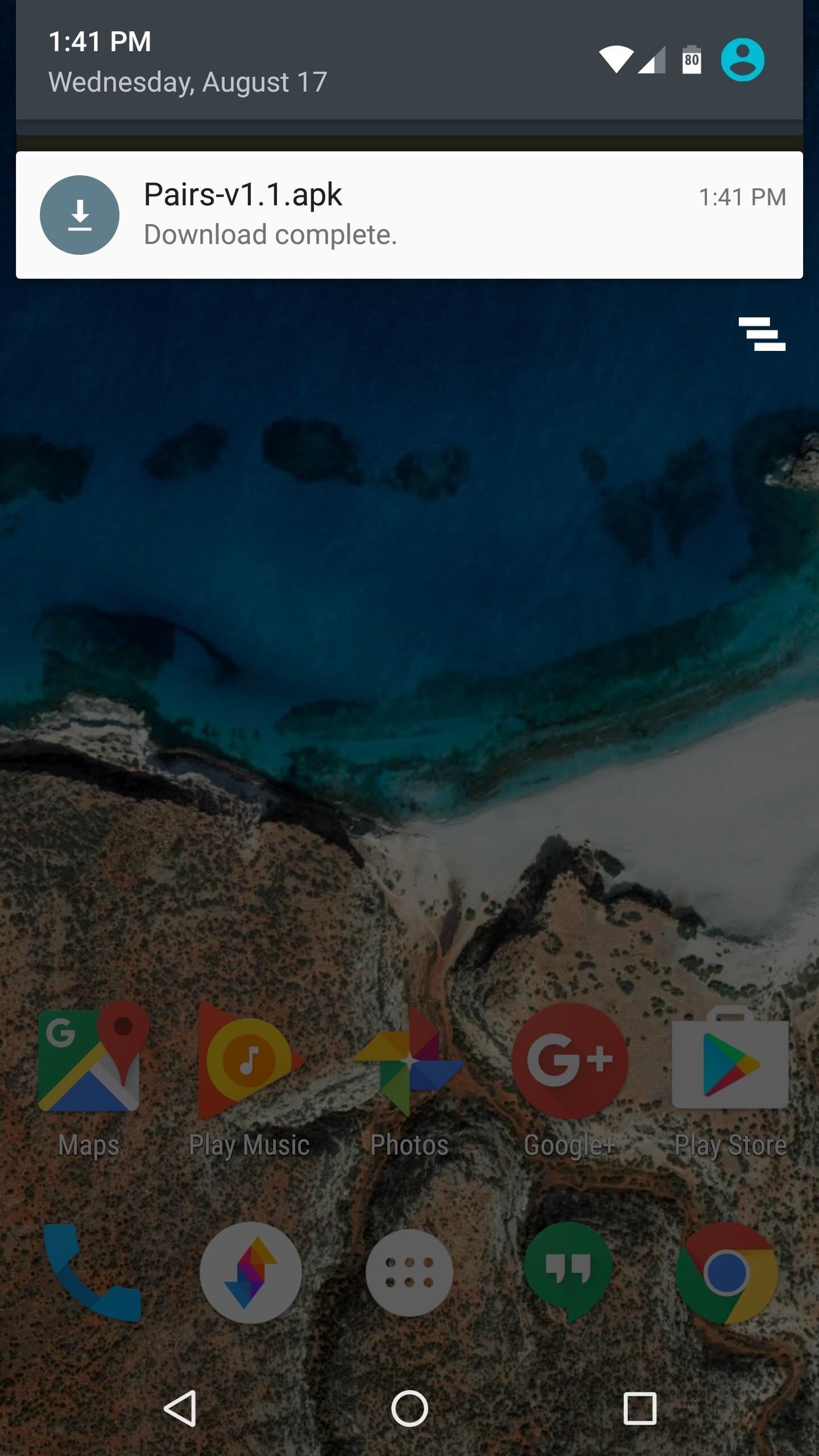
Step 1: Install PAIRSThis connection-restoring app is called PAIRS, and it's only available as an APK. So to start, grab the installer file from the link below, tap the Download complete notification, and press "Install" when prompted.Download the PAIRS app (.apk)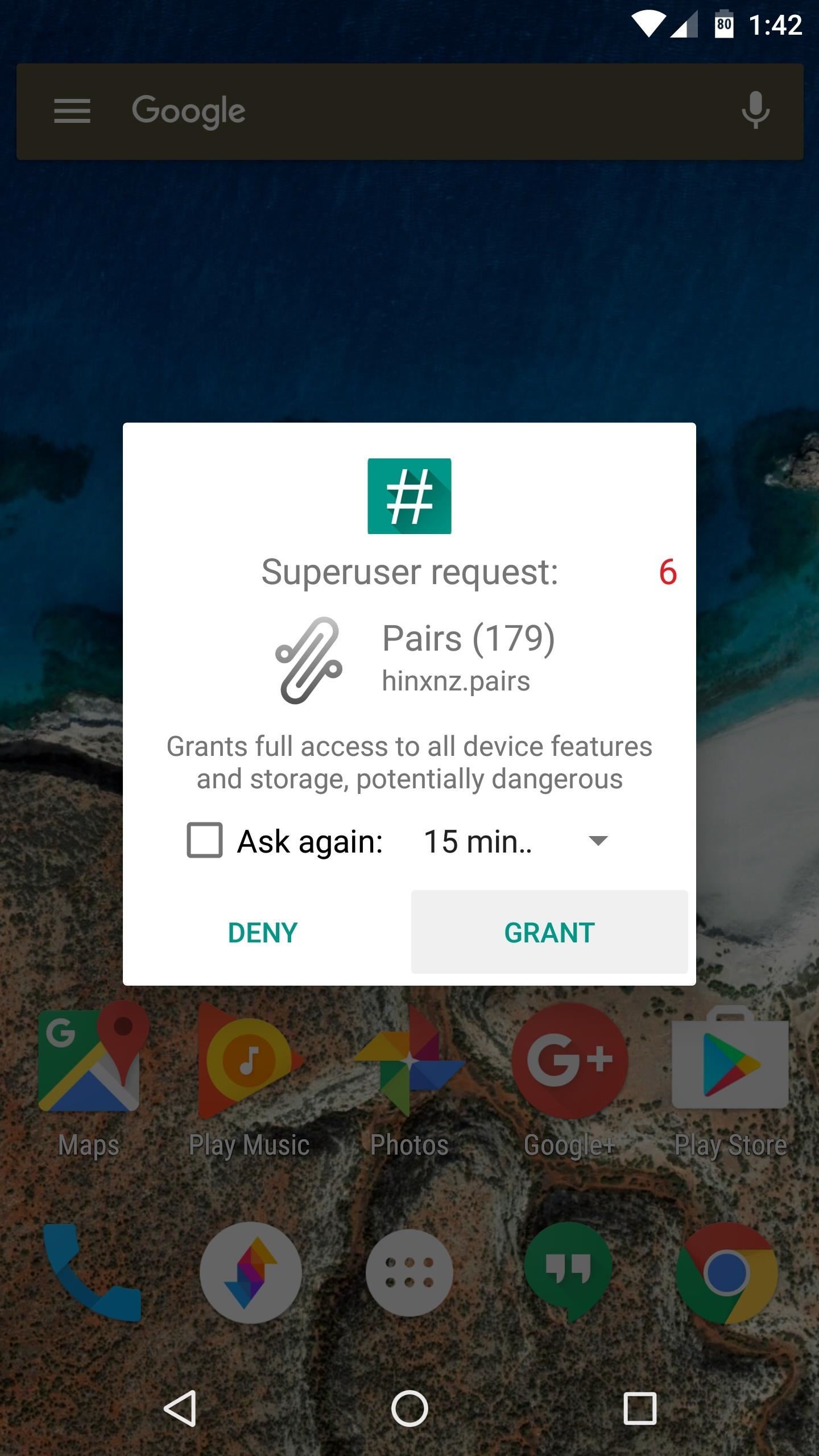
Step 2: Back Up Connection SettingsWhen you first launch PAIRS, the app will ask for Superuser access, so tap "Grant" on the popup. From here, just tap the "Backup" button beneath the Bluetooth Pairings or Wi-Fi Connections headers, then a file that contains an exact copy of all your current pairings and configuration settings will be created. If you're looking for the Wi-Fi hotspot feature, you'll find it in the three-dot overflow menu under "More," and it works just the same.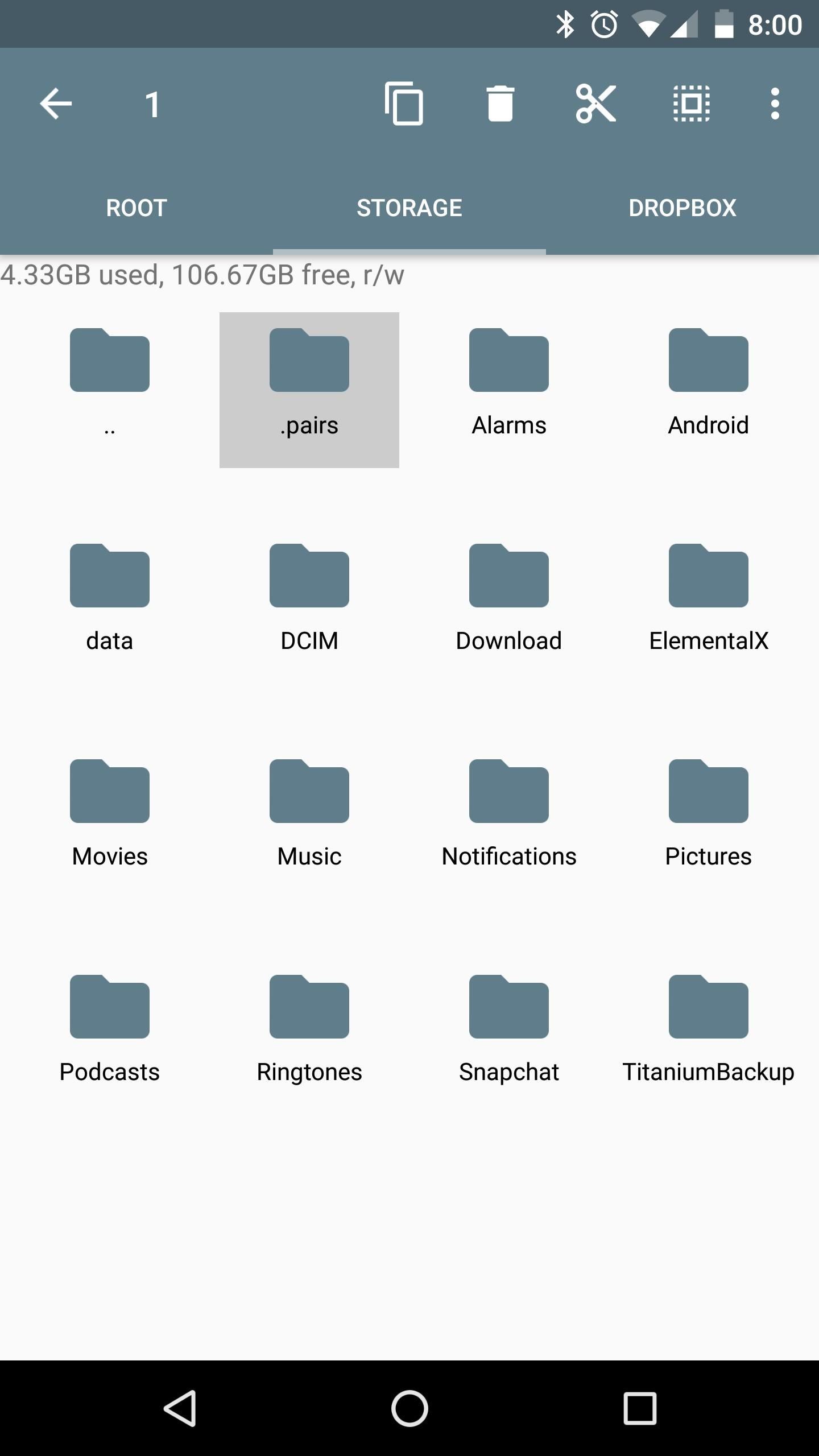
Step 3: Save Your Backup FilesThe backup files will be stored in a folder named .pairs on your SD card or internal storage partition, but because this folder has a period at the front end of its name, it may be hidden, depending on your file browser's view settings. So make sure to enable hidden folders in your favorite file explorer app so that you can see it.Don't Miss: The 5 Best Free File Explorers for AndroidNext, just transfer this entire folder to your computer for safekeeping, or upload it to a cloud storage service, and from now on, you won't have to worry about losing your connection settings again.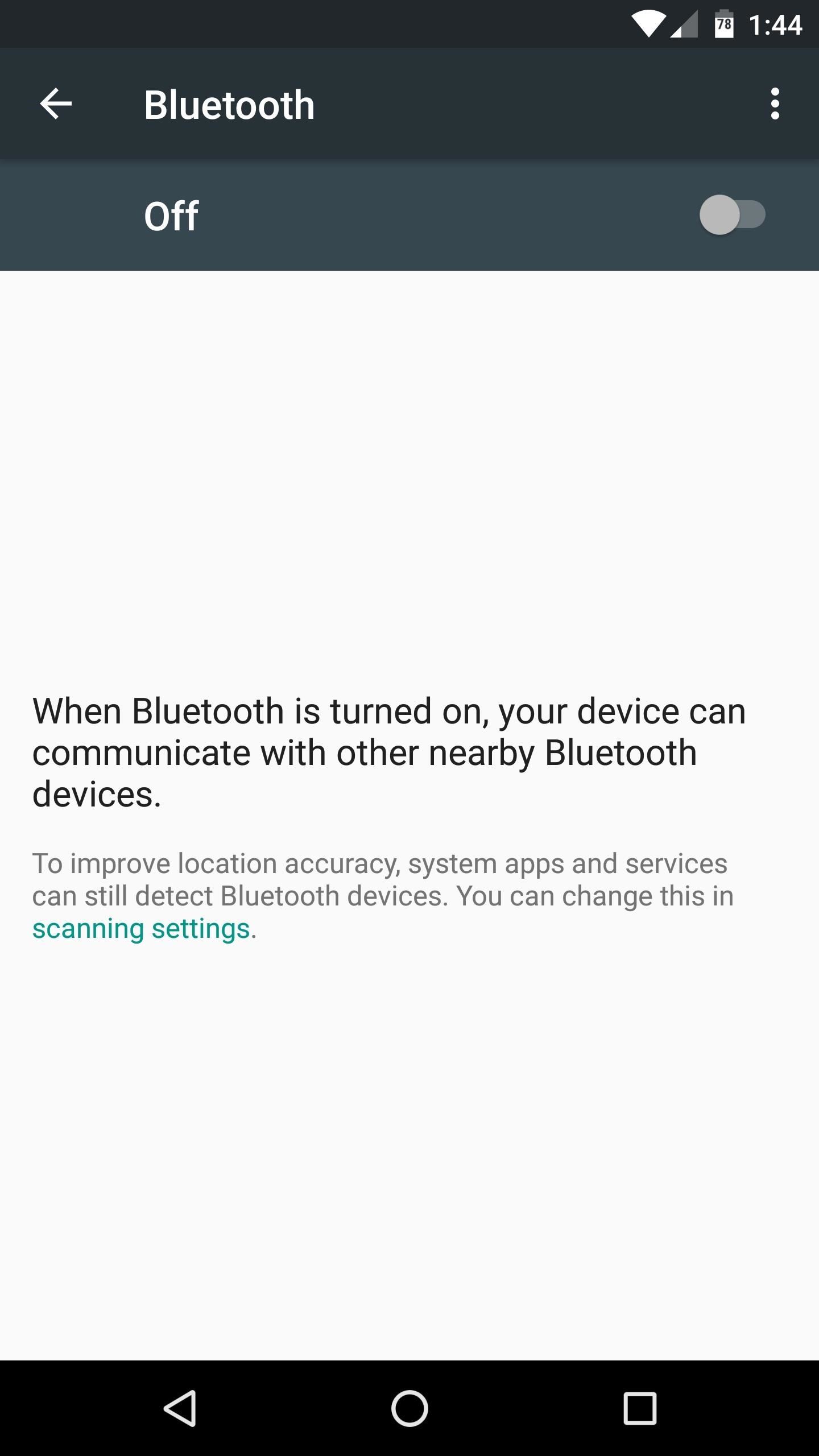
Step 4: Restore Your BackupThe next time you wipe your device, just install PAIRS again when you get back up, then copy that .pairs folder back to your SD card or internal storage partition.Other than that, make sure Wi-Fi and/or Bluetooth are turned off, then open PAIRS and tap the "Restore" button. When you turn Wi-Fi or Bluetooth back on, your pairings and connection settings will be there waiting for you, exactly the same as they were when you backed them up. It should be noted that, while it's theoretically possible, you probably shouldn't use PAIRS to transfer Wi-Fi or Bluetooth connection settings from one device to another, or from one Android version to a newer one. Because of slight differences between devices and Android versions, the settings configurations might not match perfectly, and this could cause problems.But it's a great tool for speeding up the process of switching ROMs, and it's good to have peace of mind knowing that you won't have to futz with Bluetooth pairing or advanced Wi-Fi settings the next time you reset your device.Follow Gadget Hacks on Facebook, Twitter, Google+, and YouTube Follow Android Hacks on Facebook, Twitter, and Pinterest Follow WonderHowTo on Facebook, Twitter, Pinterest, and Google+
Cover photo and screenshots by Dallas Thomas/Gadget Hacks
Instead of all that juggling, when you plug your phone into your Windows PC, you'll be able to control every aspect of Android's UI with a dedicated window that mirrors your phone's display. It even accepts mouse and keyboard input, so now, your phone and computer will be more integrated than ever.
5 Best Methods To Mirror Android Screen to Your PC (No Root
Uber can now track your location even when you're not on a ride. so long as the app is still running in the background. Uber said it wouldn't call on location all the time, and only needed
How To Stop Uber From Collecting Your Location Data On iOS
HOW TO SCREEN RECORD WITH AUDIO: starts at 3:50 The day we've all been waiting for has finally arrived :D No more will you have to use weird third party apps or jailbreak your device in order to
iRecorder - Voice Memos, Audio Recorder, and More - App Review
Phones . Before we jump directly to the accessories, let's talk about the smartphones. Even with the best accessories, the overall experience of watching videos is determined by the combination of components that make up the smartphone.
14 Delightful-Sounding Gifts for the Discerning Audiophile
A broken power button can seem like the endgame for your Android phone. But it doesn't have to be. There are many workarounds that will allow you to keep using your device. Unfortunately, there is no sure-fire way of restarting all Android devices that have a broken power button.
Five Ways to Restart Android Phone without Power Button
Jan 12, 2018 · Is the Answer to Phone Addiction a Worse Phone? In an effort to break my smartphone addiction, I've joined a small group of people turning their phone screens to grayscale — cutting out
To Break a Phone Addiction, Turn Your Screen Gray - YouTube
How to delete your Facebook information without deleting your
Google Fi News & Guides; Google's MVNO carrier, Project Fi, can save you a ton of money in the right circumstances, but it's always had a limited selection of supported phones. Because the service uses Sprint, T-Mobile, and US Cellular towers as its backbone, you could only use Project Fi with a Pixel, Nexus, or the Android One Moto X4 until now.
Here's how Google Fi will work with iPhones - The Verge
Here's how you can get access to the release golden master build of iOS 11 today without having to wait until September 19 like everyone else. Must read: Buying a new iPhone just got more
How to install iOS 12 on your iPhone or iPad today - The Verge
How To: Use Your Android's Volume Keys to Move the Cursor in Any Text Field—No Root Needed How To: Make the Volume Buttons on Your Galaxy Note 9 Control Media Volume by Default News: Volume Buttons in Android 9.0 Pie Actually Control Media by Default Now
How to Get the Classic Volume Controls Back in Windows 10
Windows 10 changed the panes that open from the notification area. Is it possible to get the old volume control back when clicking the sound icon in the system tray?
Windows 10 - Multiple Tips to Change and Control Volume
How To: Use greenpois0n to jailbreak an iPhone 4, iPod Touch or iPad on a Windows PC How To: Copy files to iPhone using DataCase for Windows XP How To: Install Nintendo DS Clone for iPhone and iPod Touch How To: Copy iPod music that's synced to a different Mac
Well, the method is a bit elaborated and maybe a bit unorthodox, to begin with, but it works. Sadly, it works only for the numerical password. Open RAR File without Password with RAR Password Recovery (Best Method) If using Notepad to open password protected RAR file seems too complicated, you can always use a professional, RAR Password
How to Remove Password from RAR File without Software
In this tutorial, I'll be showing you how to free up internal storage on your device by moving large "obb" game files to your SD card. As of KitKat (4.4+), Android no longer allows apps to have
Moving apps to SD Card to free up space - Stack Exchange
0 komentar:
Posting Komentar