How To: The Easiest Way to Add Widgets to the Today View on Your iPhone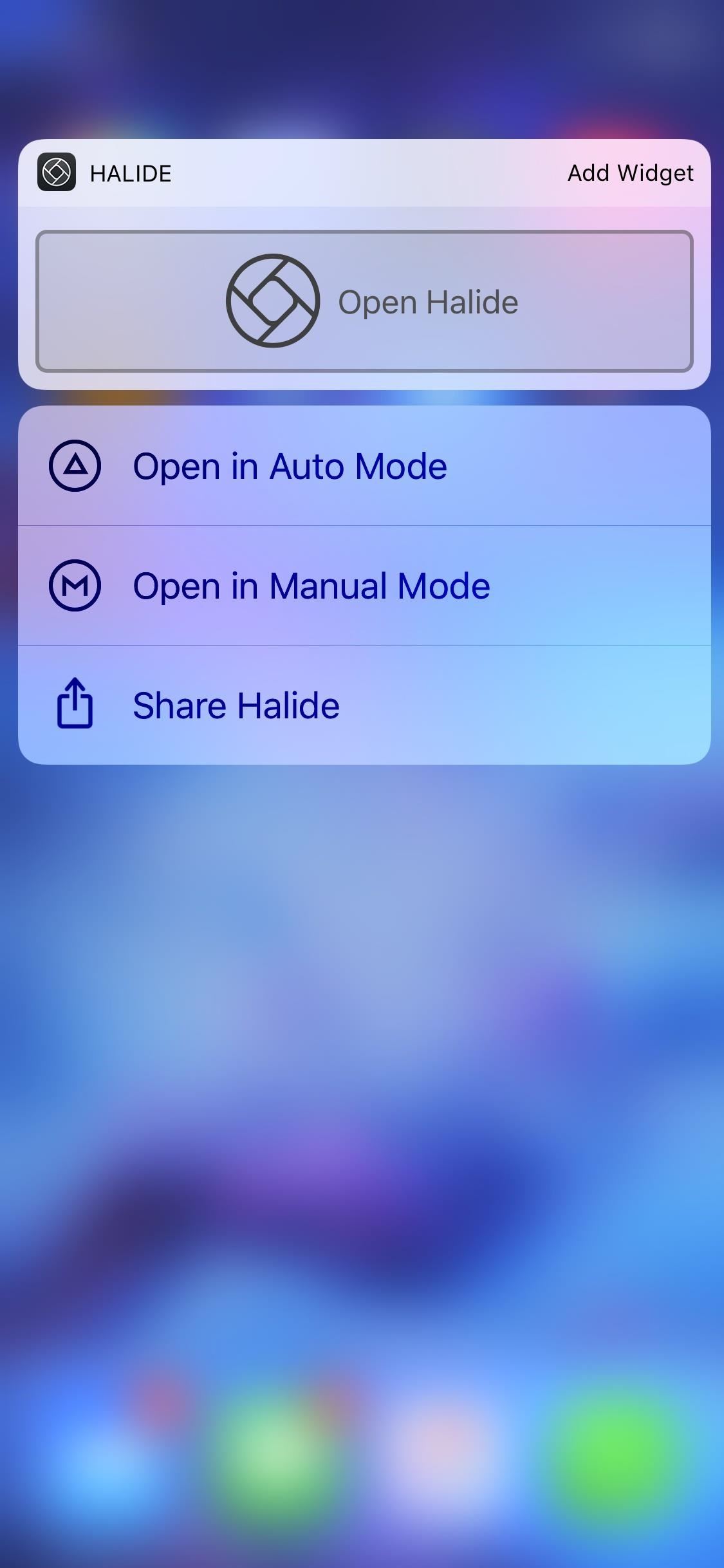
Ever since iOS 8, you could add widgets on your iPhone using the "Edit" menu on the Today view page, but there's an easier and faster way to get widgets set up for viewing via a right swipe on the lock screen, a swipe right from the first home screen page, and a swipe down from center top everywhere else.As of iOS 12, there are widgets available for a lot of Apple's stock apps and services, including Batteries, Calendar, Files, Find Friends, Mail, Maps, Music, News, Notes, Phone, Photos, Podcasts, Reminders, Screen Time, Shortcuts, Siri, Stocks, Tips, TV, and Weather — some of which have multiple widgets you could use.Plus, a ton of third-party apps have accompanying widgets, like Amazon, Coinbase, Fandango, Flipboard, Google, Halide, IFTTT, LinkedIn, News360, Outlook, Philips Hue, Pocket, Snapchat, Twitch, VSCO, Waze, and Yelp, to name just a few. There are even games you can play right from a Today view widget.Instead of opening the Today view's edit page to add from the list of available widgets your iPhone has, you can utilize 3D Touch, which is available on an iPhone 6S, 6S Plus, 7, 7 Plus, 8, 8 Plus, X, XS, and XS Max, as of this writing.On the home screen, just force-press on any app icon. If the app has a companion widget, it will appear above the quick actions, so you can view an app's widget without having to go to the Today view screen. This will work on both Apple apps and third-party apps that have widgets.Don't Miss: How to Remove Widgets from Your iPhone's Lock Screen Widgets on the home screen for Halide, Shortcuts, and The Weather Channel. If you like the widget enough, you can take things a step further by choosing the "Add Widget" option on this popup. This will add the app's widget to the bottom of your Today view, accessible with a right swipe on the lock screen, a swipe right from the first home screen page, and a swipe down from center top everywhere else. To reorder the widgets, just hit "Edit" at the bottom of the page and drag them to the order you want.Don't Miss: How to Remove Stock Apple Apps on Your iPhone "Add Widget" will include that widget to the bottom of the Today view. Again, as just mentioned, in order to rearrange widgets in the Today view, you will need to visit its "Edit" option. Also, you cannot remove an app's widget using the 3D Touch gesture on its app icon, so you'll have to use the "Edit" menu for the Today view to remove widgets as well.Don't Miss: 100+ Cool New iOS 12 Features You Need to Know AboutFollow Gadget Hacks on Pinterest, Twitter, YouTube, and Flipboard Sign up for Gadget Hacks' daily newsletter or weekly Android and iOS updates Follow WonderHowTo on Facebook, Twitter, Pinterest, and Flipboard
Cover photo by Dallas Thomas/Gadget Hacks; Screenshots and GIF by Justin Meyers/Gadget Hacks
My third-party launcher of choice is Action Launcher 3. Not only me, but around 5 million Android users are using this amazing launcher, and it rightfully deserves so as it has lots of awesome features like quickdrawer, quickpage, etc. that make operating the device a breeze.
Action Launcher: Pixel Edition - Apps on Google Play
Clear Cookies, History, Cache on Mozilla Firefox Browser. How to Clear Cookies, History, Cache and Browsing Data in Mozilla Firefox BrowserThis guide explains how to clear cookies, history, cache and browsing data for the PC
How to view & delete Cookies in Chrome, Firefox, Edge, IE browser
Carrier-branded Galaxy S9 models come with a ton of bloatware that you usually can't get rid of without rooting. With a little digital elbow grease, however, there is a way to disable bloatware on your S9 or S9+, and it's a lot safer that attempting to root and modify you precious device.
The Safest Way to Disable ALL Bloatware on Your Galaxy S10
Samsung Galaxy S Vibrant Reviews. The Samsung Vibrant can be easily the best smartphone for T-Mobile, also it is a super-phone on par with the remaining significant carriers' offerings. This bright, entertaining Android-powered apparatus is a fantastic platform for Internet surfing, movie-watching, and appreciating life on the internet.
How to Use Samsung Galaxy Phone as modem to - Tech2Touch
How to Automatically Save Snapchats onto Your Samsung Galaxy
The goal of this guide is to instruct people on how to properly replace the LCD screen for the HTC Touch 6900.
How to Fix the Cracked Screen on HTC One - ETrade Supply
How to Set up a Personal Web Server with XAMPP. There are a number of Personal Web Server applications available on the Internet. XAMPP is one of the most robust, and compatible as far as offering a cross platform (multiple operating
XAMPP Tutorial: How to Use XAMPP to Run Your Own Web Server
There are a lot of things that make iOS great, but lock screen widgets are not among them. If you want more information on your lock screen other than the date, time, and notifications without having to swipe to a sidebar of widgets, you'd normally look toward Android. However, iOS 12 aims to shake
Picturesque Lock Screen | APK Download for Android
It's easy to half flash a Storm (talk and text) If and when Cricket brings Blackberry to their lineup will it be possible to get full features with any Blackberry on the Cricket network. I changed a Storm from Verizon to Alltel and it works like a champ! But I do not see the phone authenticating on a network unless there is BIS on the account
How To Flash Any Blackberry To Cricket - YouTube
I am making a project on LED flash to music using Arduino Uno board. Look Reference: Make LEDs Flash to Music Using Arduino Now, my question is, How can I adjust the tune of lights or what program I should write for tunning.
The 5 Stages of an Electronic Music Producer (and How to
I don't think there are applications that merge social streams. What you have is desktop apps that unify different communication apps into one single interface.
With the re-emergence of Samsung's Good Lock app, you're once again able to tweak parts of your Galaxy's interface with no root or major modifications required. One add-on in particular even lets you fully customize the Quick Settings panel on your S8, S9, or Note 8 in a full spectrum of colors to truly make it your own.
Samsung Galaxy S7 notification panel - Galaxy S7 Guides
0 komentar:
Posting Komentar