How To: Cast Videos from Google Drive to Your TV with Chromecast
You can't always have your media on the same network as your Chromecast. Say you're at a friend's house or even out of town—it sure would be nice to cast your videos when you're out and about, wouldn't it?Well, worrying about having access to your media is now a thing of the past. Thanks to developer Stefan Pledl and his LocalCast Android app—which we've previously shown you how to use to cast streaming content—we can now play our personal video library on any Chromecast, anywhere. Please enable JavaScript to watch this video.
What You'll NeedAndroid device Google Drive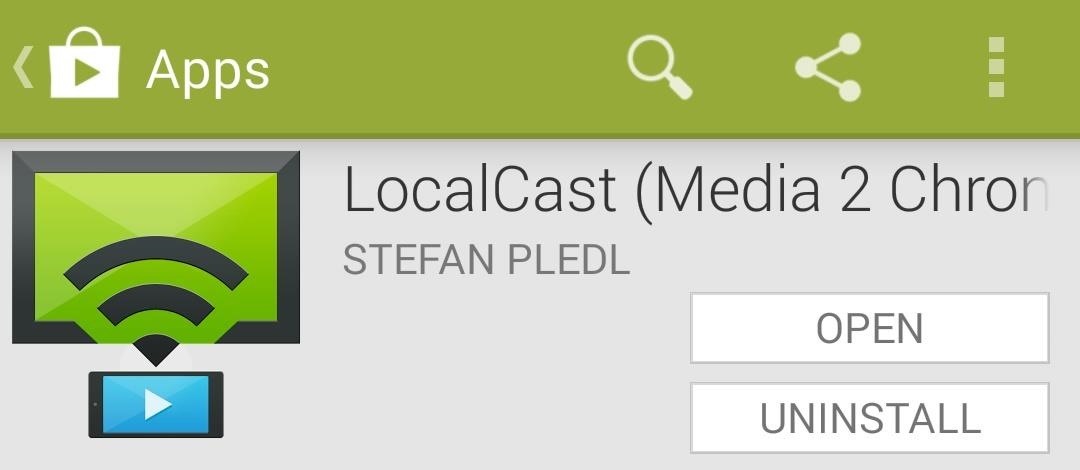
Step 1: Download LocalCastFrom your Android device, search and install LocalCast from Google Play. Because LocalCast is ad-supported, it's a great free alternative to the similarly functioning AllCast app.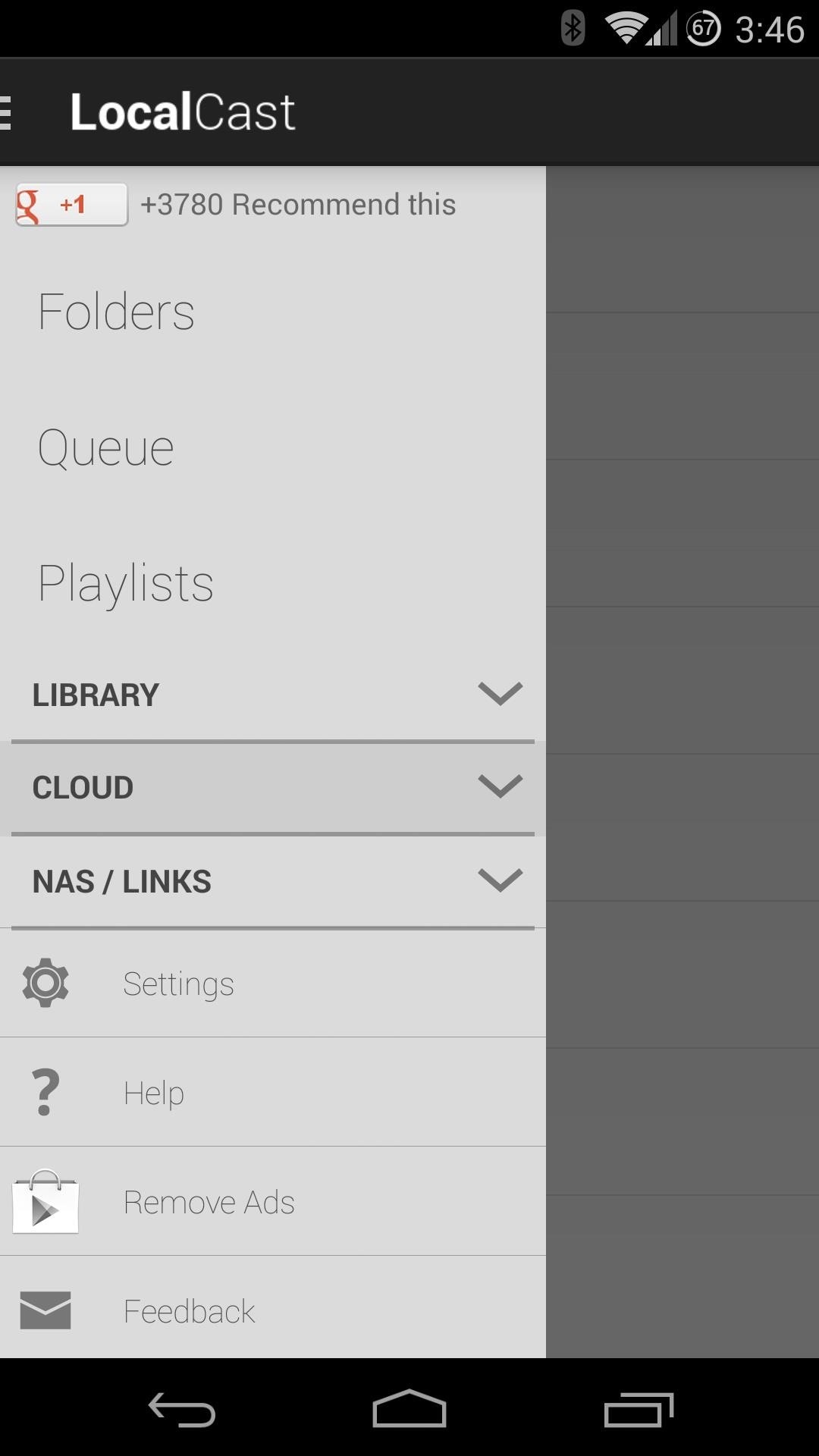
Step 2: Download the Cloud PluginOut of the box, LocalCast is a wonderful app that is capable of casting media that is stored on your phone or tablet. But to give it access to your Google Drive account, you'll have to install a plugin.From the LocalCast home screen, open the side menu and expand the Cloud menu entry. Tap the item that says Get the Cloud Plugin, then select Download now. This will take you to the Google Play page for the Cloud Plugin, which you should then install.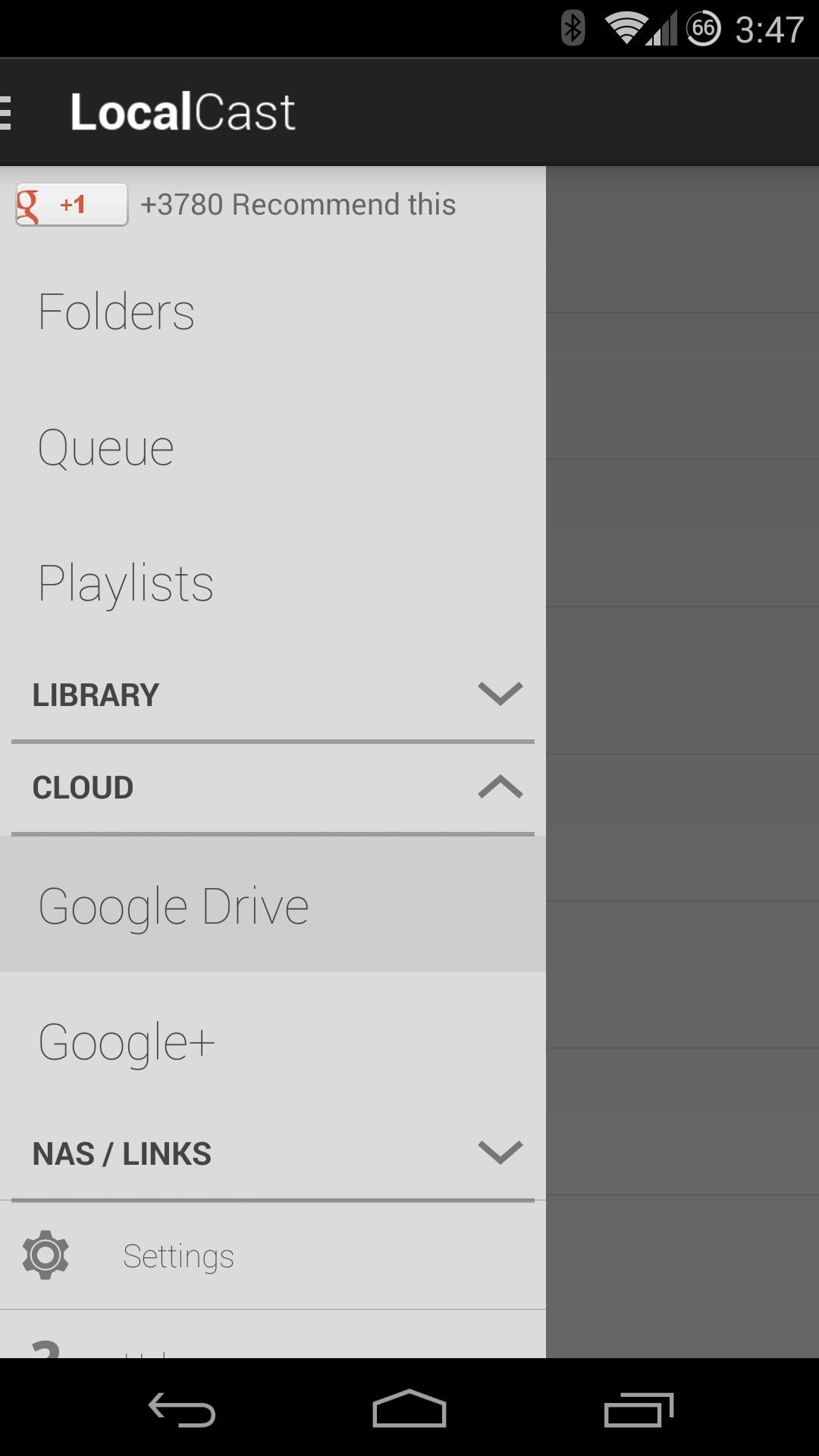
Step 3: Give LocalCast Access to Your Google DriveWhen you head back into the LocalCast app, you'll see two new menu items under Cloud—Google Drive and Google+. Tap Google Drive to get things going. At this point, you'll be asked to select your Google Drive account. Do that, then tap OK. Next, tap OK again to grant LocalCast permission to access your Google Drive.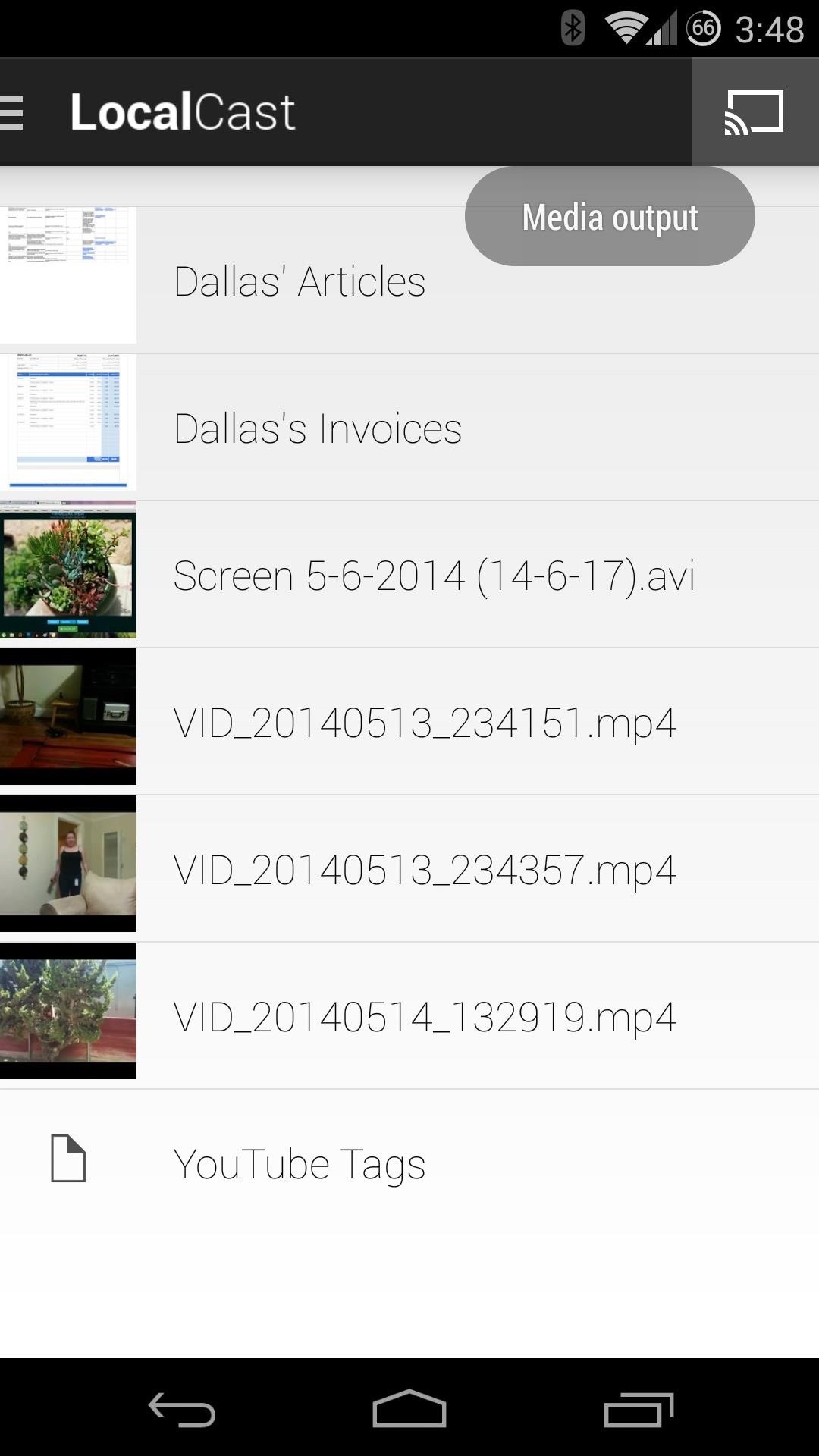
Step 4: Cast Your Google Drive UploadsEverything is set up at this point, so you're ready to start casting. Like most Chromecast-compatible apps, start by tapping the cast icon at the top, then selecting the Chromecast you want to connect to. Now, just navigate through your Drive folder and tap a video to play it. LocalCast supports videos encoded with the VP8 or H.264 codecs. This may sound limited, but most videos are encoded with one of these two codecs nowadays. Audio support includes most common formats, so there should be no problems on that front.As a bonus, you can also stream music from your Drive account, as well as send pictures stored on Drive to your HDTV.All in all, I think this new plugin makes LocalCast the best all-around media player for Chromecast that is available today. But that's my opinion...what's yours? Let us know if you prefer this over something like AllCast in the comments section below.
A built-in Bluetooth offers you master quality audio output for gaming, films and music and what not. A built-in Bluetooth speaker can be connected to your computer without any extra device. Through this piece of writing, I'll guide you how you will make it easy to connect a wireless speaker with your Windows 10 device.
How to Buy a Bluetooth Headset or Car Speakerphone
And if you absolutely have to, you can always turn to a word processor later in your workflow, when you need to format or print a document. (Although, I suspect that if most of your writing is intended for the web, you'll have little use for it at all.) Remember, friends don't let friends use Microsoft Word. (Like this idea? Click to tweet it.)
5 Word Processing Apps for Smartphones and Tablets
The boot animation is the first thing that you see when powering on your Android phone or tablet, after the operator or manufacturer logo. Although it does not serve a purpose functionally, an eye-catching boot animation can certainly make your device stand out while booting.
How To Download and Install Android 8.0 Oreo on Any Android Phone
30 Android apps with dark themes that are easy on the eyes. you can install custom themes like you can on the desktop version, so you can get a night mode of your own going. as well as a
Best Android themes: make your smartphone look incredible
Apple Releases iOS 12.4 Public Beta 3 Today for Software
In this tutorial, we learn how to hack Google with addons for the Mozilla Firefox web browser. They're easy to install and use and this video presents a complete guide. For more information, including a full demonstration and detailed, step-by-step instructions, watch this helpful home-computing how-to.
Mozilla Firefox - The hackers browser | HackeRoyale
Once you shoot open the canister, the powerup appears. , and here you are taking part in what is basically an online dating game but one where you'll need to come up with answers to try to
MARATHON II: The Alien Cometh, a CVnU event. - Comic Vine
In addition to the Camera modes preinstalled on your device you can download more modes from Samsung Apps. To download new modes within the Camera application touch Mode and then touch the Download thumbnail. The Samsung Apps store will open and show additional modes available for download.
Samsung Galaxy S7 Download Additional camera modes - Tip
The news comes with the latest Reddit AMA from members of the Essential team. Essential also confirmed that support for Project Treble will be added to the final Android 8.1 Oreo update.
Update Guide on New Features for Essential Phone Oreo Beta
This video will provide an idea how to change windows update setting in windows 7. This is very easy to employ. So please watch the video and follow all the steps to change windows update settings in your own PC.
How to Prevent Windows 10 from Auto-Updating - Gadget Hacks
Step 5) Copy your ringtones you made into this ringtones folder you just made: Step 6) Eject the drive from your computer (on your mac just drag it to the trash) Step 7) Unplug your phone. Step 8) On your phone go to home -> settings-> Sound & Display -> Phone Ringtone and choose the ringtone you just uploaded. And you are done!!!!!
How to Add Custom Ringtones to Your iPhone
How to Change 'localhost' to a Domain Name. You can setup the Apache Server in XAMPP to serve up web pages as though they were actually located on
Galaxy S8 Oreo Update: Camera App Gets Note 8 UI & Full View Mode How To: Get the New Jelly Bean 4.3 Camera & Gallery Apps on Your Samsung Galaxy Note 2 (No Root Required) How To: Get "A Better Camera" Experience on Your Samsung Galaxy S3
Samsung Notes | Apps - The Official Samsung Galaxy Site
0 komentar:
Posting Komentar