Netflix 101: How to Change the Appearance of Subtitles & Captions on Your iPhone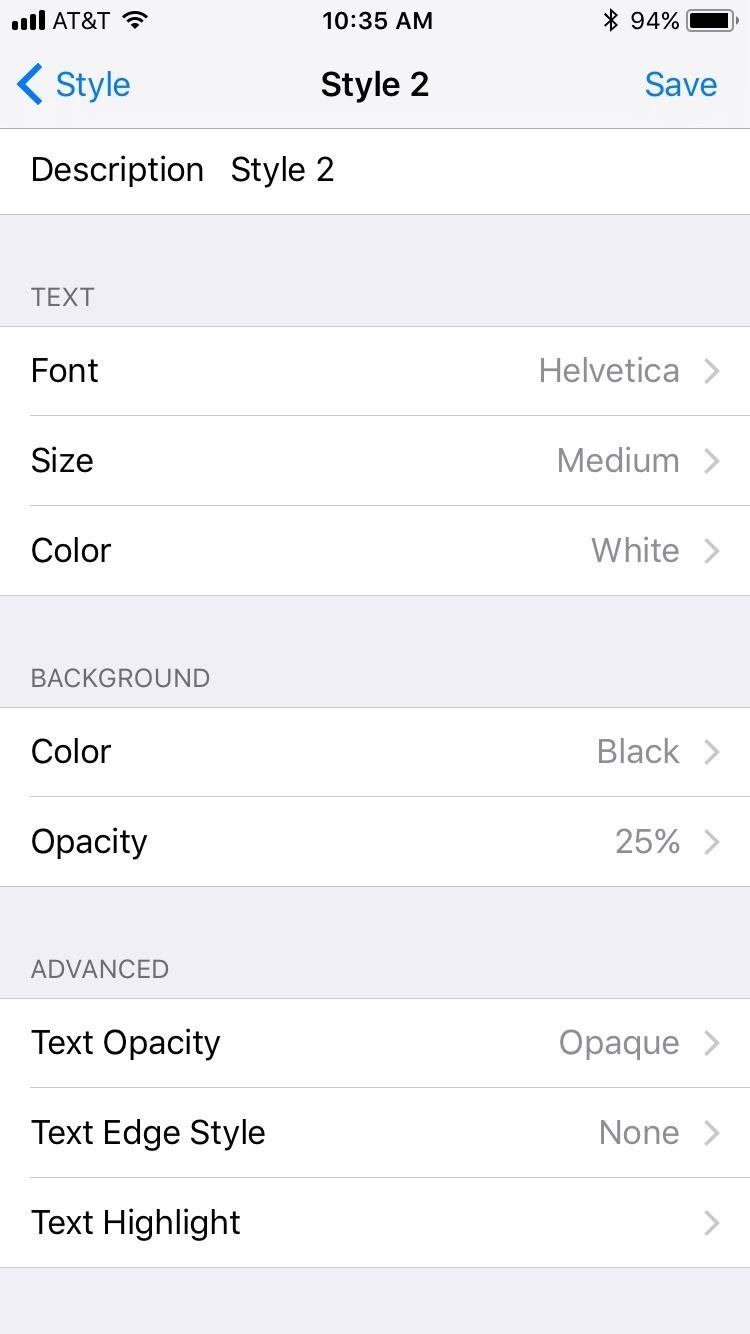
Whether you're watching Netflix on your Android tablet, smart TV, or computer, the process for changing how subtitles and closed captioning appear is the same. Plus, when you customize the font, size, color, and the background, all devices connected to your Netflix profile will update — except for iOS and tvOS devices. A different process is necessary for an iPad, iPhone, iPod touch, or Apple TV.For most devices, you just go your Netflix settings in a browser and tweak your subtitles appearance from there, and the changes stick across many of your devices. But this doesn't work for iOS devices or Apple TVs, which require you to adjust the subtitle and closed captioning appearance on the device itself.Don't Miss: How to Change Netflix Subtitles & Captions on Android Aside from being device-specific, changing the look of subtitles and closed captions for Netflix on an iPad, iPhone, iPod touch, or Apple TV will also affect subtitles and closed captions in other video apps for each device, so keep that in mind when adjusting them.Now that that's out of the way, changing the appearance of subtitles and closed captioning on an iOS device is fairly easy:Head to the Settings app, then navigate to General –> Accessibility. Scroll down the list, then tap on "Subtitles & Captioning." Make sure Closed Captions + SDH is enabled, then tap on "Style." The next steps mirror the options Netflix itself offers, but Apple differs by giving users four default looks — Transparent Background, Large Text, Classic, and Outline Text. If none of these stock styles appeal to you, tap "Create New Style." Many of the options here will be familiar to those who used the Netflix cross-platform editor. You have control over the font, size, color, background color, etc. Interestingly, Apple does offer some more advanced features than Netflix. You can choose the background and text opacity, as well as text edge styles. In addition, a cool feature called Video Override accompanies most of the options here, which will let videos that have specified a certain style take precedence over your own settings. As for the Apple TV, you'll need either an Apple TV 2 or 3 running software version 5.0 or higher or an Apple TV 4 with tvOS 9.0 or higher. To get to the preferences, go to Settings -> General -> Accessibility -> Subtitles and Captioning (that last one was for tvOS only), then enable "Closed Captions + SDH" and look for or select "Style."Follow Gadget Hacks on Facebook, Twitter, YouTube, and Flipboard Follow WonderHowTo on Facebook, Twitter, Pinterest, and Flipboard
Cover photo by Justin Meyers/Gadget Hacks; Screenshots by Jake Peterson/Gadget Hacks
How To: Integrate Two Computer Fans to Make You Chill How to Dry Herbs at Home with Two Fans and Air Filters Integrate a Java Applet into a Web Application
Andrew Jensen's Profile « Wonder How To
Introduction - remove unwanted results from Google Discovering your business has a bad search result associated with it, is a business owner's worst nightmare. All of the hard work you've put into ensuring your customers are satisfied with your product or service, may be thrown out the window as a result of one review which found it's way to the top of your branded Search Engine Results
How To Block Websites From Google Chrome Search Results - YouTube
But it turns out there are plenty of hidden secret features in Windows that you almost never hear about. This video goes over the 10 best Windows features and programs that you might not know
8 Cool Windows 10 Tricks and Hidden Features You Should Know
In this quick video we explain how to customize the navigation bar buttons on your Galaxy S9. You can change the button layout, colors, background, apply a theme and more. It only takes a few
How to Swap the Menu & Back Buttons on Your Samsung Galaxy
The insiders of SamMobile reported that Samsung is testing Android 4.1 for the Galaxy S III and Galaxy S II. Samsung is almost ready to update their Galaxy S III devices to Android 4.1. There is no date planned yet but it could be around August / September.
Install Android 4.3 Jelly Bean XXUGMJ9 Test firmware on
Make changes to the shape, alignment, spacing, color and font of your text to make your messages come alive. Download and share your work Create your own wallpaper, and then share or download it for use on your websites or computer screens. You can send your finished wallpaper to friends by creating a Facebook or Twitter link.
How to create custom button in Android using XML Styles
The GripTight ONE GorillaPod Stand. صورة لـ JOBY / YouTube 3. Selfie Stick . إذا لم تستلم جهاز Telepod متعدد الإمكانات المذكور أعلاه ولكنك ترغب في الحصول على عصا سيلفي لشخص ما ، فستتوفر لديك بعض الخيارات وفقًا لكيفية ظهور النتيجة للمستخدم.
2018 Gift Guide: Must Have Phone Accessories for Movie Lovers
How-to Use Voice Dialer On An Android Phone. Android Voice Dialer commands. there is always that groovy "coolness" factor that lies in bossing your phone around by voice! 24 Comments.
15 Useful Android Voice Commands to Control your Phone
NextBit Robin Launcher & Apps ( For Non NextBit Devices) [Important note= The Camera & Gallery App Will Work on Android 6.0 or Above] 7= One Click Root Any Android Device in 5 Minutes
Nextbit Robin Review: A Surprisingly Solid Crowdfunded
When Google brought notifications to Android's lock screen, it was a game changer. Instant access to important and relevant data is one of the things that makes smartphones so prevalent and clutch in our lives. But when that data is personal, you don't want it showing up on your lock screen for anyone to peer over and see.
How to View Notification Details on the Lock Screen of Your
We carry a large variety of LED Strip Lights as well as Aluminum Extrusions designed to mount your LED strips. The extrusions not only provide a pleasing esthetic but also provide a heat sink for the LED strip, which extends the lifetime and brightness of the LEDs. Follow this tutorial to see how you can make your own custom lighting fixtures.
How To: Make LED-based "Neon" Signs - makezine.com
Help needed..how to trace stolen bold how to fix blackberry bold 9700 trackpad not working 9700trackpad suddenly not working 9930. Trackpad not responding ¶ Replace camera sensor ¶ How To: how to fix blackberry bold 9700 trackpad not working Set up and use a BlackBerry Presenter with a BlackBerry phone. Versatility
Why BlackBerry Curve 8520 is First to Get Trackpad
Download 364 Blackberry Cell Phone PDF manuals. User manuals, Blackberry Cell phone Operating guides and Service manuals. BLACKBERRY CURVE 8350I. FACEBOOK FOR
How can I track a stolen Blackberry phone? - MakeUseOf
How To: Hack an Diebold eVoting machine in just a minute How To: Hack Michigan's optical scanner voting machines How To: Vote with an electronic voting machine in Pennsylvania How To: Operate the ELECTronic 1242 voting machine How To: Vote in Pennsylvania with electronic voting machines How To: Build a Morse code telegraph
Steal an election with Diebold machine in one minute - YouTube
Kit Guide: Samsung Galaxy Tab A - setting it up By Mike Atherton 25 Aug 2017 This guide shows you how to get a Samsung Galaxy Tab A set up and ready to be used as quickly and easily as possible.
How to Navigate the hardware features on a Samsung Galaxy Tab
0 komentar:
Posting Komentar