How To: Turn Off Your iPhone with a Broken Power Button
As one of only three hardware buttons on an iPhone, the Sleep/Wake button gets a lot of use day in and day out. If you've had your iPhone for a considerable length of time, this button—which is also used to power down the device, as well as turn it on—may begin to malfunction or stop working completely, leaving you confused on how to now turn on/off your iPhone.Yes, you can use the "Bold Text" trick to restart your iPhone, as long as it's running iOS 7 or higher, but it doesn't help any if you just want to power down your iPhone without it restarting. For that, you'll need to use AssistiveTouch.Don't Miss: How to Increase Security on Your iPhone's Lock Screen Don't Miss: 8 Tricks for Fixing Your iPhone's Broken Home Button 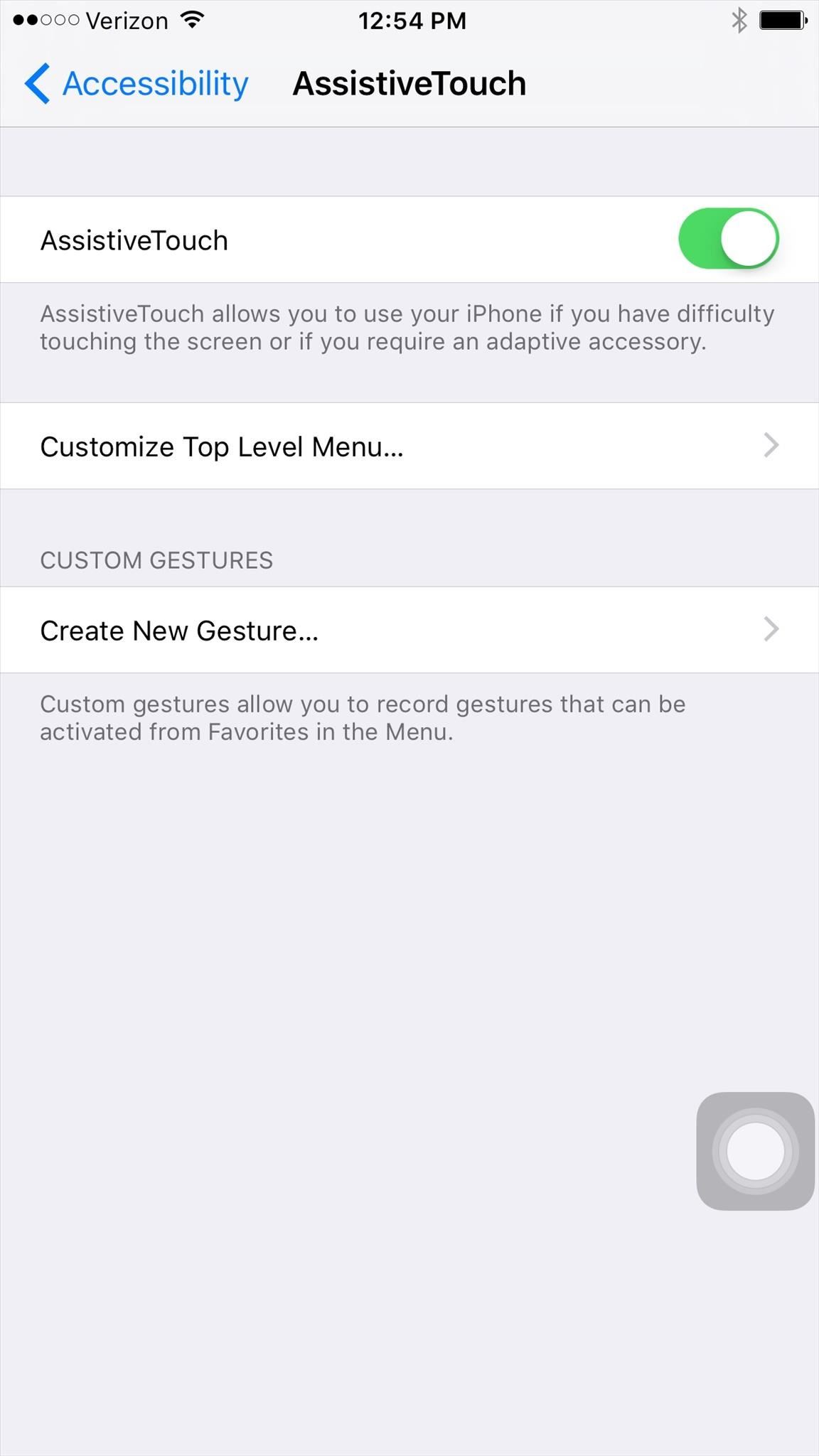
Step 1: Activate AssistiveTouchWithin the Settings app, go to General -> Accessibility -> AssistiveTouch, then toggle on AssistiveTouch. If you've never messed with AssistiveTouch before, you shouldn't have to do much more that that to set it up. A circular icon will appear on your screen, which is the AssistiveTouch menu; double-tap on this to open the menu. If you see Device as one of the options, skip down to Step #3 below, or see Step #2 for a faster way to access the power down option.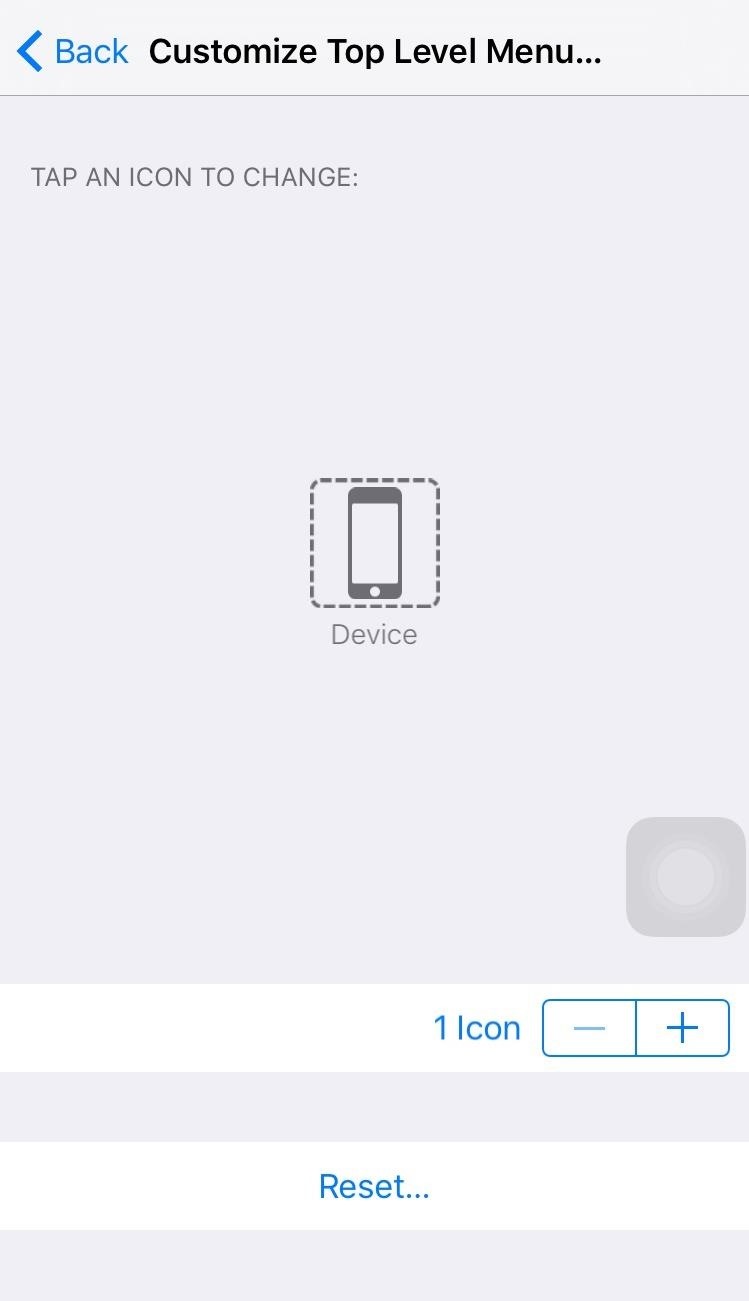
Step 2: Customize the AssistiveTouch Menu (Optional)In order to shut down your iPhone with AssistiveTouch, you'll need the Device icon in its menu. If you didn't see it available in Step #1 above, tap on "Customize Top Level Menu" and use the tools available to make sure Device is listed as one of the menu items. Tap on an icon to change it, or press the + button to add a new icon, select Device, then hit "Done." You can also simply hit "Reset" to take the AssistiveTouch menu back to its default icons, which includes Device. Just note that any options that you've previously saved will be lost.Alternatively, for an even faster way to power down your iPhone, instead of using Device, select the Lock Screen icon instead.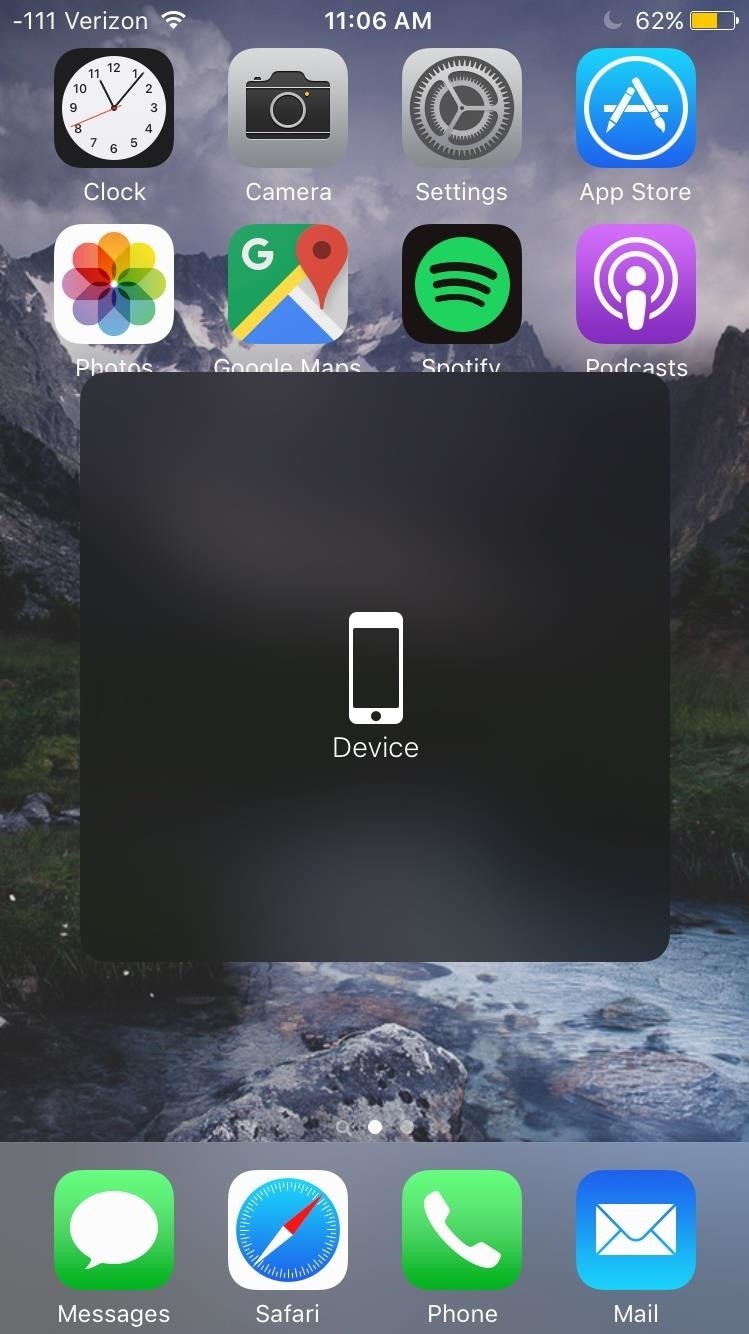
Step 3: Power Down Your iPhoneDouble-tap on the circular icon to open up the AssistiveTouch menu, select Device (unless you opted for a Lock Screen icon instead in Step #2 above), then tap and hold on Lock Screen to bring up the "slide to power off" option. Slide the button on the bar to turn it off as usual.
Step 4: Turn It Back OnNow that the device is powered off, you might be wondering how to turn it on without using the Sleep/Wake button. All you have to do is plug your iPhone into a power source (it can be either a computer or a power outlet) and it will automatically power back on. While simple, this trick can be invaluable to those with a busted Sleep/Wake button and in desperate need to turn their iPhone off. Let us know if this helped you out by dropping a comment below.Keep up with Apple Hacks over on Facebook and Twitter, or Gadget Hacks over on Facebook, Google+, and Twitter, for more Apple fun.
One of the more subtle changes in Windows 10 was that of a new volume control UI. Seemingly minor, the change rubbed a lot of people the wrong way, and now they're clamoring to get back the
How to Get the Old Volume Control Back on Windows 10
News: 5 Snapchat Lenses You Have to Try Out This Week — Post Malone, Arrested Development & More News: 5 Secret Snapchat Lenses That Will Make Your Weekend — Infinity War, the Chainsmokers & More News: Try These 5 Hot New Snapchat Lenses This Weekend — Yodeling Walmart Kid, Loading Screen & More How To: 20 Google Home Easter Eggs & Fun
Gadget Hacks News — Page 8 of 55 « Gadget Hacks
flash the encryption disable zip (you find it in the download folder too. note he needs to get flashed every time you reflash a vendor partition) MAKE SURE YOU HAVE IT ON EXTERNAL SD CARD SINCE I CANT ADD MTP SUPPORT TO TWRP OR MTP WILL BE BROKEN WHEN SYSTEM IS BOOTED; press reboot to recovery in twrp for boot rooted with magisk.
How to Root Your Nexus 7 in Less Than Two Minutes—Without a
No worries though, it's easy to find out which chip is in your iPhone 6s or 6 Plus. I'll show you how to find out in this how-to. How to find out if your iPhone 6s or 6s Plus has a Samsung or TSMC
Battery Tests Find No 'Chipgate' Problems in the iPhone 6s
Arcade games have always been more about chance than skill (at least when I play them). Whether you're at a children's party at a Chuck E. Cheese's or drinking it up with your pals at a barcade like Dave & Buster's, you'll find similar games that hold the golden ticket to fun and cheap prizes that no one needs—boy, do you want them.
Make PSY Dance Whenever You Want with This DIY - WonderHowTo
Gmail note is yet another unique feature, which comes in handy with Gmail. Basically, Gmail note is used to create a record of each and every conversation in your inbox, and it also add labels or filter to your message. Just have a glance at this article to know how to add notes in Gmail. Steps to add notes in Gmail:
Notes for Gmail Adds Sticky Notes to Your Messages | PCWorld
Follow the instructions that came with the device to put it in discovery mode. On iPod touch, go to Settings , then tap Bluetooth. Tap the device in the Devices list to connect. iPod touch must be within about 33 feet (10 meters) of the Bluetooth device.
How to Connect Bluetooth Device to iPhone, iPad, or iPod
So there you have it, our top 20 GNOME Extensions you should try right now. Which of these extensions do you particularly like? Which do you dislike? Let us know in the comments below and don't be afraid to say something if there is anything you think we missed.
How to Manually Update Your Chrome Extensions
Out of the box, Chrome isn't as touch-friendly as Microsoft's Edge browser. However, you can tweak some hidden settings in Chrome for more touch support for your Windows tablet or touchscreen PC.
Make Google your homepage - Google
How to Circumvent an internet proxy or browser filters
How To: Keep Root, Custom Recovery, & Disabled Encryption When Updating Your Nexus 6 How To: The Definitive Guide to Backing Up Your Nexus 7 Tablet How To: The Definitive Guide on How to Restore Your Nexus 7 Tablet (Even if You've Bricked It)
How do you actually DECRYPT the Nexus 6? : nexus6
Build a Laser Microphone to Eavesdrop on Conversations Across the Street. You can build a basic laser microphone using a laser pointer, an NPN PhotoTransistor, a headphone amp, and a handful
4 Ways to Hear Through Walls - wikiHow
This guide walks you through the first 12 things you should do when you get a new iPhone (and a 13th if the iPhone is for your child). These tips only scratch the surface of what you can do with an iPhone, but they'll start you on your path to becoming an iPhone pro.
Everything you need to KNOW about WIRELESS charging on the
xda-developers Samsung Galaxy Tab S Galaxy Tab S Q&A, Help & Troubleshooting How to unroot and reset to stock by abcrndm XDA Developers was founded by developers, for developers. It is now a valuable resource for people who want to make the most of their mobile devices, from customizing the look and feel to adding new functionality.
3 Ways to Unroot Android - wikiHow
Screen Too Bright at Night? These Apps Dim Your Display Below
0 komentar:
Posting Komentar