How To: Set Up a Distress Signal on Android for Your Bluetooth Headphones (So You Never Leave Them Behind)
With smartphone makers ditching the headphone jack in the hopes of a truly wireless future, we're having to rely on Bluetooth devices like earbuds and headphones more and more. But the downside here is that these devices aren't physically connected to your phone in any way, which makes it way too easy to leave an important accessory behind.Thankfully, there's an easy way around this problem. By using the Android automation app MacroDroid, you can make sure that your phone always notifies you when you leave your headphones behind.Don't Miss: How to Back Up & Restore Your Wi-Fi & Bluetooth Connections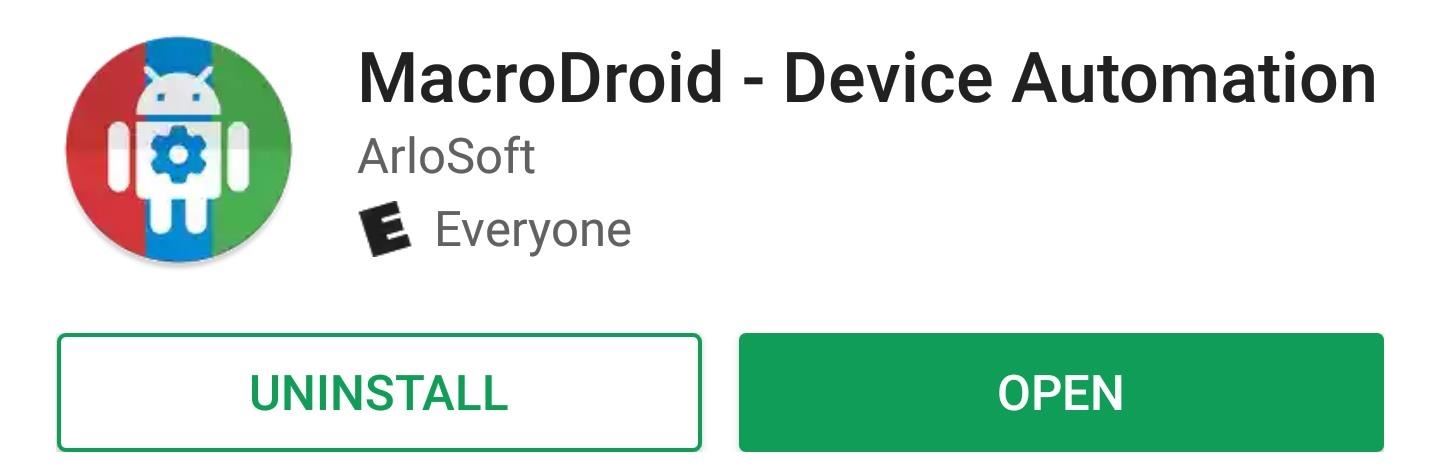
Step 1: Install MacroDroidFirst up, you'll need to install MacroDroid if you haven't already done so. It's a great app with tons of uses, but even this one simple feature makes it more than worth a download.Install MacroDroid for free from the Google Play Store
Step 2: Create a Macro & Add a TriggerOpen MacroDroid and tap "Add Macro." Next, from the Triggers tab, scroll down a bit and select "Bluetooth Event." After that, select "Device Disconnected" from the popup. Next up, you'll have a choice: Either select one of your previously paired Bluetooth devices if you only want this functionality for a particular pair of headphones, or select "Any Device" if you'd like to be notified whenever any Bluetooth device gets left behind.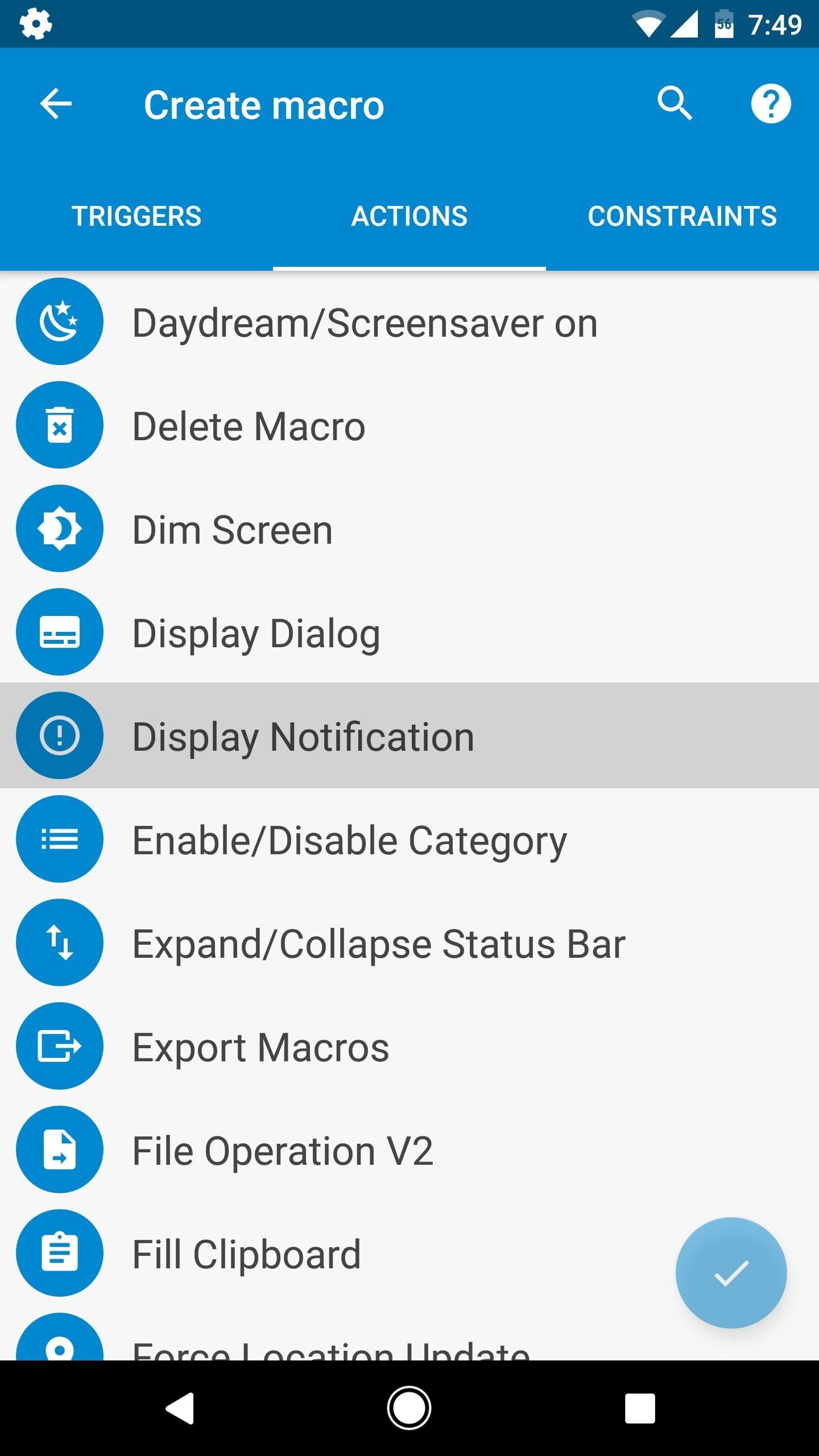
Step 3: Add an ActionSelect the Actions tab, then scroll down and choose "Display Notification" from the list. After that, type "Bluetooth Disconnected" into the top field, then write a message like Don't forget your headphones in the second field. This is the text that will be displayed on a notification when you leave your headphones behind.Beyond that, set the Notification Priority drop-down menu to "Maximum," then choose a nice and loud ringtone as the Notification Sound. Finally, tick the box next to "Overwrite existing notification," then press "OK."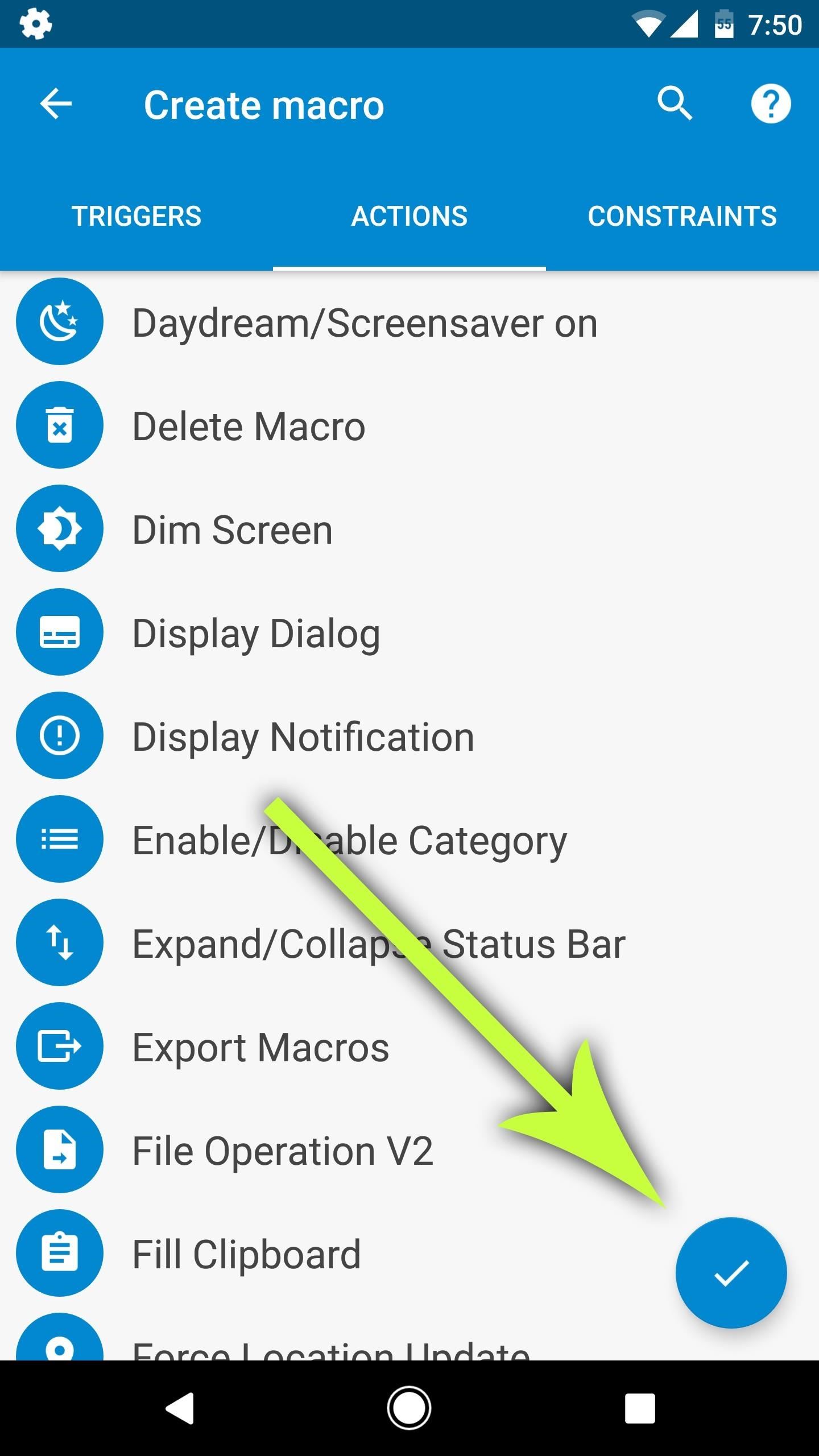
Step 4: Save Your WorkWhen you're done with that, tap the check mark near the bottom-right corner, then type "Bluetooth Disconnected" into the field on the popup. When you're done there, just tap "OK," and your new headphone-saving automation macro will be finished.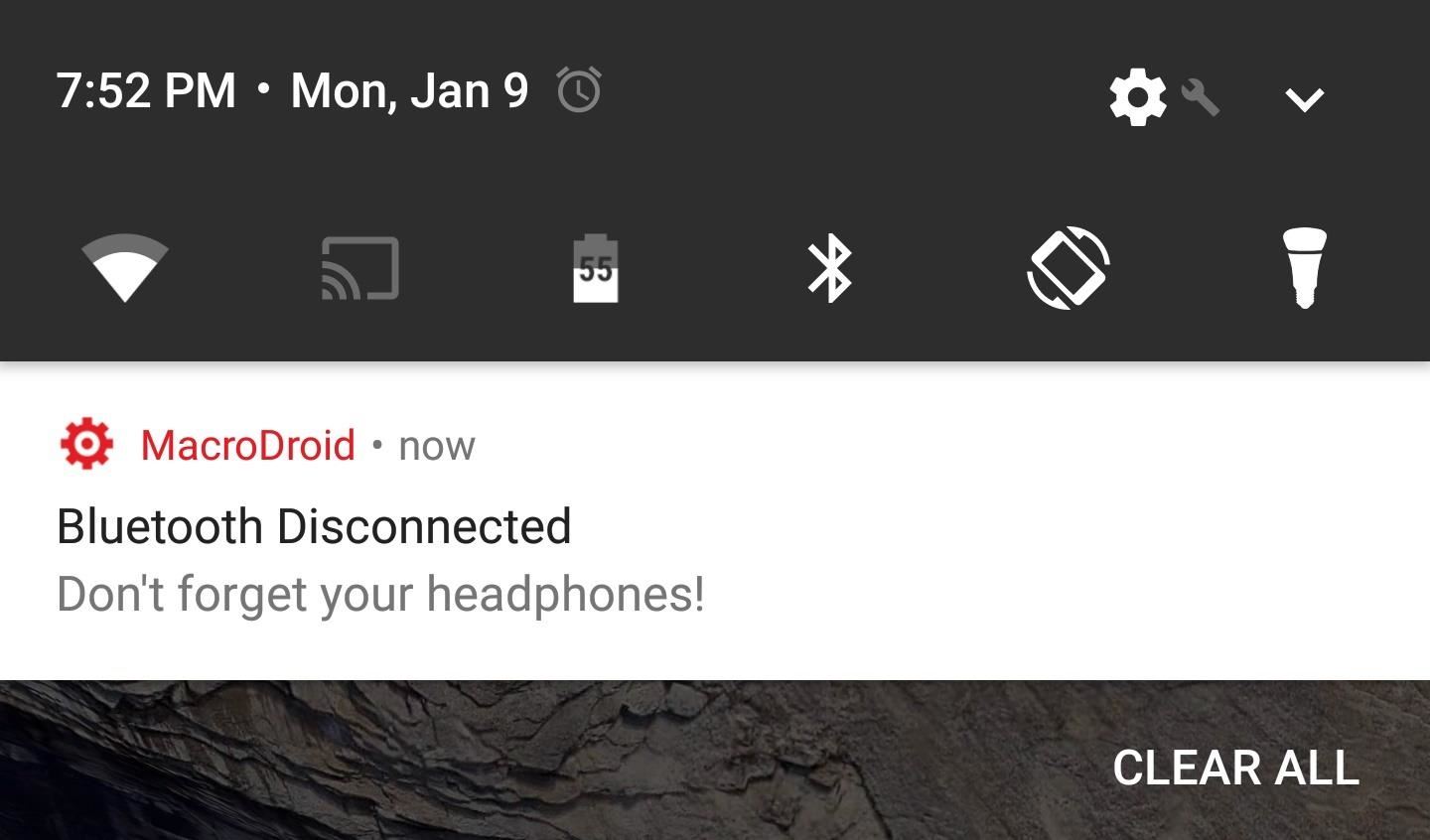
Step 5: Never Lose Your Bluetooth Headphones AgainFrom now on, whenever you leave your Bluetooth headphones behind, you'll get a notification as soon as you get out of range. This will also happen when you purposefully disconnect your headphones, but that's a minor byproduct of your new macro. Bottom line, your phone will beep to give you a gentle reminder whenever you leave your headphones behind, so you don't have to worry about losing expensive accessories anymore. Follow Gadget Hacks on Facebook, Twitter, Google+, and YouTube Follow Android Hacks on Facebook, Twitter, and Pinterest Follow WonderHowTo on Facebook, Twitter, Pinterest, and Google+
Cover image and screenshots by Dallas Thomas/Gadget Hacks
If you're an iPhone 3GS or iPod touch 4G user and have upgraded to iOS 6.1.6, which was released recently to fix a critical SSL bug then the good news is that it is still possible to perform an untethered jailbreak on your iOS device using a combination of Redsn0w and p0sixspwn.
Phones Leer en español Disney and Pixar Galaxy S10 wallpapers are here. Here's how to get them. The wallpaper designs join others like the first-ever image of a black hole and Darth Vader.
Samsung Galaxy S10: First 5 things to do with your new smartphone
Coming from the Original EVO 4G 1 day into this phone i am missing that menu button, most especially for closing apps. like when i'm browsing and i dont want to hi the back button 40+ times to close the browser. i see they added a menu in the top right corner of alot of apps but it almost never has a Quit button.
Step 2: Install the New Messenger App. From your Android device, head to this link to grab the installer file for the new Messenger app. Press OK on any file-type warnings, then wait for the file to finish downloading before proceeding.
How To: Install Android Lollipop's Messenger app in KitKat
Ready to root your Motorola Droid 4? The Droid 4 is a 4G LTE-capable Android smartphone manufactured by Motorola that was launched on the Verizon Wireless carrier as a direct successor to the Droid 3 smartphone model. It is one of the few QWERTY smartphones available on the Verizon platform.
How to Unlock Motorola DROID 3 from VERIZON by - YouTube
Nextbit's Robin is an Android phone that never runs out of storage Thom Holwerda 2015-09-02 Android 13 Comments Nextbit, a company founded by former Android engineers from Google, HTC, and others, has unveiled its first smartphone .
Nextbit Robin review: A 32GB smartphone that never runs out
And the two I want to focus on in this guide are Pinterest and Tumblr, which both offer a variety of unique job opportunities—you just have to know how to find them. Pinterest: Pin Your Way to Your Next Job. If your Pinterest feed is anything like mine, you're greeted with images of mouthwatering food every time you visit the homepage.
How to Use Pinterest for Business: 8 Strategies You Need to Know
The Sims 4 is now fully functional on all mobile devices. Available for iPhone and Android The Sims 4 Android and iOS is one of the best mobile games out today, get ready to start a whole new
Download: The Sims Mobile For iOS And Android Soft Launches
How to send an SMS, text message or iMessage on the iPhone, how to send group messages, and all the fun features in the Messages app - we've got the lot. For related troubleshooting advice,
How to Share a Text Message on the iPhone - Lifewire
How To: This Super Simple Mod Improves & Speeds Up Web Surfing on Your Samsung Galaxy S3 News: Here's When Your Galaxy Will Get Samsung's New One UI Update News: The 7 Best Weather Apps for Android & iPhone How To: Turn Your Samsung Galaxy S3 into an Effective iPhone Clone
How to Squeeze Blazing Fast Speeds Out of Your Samsung Galaxy
How To: Measure the melting point in the chemistry lab How To: Boil water at room temperature in a vacuum How To: Make an IR detection device and measure temperature w/ quenched phosphors How To: Convert temperature using a point slope equation
How to Take your cat's temperature « Cats :: WonderHowTo
MLA (Modern Language Association) style is most commonly used to write papers and cite sources within the liberal arts and humanities. This resource, updated to reflect the MLA Handbook (8 th ed.), offers examples for the general format of MLA research papers, in-text citations, endnotes/footnotes, and the Works Cited page.
APA Citation Guide: How to cite anything in APA format
Using a fingerprint scanner to keep intruders out of your phone might not be as secure as you think. Two researchers from Michigan State University, Kai Cao and Anil K. Jain, developed a relatively cheap and effective way to beat fingerprint readers, and successfully tested their method on a Samsung Galaxy S6 and Huawei Honor 7.
0 komentar:
Posting Komentar